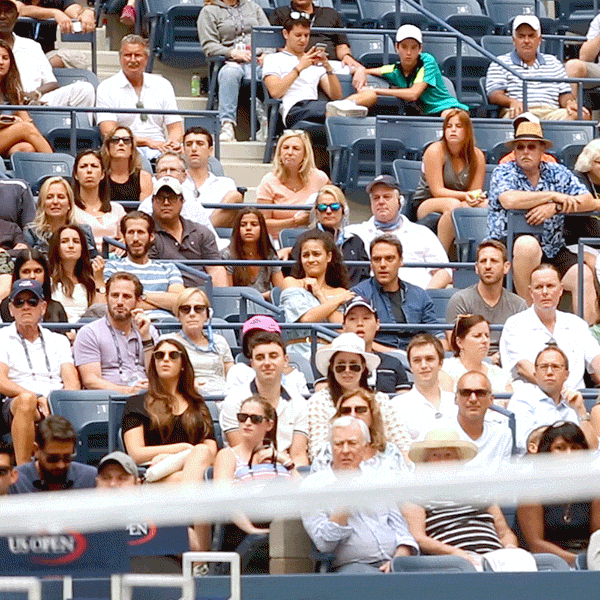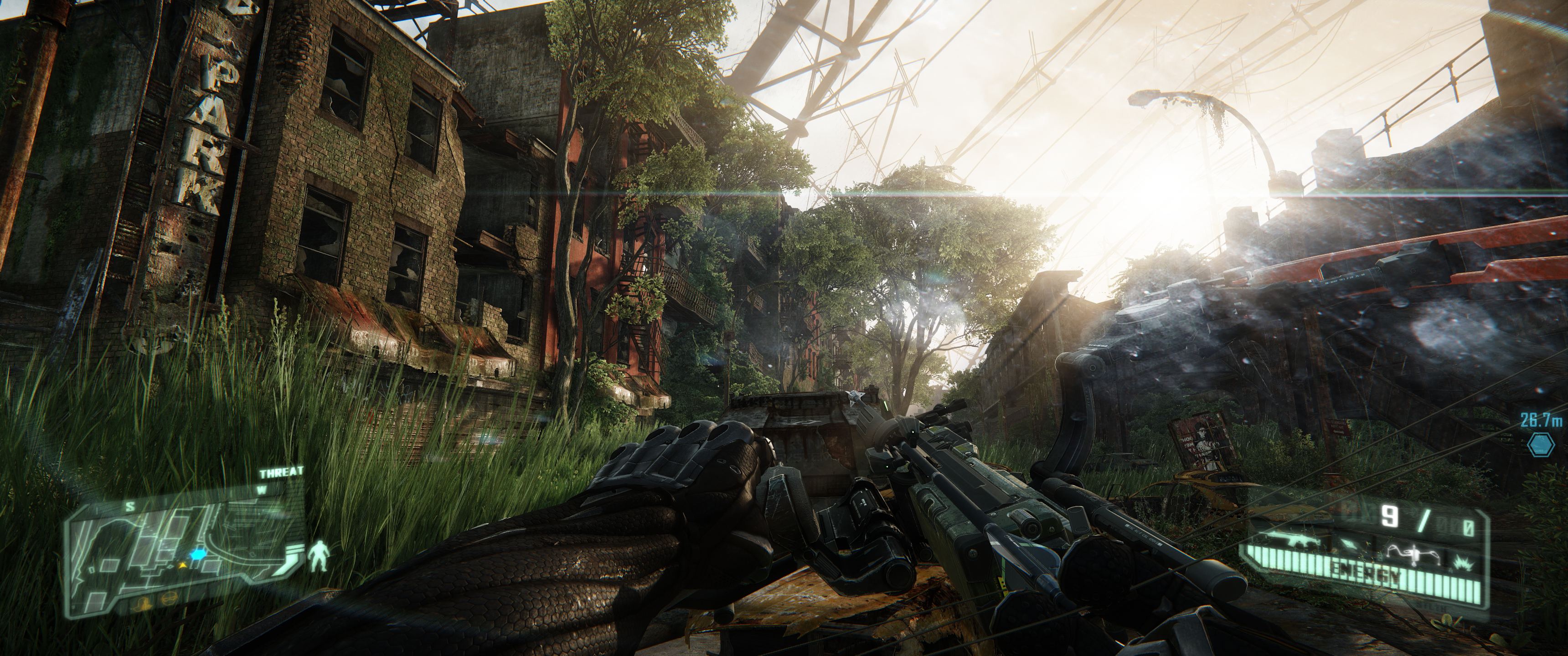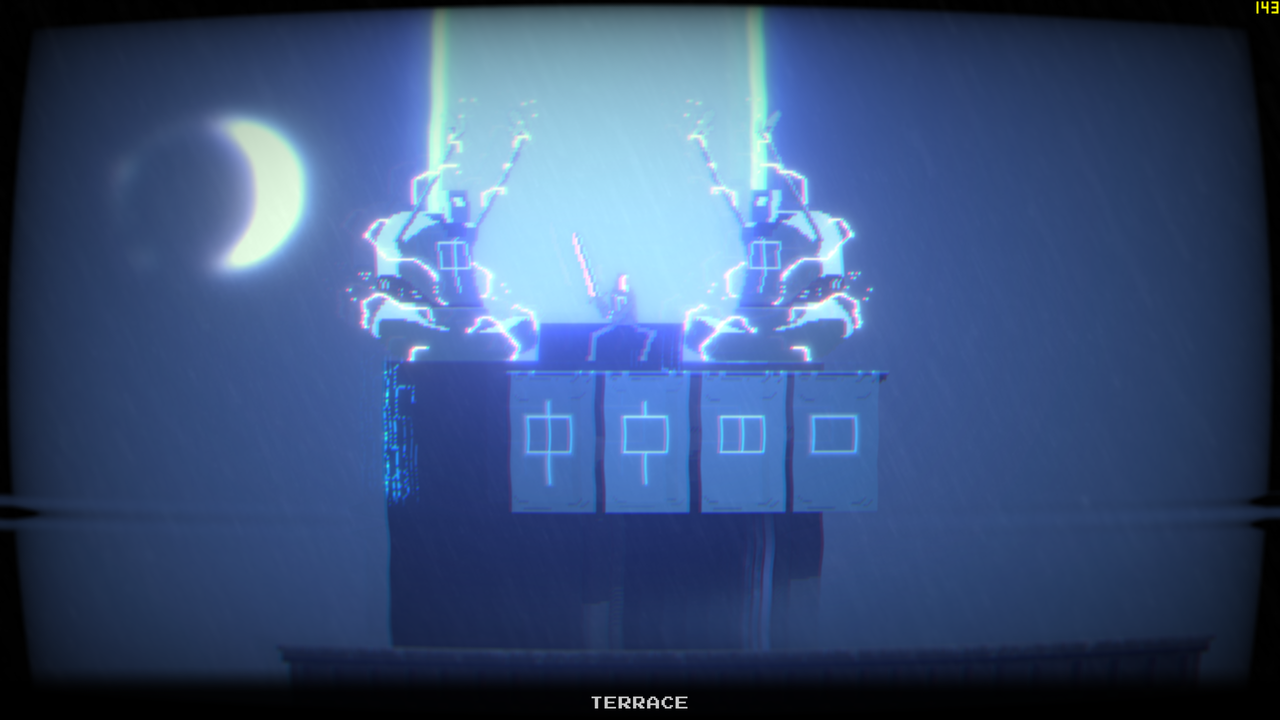-
Hey, guest user. Hope you're enjoying NeoGAF! Have you considered registering for an account? Come join us and add your take to the daily discourse.
You are using an out of date browser. It may not display this or other websites correctly.
You should upgrade or use an alternative browser.
You should upgrade or use an alternative browser.
21:9 Ultrawide Gaming
- Thread starter partime
- Start date
Rei dos Vermes
Member
Oblivion has native ultrawide support. The game gitches a little during loading screens since the art is 16:9, but ingame it's just perfect.Finally got 3840x1620 working again with my TV after a bit of Nvidia shenanigansFeels good being able to enjoy ultrawide again. One curious oddity tho recently seems to be with Assassin's Creed Unity & Syndicate as they both display the resolution correctly aside from looking like stretched 16:9 instead. Ultrawide is supported but can be bugged apparently so may have to hex edit
Did you have to do anything to get Oblivion to run ultrawide? I've been playing it again recently and had no idea it was supported
No mods, but I'm running the game at max settings 5K resolution. Oblivion is 15 years old, so obviously it doest't look great by modern standards. But it still looks quite impressive at times.I don't remember Oblivion looking that bad, is that on low settings, unmodded?
Drunken Master
Member
Drunken Master
Member
mancstheps5fanboy
Banned
mancs pain.cool.
mancstheps5fanboy
Banned
oh by the way , i expect death stranding to have black bars on its wide screen support(ps5) , as it was created that way , more cinematic , supposedly lol.
Last edited:
Has anyone moved down in res from a 4k to 3840 x 1600? Did you feel the loss in detail with the vertical resolution?
I was using an 8k TV, usually in 4k, but it's died. Tempted to go ultrawide with either the LG 38" or Alienware 38". Anyone got any feedback on which has the best black levels, smearing, HDR etc?
I was using an 8k TV, usually in 4k, but it's died. Tempted to go ultrawide with either the LG 38" or Alienware 38". Anyone got any feedback on which has the best black levels, smearing, HDR etc?
Last edited:
TaylorSwiftFan
Member
What are the benefits of ultrawide?
HeisenbergFX4
Gold Member
Increased field of view is amazing especially in shootersWhat are the benefits of ultrawide?

TaylorSwiftFan
Member
Can this be done on a TV?Increased field of view is amazing especially in shooters

HeisenbergFX4
Gold Member
Could be wrong but I think only on the niche ultra wide TvsCan this be done on a TV?
Just create a custom resolution, for eg. 2560x1080 . see if it tests. If it does then you have ultrawide.Can this be done on a TV?
Thebonehead
Banned
I have an Alienware aw3821dw arriving on Monday, so can let you know.Has anyone moved down in res from a 4k to 3840 x 1600? Did you feel the loss in detail with the vertical resolution?
I was using an 8k TV, usually in 4k, but it's died. Tempted to go ultrawide with either the LG 38" or Alienware 38". Anyone got any feedback on which has the best black levels, smearing, HDR etc?
Going to it from 3 x Dell 25" 2k Ultrasharps.
Will retain at least one to use in parallel, maybe 2 running in portrait mode
HeisenbergFX4
Gold Member
Has anyone moved down in res from a 4k to 3840 x 1600? Did you feel the loss in detail with the vertical resolution?
I was using an 8k TV, usually in 4k, but it's died. Tempted to go ultrawide with either the LG 38" or Alienware 38". Anyone got any feedback on which has the best black levels, smearing, HDR etc?
I have both an LG 27GP950 4k 144hz monitor and an Acer Predator X35 thats 3440x1440 and when I first sit down to play on the Acer I can slightly tell it looks a little fuzzy but after playing for just awhile I think the picture looks great.
Then I go back to the 4k and can for sure tell its slightly sharper but its easy to adjust to the 1440 again and thats even the resolution you asked about which probably doesnt help all that much
Drunken Master
Member
alabtrosMyster
Banned
I have a tale on the matter, for a while I had a 4k monitor... Liked it a lot, but saw so many threads about the awesomeness of 16:9 that I decided to sell it and get a 1440p 21:9 monitor (both IPS, both LG)... Anyway, the pixels were so chunky that I had instant regrets, I gave it a go for a while, but I couldn't get accustomed to the low details, 18 months later I am back to 4k and never looking back, even the form factor. Even for productivity, I prefer a good 16:9 monitor + a small one for the emails/social stuff while I work on the big screen.21:9 is the cats ass... I wish it was the standard over 16:9.
Just a warning for others in my situation, it's not as good as it looks, and given the choice between sharpness and ultrawideness sharpness wins in my book, especially for text (code, web, etc) and still images (Lightroom at 4k+ kills). Movies this close also benefit a lot from 4k, as do games.
If you have an infinite budget the maybe a 2180p 22:9 monitor is the way to go ($$$$$)... Even then I suspect that I would prefer two 16:9 monitors.
AnotherOne
Member
How close were you sitting to the 21:9 monitor? I do agree 27-32inch 4k monitor is nice and crisp but I tend to sit a bit farther on the uktrawide.I have a tale on the matter, for a while I had a 4k monitor... Liked it a lot, but saw so many threads about the awesomeness of 16:9 that I decided to sell it and get a 1440p 21:9 monitor (both IPS, both LG)... Anyway, the pixels were so chunky that I had instant regrets, I gave it a go for a while, but I couldn't get accustomed to the low details, 18 months later I am back to 4k and never looking back, even the form factor. Even for productivity, I prefer a good 16:9 monitor + a small one for the emails/social stuff while I work on the big screen.
Just a warning for others in my situation, it's not as good as it looks, and given the choice between sharpness and ultrawideness sharpness wins in my book, especially for text (code, web, etc) and still images (Lightroom at 4k+ kills). Movies this close also benefit a lot from 4k, as do games.
If you have an infinite budget the maybe a 2180p 22:9 monitor is the way to go ($$$$$)... Even then I suspect that I would prefer two 16:9 monitors.
Drunken Master
Member


Really love playing older games on a 21:9 resolution!
SF Kosmo
Al Jazeera Special Reporter
I don't get it. Why would I want the screen to be bigger in one direction but not the other?
A person with two eyes has a natural aspect ratio of around 16:10 to their FOV. It makes sense to me that a screen should be somewhat in that proportion. Making it wide and skinny is dumb, that's not how humans see, and you'd be better off just making the screen bigger overall.
A person with two eyes has a natural aspect ratio of around 16:10 to their FOV. It makes sense to me that a screen should be somewhat in that proportion. Making it wide and skinny is dumb, that's not how humans see, and you'd be better off just making the screen bigger overall.
Art.Menegatti
Member
I wish it were like this on PS5Can this be done on a TV?
Armorian
Banned
I don't get it. Why would I want the screen to be bigger in one direction but not the other?
A person with two eyes has a natural aspect ratio of around 16:10 to their FOV. It makes sense to me that a screen should be somewhat in that proportion. Making it wide and skinny is dumb, that's not how humans see, and you'd be better off just making the screen bigger overall.
It's not about size of the screen but about seeing more than on 16:9.
We have gone from "square" 4:3, to 16:9 to 21:9 and there are wider screens too (32:9 for example)
Movies are made in "ultrawide" (2.39:1) for decades, why would they if humans see in 16:10?
Lukaku's First Touch
Member
Im looking for a good 21:10 monitor for gaming. 1k max, any suggestions?
SF Kosmo
Al Jazeera Special Reporter
"Seeing more" is just a product of FOV though. You can widen the FOV to see as much as you want but it isn't always a good thing.It's not about size of the screen but about seeing more than on 16:9.
We have gone from "square" 4:3, to 16:9 to 21:9 and there are wider screens too (32:9 for example)
Movies are made in "ultrawide" (2.39:1) for decades, why would they if humans see in 16:10?

Movies are a little different, they're an art form with bespoke framing, and that's an artistic choice. A game where you are controlling the view is a little different imo.
CleverCaviar
Member
My apologies if this has been mentioned already: is there a "simple" fix for the Metal Gear Solid 5 games?
Last I checked, it was stuff involving cheat table matrices that had to run concurrent with the executable - not "simple", IMO. Like, is there's a .exe fixer, or package transformer (something that mutates the asset archives) type of thing?
Last I checked, it was stuff involving cheat table matrices that had to run concurrent with the executable - not "simple", IMO. Like, is there's a .exe fixer, or package transformer (something that mutates the asset archives) type of thing?
Buggy Loop
Member
"Seeing more" is just a product of FOV though. You can widen the FOV to see as much as you want but it isn't always a good thing.
Movies are a little different, they're an art form with bespoke framing, and that's an artistic choice. A game where you are controlling the view is a little different imo.
FOV for games is really tricky. If we want to use the full 16:9 monitor but to see the same horizon information as a 21:9 for equivalent lens effect (not fisheye effect), you need vertical FOV modification which barely any games support, and it’s a bit tricky, as the formulas for proper ratio is : (taken from the Internet of course)
r = aspect ratio = w/h
r= 16/9
H = 2arctan(tan(V/2)*w/h)
H = 2arctan(tan(V/2)*r)
for V = pi/3 (60 degree vertical FOV), r = 21/9
H = 1.86
H = 106.6 degrees
Then we solve for the vertical FOV for this horizontal FOV on a 16:9 monitor:
V = 2arctan(tan(H/2)*h/w)
V = 2arctan(tan(1.86/2)*(9/16))
V = 2.35
V = 134.5 degrees
So the game renders even more view than a 21:9 now because you also render more vertical assets than 21:9 and a lot more horizontally and vertically than the original 16:9 (hit on performance).
All that information crammed into less horizontal pixels than the 21:9 solution too..
So yea… any arguments towards cheating 21:9 on 16:9 monitors, might look « ok » in screenshot comparisons, but in practice it’s total crap. Finding a game with vertical FOV by itself is even more of a niche than ultrawide support.
longdi
Banned
anyone pre-ordered the new 32:9 samsung meme monitor? First review is out.

 www.samsung.com
www.samsung.com

 quasarzone.com
quasarzone.com



49” Odyssey Neo G95NA DQHD LED 144Hz 1ms(GtG) Curved Gaming Monitor - LS49AG952NNXZA | Samsung US
Discover the latest features and innovations available in the 49-inch Odyssey Neo G9 4K UHD 144Hz 1ms(GtG) Curved Gaming Monitor. Find the perfect monitor for you!

삼성전자 오디세이 네오 G9 S49AG950
Konica Minolta CA-410 Probe : CA-P427Admesy Brontes Colorime…


Last edited:
Truth Be Told
Member
I did this morning. The vendor has not sent me the email confirmation yet, though.
I need this beast mainly for productivity but also a bit of PC gaming.
I need this beast mainly for productivity but also a bit of PC gaming.
Last edited:
metareferential
Member
More than double the price of my current G9 (at least of what I payed it, got in a good sale) is too much in such a short time. I'll be waiting for the next update.anyone pre-ordered the new 32:9 samsung meme monitor? First review is out.

49” Odyssey Neo G95NA DQHD LED 144Hz 1ms(GtG) Curved Gaming Monitor - LS49AG952NNXZA | Samsung US
Discover the latest features and innovations available in the 49-inch Odyssey Neo G9 4K UHD 144Hz 1ms(GtG) Curved Gaming Monitor. Find the perfect monitor for you!www.samsung.com

삼성전자 오디세이 네오 G9 S49AG950
Konica Minolta CA-410 Probe : CA-P427Admesy Brontes Colorime…quasarzone.com


Last edited:
Sinfulgore
Member
The Ascent






MrFunSocks
Banned
I’m still on the fence tbh. I have my pc hooked up to a 34” 3440x1440 VRR monitor and my series x hooked up to a 4K HDR 55” LG OLED. It’s hard to decide where to play games tbh.
Armorian
Banned
The Ascent


This game is cropping 16:9 image in the current build...
Some CP2077 21:9






Last edited:
longdi
Banned
I did this morning. The vendor has not sent me the email confirmation yet, though.
I need this beast mainly for productivity but also a bit of PC gaming.
samsung seems to be on to it. local dimming without gsync module...
mancstheps5fanboy
Banned
with fkin around with settings , i can make any monitor look cloudless.
almost lol
almost lol
Last edited:
longdi
Banned
with fkin around with settings , i can make any monitor look cloudless.
not in the dark you cant....at least for lcd without local dimming
time to preorder the 32:9 local dimming beast?
DonJuanSchlong
Banned
Apologies if this has been posted here. But HOLY SHIT!!
Brb, gonna sell the kids and the wife!
Seriously though, that's a bad ass monitor
Md Ray
Member
The thing is packed with a ton of features. I play a lot of Dirt Rally on PC so it would look glorious on it! And that PIP and PBP mode...Brb, gonna sell the kids and the wife!
Seriously though, that's a bad ass monitor

S0ULZB0URNE
Member
TWO HDMI 2.1 ports
Drunken Master
Member
Observer Redux