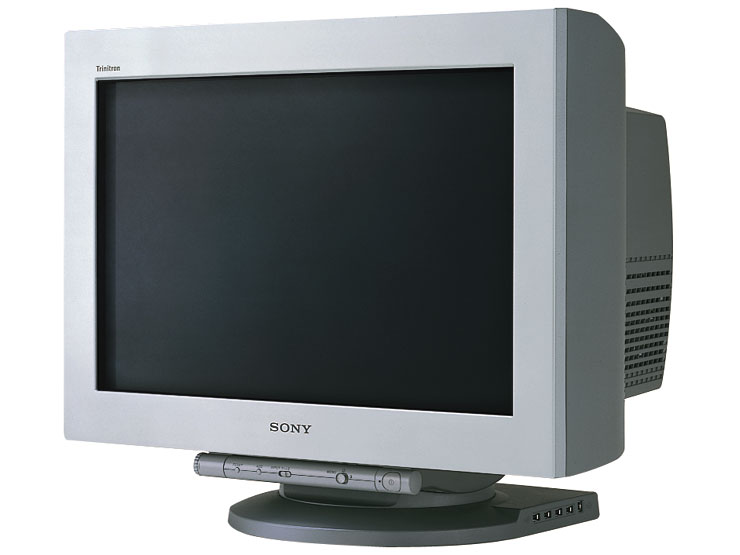T
thepotatoman
Unconfirmed Member
I was looking at the ROG Swift and noticed this little fact here:
So maybe the concerns about it not being IPS are being a bit over done?
It should at least be better than the VG248QE, which appears to be only 6 bit with dithering according to the toms hardware review.
What type of panel does the ROG SWIFT use?
The SWIFT features a newly developed high quality and ultra high performance native 8bit TN panel. This considerably improves on the overall quality of the panel especially when compared to majority of TN monitors based on 6 bit or 8 bit panels featuring frc & dithering.
So maybe the concerns about it not being IPS are being a bit over done?
It should at least be better than the VG248QE, which appears to be only 6 bit with dithering according to the toms hardware review.