RibbedHero
Member
80% of this page is pictures of a game released in 1999.
Hey xNAPx, you can hit the H key and hide the HUD for better screens in the Witcher 2.
This guy combined SMAA with his own Lumasharpen algorithm. I'm still tweaking the settings but I think it looks pretty good.
http://forum.guru3d.com/showpost.php?p=4389641&postcount=763
Those screenshots were both taken at 1600x1200 native (CRT). One with SMAA + Lumasharpen, the other without it.
80% of this page is pictures of a game released in 1999.
80% of this page is pictures of a game released in 1999.
Okay man, enough is enough.
Thank fuck for that. Nice to see something different (although Ciastek3214 is pushing it with the excessive amount of the same game).
These shots make me wonder why nobody ever extracted the higher-quality textures from the Dreamcast version of the game to make a mod with.
What's wrong with it?
I don't mind old game shots, it's just I don't need a frame by frame retelling of Rayman in pictures =P
(or any game for that matter >_>)
dude spoilers
I've seen those before.
That's Unreal, not Unreal Tournament.

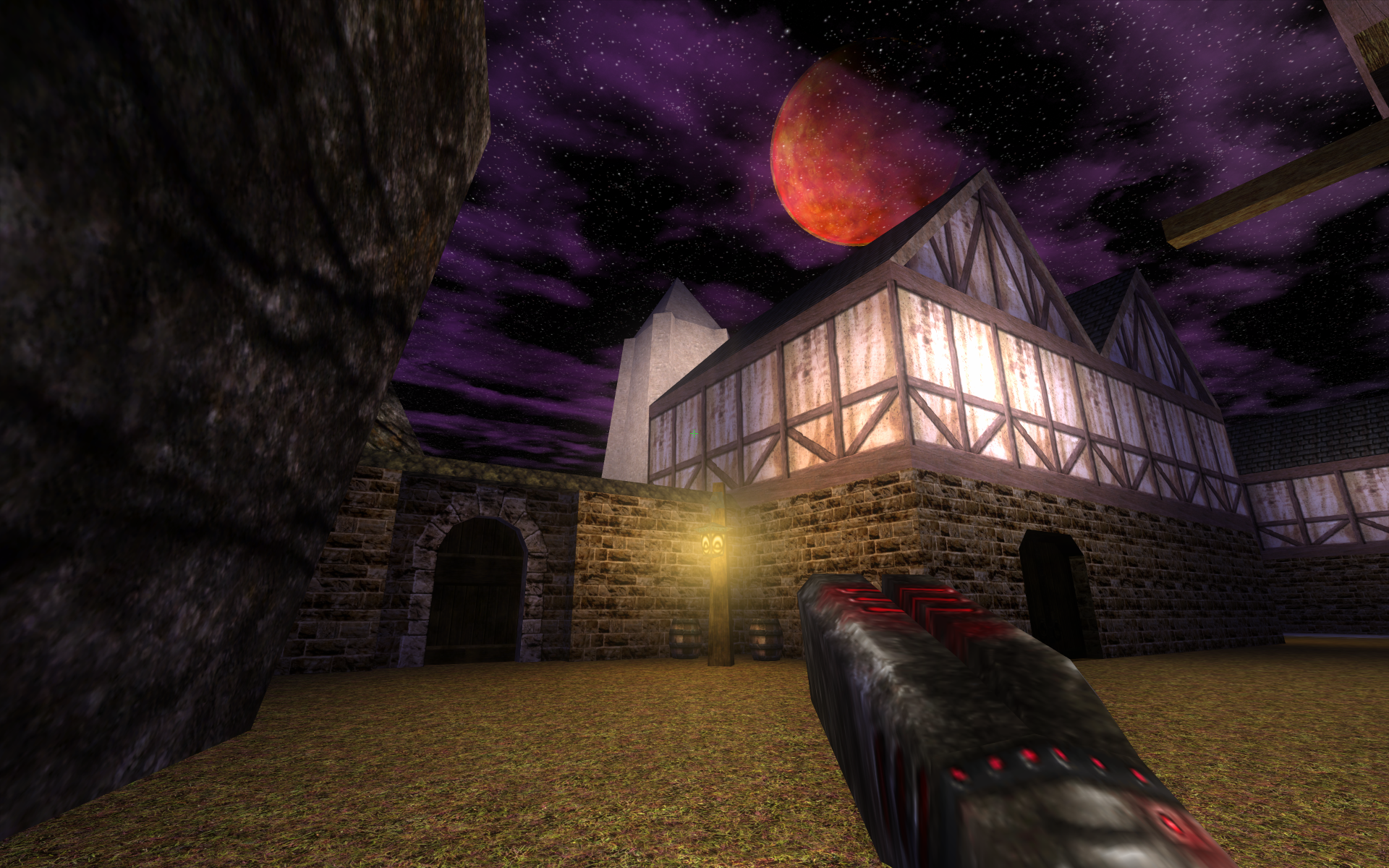



So I figure this is the best place to ask this since I'm sure plenty of you have your GPU's overclocked.
I'm trying to overclock my GPU. It's a GTX 570. Whenever I up the voltage, the GPU clock starts to fluctuate during the benchmark. Okay whatever. Then I keep the stock voltage and start upping the memory clock a bit until it seems reliable. Then I bump up the GPU clock a bit and everything seems okay. Then when I bump any of the three up, the GPU clock starts fluctuating again during the benchmark, starting at around 825, then cutting in half, then back up, back down, and at some points down to 1/4th of the set GPU clock.
Does that mean I'm pushing it too hard, or is something just messing up with it? I'm attaching a picture of Precision X so you can see what I mean. Look in the lower left and you can see the graph keeps flopping up down up down up.
http://i.imgur.com/AJtYL.png[img][/QUOTE]
Best bet is the [URL="http://www.neogaf.com/forum/showthread.php?t=455869"][B]I need a new PC thread[/B][/URL] or the [URL="http://www.neogaf.com/forum/showthread.php?t=454318"][B]Race your PC thread[/B][/URL]
Those 2 threads have a bunch of posters ready to help with just that type of question.
Best bet is the I need a new PC thread or the Race your PC thread
Those 2 threads have a bunch of posters ready to help with just that type of question.
DAT draw distance


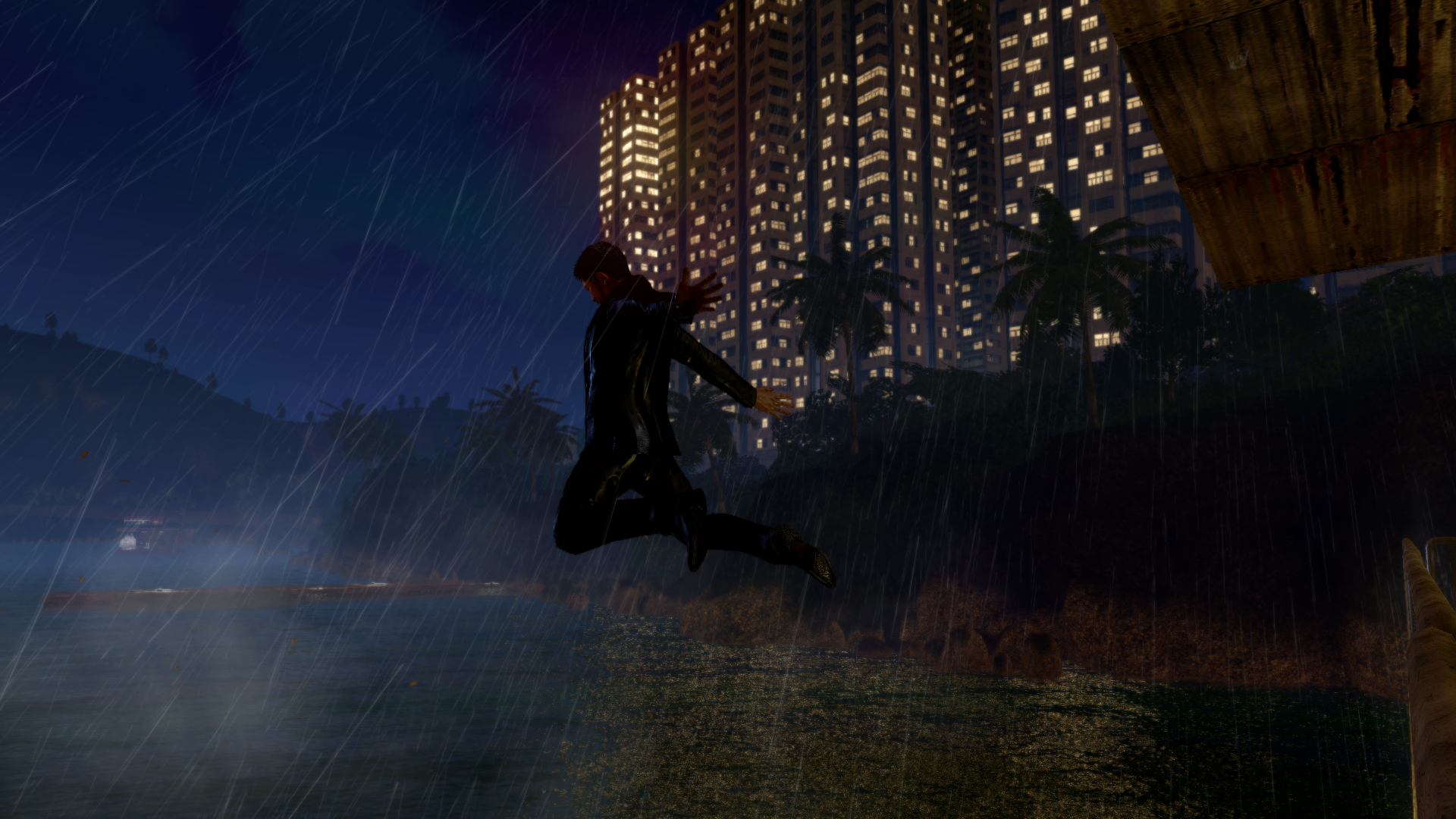


Raining Dogs, jumping in the rain edition! I swear it rains like 75% of the time in this game.
What AA are you using with that (and what GPU) Sax? That looks incredible.

