Skyfireblaze
Member
So if I get this right I can't use VSR yet but should still get a performance boost on my 7970 (280x?) right?
So if I get this right I can't use VSR yet but should still get a performance boost on my 7970 (280x?) right?
Yeah, seems like an overall improvement. Even if small.
6850 user. installer not giving me display driver. what gives?
What method/filter is used to AMD downsampling via VSR option?
Why is VSR only supported across R9 SKU's?
Why an extra resolution only on R9 285?
Pretty weird the 285 getting VSR, when the 7970 blows it's doors in terms of performance...
The 285 uses a more modern GCN architecture.
wait...i cant use VSR on my 7970??? Thats crap
wait...i cant use VSR on my 7970??? Thats crap
What exactly is a Pixel Clock Patcher? Does it increase your monitor's refresh rate? If so, is it easy to install and is there any risk of installing it? I have a Yamakasi Catleap monitor fyiIt might come in the next driver, if I remember correctly, on the Nvidia-side Downsampling was also initially only available to a very limited amount of GPUs.
As for the driver itself it installed without a hitch with my 7970 and the Pixel Clock Patcher for 75hz works too still
You can still downsample from 1800p. That should still give you a pretty crisp IQ at a playable frame rate for most gamesLol not even 4K for 290X VSR is useless for me since I'm on a 1440p monitor. Baby steps I guess.
I welcome the performance improvements though.
What exactly is a Pixel Clock Patcher? Does it increase your monitor's refresh rate? If so, is it easy to install and is there any risk of installing it? I have a Yamakasi Catleap monitor fyi
AMD/ATI Pixel Clock Patcher modifies the AMD/ATI video driver to allow higher resolutions and refresh rates by removing the 165 MHz pixel clock limit for single-link DVI and HDMI, the 330 MHz limit for dual-link DVI, and the 400 MHz limit for VGA.
- Sid Meier's Civilization®: Beyond Earth performance optimizations
Mantle API activated for ultimate performance in Sid Meier's Civilization®: Beyond Earth- Call of Duty®: Advanced Warfare performance optimizations
Up to 30% performance increases with FXAA and lower game resolutions
Optimized AMD CrossFire Profile update for improved performance- Assassin's Creed® Unity performance optimizations
Single GPU performance improvements
Optimized AMD CrossFire Profile update for improved performance- Dragon Age: Inquisition performance optimizations
Up to 15% performance increase in single GPU scenarios with Anti-Aliasing enabled.
Optimized AMD CrossFire Profile update for improved performance- Far Cry 4 performance optimizations
Up to 50% performance increase in single GPU scenarios with Anti-Aliasing enabled.
Metro 2033
World of Warcraft
3DMark 11
Sniper Elite V2
Tomb Raider
Hitman: Absolution
GRID 2
Alien: Isolation
Batman: Arkham Origins
BioShock: Infinite
Unigine Valley Benchmark
Plants vs Zombies Garden Warfare
Dragon Age: Inquisition
Metro 2033 Redux
Sniper Elite 3
Assassin's Creed Unity
Metro: Last Light
From the release notes:
Frame pacing improvements for:
Do you have to uninstall the old drivers first before installing the omega drivers?
It's not 100% necessary but I always recommend uninstalling your current ones with Display Driver Uninstaller in Safe Mode and then installing the new ones.
It's not 100% necessary but I always recommend uninstalling your current ones with Display Driver Uninstaller in Safe Mode and then installing the new ones.
Available resolutions across GPUs as of now:

Compared to the current implementation of VSR, and talking only about downsampling (GeDoSaTo does more than that), GeDoSaTo gives you both a lot more flexibility in terms of rendering resolution, and higher quality filtering options.How does VSR compare to GeDoSato in terms of quality? Are they equivalent? Bicubic in GeDoSato vs. VSR's bilinear must put the former on top, right?
Has AMD said they can fix this with future updates? I got a 290.
AMD is cooking up a "phase 2" driver that will add VSR capabilities (with 4K downscaling) to additional cards, including everything from the Radeon R7 260 up. That driver is expected in the January-February time frame.
Last time I did that was 2003 or something. Unless you run into troubles, it's not worth the hassle. It's basically a myth that you need/should do it.
They said they are going to be releasing "phase 2" of the Omega driver early next year. AMD also suggested support for more cards here.
Here is a quote from the article:
Nvidia is in desperate need of that solution as well. It's mind boggling we need to use Riva Tuner. Insane, absolutely. It's basically like you get a sports car but you need to get sepearte tires from another place.
They said they are going to be releasing "phase 2" of the Omega driver early next year. AMD also suggested support for more cards here.
Here is a quote from the article:
Downsampling!!!!
Nvidia is in desperate need of that solution as well. It's mind boggling we need to use Riva Tuner. Insane, absolutely. It's basically like you get a sports car but you need to get sepearte tires from another place.
Last time I did that was 2003 or something. Unless you run into troubles, it's not worth the hassle. It's basically a myth that you need/should do it.
Which usually means that they'll have a beta out pretty soon for it and then the WHQL in that time frame.
Very happy that AMD users are getting this support, even though I left team red this fall (for now).
Guys, I want to hear about the performance improvements. The Far Cry 4 one sounds amazing.. report back!
Computerbase did an article on VSR.
Most surprising to me are the severe limitations in terms of supported resolutions:
[Edit: removed image, already posted]
Apparently they are using a hardware scaler instead of simply scaling in software, which also limits them to a fixed filtering type.
Compared to the current implementation of VSR, and talking only about downsampling (GeDoSaTo does more than that), GeDoSaTo gives you both a lot more flexibility in terms of rendering resolution, and higher quality filtering options.
Basically, in terms of options/flexibility GeDoSaTo > DSR > VSR, and in terms of compatiblity DSR = VSR > GeDoSaTo.
Kinda crap that my 290 isn't supported (yet), but I'll take the improvements for now.
Just read - thought it was 285x AND 290x. Didn't read it was through those cards.290 is supported. Mine certainly is working.
Ehm yeah...I think the performance improvements were made on the cpu overhead, that's why you see improvements only in some games, and unity is supposedly a very cpu intensive game.
There is some cpu efficiency benchmarks on the article durante linked.
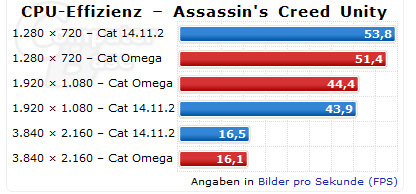
Interesting, thanks for that. I'm surprised I have not heard of this program before. I'll play around with it this weekend. I don't use hardware acceleration for videos anyway because I get screen tearing in them for some reason if I do.Hmm well I will just quote the creator:
It allows me to get my monitor running at 1920x1080@75hz along with Custom Resolution Utility. Without the Pixel Clock patcher I only manage 70hz before my GPU clock gets stuck on high values even while idle.
The only downside is the patcher completely breaks hardware acceleration for any kind of video content :/ But since I don't watch that many videos I'm fine with Flash and Youtube in CPU mode.
And you can read more about it here if you wanthttp://www.monitortests.com/forum/Thread-AMD-ATI-Pixel-Clock-Patcher?page=1
