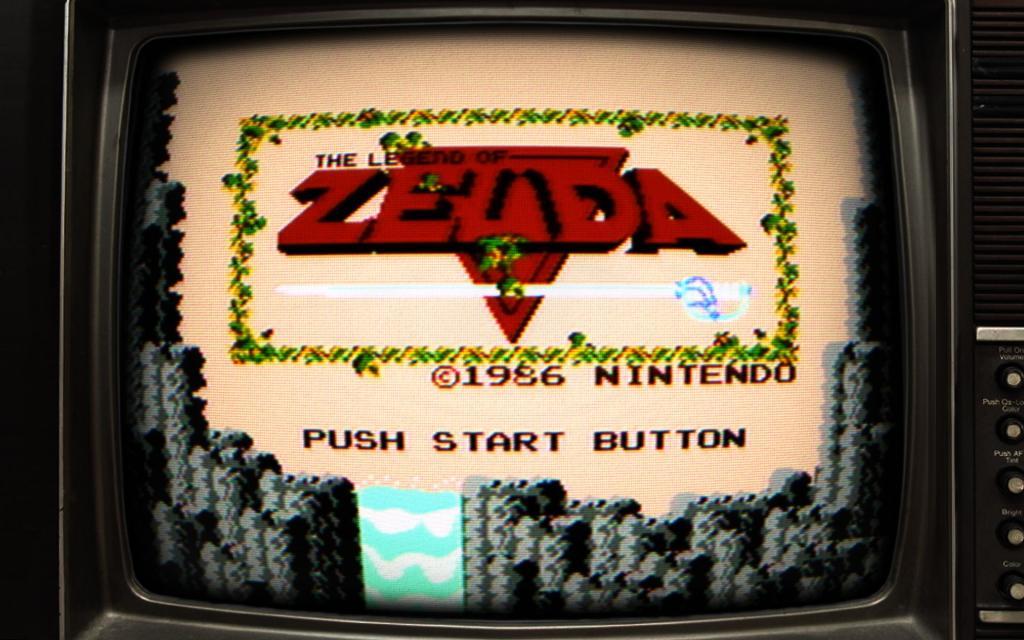I wouldn't call it negligible. You've got
these for a start.
Ok lets see how
SNESGT emulator performs on these:
Air Strike Patrol - It doesn't show the shadow effect, so it's not accurate
Battle Blaze - SNES GT title screen looks exactly like in BSNES, however some artifacts exist before the title settles on screen. After that it looks OK.
Der Langrisser - Don't have time to test, i have to play the game for some time to be sure.
Earthworm Jim 2 - Sound effects work perfectly, like in BSNES
F-1 Grand Prix - HUD looks perfect, like in BSNES
Harukanaru Augusta 3 - Master's New - Didn't notice any errors, looks the same as BSNES
Jurassic Park - HUD looks good and transparent, like in BSNES
Kirby's Dreamland 3 - Not sure, don't have time to go to the correct level.
Mecarobot Golf - No flicker on screen, looks the same as BSNES
Moryo Senki Madara 2 - Text looks fine, like in BSNES
SD Gundam G-Next - Screen looks like BSNES screenshot, no errors
SNES Test Program - PASSED electronics test (that's awesome, didn't expect that)
Sink or Swim - Water slowly rises as in BSNES
Speedy Gonzales - Los Gatos Bandidos - Don't have time to reach the spot. Might test it later.
Starfox - Runs at the correct speed, like in BSNES
Star Ocean - I don't know how fast it should be so i can't be sure.
Super Mario World - I don't know if these hacks work or not.
Tetris Attack - I'm not sure. Can't find the EXACT screen. No errors to the ones i looked though.
Timecop - Sound and distortion are the same as in BSNES.
In conclusion: In almost all of these cases, except one and a couple of others that i didn't have time to test, SNESGT works like BSNES/HIGAN. Which also means that it might be more accurate than Snes9X 1.53. Besides, i already found glitches in Doom using SNES9X that don't exist in SNESGT.
Not bad for an emulator that is 10 times faster than BSNES/HIGAN and not nearly as popular as either Zsnes or Snes9x. I think its time for people to know more about this underrated emulator.
And i'm still using version 0218e. That's the final official version so far. I had some problems with the audio lagging using a more recent BETA.
 Didn't know though that it had been rolled into this Higan thing.
Didn't know though that it had been rolled into this Higan thing.