The next version is supposed to have a more standard UI for Windows (a menubar at the top when windowed), which should make it easier for people to set up. There's an RT version coming as well they want to put in the Windows store.Glad to see RetroArch is mentioned. The UI for it isn't perfect by any means, but it basically has all the benefits of using Higan with none of Byuu's awkward ROM silliness.
-
Hey, guest user. Hope you're enjoying NeoGAF! Have you considered registering for an account? Come join us and add your take to the daily discourse.
You are using an out of date browser. It may not display this or other websites correctly.
You should upgrade or use an alternative browser.
You should upgrade or use an alternative browser.
Cycle accurate emulators
- Thread starter maniac-kun
- Start date
The next version is supposed to have a more standard UI for Windows (a menubar at the top when windowed), which should make it easier for people to set up. There's an RT version coming as well they want to put in the Windows store.
Yeah, so I've heard. I'm acquaintances/friends with the developer of Nestopia Undead.
polyh3dron
Banned
Yeah I wish Hyperspin would actually work on my machine. Instead it gets fucked up after exiting any emulator it opens with the resolution change making the Hyperspin screen all stretched and out of place. Such a badly made program. That's why I went to the trouble of creating custom EXE files and steam icons for all my emulator games and putting them in steam.RetroArch is the answer to all of these, since it has far more options than using BSNES via Higan. You can assign any key to be exit, which I would think would work with the mobile mouse thing and has a nice fullscreen menu you can pull up with F1 by default. It doesn't spam your Roaming folder with ROM folders when using BSNES cores; it just loads zips normally. RetroArch uses a synchronization system called dynamic rate control that should be better than any other stand alone emulator.
It also has a GPU Hard Sync option you can turn on which reduces input lag further than any other emulator I've tried with vsync. That can be a bit resource intensive and can cause crackling if your PC isn't fast enough for the more intense cores, but if you set Hard Sync Frames to 1 you still get really low lag and that brings the resource intensity down a notch that is enough to not crackle on my i5 2500k for the BSNES and Mednafen PSX cores.
I now use it for everything from NES to PSX (and handhelds up to GBA) since it offers accuracy based cores and better features than the standalone versions of those emulators. I still use MAME for arcade stuff since that's more accurate and supports more games than the FBA core.
It's available on damn near every OS and portable device too which is a huge plus. On Windows it's a little different than other emulators to initially set up so I'd recommend looking at this guide which goes over how to get cores and such. This skeleton config is helpful for looking up advanced options you can add to your cfg file that might not be exposed by the UI. For the easiest launching setup I use it with HyperSpin to load a different config depending on which system I'm launching. It's supposed to work well using XBMC using advanced launcher as well.
Not to mention that when you're scrolling through games all the overlapping sounds make it sound horrible.
nkarafo
Member
Well, you can disable these sounds or replace them with generic "click" ones. I did this and its much more bearable.Yeah I wish Hyperspin would actually work on my machine. Instead it gets fucked up after exiting any emulator it opens with the resolution change making the Hyperspin screen all stretched and out of place. Such a badly made program. That's why I went to the trouble of creating custom EXE files and steam icons for all my emulator games and putting them in steam.
Not to mention that when you're scrolling through games all the overlapping sounds make it sound horrible.
I don't know about your resolution problems. But its probably something that can be fixed with the right settings. Usually something is wrong in the module.
I went through and deleted the miscellaneous sounds so it only makes the clicks. Also deleted the Press Start and joystick animations since they're kinda dumb when you're not running it on a cabinet. I run it in windowed mode to keep the graphics at their native res (1024x768) so I don't have any fullscreen problems. I believe if you run HyperSpin and emulators at your display's native res you shouldn't have issues, but there's no aspect ratio correction currently. 2.0 will come with widescreen support whenever that releases.Well, you can disable these sounds or replace them with generic "click" ones. I did this and its much more bearable.
I don't know about your resolution problems. But its probably something that can be fixed with the right settings. Usually something is wrong in the module.
One of the other nice things about switching to RetroArch is that I don't need to use HyperLaunch with it. I just point HyperSpin to retroarch.exe and add a param to load the specific config for the system I'm launching (-c snes.cfg, for example). MAME doesn't need it either. I find HL just adds unnecessary complication in most cases and I don't like how bloated 3.0 is.
Man, that's an old article now, heh.
In case it's not clear from the article, I only really promote accuracy for developers and enthusiasts with fast PCs (if you have the power, may as well use it to avoid a bug you may not know about.)
> I have my Steam Big Picture mode set up so I can select individual emulator games from it that starts in full screen and I can close them usually with a hotkey from my iPhone with MobileMouse
If you go to %appdata%\higan\settings.cfg you can set Video::StartFullScreen for that. It's not a GUI option because if someone doesn't know what key is bound to exit full screen, they'd have trouble closing the emulator.
Go to Settings->Configuration->Hotkeys and you can bind a key to exit with.
> I didn't even know Bsnes had changed it's name, learn something new everyday.
higan is the name of the multi-emulator UI. The SNES emulation is called bsnes.
Much like how Mednafen uses FCE Ultra for the NES.
> its the last version before byuu went crazy and started screwing around with the file system. higan takes apart roms and leaves behind the bits on your pc, bsnes doesn't.
If that surprised you, then you've never paid attention to my goals from the very beginning.
This would have been there from day one, but I had to buy every SNES game ever made, and dump them properly myself, to get full memory map information. And I raised money and paid a guy $3000 to dump the firmware out of the SNES coprocessor chips. This resulted in extra files, a single ROM image wasn't enough. So I put the files into folders now that I have all that mapping and extra firmware data.
It's the same thing MAME/MESS does, but I put the files into a library so that my emulator doesn't require a way to write save files back into ZIP archives, and the core doesn't have to extract compressed data.
If you're throwing a fit that it eats up a whole ~3GB for the entire SNES library (and only then if you actually load and play all 4,000 unique images dumped. For most, it'd eat up maybe 100MB for all the games they actually play), then well ... yeah. Sorry, you're out of luck there.
> It's not very intuitive to use though, so a lot of people stuck with earlier versions.
With the latest version, choose "Load->Import Game" and you can pick any old .smc, .nes, .zip, etc file and it'll do the conversion for you and start playing. Use only that option to load games, and you can pretend all the new library stuff doesn't exist, if you want.
> ...Is Speedy Gonzales: Los Gatos Bandidos still unbeatable in every emulator other than higan?
At this time, yes. But trust me when I say you aren't missing much.
> I remember people had loads of issues with SMRPG freezing as well.
ZSNES v1.51 (from Jan. 2007) completely broke SA-1 emulation, used by SMRPG, etc.
They work in ZSNES v1.42, which a lot of people still use.
> Love how the project has expanded to include a lot more systems.
Neat, thanks. You're probably the first person who's ever said that.
Most people want it to remain SNES only, but I like having one program to do many systems with the same UI and configuration.
> I think its time for people to know more about this underrated emulator.
SNESGT is:
* closed source
* Windows only
* discontinued
Snes9X v1.54 is more accurate, open source, and runs on practically anything.
> No matter what, you're either going to have to live with dropped audio frames or dropped video frames.
I have pretty sophisticated audiovisual synchronization. For many, bsnes is the only emulator they can get perfect sync on. But it's a pain to configure (you have to time your monitor and sound card rates), and it doesn't always work (Aero tends to screw with it.)
But getting absolutely perfect video+audio sync 100% of the time is impossible. These systems run at different refresh and sample rates than our desktops. You can easily sync to one or the other, but syncing to both causes any discrepancies to accumulate over time.
Most emulators silently drop one frame every few seconds. Mine tries to resample audio enough that the relative video to audio refresh rate matches the original system you are emulating, which is a lot more complex, but there will always ultimately be rounding errors. On my system, I can go about 30 minutes between one dropped frame.
> On top of that, all emulators have a lot more input lag than the native hardware itself.
Yes, they all do. In the best case (CRT + serial gamepad, running in DOS), you can push it down to 60ms or so. Worst case (LCD + compositor like Aero + USB gamepad), you will end up with 150ms or so of latency.
> There's been two years worth of beta's since Snes9X 1.53. Dunno how improved it is over 1.53
Snes9x v1.54 uses my audio processor emulation now, it should sound as good as bsnes. But its CPU core isn't cycle-based, so you'll still have issues in a half-dozen obscure games; and its PPU is kind of dated, so there'll be a few small rendering issues, like hires blending details in games like Marvelous and Bishoujo Janshi Suchie-Pie.
> Der Langrisser is unplayable on other emulators? That's news to my much younger self who played the hell out of it on ZSNES many years ago.
Yes. If you don't disable stereo sound, a KON/KOFF timing bug will eventually lock up the audio. For some strange reason, fast-forwarding in ZSNES exacerbates this problem. Just gotta be patient though, the bug was only first reported to their team in 1998.
> Has BSNES improved on the specs requirements at all now that it is "Higan?"
No, it gets infinitesimally slower with each release, as new behaviors are emulated. It almost never gets faster.
> Is there any SNES emulator that runs without input lag?
That's impossible. The lag comes from using a multitasking OS, LCD panels with upscaling/filtering/OSD chips built into them, USB controllers with 50-100ms polling rates, etc. The emulator also adds 16ms of lag to buffer an entire video frame, and 20ms for audio buffering to your sound card.
The input lag you mention is a combination of video/audio and input lag. Your input is accepted before you can hear it or see it due to video and audio lag.
> The ignorance of the emulation community is just sad.
I was too worked up in getting everyone on board.
It's only natural that only enthusiasts care about minute details like the Zelda 3 triforce rotation speed being twice as fast as it should be.
Same way only car enthusiasts care about muscle cars, only audio enthusiasts want FLAC copies instead of MP3s, only movie enthusiasts will demand Blu-Ray instead of Netflix streams, etc.
The costs increase exponentially as the benefits fall exponentially.
> I know that byuu wasn't really writing BSNES with Windows 7/8's DWM in mind, so that could be part of my issue.
I want to add a fullscreen exclusive mode, but I have to target D3D 11 for all the DWM APIs, and MinGW doesn't have headers that can compile D3D 11 apps yet. And it'd also make it impossible to load higan on Windows XP (which stops at D3D 9) if I did that.
> How rendering works on the NES is fucking crazy
What's not to love about loopy_t/v ?
> byuu's failings in these regards were almost completely due to his personality and execution and not because of some grand conspiracy to snub his technical accomplishments.
Eh, Linus Torvalds and Theo de Raadt are opinionated assholes, too, and people love Linux and OpenBSD.
It's more that what I'm doing just isn't that interesting to the majority of casual gamers. It's niche stuff. But yeah, my attitude hasn't been the best either.
> With ZSNES and the other hacky emulators, you're programming to the emulator, not the system.
And the worst part are that there are hundreds of Super Mario World hacks that only run in ZSNES.
When you point out that they won't run in Snes9X or on your flash cart, you're met with derision. Like you're the odd one for expecting an SNES game to run on, you know, an SNES.
> I think that if your project is designed to have an audience, you should make it conform to reasonable standards of the community
I agree. I was quite pissed about things like the Firefox AwesomeBar, Windows Metro, Gnome 3, etc bucking what users wanted. And yes, I've tried to like them all.
Up until three years ago, I added everything people wanted: 7-zip archive loading, multi-ROM archive loading, all of the common software video filters (2xSaI, HQ2x, NTSC, etc), movie recording, pretty much anything requested. It turned into a big mess that I couldn't maintain by myself, and people still complained about it anyway.
So three years ago, I pretty much said, "look, this is no longer a public emulator", which I stand by today. I'm writing this entirely for myself. I'm not going to be a dick and not release it at all, because some people do enjoy it.
But I'm also no longer catering to what people want me to do with it. I'm making something I am proud of, I'm not trying to be the most popular SNES emulator.
> with none of Byuu's awkward ROM silliness.
I do wish people were more open to at least trying new things first.
The status quo is what is silly. We took NES carts, made up a silly 16-byte header that only covered ~80% of how carts actually worked and in weird/vague made-up ways like mapper numbers, and stuck it on top of a file with all the ROMs concatenated into one big blob, then we stuffed that into a ZIP archive. It's so bad, that all the popular NES emulators have internal databases that say "if game checksum == this, then ignore the header because it's wrong, and do this instead." This is considered normal, but only because it's the most popular option.
Do you play your audio CDs inside ZIP archives, and think it's crazy that people might want to put each separate song into a folder? Do you store an entire photo album into a single file with no directory structure? Do you build computer programs from ZIP files full of source code, or do you extract the source first? So why is it okay for video game images to do this? Because you're used to it. Nothing more, nothing less.
Operating systems invented folders for a reason: as a way to store multiple files in a sane manner. Compression like ZIP was meant as a way to distribute files. Safari on OS X actually auto-decompresses any ZIP you download, because you aren't meant to keep files in archives. Notepad doesn't load text files inside ZIPs, Photoshop doesn't load PNGs inside ZIPs, Windows Media Player doesn't load AVIs inside ZIPs. Why should emulators? Moreover, mine *does*, it just extracts it for you when you do.
Your typical emulator will have a "paths" configuration, where you can choose which folder to store your ROMs, your save RAM files, your save states, your cheat codes, your screenshots, your BIOS files, etc etc. Purging a game from your collection, or backing it up, requires going into all of those folders, and finding the file name. Renaming the game means you have to change the filename prefix in all of those paths.
My design puts all files for a certain game into the same folder, with no path configuration necessary. One folder == one virtual "cartridge" == one full game. You can then load and play that folder directly. Just like how OS X applications are actually folders full of files. You can rename the game easily. You can copy it, move it, share it. Whatever.
Instead of:
roms\zelda3.sfc
saves\zelda3.srm
cheats\zelda3.cht
You have:
Legend of Zelda - A Link to the Past.sfc\
-> program.rom
-> save.ram
-> cheats.xml
Basically, you are sorting your game files by file type. I am sorting them by ... well ... games.
This also lets me store a separate XML file to describe the chips and layouts of game PCBs. No need for iNES zaniness, and extending/modifying this doesn't change the game's checksum anymore.
Why is that so crazy, other than "because it's different"?
In case it's not clear from the article, I only really promote accuracy for developers and enthusiasts with fast PCs (if you have the power, may as well use it to avoid a bug you may not know about.)
> I have my Steam Big Picture mode set up so I can select individual emulator games from it that starts in full screen and I can close them usually with a hotkey from my iPhone with MobileMouse
If you go to %appdata%\higan\settings.cfg you can set Video::StartFullScreen for that. It's not a GUI option because if someone doesn't know what key is bound to exit full screen, they'd have trouble closing the emulator.
Go to Settings->Configuration->Hotkeys and you can bind a key to exit with.
> I didn't even know Bsnes had changed it's name, learn something new everyday.
higan is the name of the multi-emulator UI. The SNES emulation is called bsnes.
Much like how Mednafen uses FCE Ultra for the NES.
> its the last version before byuu went crazy and started screwing around with the file system. higan takes apart roms and leaves behind the bits on your pc, bsnes doesn't.
If that surprised you, then you've never paid attention to my goals from the very beginning.
This would have been there from day one, but I had to buy every SNES game ever made, and dump them properly myself, to get full memory map information. And I raised money and paid a guy $3000 to dump the firmware out of the SNES coprocessor chips. This resulted in extra files, a single ROM image wasn't enough. So I put the files into folders now that I have all that mapping and extra firmware data.
It's the same thing MAME/MESS does, but I put the files into a library so that my emulator doesn't require a way to write save files back into ZIP archives, and the core doesn't have to extract compressed data.
If you're throwing a fit that it eats up a whole ~3GB for the entire SNES library (and only then if you actually load and play all 4,000 unique images dumped. For most, it'd eat up maybe 100MB for all the games they actually play), then well ... yeah. Sorry, you're out of luck there.
> It's not very intuitive to use though, so a lot of people stuck with earlier versions.
With the latest version, choose "Load->Import Game" and you can pick any old .smc, .nes, .zip, etc file and it'll do the conversion for you and start playing. Use only that option to load games, and you can pretend all the new library stuff doesn't exist, if you want.
> ...Is Speedy Gonzales: Los Gatos Bandidos still unbeatable in every emulator other than higan?
At this time, yes. But trust me when I say you aren't missing much.
> I remember people had loads of issues with SMRPG freezing as well.
ZSNES v1.51 (from Jan. 2007) completely broke SA-1 emulation, used by SMRPG, etc.
They work in ZSNES v1.42, which a lot of people still use.
> Love how the project has expanded to include a lot more systems.
Neat, thanks. You're probably the first person who's ever said that.
Most people want it to remain SNES only, but I like having one program to do many systems with the same UI and configuration.
> I think its time for people to know more about this underrated emulator.
SNESGT is:
* closed source
* Windows only
* discontinued
Snes9X v1.54 is more accurate, open source, and runs on practically anything.
> No matter what, you're either going to have to live with dropped audio frames or dropped video frames.
I have pretty sophisticated audiovisual synchronization. For many, bsnes is the only emulator they can get perfect sync on. But it's a pain to configure (you have to time your monitor and sound card rates), and it doesn't always work (Aero tends to screw with it.)
But getting absolutely perfect video+audio sync 100% of the time is impossible. These systems run at different refresh and sample rates than our desktops. You can easily sync to one or the other, but syncing to both causes any discrepancies to accumulate over time.
Most emulators silently drop one frame every few seconds. Mine tries to resample audio enough that the relative video to audio refresh rate matches the original system you are emulating, which is a lot more complex, but there will always ultimately be rounding errors. On my system, I can go about 30 minutes between one dropped frame.
> On top of that, all emulators have a lot more input lag than the native hardware itself.
Yes, they all do. In the best case (CRT + serial gamepad, running in DOS), you can push it down to 60ms or so. Worst case (LCD + compositor like Aero + USB gamepad), you will end up with 150ms or so of latency.
> There's been two years worth of beta's since Snes9X 1.53. Dunno how improved it is over 1.53
Snes9x v1.54 uses my audio processor emulation now, it should sound as good as bsnes. But its CPU core isn't cycle-based, so you'll still have issues in a half-dozen obscure games; and its PPU is kind of dated, so there'll be a few small rendering issues, like hires blending details in games like Marvelous and Bishoujo Janshi Suchie-Pie.
> Der Langrisser is unplayable on other emulators? That's news to my much younger self who played the hell out of it on ZSNES many years ago.
Yes. If you don't disable stereo sound, a KON/KOFF timing bug will eventually lock up the audio. For some strange reason, fast-forwarding in ZSNES exacerbates this problem. Just gotta be patient though, the bug was only first reported to their team in 1998.
> Has BSNES improved on the specs requirements at all now that it is "Higan?"
No, it gets infinitesimally slower with each release, as new behaviors are emulated. It almost never gets faster.
> Is there any SNES emulator that runs without input lag?
That's impossible. The lag comes from using a multitasking OS, LCD panels with upscaling/filtering/OSD chips built into them, USB controllers with 50-100ms polling rates, etc. The emulator also adds 16ms of lag to buffer an entire video frame, and 20ms for audio buffering to your sound card.
The input lag you mention is a combination of video/audio and input lag. Your input is accepted before you can hear it or see it due to video and audio lag.
> The ignorance of the emulation community is just sad.
I was too worked up in getting everyone on board.
It's only natural that only enthusiasts care about minute details like the Zelda 3 triforce rotation speed being twice as fast as it should be.
Same way only car enthusiasts care about muscle cars, only audio enthusiasts want FLAC copies instead of MP3s, only movie enthusiasts will demand Blu-Ray instead of Netflix streams, etc.
The costs increase exponentially as the benefits fall exponentially.
> I know that byuu wasn't really writing BSNES with Windows 7/8's DWM in mind, so that could be part of my issue.
I want to add a fullscreen exclusive mode, but I have to target D3D 11 for all the DWM APIs, and MinGW doesn't have headers that can compile D3D 11 apps yet. And it'd also make it impossible to load higan on Windows XP (which stops at D3D 9) if I did that.
> How rendering works on the NES is fucking crazy
What's not to love about loopy_t/v ?
> byuu's failings in these regards were almost completely due to his personality and execution and not because of some grand conspiracy to snub his technical accomplishments.
Eh, Linus Torvalds and Theo de Raadt are opinionated assholes, too, and people love Linux and OpenBSD.
It's more that what I'm doing just isn't that interesting to the majority of casual gamers. It's niche stuff. But yeah, my attitude hasn't been the best either.
> With ZSNES and the other hacky emulators, you're programming to the emulator, not the system.
And the worst part are that there are hundreds of Super Mario World hacks that only run in ZSNES.
When you point out that they won't run in Snes9X or on your flash cart, you're met with derision. Like you're the odd one for expecting an SNES game to run on, you know, an SNES.
> I think that if your project is designed to have an audience, you should make it conform to reasonable standards of the community
I agree. I was quite pissed about things like the Firefox AwesomeBar, Windows Metro, Gnome 3, etc bucking what users wanted. And yes, I've tried to like them all.
Up until three years ago, I added everything people wanted: 7-zip archive loading, multi-ROM archive loading, all of the common software video filters (2xSaI, HQ2x, NTSC, etc), movie recording, pretty much anything requested. It turned into a big mess that I couldn't maintain by myself, and people still complained about it anyway.
So three years ago, I pretty much said, "look, this is no longer a public emulator", which I stand by today. I'm writing this entirely for myself. I'm not going to be a dick and not release it at all, because some people do enjoy it.
But I'm also no longer catering to what people want me to do with it. I'm making something I am proud of, I'm not trying to be the most popular SNES emulator.
> with none of Byuu's awkward ROM silliness.
I do wish people were more open to at least trying new things first.
The status quo is what is silly. We took NES carts, made up a silly 16-byte header that only covered ~80% of how carts actually worked and in weird/vague made-up ways like mapper numbers, and stuck it on top of a file with all the ROMs concatenated into one big blob, then we stuffed that into a ZIP archive. It's so bad, that all the popular NES emulators have internal databases that say "if game checksum == this, then ignore the header because it's wrong, and do this instead." This is considered normal, but only because it's the most popular option.
Do you play your audio CDs inside ZIP archives, and think it's crazy that people might want to put each separate song into a folder? Do you store an entire photo album into a single file with no directory structure? Do you build computer programs from ZIP files full of source code, or do you extract the source first? So why is it okay for video game images to do this? Because you're used to it. Nothing more, nothing less.
Operating systems invented folders for a reason: as a way to store multiple files in a sane manner. Compression like ZIP was meant as a way to distribute files. Safari on OS X actually auto-decompresses any ZIP you download, because you aren't meant to keep files in archives. Notepad doesn't load text files inside ZIPs, Photoshop doesn't load PNGs inside ZIPs, Windows Media Player doesn't load AVIs inside ZIPs. Why should emulators? Moreover, mine *does*, it just extracts it for you when you do.
Your typical emulator will have a "paths" configuration, where you can choose which folder to store your ROMs, your save RAM files, your save states, your cheat codes, your screenshots, your BIOS files, etc etc. Purging a game from your collection, or backing it up, requires going into all of those folders, and finding the file name. Renaming the game means you have to change the filename prefix in all of those paths.
My design puts all files for a certain game into the same folder, with no path configuration necessary. One folder == one virtual "cartridge" == one full game. You can then load and play that folder directly. Just like how OS X applications are actually folders full of files. You can rename the game easily. You can copy it, move it, share it. Whatever.
Instead of:
roms\zelda3.sfc
saves\zelda3.srm
cheats\zelda3.cht
You have:
Legend of Zelda - A Link to the Past.sfc\
-> program.rom
-> save.ram
-> cheats.xml
Basically, you are sorting your game files by file type. I am sorting them by ... well ... games.
This also lets me store a separate XML file to describe the chips and layouts of game PCBs. No need for iNES zaniness, and extending/modifying this doesn't change the game's checksum anymore.
Why is that so crazy, other than "because it's different"?
Sir_Crocodile
Member
Great post byuu.
By the way, how's FEOEZ coming along? Also, any chance you'll put beat back on your website? I had to go hunting through your forum for it a few weeks back.
By the way, how's FEOEZ coming along? Also, any chance you'll put beat back on your website? I had to go hunting through your forum for it a few weeks back.
Sir_Crocodile
Member
I'd love if there was a better PS1 emulator out there, I have so many issues with epsxe.
There are 2, xebra and pcsx-r. Xebra is the most accurate but pcsx-r has a bit more flexability.
There are 2, xebra and pcsx-r. Xebra is the most accurate but pcsx-r has a bit more flexability.
Oh, really? I'll have to check those out. Thanks.
Have you tried using GBATA's SRAM patcher on it?
got around to trying it and it worked! huge thanks.
I'd love if there was a better PS1 emulator out there, I have so many issues with epsxe.

Sir_Crocodile
Member
Oh, really? I'll have to check those out. Thanks.
Just be aware with pcsx-reloaded you need to compile/find somewhere that compiles the latest code - the released version is pretty ancient.
I can't find Snes9X v 1.54 anywhere, has it been released?
Because from the games i tested it seems v1.53 isn't as good as SNESGT.
Nope. Though the beta's I pointed you to earlier have the improved sound core byuu was talking about.
polyh3dron
Banned
Xebra is fucking amazing, I use it in my setup.I'd love if there was a better PS1 emulator out there, I have so many issues with epsxe.
Only problem with it is that you can only have one virtual memory card that it maintains
maniac-kun
Member
Thanks for the great work byuu 
Oh, hey there byuu, didn't know you are a member here. 
Great post btw, I respect your work and everything you did to improve it.
I remember seeing you arguing with Matthias, the Retrode's maker, about NES dumping being impossible with something like the Retrode because of the chips in the NES cartridges and the mappers and you were on the 'It's totally possible' side, something like a year or more ago. Well I guess you were right. Did you see the Kazzo? I made a thread about it and to me it's pretty much a Retrode without a shell, except the ROMs aren't as simple to extract and need a software, once you've done it with one game it's quite easy for the rest.
Great post btw, I respect your work and everything you did to improve it.
I remember seeing you arguing with Matthias, the Retrode's maker, about NES dumping being impossible with something like the Retrode because of the chips in the NES cartridges and the mappers and you were on the 'It's totally possible' side, something like a year or more ago. Well I guess you were right. Did you see the Kazzo? I made a thread about it and to me it's pretty much a Retrode without a shell, except the ROMs aren't as simple to extract and need a software, once you've done it with one game it's quite easy for the rest.
> By the way, how's FEOEZ coming along?
Currently finishing up a programming language I made. That's going to be the core of a rewrite of my cross assembler (instead of hacky macros, it'll have a real programming language behind it.) Then I have to re-add a working debugger.
Once all that's done, I'll be able to get serious on FEoEZ. The game is fully translated (has been for too long), but the hacking is pending the right tools.
> any chance you'll put beat back on your website?
Plan is to do that once I update it for the newer version of phoenix.
> I can't find Snes9X v 1.54 anywhere, has it been released?
It's on the snes9x.com forums as betas.
> I remember seeing you arguing with Matthias, the Retrode's maker, about NES dumping being impossible with something like the Retrode because of the chips in the NES cartridges and the mappers and you were on the 'It's totally possible' side, something like a year or more ago.
I don't recall that, but of course it'd be totally possible.
It's just a matter of issuing the proper write commands.
I wrote an SNES dumper (it requires some whacky custom hardware, not for sale as such) that can dump everything: SA-1 games, S-DD1, SPC7110, MMX2/Cx4, etc that Retrode cannot. Same deal with S-DD1 and SPC7110: they're essentially SNES mappers (among other things.)
> Did you see the Kazzo?
Looks neat, but needs some work on the ease of use area. It should be possible to fingerprint the first 32KB against a database of official carts to auto-select the appropriate mapper for you.
> Byuu, do you know why BSNES/Higan doesn't register inputs from controller buttons that are mapped to keys in GlovePie?
Because I default to using RawInput (direct USB output.) This allows me to treat two mice as separate devices, for games like Lethal Enforcers that have two light guns.
Go to Settings->Configuration->Advanced, change the input driver to DirectInput, and restart the emulator. And submit a request to GlovePie to try and hook RawInput too, if you can.
Currently finishing up a programming language I made. That's going to be the core of a rewrite of my cross assembler (instead of hacky macros, it'll have a real programming language behind it.) Then I have to re-add a working debugger.
Once all that's done, I'll be able to get serious on FEoEZ. The game is fully translated (has been for too long), but the hacking is pending the right tools.
> any chance you'll put beat back on your website?
Plan is to do that once I update it for the newer version of phoenix.
> I can't find Snes9X v 1.54 anywhere, has it been released?
It's on the snes9x.com forums as betas.
> I remember seeing you arguing with Matthias, the Retrode's maker, about NES dumping being impossible with something like the Retrode because of the chips in the NES cartridges and the mappers and you were on the 'It's totally possible' side, something like a year or more ago.
I don't recall that, but of course it'd be totally possible.
It's just a matter of issuing the proper write commands.
I wrote an SNES dumper (it requires some whacky custom hardware, not for sale as such) that can dump everything: SA-1 games, S-DD1, SPC7110, MMX2/Cx4, etc that Retrode cannot. Same deal with S-DD1 and SPC7110: they're essentially SNES mappers (among other things.)
> Did you see the Kazzo?
Looks neat, but needs some work on the ease of use area. It should be possible to fingerprint the first 32KB against a database of official carts to auto-select the appropriate mapper for you.
> Byuu, do you know why BSNES/Higan doesn't register inputs from controller buttons that are mapped to keys in GlovePie?
Because I default to using RawInput (direct USB output.) This allows me to treat two mice as separate devices, for games like Lethal Enforcers that have two light guns.
Go to Settings->Configuration->Advanced, change the input driver to DirectInput, and restart the emulator. And submit a request to GlovePie to try and hook RawInput too, if you can.
wow haven't seen byuu post since that first emulation thread about bsnes, interesting stuff
i know this is going to be a shot down request, but i've got to ask anyways:
if you used the dolphin emulator, you can sync up wiimotes within the emulator seamlessly and configure it any way you want including the accessories like nunchuk and classic controller
syncing up manually with bluetooth devices, pairing, then running gloviepie is really bad
(I can't get my wiimotes to sync half the time using this method, but works every time in dolphin)
if a similar feature can be implemented that would be awesome
i know this is going to be a shot down request, but i've got to ask anyways:
if you used the dolphin emulator, you can sync up wiimotes within the emulator seamlessly and configure it any way you want including the accessories like nunchuk and classic controller
syncing up manually with bluetooth devices, pairing, then running gloviepie is really bad
(I can't get my wiimotes to sync half the time using this method, but works every time in dolphin)
if a similar feature can be implemented that would be awesome
petran79
Banned
> On top of that, all emulators have a lot more input lag than the native hardware itself.
Yes, they all do. In the best case (CRT + serial gamepad, running in DOS), you can push it down to 60ms or so. Worst case (LCD + compositor like Aero + USB gamepad), you will end up with 150ms or so of latency.
I always wondered regarding real consoles:
is there an actual input lag on a real SNES? and if so, what is its latency?
I was thinking that too, especially with people asking about the talk of how much lag is introduced with USB controllers (and not forgetting LCD screens if that's your thing, too).I always wondered regarding real consoles:
is there an actual input lag on a real SNES? and if so, what is its latency?
Angelcurio
Member
I always had the weird feeling when watching someone play a game on an emulator that the game wasn't actually performing like the original game, either it was faster or slower, but definitely had that feeling about something not being right in the emulation. It's nice to see an article that clearly explains the issues.
nkarafo
Member
My problem with Snes9x wasn't the sound. But some issues with superFX emulation. I tried the latest Snes9X test build i found in the forums and Doom still has these annoying graphic artifacts. People there still say superFX chip emulation is mediocre compared to other emulators. SnesGT doesn't have these issues. So, what other games run better on Snes9X compared to SNESGT? I mostly care about compatibility and less glitches overall than a more recent release date.Nope. Though the beta's I pointed you to earlier have the improved sound core byuu was talking about.
I always wondered regarding real consoles:
is there an actual input lag on a real SNES? and if so, what is its latency?
I don't know offhand (I'll let byuu answer that) but yes, there is a microseconds long delay between when you press the button and when the result actually gets drawn to the screen.
Controller interrupt -> system reads it -> software decides to with it -> assemble the screen image -> wait for the result to be drawn by the CRT's beamgun
Sir_Crocodile
Member
I mostly care about compatibility and less glitches overall than a more recent release date.
Then try BSNES Performance?
foobarry81
Member
blueMSX !
The emulation engine in blueMSX is cycle accurate, which means that the timing and synchronization between emulated hardware components appear the same as on a real MSX. The goal is to replicate each individual component as accurate as possible, which means that the emulator require a more high end PC than emulators optimized for speed.
http://en.wikipedia.org/wiki/BlueMSX
The emulation engine in blueMSX is cycle accurate, which means that the timing and synchronization between emulated hardware components appear the same as on a real MSX. The goal is to replicate each individual component as accurate as possible, which means that the emulator require a more high end PC than emulators optimized for speed.
http://en.wikipedia.org/wiki/BlueMSX
nkarafo
Member
Still runs painfully slow on my emulator PC :SThen try BSNES Performance?
Its a Pentium 4 3.0 ghz which i plan to use in my future cabinet when i get a new PC.
SnesGT is the only one that comes close to BSNES compatibility so far (from my tests) without bringing the system to its knees.
Still runs painfully slow on my emulator PC :S
Its a Pentium 4 3.0 ghz which i plan to use in my future cabinet when i get a new PC.
SnesGT is the only one that comes close to BSNES compatibility so far (from my tests) without bringing the system to its knees.
The Pentium 4 3Ghz is 10 years old.
That's absolutely ancient for computer hardware. You're honestly better off buying something cheap but newer for that project.
Sir_Crocodile
Member
Still runs painfully slow on my emulator PC :S
Its a Pentium 4 3.0 ghz which i plan to use in my future cabinet when i get a new PC.
SnesGT is the only one that comes close to BSNES compatibility so far (from my tests) without bringing the system to its knees.
Try Super Sleuth then.
Overload wrote it so it should be good, and he tested it on a PIV:
http://users.tpg.com.au/advlink/spx/
nkarafo
Member
Guys, guys, i appreciate your help but really, i'm not looking for something here. I already found it. All i did in this thread was to support SNESGT since most people don't even know it exists. If i didn't know any better it would seem to me that you guys actually want me to stop using it for some reasonTry Super Sleuth then.
Overload wrote it so it should be good, and he tested it on a PIV:
http://users.tpg.com.au/advlink/spx/
Having said that, i will try your suggestion because, why not?
Mednafen creates memory card files per game using the ISO's filename, so you don't have to worry about managing virtual cards. I don't think I could use another PSX emulator without that feature now that I'm used to it. It's also pretty much as accurate as Xebra; I don't have any issues in the PSX games I think are worth playing anyways. And it still gets updates every few months, so it will surpass Xebra eventually. Mednafen is command line, but if you need a GUI you can try the PSX core through RetroArch.Xebra is fucking amazing, I use it in my setup.
Only problem with it is that you can only have one virtual memory card that it maintains
>
I don't recall that, but of course it'd be totally possible.
My bad, that's my foggy memory at work.
You were actually arguing with him about the importance of the SA-1 chip based games on your board.
You guys been working on anything together lately? I'd sure love to be able to rip my MMX2, SMRPG and Kirby Super Star carts sooner or later.
> is there an actual input lag on a real SNES? and if so, what is its latency?
Latching the button states is as close to instantaneous as electrons moving around and doing their thing can be. Completes before the next CPU instruction can poll the device.
But probably 99.9% of games only read the joypad once a frame, so there'd be an average latency of 8ms between pushing a button and noticing it. Far, far below human perception.
USB gamepads aren't really the problem, it's the protocol. Polling rates are set high because USB also does hard drives, etc. I may be mistaken, but I think that lower rates bog down the CPU and slow down HDDs, etc. Gotta be some reason they default to around 100ms, and you usually have to hack things to lower USB poll rates.
You could get video lag if you ran your real SNES on an LCD, or audio lag through lots of audio post-processors. But your standard CRT and speakers will have no perceivable delay: there's absolutely no buffering involved, it's all analog.
> The Pentium 4 3Ghz is 10 years old.
It's funny, in 2004, using a PC from 1994 would be unimaginable.
But PCs have gotten good enough for the usual web browsing and e-mail, that people are basically keeping them until the parts fail (from capacitor, Vreg, etc issues.)
I've tried pointing out to people that you can get Core 2 refurb systems (business workstations out of warranty) from Microcenter and such for like $60 a PC. Stick your current monitor, keyboard, mouse and speakers on it, and you're done. Your computer is now 800% faster, and uses 1/3rd as much power. If you run the PC for a few hours a day, it'll pay for itself in energy and time savings in no time.
But yeah, people don't care. Penny wise, pound foolish.
> Try Super Sleuth then.
No video sync, no throttle to 60fps, no audio output, closed source, Windows only.
> All i did in this thread was to support SNESGT since most people don't even know it exists.
It's fine if it works for you, but closed source emulators really shouldn't be encouraged or recommended. They undermine the efforts of the emulation community to appease vanity. They're dead ends that die on the whims of their authors for good, and they almost never escape Windows.
The authors in these cases, GIGO / Overload / nocash, are really awesome people, and we've definitely shared a lot of information, but emulation is the one area where we are very limited on time to reverse engineer these systems. It's not the place to keep secrets. Using a closed source emulator means you aren't testing and contributing bug reports to open source emulators, meaning the latter doesn't get improved. A bug fix to an open source emulator propagates to all other emulators (I post logs and source diffs for every bug I fix), open and closed alike. A bug fix to a closed source emulator only benefits that one emulator (with a cryptic changelog message like "fixed bug in Gamename"), until it's discontinued, and then all of your efforts were for naught.
Remember how NES emulation was stuck with NESticle for years, and how long it took before great alternatives started popping up?
Remember the years of ZSNES and Snes9X fighting against each other, both closed source? And the difference made when they started helping each other instead?
Do you see how painfully slow Saturn emulation is progressing, with only the recent Yabause being open source? (It's SSF's world, we just live in it.)
I certainly do.
> You guys been working on anything together lately? I'd sure love to be able to rip my MMX2, SMRPG and Kirby Super Star carts sooner or later.
I told him how to dump all of the coprocessor games a few years back. Sounds like he didn't add any of the info from what you're saying. Eg MMX2 is just writing a zero to a register before reading.
Haven't really spoken since. I really wanted to use and recommend the Retrode, but I had to build my own dumping rig in order to dump all of my carts. I do still hope he'll improve the device, and I'll whole-heartedly recommend it once he does.
Latching the button states is as close to instantaneous as electrons moving around and doing their thing can be. Completes before the next CPU instruction can poll the device.
But probably 99.9% of games only read the joypad once a frame, so there'd be an average latency of 8ms between pushing a button and noticing it. Far, far below human perception.
USB gamepads aren't really the problem, it's the protocol. Polling rates are set high because USB also does hard drives, etc. I may be mistaken, but I think that lower rates bog down the CPU and slow down HDDs, etc. Gotta be some reason they default to around 100ms, and you usually have to hack things to lower USB poll rates.
You could get video lag if you ran your real SNES on an LCD, or audio lag through lots of audio post-processors. But your standard CRT and speakers will have no perceivable delay: there's absolutely no buffering involved, it's all analog.
> The Pentium 4 3Ghz is 10 years old.
It's funny, in 2004, using a PC from 1994 would be unimaginable.
But PCs have gotten good enough for the usual web browsing and e-mail, that people are basically keeping them until the parts fail (from capacitor, Vreg, etc issues.)
I've tried pointing out to people that you can get Core 2 refurb systems (business workstations out of warranty) from Microcenter and such for like $60 a PC. Stick your current monitor, keyboard, mouse and speakers on it, and you're done. Your computer is now 800% faster, and uses 1/3rd as much power. If you run the PC for a few hours a day, it'll pay for itself in energy and time savings in no time.
But yeah, people don't care. Penny wise, pound foolish.
> Try Super Sleuth then.
No video sync, no throttle to 60fps, no audio output, closed source, Windows only.
> All i did in this thread was to support SNESGT since most people don't even know it exists.
It's fine if it works for you, but closed source emulators really shouldn't be encouraged or recommended. They undermine the efforts of the emulation community to appease vanity. They're dead ends that die on the whims of their authors for good, and they almost never escape Windows.
The authors in these cases, GIGO / Overload / nocash, are really awesome people, and we've definitely shared a lot of information, but emulation is the one area where we are very limited on time to reverse engineer these systems. It's not the place to keep secrets. Using a closed source emulator means you aren't testing and contributing bug reports to open source emulators, meaning the latter doesn't get improved. A bug fix to an open source emulator propagates to all other emulators (I post logs and source diffs for every bug I fix), open and closed alike. A bug fix to a closed source emulator only benefits that one emulator (with a cryptic changelog message like "fixed bug in Gamename"), until it's discontinued, and then all of your efforts were for naught.
Remember how NES emulation was stuck with NESticle for years, and how long it took before great alternatives started popping up?
Remember the years of ZSNES and Snes9X fighting against each other, both closed source? And the difference made when they started helping each other instead?
Do you see how painfully slow Saturn emulation is progressing, with only the recent Yabause being open source? (It's SSF's world, we just live in it.)
I certainly do.
> You guys been working on anything together lately? I'd sure love to be able to rip my MMX2, SMRPG and Kirby Super Star carts sooner or later.
I told him how to dump all of the coprocessor games a few years back. Sounds like he didn't add any of the info from what you're saying. Eg MMX2 is just writing a zero to a register before reading.
Haven't really spoken since. I really wanted to use and recommend the Retrode, but I had to build my own dumping rig in order to dump all of my carts. I do still hope he'll improve the device, and I'll whole-heartedly recommend it once he does.
It seems like Openemu has been in development forever. Does any one know anything about it or the people that are making it?
http://openemu.org/
http://openemu.org/
LiquidMetal14
hide your water-based mammals
Will read more later. I've had a friend who has been buying lots of old vintage stuff. He would enjoy this.
I remember seeing this comparison in an old thread, which emulator has this filter?
ElectricThunder
Member
byuu: Always good to see you chiming in from time to time.
Is there any action folks should be keeping tabs on in the emu space in terms of some of the more out there machines from the eras most in focus at this point? Neo-Geo had interesting things/heard good things about audio capabilities, Jaguar and 3DO were killed by business more than anything else prematurely, etc
Also, where would you say the pendulum is swinging on folks feeding energy into this whole lot---the game centric/homebrew folks or the musician/chiptune folks still banging away especially on SID, NES/Genesis/ etc in a quest for reaching the pinnacle? Through some odd corners in recent months I'd seen some folks digging around for FM Synth dirt on the Saturn via some Assembly wrangling of schematics and such.
Have you had any dealings with the Audio-centric folks thus far or just the gamers? It would seem like a combination of both communities stands to bring it all forward---especially as the latter literally, and accurately to an extent IMO, see the machines as proper musical instruments and have that desperate rush against time for all manner of immortality that they can get. Doubly so for the ones that perform with the things, but yeah.
Is there any action folks should be keeping tabs on in the emu space in terms of some of the more out there machines from the eras most in focus at this point? Neo-Geo had interesting things/heard good things about audio capabilities, Jaguar and 3DO were killed by business more than anything else prematurely, etc
Also, where would you say the pendulum is swinging on folks feeding energy into this whole lot---the game centric/homebrew folks or the musician/chiptune folks still banging away especially on SID, NES/Genesis/ etc in a quest for reaching the pinnacle? Through some odd corners in recent months I'd seen some folks digging around for FM Synth dirt on the Saturn via some Assembly wrangling of schematics and such.
Have you had any dealings with the Audio-centric folks thus far or just the gamers? It would seem like a combination of both communities stands to bring it all forward---especially as the latter literally, and accurately to an extent IMO, see the machines as proper musical instruments and have that desperate rush against time for all manner of immortality that they can get. Doubly so for the ones that perform with the things, but yeah.
hi maniac-kun!
You should really add
Gambatte
https://github.com/sinamas/gambatte
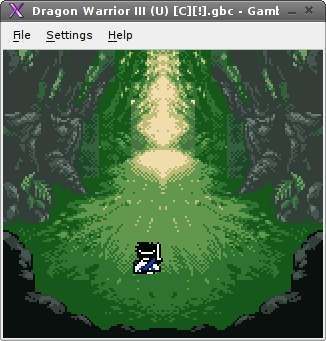
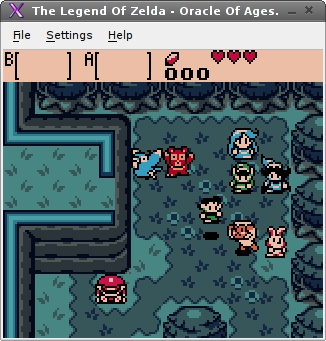
You should really add
Gambatte
Gambatte is an accuracy-focused, cross-platform Game Boy / Game Boy Color emulator. It is based on hundreds of corner case hardware tests, as well as previous documentation and reverse engineering efforts.
https://github.com/sinamas/gambatte
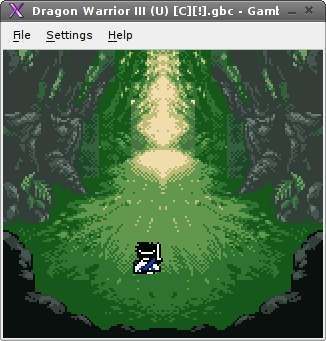
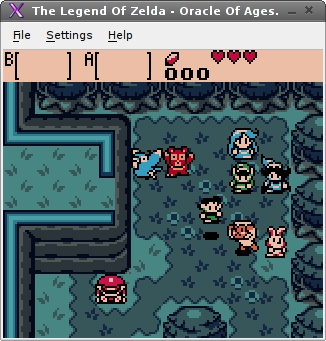
I remember seeing this comparison in an old thread, which emulator has this filter?
That was my screenshot. It was set up using BSNES's included CRT filter set to the SRGB setting. I don't think the new version of the emulator has the same filter though, or at the very least, I can't find it.
> Does any one know anything about it or the people that are making it?
OpenEmu is a front-end like RetroArch. Takes other emulator cores, and bundles them into a shared UI.
> Is there any action folks should be keeping tabs on in the emu space in terms of some of the more out there machines from the eras most in focus at this point?
Sorry, but I don't really follow emulation too much.
Nemesis' Exodus for the Genesis looks nice, but no source as of yet so I haven't dug into it. PiCiJi had an interesting SMS one named twoMbit. Ryphecha is doing some nice things with Mednafen and PSX emulation. gambatte was already mentioned. That's about all I've been watching.
> Have you had any dealings with the Audio-centric folks thus far or just the gamers?
I made an audio format for the SNES that could log the vocal tracks (eg Tales of Phantasia) without requiring lots of ROM hacking (eg SNSF format), but it didn't really go anywhere. Not too interested in plain music formats myself. Kind of neat, but I'm just as happy to rip them to FLAC/MP3 and be done with it.
As far as emulating sound, blargg's DSP core with my SMP core produce bit-perfect sound, so I'm pretty happy with the emulation sound quality. It's run through Ryphecha's very fancy band-limited polyphase windowed sinc resampler (I confess to not knowing what any of that means), and sounds great, at least to me.
> I don't think the new version of the emulator has the same filter though.
Nope. Moved to 30-bit internal rendering, haven't been able to update blargg's code to support the deeper color depth. Next release will have multi-pass shaders, so we should see some really nice CRT simulation shortly after release.
Which, to me, the CRT simulation is more fun than the NTSC simulation. I prefer the phosphor bloom, scanlines, geometry etc to the color bleeding artifacts. But to each their own, that's the great part about shaders and filters, we can have lots of them. Maybe a good NTSC shader will appear one day ... I hope so.
OpenEmu is a front-end like RetroArch. Takes other emulator cores, and bundles them into a shared UI.
> Is there any action folks should be keeping tabs on in the emu space in terms of some of the more out there machines from the eras most in focus at this point?
Sorry, but I don't really follow emulation too much.
Nemesis' Exodus for the Genesis looks nice, but no source as of yet so I haven't dug into it. PiCiJi had an interesting SMS one named twoMbit. Ryphecha is doing some nice things with Mednafen and PSX emulation. gambatte was already mentioned. That's about all I've been watching.
> Have you had any dealings with the Audio-centric folks thus far or just the gamers?
I made an audio format for the SNES that could log the vocal tracks (eg Tales of Phantasia) without requiring lots of ROM hacking (eg SNSF format), but it didn't really go anywhere. Not too interested in plain music formats myself. Kind of neat, but I'm just as happy to rip them to FLAC/MP3 and be done with it.
As far as emulating sound, blargg's DSP core with my SMP core produce bit-perfect sound, so I'm pretty happy with the emulation sound quality. It's run through Ryphecha's very fancy band-limited polyphase windowed sinc resampler (I confess to not knowing what any of that means), and sounds great, at least to me.
> I don't think the new version of the emulator has the same filter though.
Nope. Moved to 30-bit internal rendering, haven't been able to update blargg's code to support the deeper color depth. Next release will have multi-pass shaders, so we should see some really nice CRT simulation shortly after release.
Which, to me, the CRT simulation is more fun than the NTSC simulation. I prefer the phosphor bloom, scanlines, geometry etc to the color bleeding artifacts. But to each their own, that's the great part about shaders and filters, we can have lots of them. Maybe a good NTSC shader will appear one day ... I hope so.
> No matter what, you're either going to have to live with dropped audio frames or dropped video frames.
I have pretty sophisticated audiovisual synchronization. For many, bsnes is the only emulator they can get perfect sync on. But it's a pain to configure (you have to time your monitor and sound card rates), and it doesn't always work (Aero tends to screw with it.)
But getting absolutely perfect video+audio sync 100% of the time is impossible. These systems run at different refresh and sample rates than our desktops. You can easily sync to one or the other, but syncing to both causes any discrepancies to accumulate over time.
Most emulators silently drop one frame every few seconds. Mine tries to resample audio enough that the relative video to audio refresh rate matches the original system you are emulating, which is a lot more complex, but there will always ultimately be rounding errors. On my system, I can go about 30 minutes between one dropped frame.
If I could get mine running that well I'd be ecstatic. Any tips on getting it to run that well?
Also, it seems that synchronizing video doesn't seem to work on a 120Hz monitor, at least not as expected. Even though I set the specific framerate in the timing section of the menu, it appears that the game still attempts to run at 120 Hz.
> I don't think the new version of the emulator has the same filter though.
Nope. Moved to 30-bit internal rendering, haven't been able to update blargg's code to support the deeper color depth. Next release will have multi-pass shaders, so we should see some really nice CRT simulation shortly after release.
Which, to me, the CRT simulation is more fun than the NTSC simulation. I prefer the phosphor bloom, scanlines, geometry etc to the color bleeding artifacts. But to each their own, that's the great part about shaders and filters, we can have lots of them. Maybe a good NTSC shader will appear one day ... I hope so.
That's great to hear.
I also have to add a thank you for all your hard work. higan will be great for the preservation of some stellar game libraries.
maniac-kun
Member
Okay thanks :>
Yes. Scan line filters look nothing like actual scan lines. They just put black bars on top of an image and call it a day, which is actually less accurate to how the games look on a CRT than the raw emulated image.So scanline filters make the picture look awful?
Would love to see a scan line filter that properly replicates how scan lines work, mind.
Yes. Scan line filters look nothing like actual scan lines. They just put black bars on top of an image and call it a day, which is actually less accurate to how the games look on a CRT than the raw emulated image.
Would love to see a scan line filter that properly replicates how scan lines work, mind.
Have you seen MAME's HLSL filter when properly configured?
Not perfect, but way more than what you describe.
I havent seen it, no. Does it put black bars on top of the image, or does it properly separate the rows of pixels (and thus vertically stretch the image)? I'm yet to see a filtering that properly does the latter.Have you seen MAME's HLSL filter when properly configured?
Not perfect, but way more than what you describe.
I can vouch for Exodus, not that I have that in-depth a knowledge of emulation. Unfortunately I can't get the VDU to work, but all the other maps and stuff show up fine. Nemesis is REALLY switched on, too... his posts on the official forum are fascinating even though they do go completely over my headNemesis' Exodus for the Genesis looks nice, but no source as of yet so I haven't dug into it. PiCiJi had an interesting SMS one named twoMbit. Ryphecha is doing some nice things with Mednafen and PSX emulation. gambatte was already mentioned. That's about all I've been watching.


