-
Hey, guest user. Hope you're enjoying NeoGAF! Have you considered registering for an account? Come join us and add your take to the daily discourse.
You are using an out of date browser. It may not display this or other websites correctly.
You should upgrade or use an alternative browser.
You should upgrade or use an alternative browser.
BossLackey
Gold Member
No, but I really need to. I'd love to digitize my movie collection and put the discs away in CD book.
My wife in I are currently in a pretty small apartment, so going through movies is a freaking nightmare because they're partially in storage or stacked behind each other and whatnot.
My wife in I are currently in a pretty small apartment, so going through movies is a freaking nightmare because they're partially in storage or stacked behind each other and whatnot.
Maiden Voyage
Gold™ Member
I thought about it but opted for cloud storage instead. Price, upkeep, time investment were my deciding factors.
Brad Shoemaker and Will Smith did an episode (or two) on NAS options, if you’re interested:
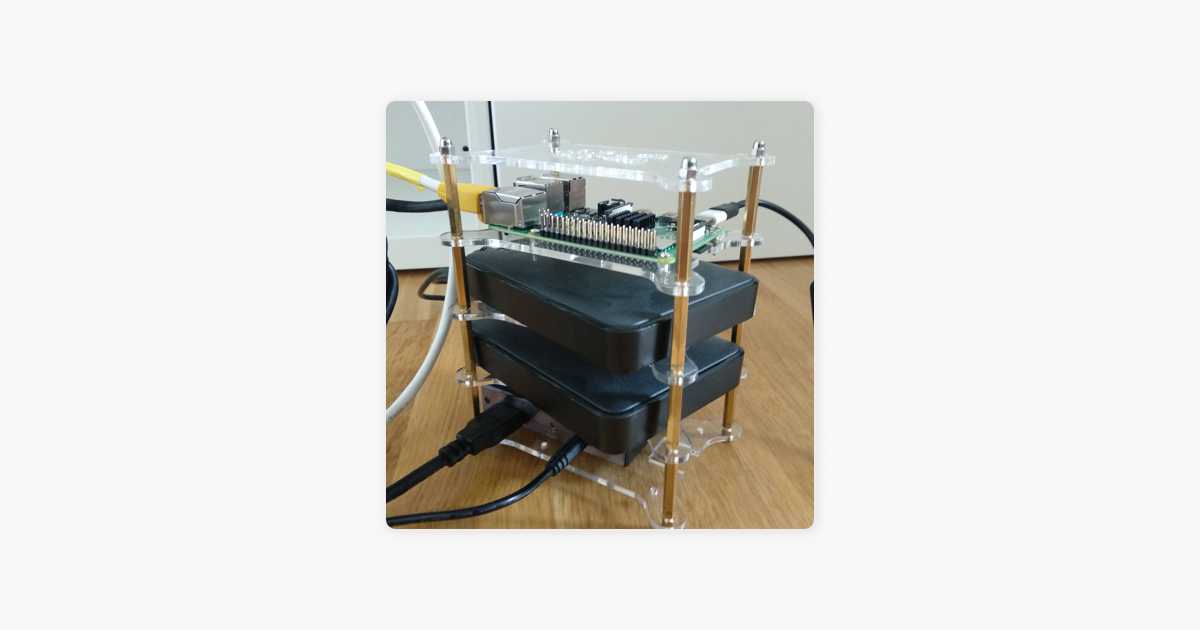
Brad Shoemaker and Will Smith did an episode (or two) on NAS options, if you’re interested:
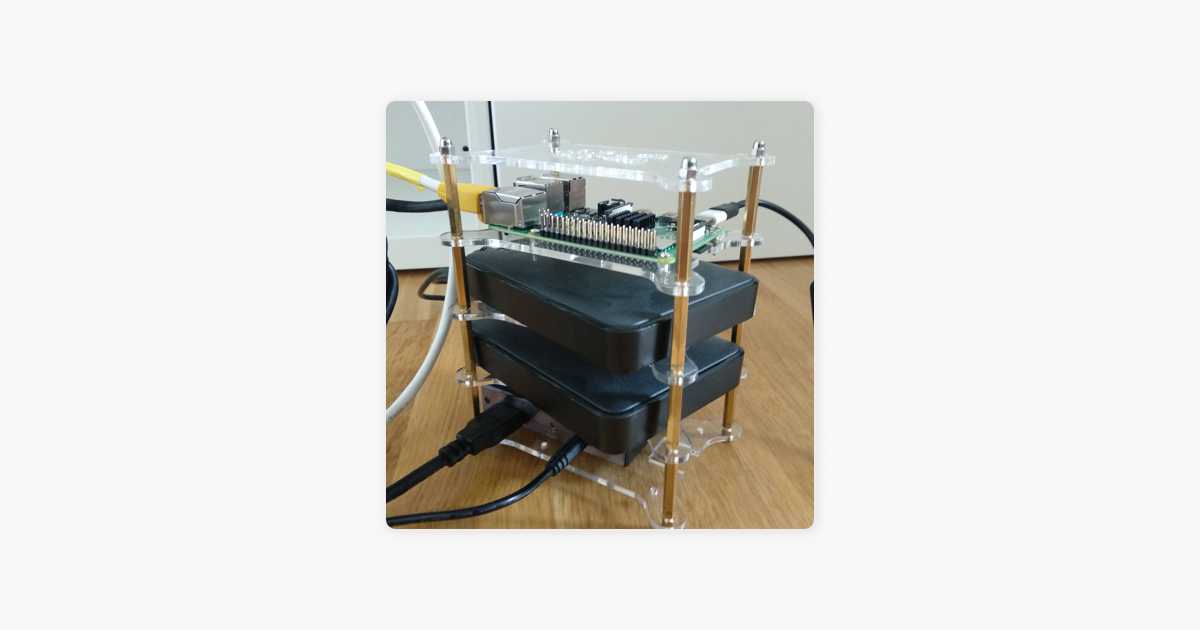
Brad & Will Made a Tech Pod.: Special Episode: FOSS NAS Solutions on Apple Podcasts
Show Brad & Will Made a Tech Pod., Ep Special Episode: FOSS NAS Solutions - Feb 20, 2022
podcasts.apple.com
InverseAgonist
Banned
I historically had a Amahi server (Intel Atom small formfactor with Amahi's Greyhole diskpooling) that is holding tons of music and movies. To be honest, I haven't set it up since moving into my current place and don't miss it.
jshackles
Gentlemen, we can rebuild it. We have the capability to make the world's first enhanced store. Steam will be that store. Better than it was before.
I have a Synology DS920+, upgraded to 20GB of RAM (initial 4GB + 16GB stick) and a 2TB NVMe cache. 4x 8TB Seagate IronWolf drives. This thing is an absolute beast.
I have a lot of cool applications I use this for, but the ones that get the most use are definitely my media apps:
Komga

I use this as a web interface for my digital manga and comics collection. It keeps track of what I've read, what I'm reading (what page I'm on), etc. I kept buying a bunch of Humble Bundle comic bundles and needed a way to sort and organize them, this fits the bill perfectly.
Airsonic Advanced

A music server that works with subsonic-compatible mobile apps. I used to use Google Music, but it shit the bed when it became Youtube, so this is what I use now, and I like it a lot.
Jellyfin
Movies and TV shows. This is similar to Plex, but I like it a lot more than Plex because it's not mucked up with all their subscription garbage.
Audiobookshelf
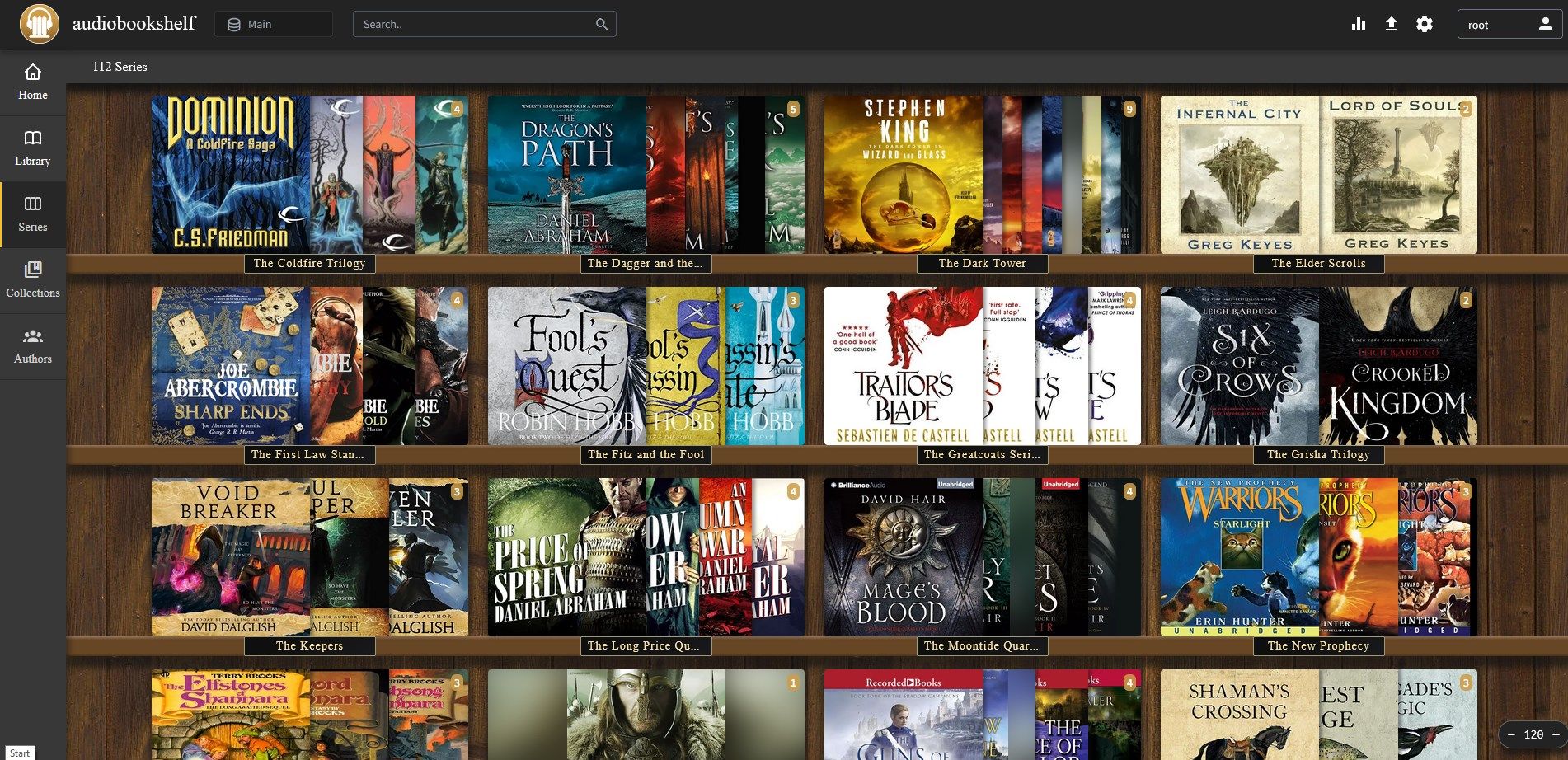
Serves up audiobooks. Think of it like your own self-hosted Audible library. In fact, that's still where I get my audiobooks from - I just have an application that rips them from Audible into M4B format which I then load into Audiobookshelf. Newest release also manages podcasts. I was previously doing this with Airsonic but have moved my subscriptions over to this.
Calibre-Web
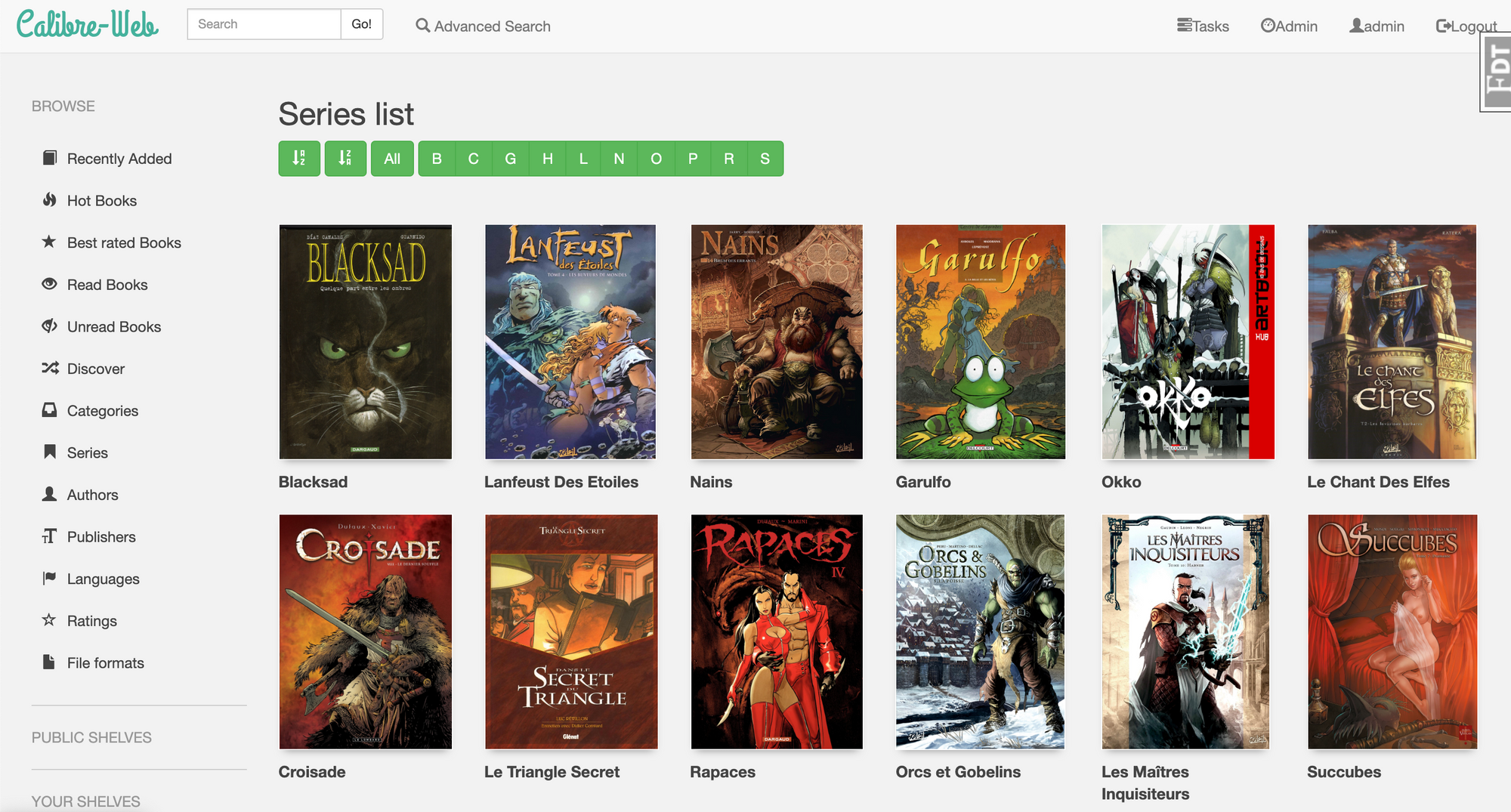
Web-based version of Calibre. Excellent for organizing digital books. Similar to Komga but geared more for stuff like ePub instead of CBZ files. My general rule of thumb is that if it's text, it goes in this - and if it's pictures it goes in Komga.
--
Tons of other stuff I have runs on this: Sickchill, Sabnzbd, Zoneminder, filestash, PhotoPrism, WordPress, Whoogle, Invidious, etc.
I have a lot of cool applications I use this for, but the ones that get the most use are definitely my media apps:
Komga

I use this as a web interface for my digital manga and comics collection. It keeps track of what I've read, what I'm reading (what page I'm on), etc. I kept buying a bunch of Humble Bundle comic bundles and needed a way to sort and organize them, this fits the bill perfectly.
Airsonic Advanced

A music server that works with subsonic-compatible mobile apps. I used to use Google Music, but it shit the bed when it became Youtube, so this is what I use now, and I like it a lot.
Jellyfin
Movies and TV shows. This is similar to Plex, but I like it a lot more than Plex because it's not mucked up with all their subscription garbage.
Audiobookshelf
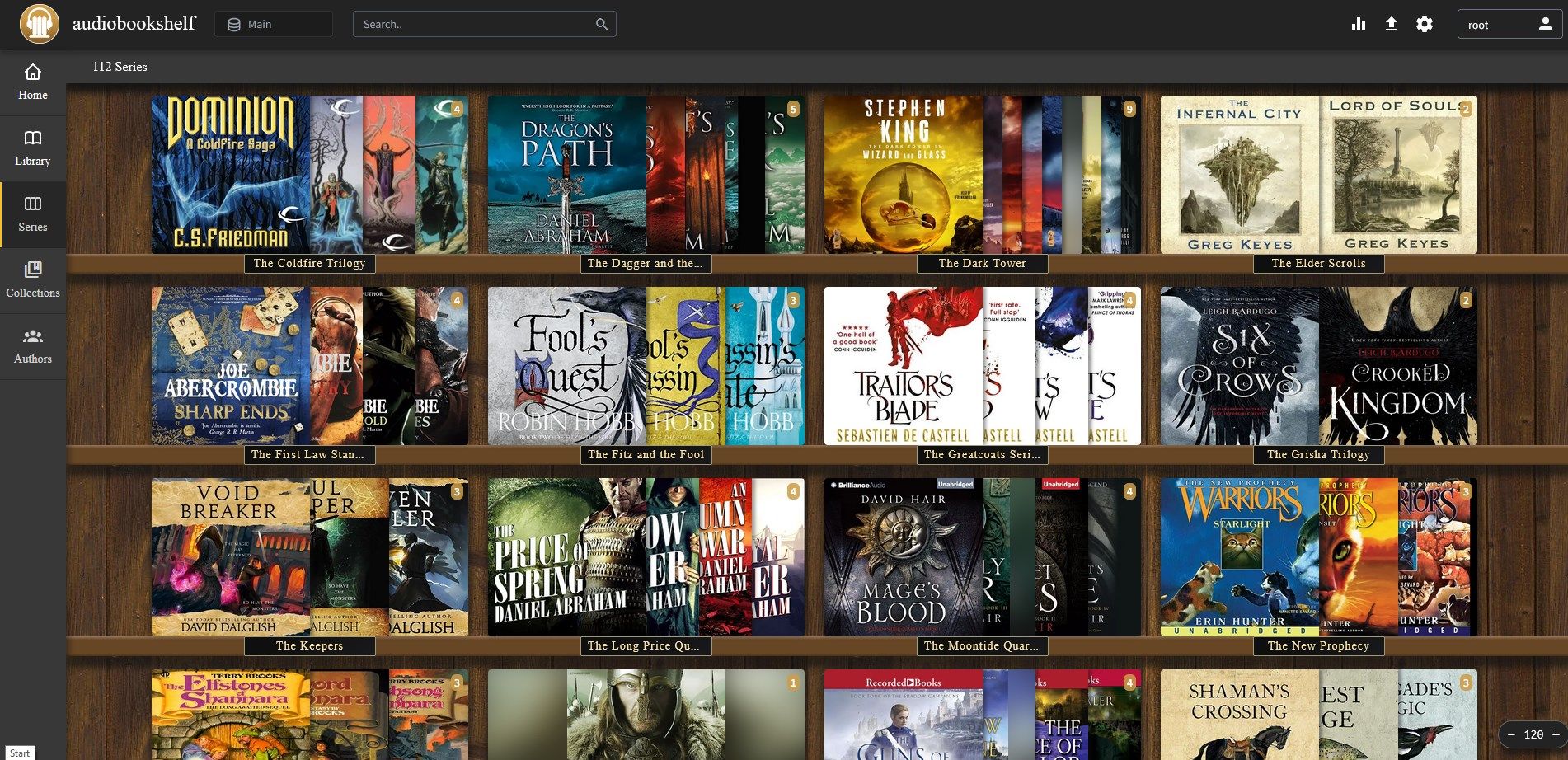
Serves up audiobooks. Think of it like your own self-hosted Audible library. In fact, that's still where I get my audiobooks from - I just have an application that rips them from Audible into M4B format which I then load into Audiobookshelf. Newest release also manages podcasts. I was previously doing this with Airsonic but have moved my subscriptions over to this.
Calibre-Web
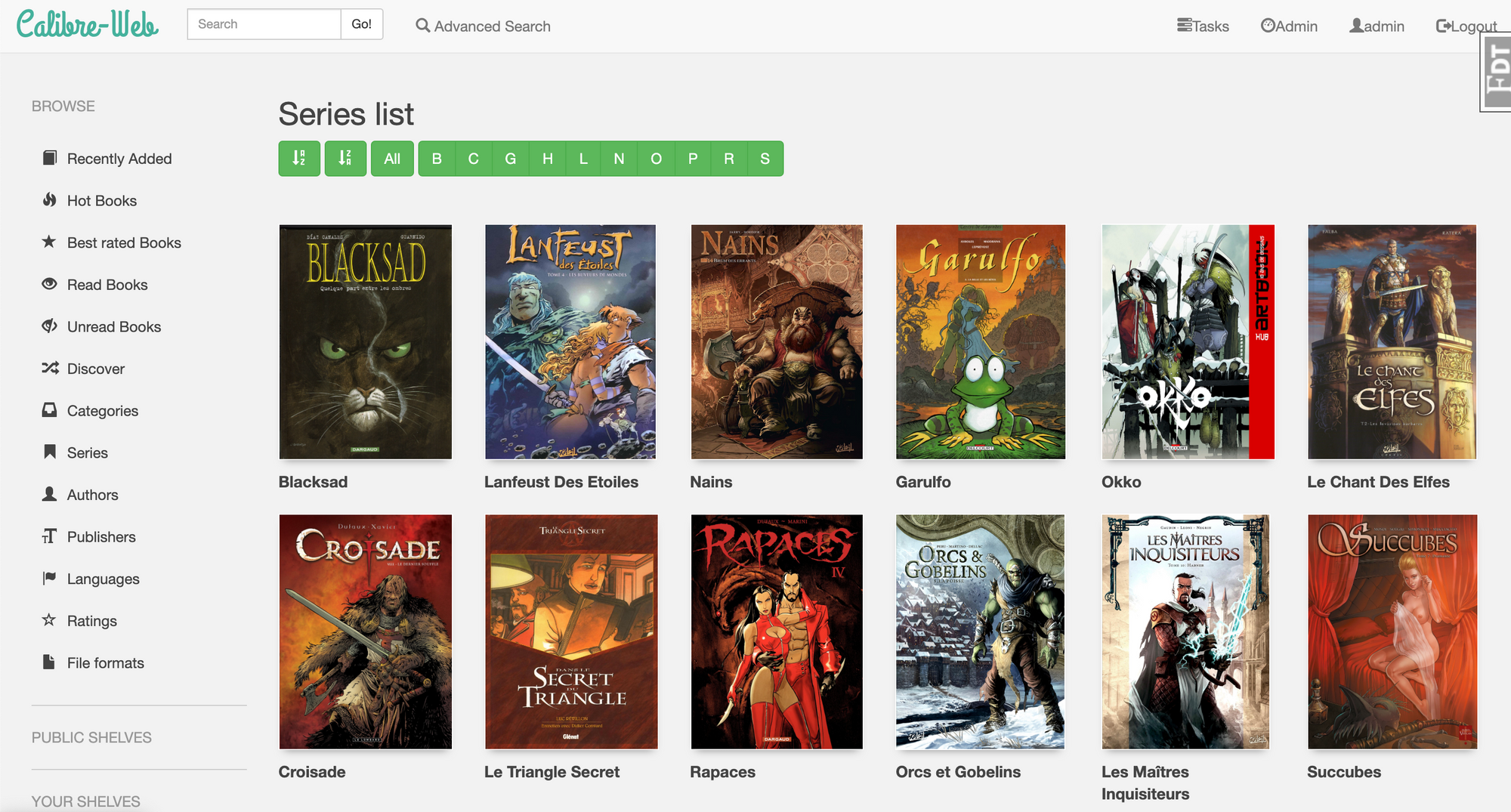
Web-based version of Calibre. Excellent for organizing digital books. Similar to Komga but geared more for stuff like ePub instead of CBZ files. My general rule of thumb is that if it's text, it goes in this - and if it's pictures it goes in Komga.
--
Tons of other stuff I have runs on this: Sickchill, Sabnzbd, Zoneminder, filestash, PhotoPrism, WordPress, Whoogle, Invidious, etc.
mutt765
Member
Yup, I built my own out of desktop parts and installed OpenMediaVault because I wanted something based on Linux so I could use Docker. It only has 4 TB of storage right now. I use it for Movies, Music, and random stuff like a Discord Music bot.
Yes I have a windows 10 based home server. 28TB of storage drives and 28TB of backup. Dont have it in a RAID config I just manually backup the drives to their backup drives a couple times per year.
Use it to store movies, music, comics, family photos, videos, personal documents, school work, taxes etc. Media is controlled by plex.
Im actually running out of space I need to get some bigger drives. Im going to build a DAS actually to connect for more storage.
Use it to store movies, music, comics, family photos, videos, personal documents, school work, taxes etc. Media is controlled by plex.
Im actually running out of space I need to get some bigger drives. Im going to build a DAS actually to connect for more storage.
eddie4
Genuinely Generous
I have a DIY that I built (windows server 2016) . Currently have only 10TB capacity . Runs my torrents, media, and backups (2TB raid) and a few other things.
Will probably build another one soon and sell this one without the drives because I don't trust even secure wiping them. I only wipe my hard drives with a hammer.
Will probably build another one soon and sell this one without the drives because I don't trust even secure wiping them. I only wipe my hard drives with a hammer.
Last edited:
Susurrus
Member
No, don't really have a purpose. I'm not really into piracy so having movies stored isn't going to be a thing. I already have most of my discs in digital form via Vudu since they came with a code or had disc 2 digital.
I have a storage drive on one of my computers that is shared out where I through pictures and another share for Stepmania to help manage that remotely (it is hooked up to my TV) but that's about the extent.
I have a storage drive on one of my computers that is shared out where I through pictures and another share for Stepmania to help manage that remotely (it is hooked up to my TV) but that's about the extent.
Mylene
Member
QNAP TVS-872N-i3-8G 8x 10TB HGST HUH721010ALE604 / Core i7-8700T / 64GB DDR4 2666 / SAMSUNG 970 EVO Plus SSD 1TB, M.2 NVMe
+ QNAP TL-D800S 8 Bay JBOD Expansion 8x 12TB HGST HUH721212ALE600

+ QNAP TL-D800S 8 Bay JBOD Expansion 8x 12TB HGST HUH721212ALE600

Last edited:
I_D
Member
I say this after having posted MANY times in the PC-help threads about setting up my home network, so take this with a whole pile of salt...
(TLDR: The solution to my issue was to refresh my window, basically.)
Windows 10 (and 7) will automatically do anything you could ever possibly want to do with a NAS, plus more, and better, for free.
It just takes five minutes to set up (plus a whole ton of trouble-shooting, if you make a basic mistake like I did), and then it will work forever, effortlessly.
At the moment, I have five computers, all on the same network:
My main PC - 2 tb
My side PC - 4 tb
Wife's PC - 4 tb
Guest room PC - 1 tb
Living Room PC - 25 tb
They can all read/write to each other, but the only one that ever really gets touched is the Living Room PC, which the rest of the machines use as a media center.
When I couldn't figure out how to make the network work, I ended up getting PLEX as a potential solution.
It absolutely did not do even remotely what I wanted it to do, but it did actually end up being really useful for watching my own media from other devices while on the go; so I kept it.
(TLDR: The solution to my issue was to refresh my window, basically.)
Windows 10 (and 7) will automatically do anything you could ever possibly want to do with a NAS, plus more, and better, for free.
It just takes five minutes to set up (plus a whole ton of trouble-shooting, if you make a basic mistake like I did), and then it will work forever, effortlessly.
At the moment, I have five computers, all on the same network:
My main PC - 2 tb
My side PC - 4 tb
Wife's PC - 4 tb
Guest room PC - 1 tb
Living Room PC - 25 tb
They can all read/write to each other, but the only one that ever really gets touched is the Living Room PC, which the rest of the machines use as a media center.
When I couldn't figure out how to make the network work, I ended up getting PLEX as a potential solution.
It absolutely did not do even remotely what I wanted it to do, but it did actually end up being really useful for watching my own media from other devices while on the go; so I kept it.
Ozzy Onya A2Z
Member
Half rack under my stairs to run a bunch of shit in the house so most of my devices are rackmounts e.g. Synology 2U 8-bay (security, sharing, backups, redundant ISP connections). Finally upgrading to a symmetrical priority QoS fibre service FTTP instead of FTTC later this year. Push/pull a bunch of cloud services already but this will increase with better connections coming in. So I'll have less need for on premise storage but I do pull down client stuff for their offsite backups so I'll always need something for personal and work. I have an old Cobalt RAQ in there I still mess around with from time to time too.
Also fuck apple OS/phones and their bullshit. Finally got wifey to go back to android and make my life easier backing up all our family photos/videos/sharing etc. I don't get into storing movies or any of that so I'm not after masses of storage personally.
Also fuck apple OS/phones and their bullshit. Finally got wifey to go back to android and make my life easier backing up all our family photos/videos/sharing etc. I don't get into storing movies or any of that so I'm not after masses of storage personally.
jshackles
Gentlemen, we can rebuild it. We have the capability to make the world's first enhanced store. Steam will be that store. Better than it was before.
It's true there's nothing "special" about a NAS - it's just a computer running a thing (typically storage / file sharing) which is certainly possible in Windows or whatever other PC you're already using.I say this after having posted MANY times in the PC-help threads about setting up my home network, so take this with a whole pile of salt...
(TLDR: The solution to my issue was to refresh my window, basically.)
Windows 10 (and 7) will automatically do anything you could ever possibly want to do with a NAS, plus more, and better, for free.
It just takes five minutes to set up (plus a whole ton of trouble-shooting, if you make a basic mistake like I did), and then it will work forever, effortlessly.
At the moment, I have five computers, all on the same network:
My main PC - 2 tb
My side PC - 4 tb
Wife's PC - 4 tb
Guest room PC - 1 tb
Living Room PC - 25 tb
They can all read/write to each other, but the only one that ever really gets touched is the Living Room PC, which the rest of the machines use as a media center.
When I couldn't figure out how to make the network work, I ended up getting PLEX as a potential solution.
It absolutely did not do even remotely what I wanted it to do, but it did actually end up being really useful for watching my own media from other devices while on the go; so I kept it.
For me personally, this lets me put my gaming PC, laptop, etc. all into sleep mode when I'm not using them but it still gives me access to all the cool shit I run 24x7. For example, I run AdGuard Home on my NAS which acts as my network's DNS server so it needs to be on all the time or nobody can browse the internet. With my manga server, I can access this on my tablet even if my PC is asleep.
My 4 bay Synology also has a much lower power draw than a full blown PC. But that being said, I doubt I make up for the cost of the system in saved electricity over it's useful lifetime. I've installed rubber grommets on all the drives and have shock absorbent pads underneath it, so it makes significantly less noise than a full PC as well which my wife appreciates since it's in our living room.
BigBooper
Member
Do you find much benefit in streaming your music from home rather than loading up on your device? I've not found much use for it myself. What I listen to regularly I can easily load up on a memory card. I've looked into it, trying to find a reason to do it. I do have it available in Emby, but I don't think anyone in my family really plays music that way and it's not great in Emby.I have a Synology DS920+, upgraded to 20GB of RAM (initial 4GB + 16GB stick) and a 2TB NVMe cache. 4x 8TB Seagate IronWolf drives. This thing is an absolute beast.
I have a lot of cool applications I use this for, but the ones that get the most use are definitely my media apps:
Komga

I use this as a web interface for my digital manga and comics collection. It keeps track of what I've read, what I'm reading (what page I'm on), etc. I kept buying a bunch of Humble Bundle comic bundles and needed a way to sort and organize them, this fits the bill perfectly.
Airsonic Advanced

A music server that works with subsonic-compatible mobile apps. I used to use Google Music, but it shit the bed when it became Youtube, so this is what I use now, and I like it a lot.
Jellyfin
Movies and TV shows. This is similar to Plex, but I like it a lot more than Plex because it's not mucked up with all their subscription garbage.
Audiobookshelf
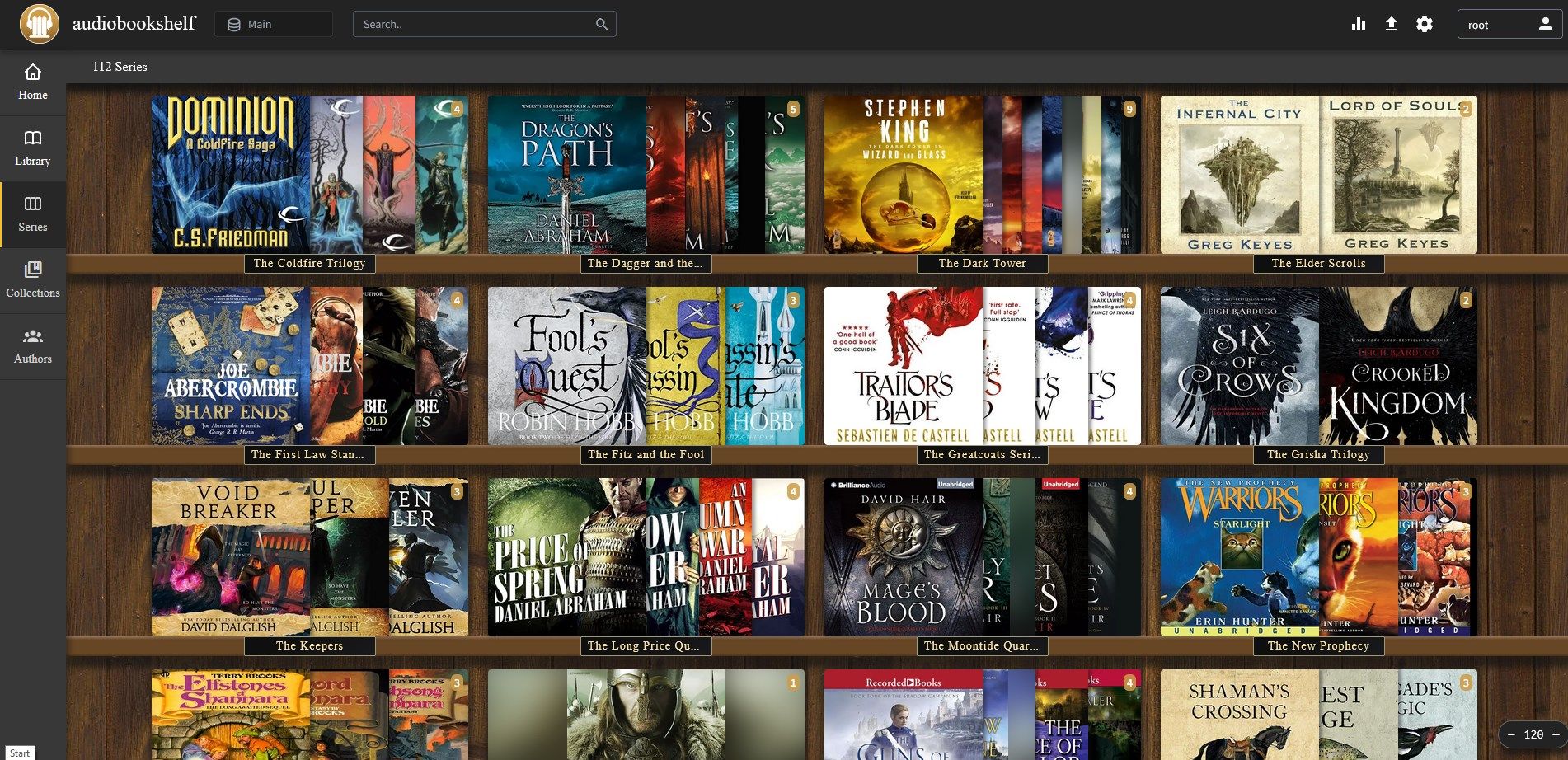
Serves up audiobooks. Think of it like your own self-hosted Audible library. In fact, that's still where I get my audiobooks from - I just have an application that rips them from Audible into M4B format which I then load into Audiobookshelf. Newest release also manages podcasts. I was previously doing this with Airsonic but have moved my subscriptions over to this.
Calibre-Web
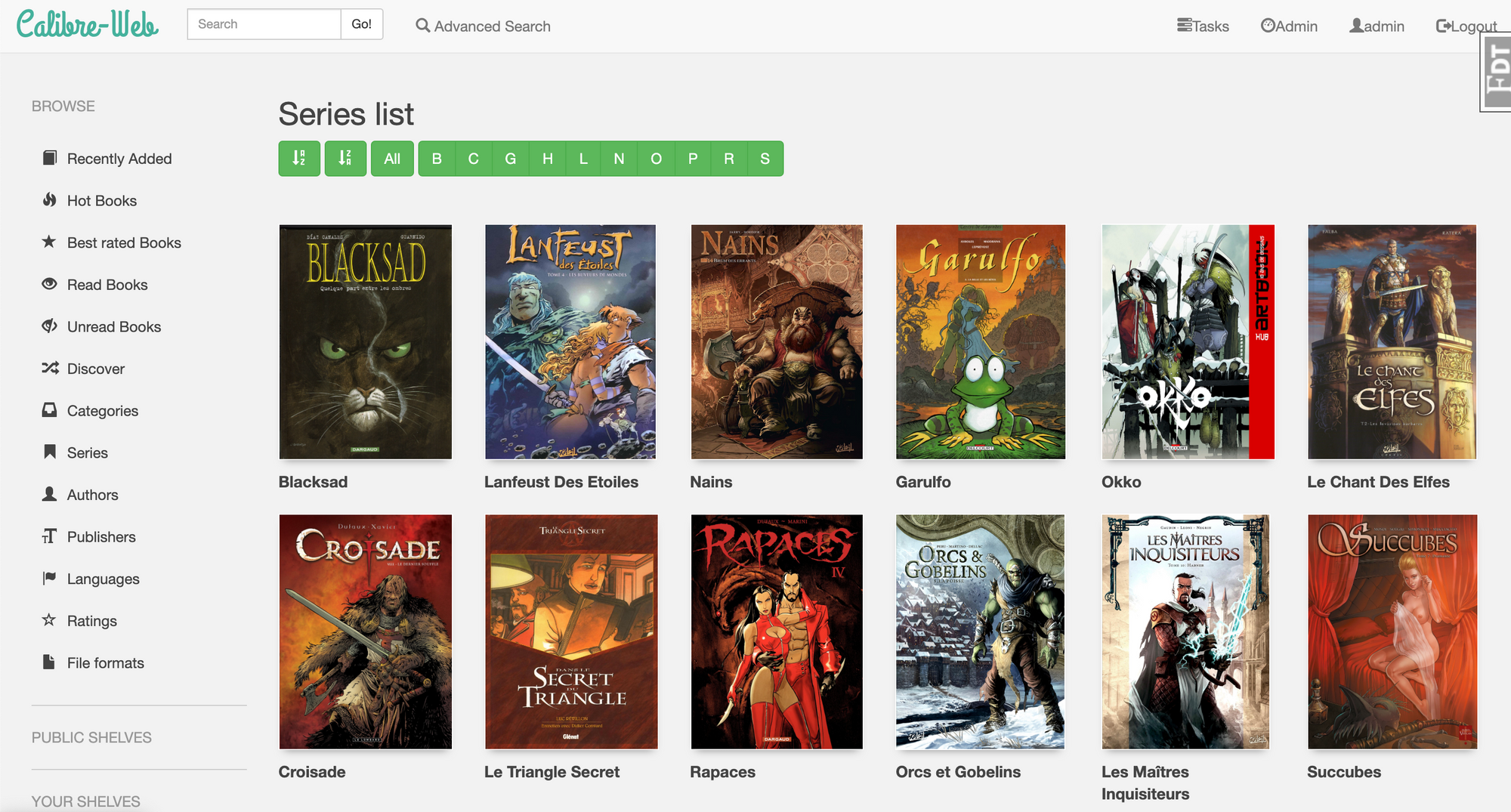
Web-based version of Calibre. Excellent for organizing digital books. Similar to Komga but geared more for stuff like ePub instead of CBZ files. My general rule of thumb is that if it's text, it goes in this - and if it's pictures it goes in Komga.
--
Tons of other stuff I have runs on this: Sickchill, Sabnzbd, Zoneminder, filestash, PhotoPrism, WordPress, Whoogle, Invidious, etc.
The one thing that's kept it on my mind is having unified ratings and playlists across all my devices, but I'm not sure paying for more data is worth it for that.
jshackles
Gentlemen, we can rebuild it. We have the capability to make the world's first enhanced store. Steam will be that store. Better than it was before.
Personally yeah, but mostly because the phone apps make it a completely seamless experience. Like - if I know I'm going to be hiking or something (without data or wifi) I can just push the "pin" button on my subsonic player and it will download those tracks to my device so I can play them offline - which gives you the same type of experience as just downloading the files and putting them on an SD card or something.Do you find much benefit in streaming your music from home rather than loading up on your device? I've not found much use for it myself. What I listen to regularly I can easily load up on a memory card. I've looked into it, trying to find a reason to do it. I do have it available in Emby, but I don't think anyone in my family really plays music that way and it's not great in Emby.
The one thing that's kept it on my mind is having unified ratings and playlists across all my devices, but I'm not sure paying for more data is worth it for that.
Having access to my playlists everywhere is pretty neat. The app I use also supports like an auto playlist / radio feature based on song ratings in my library and it does a pretty good job of playing random shit I like. Overall I'd say it's pretty comparable to something like Spotify or Youtube music except that it's entirely self-curated. So I guess it would depend on how much music you listen to and what you're looking for in terms of media management, discoverability, and seamlessly swapping between online / offline streaming.
kurisu_1974
is on perm warning for being a low level troll
I have a 6TB Synology that I use for all media that I watch through Plex on a Shield TV. Haven't put Plex host on the NAS though, it's on my PC and I've been meaning to maybe change that.
daveonezero
Banned
Self hosting is imo better and more secure than any cloud.
I have a Synology. Mostly for media.
I plan to get a Embassy from Start9 labs setup for self hosting other services.
I have a Synology. Mostly for media.
I plan to get a Embassy from Start9 labs setup for self hosting other services.
DeepEnigma
Gold Member
Nice try, FBI
AJUMP23
Member
One time I was eating dinner with some people my Sister in law wanted me to meet. In the course of the dinner they asked me "how many desktops do I have". I said just one that is all we need. This was a Litmus test from them to see if I was nerdy enough for them, thankfully I failed this test and never had to hang out with them again.
Trogdor1123
Gold Member
I always thought about doing one but never knew why I would. Why not just drop the drives into a computer? Serious question
jshackles
Gentlemen, we can rebuild it. We have the capability to make the world's first enhanced store. Steam will be that store. Better than it was before.
Do you need the storage to be accessible to other computers? If so, do you keep your PC running 24x7?I always thought about doing one but never knew why I would. Why not just drop the drives into a computer? Serious question
Nothing wrong with just putting giant hard drives in your PC and doing it that way. I did that for years before going the NAS route personally. But my needs changed when my wife and kids all wanted to access the system on their phones / tablets / PCs to store files, upload photos, listen to music, watch movies, etc. At one point my daughter was working nights which meant I had to keep my PC running 24x7 to meet everyone's needs. It was a big gaming PC with a bunch of fans and GPU etc. and it made a ton of noise and used a lot of electricity. If I ever had to reboot it would kick everyone off whatever they were doing. If I had to do something CPU extensive, it would slow down the network operations. After my PC restarted for updates, I had to make sure all the services restarted correctly and that everything was accessible.
Moving to the single home server / dedicated NAS hardware helped this situation. Now it just sits in the corner and quietly hums away. The operating system is built to basically survive a nuclear blast. I keep adding new cool shit to it (I'm presently looking at Cartridge, but thinking of making my own self-hosted alternative) and it keeps on trucking.
German Hops
GAF's Nicest Lunch Thief
I was just about to buy a Buffalo Link station. I had no idea about any prevailing security issues.I have a Buffalo NAS but due to Samba security issue and lack of updates, I had to stop using it.
Welp... On to plan B.
