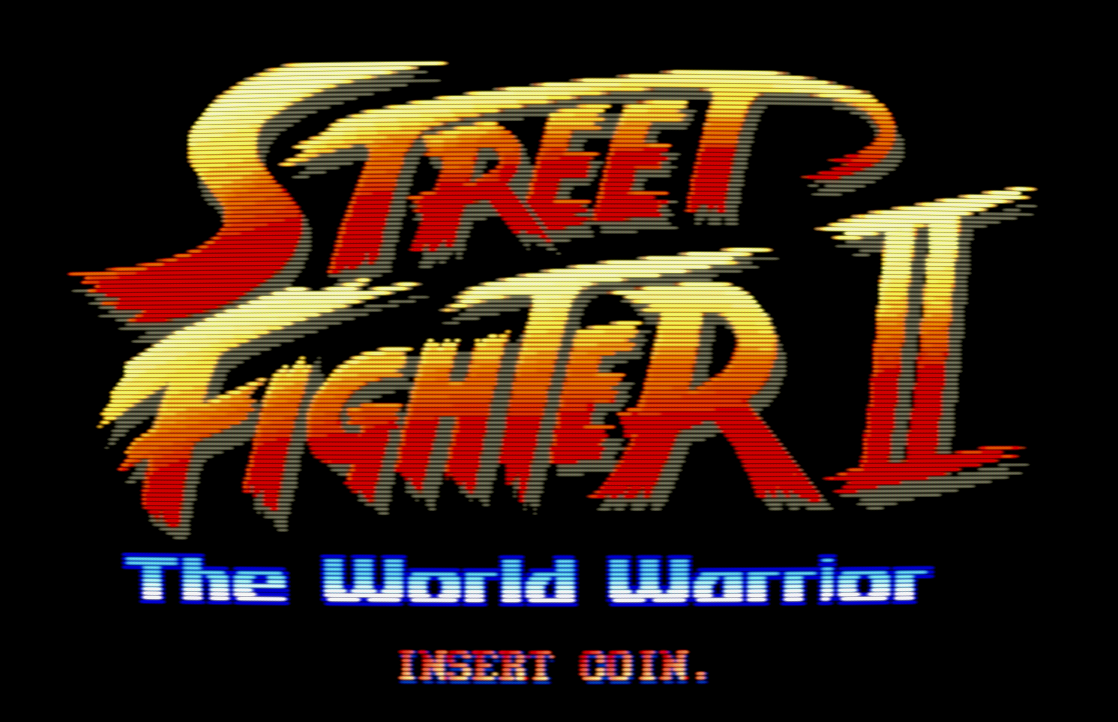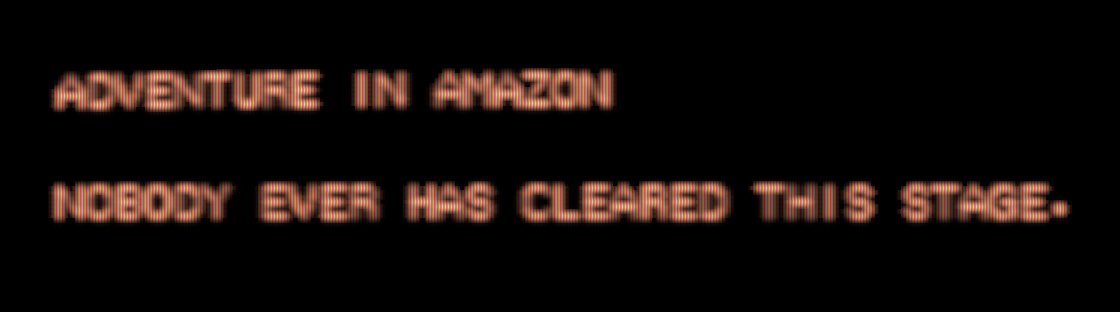Unfortunately yes, I think the Dolphin dev. team has a hard time to eliminate the issue, because it is a console specific and pc specific problem.
You do not need a wrapper for Dolphin, it supports normal DInput and XInput devices.
Maybe not but without this program it doesn't get detected.