-
Hey, guest user. Hope you're enjoying NeoGAF! Have you considered registering for an account? Come join us and add your take to the daily discourse.
You are using an out of date browser. It may not display this or other websites correctly.
You should upgrade or use an alternative browser.
You should upgrade or use an alternative browser.
Doom (2016) PC performance thread
- Thread starter JaseC
- Start date
Bubba_Sparks
Member
holy shit, is this for real? i just bought a new 144hz G sync monitor so I can't tell you how excited I am to play something over 60fps for the first time ever (I've never even seen it before). Hopefully my 980 can get me some good frame rates at 1440p.
I honestly feel with a slight bit of tweaking getting 60 FPS at 1440p would be feasible for a GTX 970. I don't even think I would need to use my over clock settings. Though I don't think the change in resolution would be worth the loss in fidelity or lesser framerate. I am really interested to see what the Vulkan API offers in terms of performance. Wondering if 1440p maxed would be possible on a 970.
I must say I didn't think I would be able to play this on 60fps with a 560ti card lol. I certainly could not play Dark Souls 3. I put everything on minimum and resolution to 720p and it's constant 60 so far. My planned upgrade is a few months away but I don't mind that at all, the single player is surprisingly good.
EatChildren
Currently polling second in Australia's federal election (first in the Gold Coast), this feral may one day be your Bogan King.
i7 6700K @ 4.7GHz
DDR4 @ 3000MHz
980 Ti OC
1440p
Maxed settings, no AA
G-Sync
60 - 110 fps, averaging around 80 - 90 I'd say. Buttery and beautiful.
DDR4 @ 3000MHz
980 Ti OC
1440p
Maxed settings, no AA
G-Sync
60 - 110 fps, averaging around 80 - 90 I'd say. Buttery and beautiful.
AndyMoogle
Member
i7-920
16G RAM
Titan X
1T Evo SSD
4k TV
Running on Ultra @ 4k yields between 30s-40FPS. Vulkan should put me at 60FPS consistently.
You are not going to get a 20-30 fps boost with Vulkan.
Some are probably more sensitive to that kind of thing. Someone else mentioned they were probably experiencing something similar. The Steam forums are also filled with people saying similar things. It's very smooth, but there is this weird...stutter is probably the wrong word, but at times, the game feels it's running worse than the frame counter would indicate.
You can see the frametimes in-game. It is indeed silky smooth for me.
ClivePwned
Member
I must say I didn't think I would be able to play this on 60fps with a 560ti card lol. I certainly could not play Dark Souls 3. I put everything on minimum and resolution to 720p and it's constant 60 so far. My planned upgrade is a few months away but I don't mind that at all, the single player is surprisingly good.
that's good to hear because I'm just about to attempt the same
i7 6700K @ 4.7GHz
DDR4 @ 3000MHz
980 Ti OC
1440p
Maxed settings, no AA
G-Sync
60 - 110 fps, averaging around 80 - 90 I'd say. Buttery and beautiful.
Exactly my performance
Except I have a i5 3570K @ 4.2 ghz
Ocarina_117
Banned
Gtx 680 4gb
I7 3770k
What sort of graphical fidelity should I expect for 1080p 60fps?
I7 3770k
What sort of graphical fidelity should I expect for 1080p 60fps?
EatChildren
Currently polling second in Australia's federal election (first in the Gold Coast), this feral may one day be your Bogan King.
On my 980 Ti the game doesn't seem to want to use anything more than 3.42GB of VRAM.
dr_rus
Member
1fps intro movies >___________<
Quite strange that they haven't fixed this from beta but if it's anything like it was there - just sit through it for the first time and next time it'll play normally.
Backfoggen
Banned
On my 980 Ti the game doesn't seem to want to use anything more than 3.42GB of VRAM.
That 970 optimization.
AndyMoogle
Member
That 970 optimization.
Haha, was gonna say the same thing. 970 is the most popular card nowadays after all.
How can I unlock the frame rate? Vsync is disabled, but I'm being capped some where. It won't go above 60 fps (I'm on a 144hz monitor).
Are you checking while in a level? Because it looks like some of the menu screens after launching the game are capped at 60. The game itself is uncapped.
lucebuce12
Member
That's a shame to hear as I have pretty similar specs to you (only difference is RAM).i7 2600 @ 3.4 (3.8 w/ Turbo Boost)
GTX 760 2GB
8 GB RAM @ 1600MHz
720p at low settings... still comes with constant framedrops. Prior to this, I've ran Garden Warfare 2 and Fallout 4 at 1080p 60fps on a mix of medium to high settings. Is it weird for me to feel like this game isn't optimized to its fullest? I'm not trying to max out visuals or anything, and I don't feel like this card should be falling behind like this, especially not this soon, and especially if the PS4 is handling it fine. Yeah, a console can push out a bit more performance than a PC can for obvious reasons, but even then, my parts aren't exactly weaker compared to the hardware there.
The strange part is, the performance squeezed out of running it at 720p on low is insignificant. Yeah, the framerate is a bit more stable, but I still get hits to around 30fps, which is basically the lowest I was getting at 1080p medium. Honestly, I can deal with a lower resolution granted the frames are better, but being unable to hit a consistent 60fps at 720p low settings? I just feel like they didn't even try optimizing for older cards. I feel I should be able to hit that, at least.
I'm pretty disappointed. This card has been able to handle recent stuff like Rise of the Tomb Raider and Dark Souls 3 just fine based on other's accounts, so it definitely doesn't feel like it's time for an upgrade. I'm regretting my purchase, but not much I can do now. I might wait for the inevitable Vulkan support and hope that it helps out before I play again, but I'm doubting it'll do more than make 720p playable. That can only do so much, right?
Dictator93
Member
On my 980 Ti the game doesn't seem to want to use anything more than 3.42GB of VRAM.
I have seen it go up to 5.5 GB. It just depends on the area. (make sure you are using Nightmare page file)
Also, there are some pretty brutal CPU bottlenecks where my CPU usage and GPU is low (I presume driver, draw call overhead considering the expanses I look over when that occurs: but at least I have never sen it go below 60).
For example:
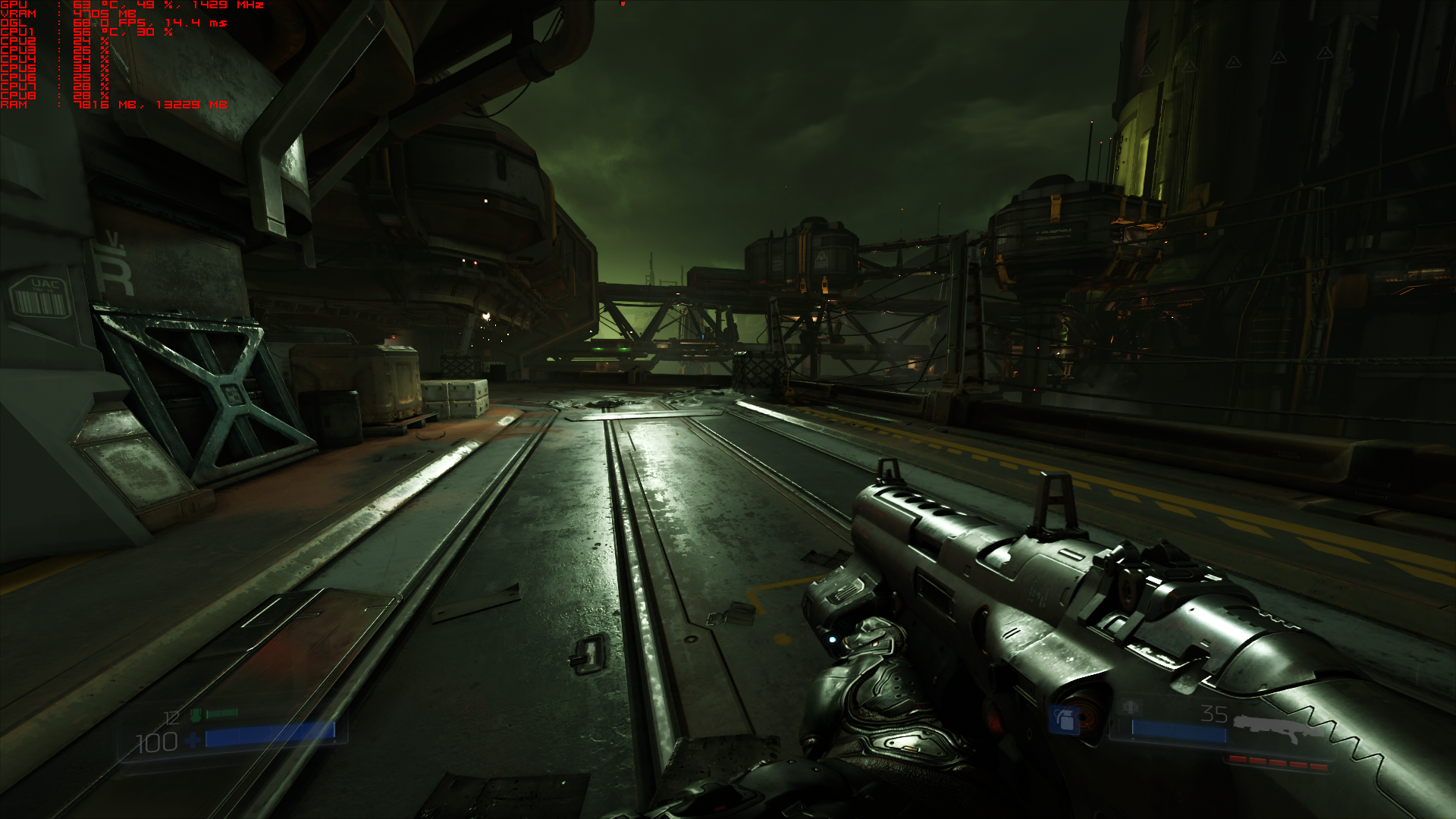
I cannot wait for VULKAN!
Are you checking while in a level? Because it looks like some of the menu screens after launching the game are capped at 60. The game itself is uncapped.
Yeah the intro sequence when you wake up...it's capped at 60
I have seen it go up to 5.5 GB. It just depends on the area. (make sure you are using Nightmare page file)
Also, there are some pretty brutal CPU bottlenecks where my CPU usage and GPU is low (I presume driver, draw call overhead considering the expanses I look over when that occurs: but at least I have never sen it go below 60).
For example:

I cannot wait for VULKAN!
Hmm, it will be really interesting to compare this in Vulkan.
Dictator93
Member
Hmm, it will be really interesting to compare this in Vulkan.
Yeah, it should be awesome to compare.
Yeah the intro sequence when you wake up...it's capped at 60
Yeah, I think a number of the playback animations they made framelock to 60. Death animations sometimes do for example.
EatChildren
Currently polling second in Australia's federal election (first in the Gold Coast), this feral may one day be your Bogan King.
I have seen it go up to 5.5 GB. It just depends on the area. (make sure you are using Nightmare page file)
Oh crap, I didn't realise there were NIGHTMARE settings for a couple of things!
Think a 6700K would see any improvement with Vulkan?
Dictator93
Member
Oh crap, I didn't realise there were NIGHTMARE settings for a couple of things!
Yeah I forgot as well for the first level... the shadows get a nice boost from nightmare.
Think a 6700K would see any improvement with Vulkan?
I imagine it could honestly. I am losing nearly 60% of my GPU utilisation (although it is a Titan X @ 1425mhz) due to CPU overhead... and I imagine a 6700K would fair much better, but still have some problems in spite of its great IPC advantage.
Yeah, it should be awesome to compare.
Yeah, I think a number of the playback animations they made framelock to 60. Death animations sometimes do for example.
But even when you take control, it's 60fps for me. Are you saying it unlocks after? I don't have vsync checked in game or in NVCP.
icecold1983
Member
I have seen it go up to 5.5 GB. It just depends on the area. (make sure you are using Nightmare page file)
Also, there are some pretty brutal CPU bottlenecks where my CPU usage and GPU is low (I presume driver, draw call overhead considering the expanses I look over when that occurs: but at least I have never sen it go below 60).
For example:

I cannot wait for VULKAN!
what a strange scene to be cpu limited. its not very expansive at all
Dictator93
Member
But even when you take control, it's 60fps for me. Are you saying it unlocks after? I don't have vsync checked in game or in NVCP.
Are you downsampling and capping in RTSS or using Vsync?
Try 2 things out (idtech is fickle with detecting hz and with frame capping in strange ways):
1. Turn off the framerate cap in RTSS (set to 0).
if that does not work
2. Stop down sampling
3. Try NV vsync instead of ingame
idtech 5 had some strange behaviour with downsampling where limiting the game to 60 fps while downsampling would make it run @ 30 for a reason I truly do not understand.
what a strange scene to be cpu limited. its not very expansive at all
It could be using tons of draw call for XXX reason. But for example, if I turn around and look at a similarly geometrically complex area but with far less discrete objects, it shooots up to 120hz again. Different renderers have diff draw calls for different things (material layering for example can be draw call heavy, etc.).
vakarian32
Member
i5-2500K @ 4.2GHz, 16GB DDR3-1866, 980 Ti
2560x1440, 144Hz, Gsync. Ultra preset with SMAA (T1X), 110 FOV, disabled Motion Blur and CA.
Very happy with the performance so far, I'm getting on average ~110 FPS, drops to the 90's at times in heavy action but for the most part it's been silky smooth.
2560x1440, 144Hz, Gsync. Ultra preset with SMAA (T1X), 110 FOV, disabled Motion Blur and CA.
Very happy with the performance so far, I'm getting on average ~110 FPS, drops to the 90's at times in heavy action but for the most part it's been silky smooth.
i7 2600 @ 3.4 (3.8 w/ Turbo Boost)
GTX 760 2GB
8 GB RAM @ 1600MHz
720p at low settings... still comes with constant framedrops.
What's your VRAM usage? That might be the limiting factor, would be interesting to see.
AndyMoogle
Member
i7 2600 @ 3.4 (3.8 w/ Turbo Boost)
GTX 760 2GB
8 GB RAM @ 1600MHz
720p at low settings... still comes with constant framedrops. Prior to this, I've ran Garden Warfare 2 and Fallout 4 at 1080p 60fps on a mix of medium to high settings. Is it weird for me to feel like this game isn't optimized to its fullest? I'm not trying to max out visuals or anything, and I don't feel like this card should be falling behind like this, especially not this soon, and especially if the PS4 is handling it fine. Yeah, a console can push out a bit more performance than a PC can for obvious reasons, but even then, my parts aren't exactly weaker compared to the hardware there.
The strange part is, the performance squeezed out of running it at 720p on low is insignificant. Yeah, the framerate is a bit more stable, but I still get hits to around 30fps, which is basically the lowest I was getting at 1080p medium. Honestly, I can deal with a lower resolution granted the frames are better, but being unable to hit a consistent 60fps at 720p low settings? I just feel like they didn't even try optimizing for older cards. I feel I should be able to hit that, at least.
I'm pretty disappointed. This card has been able to handle recent stuff like Rise of the Tomb Raider and Dark Souls 3 just fine based on other's accounts, so it definitely doesn't feel like it's time for an upgrade. I'm regretting my purchase, but not much I can do now. I might wait for the inevitable Vulkan support and hope that it helps out before I play again, but I'm doubting it'll do more than make 720p playable. That can only do so much, right?
Well, you are below the minimum system requirements. It requires at least a 670, and a 760 is quite a bit weaker than a 670. If you bought it on Steam you can just get a refund.
+set m_smooth 0 in launch options to turn off that pesky mouse smoothing. Try it out.
I knew it wasn't raw input, cheers
Are you downsampling and capping in RTSS or using Vsync?
Try 2 things out (idtech is fickle with detecting hz and with frame capping in strange ways):
1. Turn off the framerate cap in RTSS (set to 0).
if that does not work
2. Stop down sampling
3. Try NV vsync instead of ingame
idtech 5 had some strange behaviour with downsampling where limiting the game to 60 fps while downsampling would make it run @ 30 for a reason I truly do not understand.
It could be using tons of draw call for XXX reason. But for example, if I turn around and look at a similarly geometrically complex area but with far less discrete objects, it shooots up to 120hz again. Different renderers have diff draw calls for different things (material layering for example can be draw call heavy, etc.).
I got it to work eventually. Weird.
Just finished the first level. Game looks goooood.
I don't think I dropped below 90 fps. Ultra + Nightmare settings.
4930k @ 4.3ghz
16GB RAM
Titan X
RoG Swift
W10
Latest Nvidia Drivers
Durrzerker
Banned
God bless gsync. Framerate fluctuating between 50-75 FPS and I can't even feel it, just smooth the whole time.
Everything except the Nightmare stuff maxed since it won't lemme enable it with a 4gb video card
2560x1440
GTX 980
6700K
32GB RAM
Everything except the Nightmare stuff maxed since it won't lemme enable it with a 4gb video card
2560x1440
GTX 980
6700K
32GB RAM
AndyMoogle
Member
Is there any performance boost with the latest Nvidia drivers? I won't bother updating if there isn't.
LabouredSubterfuge
Member
Saw on Twitter that Tiago Sousa mentioned they had considered with the Cinematic rendering mode to cap the frame rate to 24fps as a joke but it just looked too shit :lol
Quite strange that they haven't fixed this from beta but if it's anything like it was there - just sit through it for the first time and next time it'll play normally.
Make sure you're on the the updated drivers.
Also, if it does happen (on older drivers), it should only happen the first time.
AMD: 16.5.2 - Download the latest AMD drivers here LINK.
http://support.amd.com/en-us/downloa
We also have three new versions of NVIDIA drivers
- Win10 x64 Desktop driver is live: http://www.nvidia.com/Download/driverResults.aspx/102383/en-us
- Win7/8/8.1/Vista x64 Desktop driver is live: http://www.nvidia.com/Download/driverResults.aspx/102379/en-us
- Win10 x64 Notebook driver is live: http://www.nvidia.com/Download/driverResults.aspx/102385/en-us
Bl@de
Member
Guys, I need help, I can't get a locked 60fps to save my life, I tried even low settings and the game still drags to 30fps constantly, is there something wrong with my rig?
i5 2500K OC'd to 4.2GHz
GTX 780 factory OC'd to 1070mhz
16GB RAM
Intalled on a 128GB Crucial SSD
Yes. Kepler. From what I see everyone with 7XX cards has terrible performance (even on lowest settings with a 780 ti). Could be a driver issue, Nvidia pretty much dropped Kepler support anyway
EatChildren
Currently polling second in Australia's federal election (first in the Gold Coast), this feral may one day be your Bogan King.
Cranking a few of those settings up to Nightmare has dropped my frames a little bit, but not too much. The rare very specific vista brings me near spot on 60fps, and I've seen the extremely rare dip to like 59fps. But generally it's 70 - 90 throughout.
Pakoe
Member
i7-920
16G RAM
Titan X
1T Evo SSD
4k TV
Running on Ultra @ 4k yields between 30s-40FPS. Vulkan should put me at 60FPS consistently.
What is your cpu running at?
Cranking a few of those settings up to Nightmare has dropped my frames a little bit, but not too much. The rare very specific vista brings me near spot on 60fps, and I've seen the extremely rare dip to like 59fps. But generally it's 70 - 90 throughout.
With Gsync I don't even notice those drops to 50 which are like, one second at most.
Everyone, what do the other render modes do ? (At work, can't test)
Yes. Kepler. From what I see everyone with 7XX cards has terrible performance (even on lowest settings with a 780 ti). Could be a driver issue, Nvidia pretty much dropped Kepler support anyway
I knew I should have waited for the 1070 to buy this, disappointing.
Backfoggen
Banned
Guys, I need help, I can't get a locked 60fps to save my life, I tried even low settings and the game still drags to 30fps constantly, is there something wrong with my rig?
i5 2500K OC'd to 4.2GHz
GTX 780 factory OC'd to 1070mhz
16GB RAM
Intalled on a 128GB Crucial SSD
I've had this too, after dying or loading a new level. Turning off Adaptive Vsync seemed to work. (Vsync On also works)
Yes. Kepler. From what I see everyone with 7XX cards has terrible performance (even on lowest settings with a 780 ti). Could be a driver issue, Nvidia pretty much dropped Kepler support anyway
I'm playing on Ultra with a pretty good 60 on a 780TI.
EatChildren
Currently polling second in Australia's federal election (first in the Gold Coast), this feral may one day be your Bogan King.
With Gsync I don't even notice those drops to 50 which are like, one second at most.
Yeah exactly. Honestly this game is really showing off g-sync and high end hardware. My framerate can basically dance between 59 - 110 fps, all over the place, maxed out and looking really gorgeous, and feels like butter to play with not a single torn frame.
Any impressions from fx8350 users?
8350@4.2ghz + GTX970
Foundry area ran like dog shit. Walking through smoke would slow the game down (like an old school 16-but game), after that however, it's been mostly locked 60fps.
Ultra settings, no AA, 1080p
I've had this too, after dying or loading a new level. Turning off Adaptive Vsync seemed to work. (Vsync On also works)
I'm playing on Ultra with a pretty good 60 on a 780TI.
Tried that and still fucked, I'm downloading the latest driver to see if that works.
Weird bug, if you use any DSR resolution and then return back to the native resolution the game doesn't go beyond 60Hz/FPS., like it's hardlocked or something similar. To return to the 144Hz you need to reload the game, I haven't tried to reload only the level but probably it's enough
DouglasteR
Member
Any word of when the official Vulkan support comes out ?
i5-2500K @ 4.2GHz, 16GB DDR3-1866, 980 Ti
2560x1440, 144Hz, Gsync. Ultra preset with SMAA (TX1), Motion Blur and CA disabled.
Very happy with the performance so far, I'm getting on average ~110 FPS, think I saw it drop to the low 90's a couple of times in heavy action but for the most part it's been silky smooth.
Sounds great - latest drivers by any chance? Think I should probably update as I haven't since dark souls 3.
