IbizaPocholo
NeoGAFs Kent Brockman
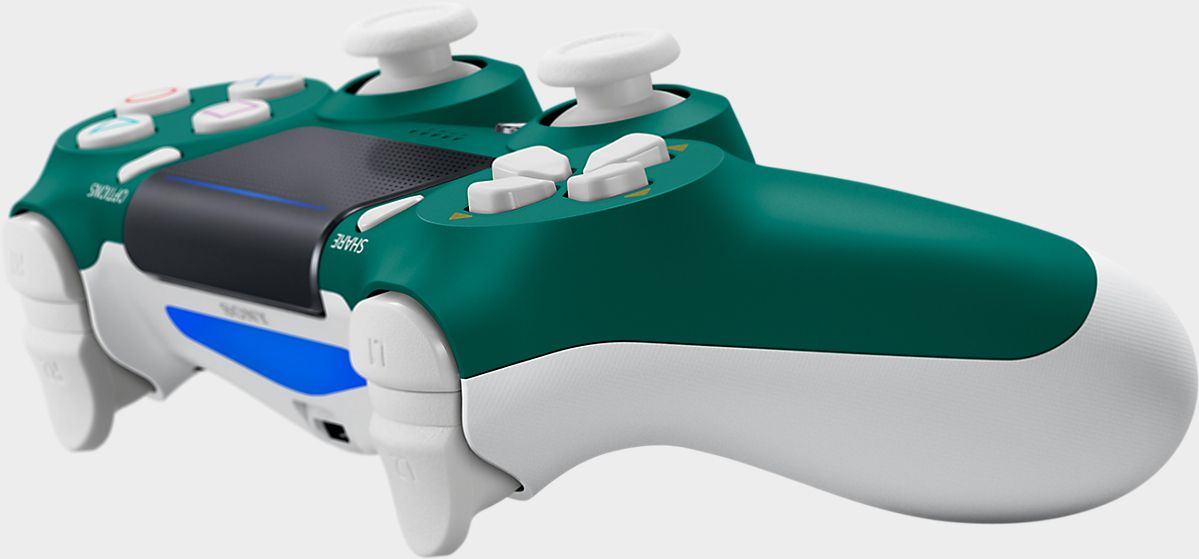
DS4Windows 2.0 release makes pairing a DualShock 4 to your PC easier than ever
This is a big update with better performance and an enhanced interface.
Most PC games that support controllers are designed to work with the XInput Windows API, which is perfect for Xbox controllers, but not so much for the Sony DualShock 4. The DS4Windows utility fixes this by emulating an Xbox controller when a DualShock is connected, and now the incredibly-useful program has received a major update.
DS4Windows 2.0 was released yesterday, and as you might guess from the major version change, this is a big update. The interface is improved, the macro editor has been overhauled, and the entire program promises to be "snappier."
Here's the full changelog:
- Re-wrote GUI classes to use Windows Presentation Foundation (WPF) instead of Windows Forms
- More utilization of data binding in application. More use of custom events for ControlService
- Added application file logger
- Refactored macro editor
- Changed Run as Task routine. Old routine will be replaced, if it exists, upon the first run of version 2.0.0
- New translation system is in place. Currently, only English and Japanese language packs are available. Looking for volunteers to provide updated translations for other language packs
- Re-written auto profile routine
- Snappier program and mapper routine
- Many other changes
You can download DS4Windows 2.0 from the release page here. The original site for the project, ds4windows.com, still points to an outdated release.
Last edited:
