-
Hey, guest user. Hope you're enjoying NeoGAF! Have you considered registering for an account? Come join us and add your take to the daily discourse.
You are using an out of date browser. It may not display this or other websites correctly.
You should upgrade or use an alternative browser.
You should upgrade or use an alternative browser.
Hogwarts Legacy PC Performance Thread
- Thread starter LiquidMetal14
- Start date
sertopico
Member
Still nothing...So still nothing on a patch?
Check steamdb from time to time, you can get an idea of what they're doing regarding upcoming updates: https://steamdb.info/app/990080/depots/
Ocean Dweller
Member
that's always been the rule. You want to do it in NVCP though. Not in-gameWhy? I thought the whole idea was to use gsync instead if vsync.

How to Set Up Nvidia G-Sync for Smooth, Tear-Free PC Gaming
By synchronizing your monitor's refresh rate to your graphics card, the monitor can draw a new frame whenever it's ready, without introducing stutters, screen tearing, or latency.
Nvidia says this should provide optimal results; no added latency, no stuttering, and no tearing. However, some gamers—myself included—have noticed tearing even with these settings in place, particularly near the bottom of the screen. If this happens to you, you'll want to turn Vsync on alongside G-Sync and the frame rate limiter.
You can do this by either enabling Vsync in-game or by enabling it in Nvidia's Control Panel for that specific game (it varies from game to game which of these is better, so try both if you experience issues). Having G-Sync, Vsync, and a frame rate limiter working in tandem should eliminate all tearing, without introducing the input lag you'd typically see from Vsync.
Last edited:
Ocean Dweller
Member
not in the game. ONLY in NVCPIf you have gsync you need to enable vsync in both game and control panel
Topher
Gold Member
that's always been the rule. You want to do it in NVCP though. Not in-game

How to Set Up Nvidia G-Sync for Smooth, Tear-Free PC Gaming
By synchronizing your monitor's refresh rate to your graphics card, the monitor can draw a new frame whenever it's ready, without introducing stutters, screen tearing, or latency.www.pcmag.com
Thanks. I did not know this.
GHG
Member
Thanks. I did not know this.
Yeh there's been recent misconceptions surrounding vsync and VRR stemming from certain people who shall not be mentioned talking nonsense upon its arrival on consoles.
The best setup for gsync/vrr has always been as follows:
- Vysnc on
- Framerate cap 1 or 2 fps below the maximum refresh rate your monitor can output.
- If using DLSS frame gen then ignore the point immediately above, have your framerate completely unlocked and let Nvidia reflex take care of it in tandem with frame gen.
Last edited:
Ocean Dweller
Member
NP! You should notice a differenceThanks. I did not know this.
SlimySnake
Flashless at the Golden Globes
So I finally got 100% GPU utilization in this game. Hurrah!
In the forest section of the game outside of Hogwarts where there is only foliage (lots of excellent looking foliage) and maybe 1-2 spider enemies max.
I am now convinced that the reason why the game tops out at 50% in hogarts and 65% in hogsmead is because of the NPC AIs. They probably designed this game around jaguar CPUs and simply didnt bother changing up their code for the newer consoles and PC. We saw the same thing in Gotham Knights where GPU utilization was 50% and the game was CPU bound. That game like this game launched on next gen consoles but because their base was last gen, and because they likely didnt have time to properly multi-thread the game, we are now seeing this incredibly unoptimized game on next gen consoles and PC.
I dont ever want any pushback on my criticisms of lazy or incompetent devs or cross gen holding back games. My CPU usage is literally 15% at times. Absolutely unacceptable considering the fact that we are in the third year of this gen and they shouldve at the very least made these next gen consoles the primary consoles years ago. Shocking how devs bitched about these bad CPUs all gen last gen and then CHOSE to limit themselves to those shitty jaguar CPUs anyway.
In the forest section of the game outside of Hogwarts where there is only foliage (lots of excellent looking foliage) and maybe 1-2 spider enemies max.
I am now convinced that the reason why the game tops out at 50% in hogarts and 65% in hogsmead is because of the NPC AIs. They probably designed this game around jaguar CPUs and simply didnt bother changing up their code for the newer consoles and PC. We saw the same thing in Gotham Knights where GPU utilization was 50% and the game was CPU bound. That game like this game launched on next gen consoles but because their base was last gen, and because they likely didnt have time to properly multi-thread the game, we are now seeing this incredibly unoptimized game on next gen consoles and PC.
I dont ever want any pushback on my criticisms of lazy or incompetent devs or cross gen holding back games. My CPU usage is literally 15% at times. Absolutely unacceptable considering the fact that we are in the third year of this gen and they shouldve at the very least made these next gen consoles the primary consoles years ago. Shocking how devs bitched about these bad CPUs all gen last gen and then CHOSE to limit themselves to those shitty jaguar CPUs anyway.
HolyFridge
Member
This seem to work! Thanks!Did you put it under:
[/script/engine.renderersettings]
Do you know if there is any way to increase the internal resolution? Looks like the only option is to decrease it?
Edit: Figured it out! sg.ResolutionQuality under [/script/engine.renderersettings] in engine.ini.
Last edited:
winjer
Gold Member
This seem to work! Thanks!
Glad I could help.
Captn
Member
My gpu utilization is close to 100% no matter where in the game.So I finally got 100% GPU utilization in this game. Hurrah!
In the forest section of the game outside of Hogwarts where there is only foliage (lots of excellent looking foliage) and maybe 1-2 spider enemies max.
I am now convinced that the reason why the game tops out at 50% in hogarts and 65% in hogsmead is because of the NPC AIs. They probably designed this game around jaguar CPUs and simply didnt bother changing up their code for the newer consoles and PC. We saw the same thing in Gotham Knights where GPU utilization was 50% and the game was CPU bound. That game like this game launched on next gen consoles but because their base was last gen, and because they likely didnt have time to properly multi-thread the game, we are now seeing this incredibly unoptimized game on next gen consoles and PC.
I dont ever want any pushback on my criticisms of lazy or incompetent devs or cross gen holding back games. My CPU usage is literally 15% at times. Absolutely unacceptable considering the fact that we are in the third year of this gen and they shouldve at the very least made these next gen consoles the primary consoles years ago. Shocking how devs bitched about these bad CPUs all gen last gen and then CHOSE to limit themselves to those shitty jaguar CPUs anyway.
4090 pushes those frames I tell you with the help of FG offcourse.
GymWolf
Member
Do you have the vrr turned on in the windows11 options?Yeh there's been recent misconceptions surrounding vsync and VRR stemming from certain people who shall not be mentioned talking nonsense upon its arrival on consoles.
The best setup for gsync/vrr has always been as follows:
If you run gsync/vrr without Vysnc on then you will have a smooth experience but the risk of screen tearing will remain.
- Vysnc on
- Framerate cap 1 or 2 fps below the maximum refresh rate your monitor can output.
- If using DLSS frame gen then ignore the point immediately above, have your framerate completely unlocked and let Nvidia reflex take care of it in tandem with frame gen.
Ocean Dweller
Member
not a wordSo still nothing on a patch?
GHG
Member
Do you have the vrr turned on in the windows11 options?
You should only use that if you want to use Hdmi forum VRR. If you've got gsync enabled in the nvidia CP then you don't need to mess with the windows setting.
GymWolf
Member
It was on by default, should i turn it off?You should only use that if you want to use Hdmi forum VRR. If you've got gsync enabled in the nvidia CP then you don't need to mess with the windows setting.
Pagusas
Elden Member
So i'll repost this on here (as I'm talking about performance of this game on a few forums):
1. if you are on a 4090 or other high-end card, but on an AMD CPU, turn off Nvidia Reflex. Given the game is extremely CPU limited right now, Reflix is causing a bit of extra CPU ussage, enough to tip you lower than 60fps consistently. I'm using an AMD 7950 and still had to do this, it helped keep me more consistently above 60fps
2. Do not use the in game frame rate limiter, set it to unlimited, and use the nvidia control panel to set your limit. This helped massively reduce many micro stutters I was dealing with.
3. Use Nvidia Profile Inspector to force the use of resizableBar, even if you have this on in your bios, its off by default in the nvidia driver profile, and only used on a per-game bases. You can only access this setting by using the Nvidia Profile Inspector. I'm still testing this to see if its had any positive impact, but it seems like, along with everything else, its helping with the low end dips and stabilizing frame rates.
4. If you are on a high core count AMD cpu like the 7950, then 1. use a program like Process Laso to limit the game to only using CCD1 (cores 1 - 8) and 2. disable hyperthreading, only run the game on physical cores. This has helped also with limiting stutters. Its amazing seeing this game hammering a single core most of the time, for the life of me I can't figure out why its not more multithreaded.
Also do the Reddit tweaks to the engine.ini, those help a lot too.
With all those tweaks, I'm playing the game at 4k HDR, locked 60, Ultra - RT Ultra (plus the tweaks to Raytracing settings to make it nice), the game is performing well now with only the occasional hitch in Hogsmeade or Hogwarts when a lot of NPC's suddenly load in (and this seems to be a known issue that NPC loading behavior is poorly optimized)
1. if you are on a 4090 or other high-end card, but on an AMD CPU, turn off Nvidia Reflex. Given the game is extremely CPU limited right now, Reflix is causing a bit of extra CPU ussage, enough to tip you lower than 60fps consistently. I'm using an AMD 7950 and still had to do this, it helped keep me more consistently above 60fps
2. Do not use the in game frame rate limiter, set it to unlimited, and use the nvidia control panel to set your limit. This helped massively reduce many micro stutters I was dealing with.
3. Use Nvidia Profile Inspector to force the use of resizableBar, even if you have this on in your bios, its off by default in the nvidia driver profile, and only used on a per-game bases. You can only access this setting by using the Nvidia Profile Inspector. I'm still testing this to see if its had any positive impact, but it seems like, along with everything else, its helping with the low end dips and stabilizing frame rates.
4. If you are on a high core count AMD cpu like the 7950, then 1. use a program like Process Laso to limit the game to only using CCD1 (cores 1 - 8) and 2. disable hyperthreading, only run the game on physical cores. This has helped also with limiting stutters. Its amazing seeing this game hammering a single core most of the time, for the life of me I can't figure out why its not more multithreaded.
Also do the Reddit tweaks to the engine.ini, those help a lot too.
With all those tweaks, I'm playing the game at 4k HDR, locked 60, Ultra - RT Ultra (plus the tweaks to Raytracing settings to make it nice), the game is performing well now with only the occasional hitch in Hogsmeade or Hogwarts when a lot of NPC's suddenly load in (and this seems to be a known issue that NPC loading behavior is poorly optimized)
Last edited:
GymWolf
Member
Do you have good hdr settings for pc? Do you use an lg oled?So i'll repost this on here (as I'm talking about performance of this game on a few forums):
1. if you are on a 4090 or other high-end card, but on an AMD CPU, turn off Nvidia Reflex. Given the game is extremely CPU limited right now, Reflix is causing a bit of extra CPU ussage, enough to tip you lower than 60fps consistently. I'm using an AMD 7950 and still had to do this, it helped keep me more consistently above 60fps
2. Do not use the in game frame rate limiter, set it to unlimited, and use the nvidia control panel to set your limit. This helped massively reduce many micro stutters I was dealing with.
3. Use Nvidia Profile Inspector to force the use of resizableBar, even if you have this on in your bios, its off by default in the nvidia driver profile, and only used on a per-game bases. You can only access this setting by using the Nvidia Profile Inspector. I'm still testing this to see if its had any positive impact, but it seems like, along with everything else, its helping with the low end dips and stabilizing frame rates.
4. If you are on a high core count AMD cpu like the 7950, then 1. use a program like Process Laso to limit the game to only using CCD1 (cores 1 - 8) and 2. disable hyperthreading, only run the game on physical cores. This has helped also with limiting stutters. Its amazing seeing this game hammering a single core most of the time, for the life of me I can't figure out why its not more multithreaded.
Also do the Reddit tweaks to the engine.ini, those help a lot too.
With all those tweaks, I'm playing the game at 4k HDR, locked 60, Ultra - RT Ultra (plus the tweaks to Raytracing settings to make it nice), the game is performing well now with only the occasional hitch in Hogsmeade or Hogwarts when a lot of NPC's suddenly load in (and this seems to be a known issue that NPC loading behavior is poorly optimized)
Does anyone recommend the win11 hdr calibrator tool?
Last edited:
Jack Videogames
Gold Member
After adding 16 more GB ram my stuttering is like 95% gone. As always, throwing money at problems proves to be the best solution.
Last edited:
GHG
Member
It was on by default, should i turn it off?
In this case I'm going to say if it's been working well and as expected for you then don't change the setting.
Pagusas
Elden Member
Do you have good hdr settings for pc? Do you use an lg oled?
I game on an 82" Samsung Q8NF, one of the first great 4k HDR screens. Windows 10 was horrible with HDR, but Windows 11, especially in the last year, has done amazing with HDR and all my complains have been fixed. The game looks gorgeous in HDR.
After adding 16 more GB ram my stuttering is like 95% gone. As always, throwing money at problems proves to be the best solution.
Yep my wife's laptop with a 2070 and 16gb was struggling bad, upgraded the memory to 32 and its helped a ton. This is the first major AAA game I've seen that needs 32gb to run decently. I'm using 64 in my primary rig and have no memory related issues with the game at all.
Last edited:
GymWolf
Member
Have you used the hdr calibrator thingy on win11?I game on an 82" Samsung Q8NF, one of the first great 4k HDR screens. Windows 10 was horrible with HDR, but Windows 11, especially in the last year, has done amazing with HDR and all my complains have been fixed. The game looks gorgeous in HDR.
HotSauceEnema
Member
Not sure if posted here yet, but DF is going to be covering the game in a technical sense, and Rich gave a pretty solid rebuke of the people screaming that covering it is endorsement. Love that.
Topher
Gold Member
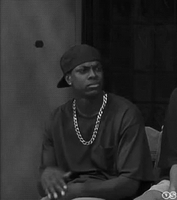
Stick to your console threads while you last here.
That didn't take long.

Good riddance
The Cockatrice
Member
That didn't take long.

Good riddance
Some people are really angry for no reason.
GHG
Member
That didn't take long.

Good riddance
What a waste of space. He was literally posting utter bullshit and picking fights 24 hours a day.
TIGERCOOL
Member
I added another 16gb of ram and while traversal outside is very smooth, traversal inside Hogwarts is still a stutter fest. Better, but still not acceptable performance and not worth the hundred+ $ upgrade unless you were planning on making the jump anyway.After adding 16 more GB ram my stuttering is like 95% gone. As always, throwing money at problems proves to be the best solution.
Pagusas
Elden Member
No, I ignore things like that usually. I professionally calibrate my screen per input and treat the PC input the same. The biggest thing is to make sure you override nvidia's default behavior of running RGB 8-bit dithered for HDR, and instead force it to use YCbCbr and 10-bit color for true HDR. Only other tweak i do is have Windows run SDR content in its HDR Container at 85% white brightness.Have you used the hdr calibrator thingy on win11?
Topher
Gold Member
What a waste of space. He was literally posting utter bullshit and picking fights 24 hours a day.
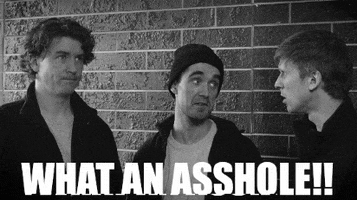
Pagusas
Elden Member
Its NPC load behavior it looks like, no tweaking is going to fix that yet, hopefully a patch will.I added another 16gb of ram and while traversal outside is very smooth, traversal inside Hogwarts is still a stutter fest. Better, but still not acceptable performance and not worth the hundred+ $ upgrade unless you were planning on making the jump anyway.
Kataploom
Gold Member
I'm using this tool to make a profile and I think it works great, but I haven't seen another HDR content to compare, I just think light/dark zones looked very good and colors were vibrant without being over the top https://apps.microsoft.com/store/detail/windows-hdr-calibration/9N7F2SM5D1LRThe damn game is using 43.5Gb of ram in total after 4 hours of playing - thats nuts. Ive got 8gb vram and 16Gb ram. It actually got smoother after 2 hours, maybe cause it had loaded everything into memory. Its a hog for sure.
Also what are good HDR settings on PC? Im struggling to find a sweet spot.
GymWolf
Member
Is it easy to use?I'm using this tool to make a profile and I think it works great, but I haven't seen another HDR content to compare, I just think light/dark zones looked very good and colors were vibrant without being over the top https://apps.microsoft.com/store/detail/windows-hdr-calibration/9N7F2SM5D1LR
Kataploom
Gold Member
It's just a few steps and it creates and apply a color profile, it's very easy and straightforward, you just do it onceIs it easy to use?
GymWolf
Member
So i just turn on hdr in windows on my lg c1, open the app, do the steps and then everytime i want to play in hdr i need to do something to load the profile?It's just a few steps and it creates and apply a color profile, it's very easy and straightforward, you just do it once
I don't like to keep hdr on in windows all the time since i use an oled tv as a monitor.
Last edited:
Kataploom
Gold Member
Basically, but the profile gets automatically assigned to your screen so you just do it once, you just have to turn "HDR" on your PC when you want to play any HDR content.So i just turn on hdr in windows on my lg c1, open the app, do the steps and then everytime i want to play in hdr i need to do something to load the profile?
I don't like to keep hdr on in windows all the time since i use an oled tv as a monitor.
I haven't found a way for Windows to automatically turn on HDR when I turn it on on a game tho...
GymWolf
Member
Yo
 GHG
did you knew that you can also upgrade your version of framegen like you do with the dlss version?
GHG
did you knew that you can also upgrade your version of framegen like you do with the dlss version?
this is the latest version

 www.techpowerup.com
www.techpowerup.com
and this is where you find the file to change
"steamapps\common\Hogwarts Legacy\Engine\Plugins\Runtime\Nvidia\Streamline\Binaries\ThirdParty\Win64"
The game has the 1.0.3.0 version, so pretty old.
this is the latest version

NVIDIA DLSS 3 Frame Generation DLL 3.7.0 Download
This download provides various versions of NVIDIA's DLSS 3 DLL for download. In this one file, which is bundled with all games that support DLSS 3
and this is where you find the file to change
"steamapps\common\Hogwarts Legacy\Engine\Plugins\Runtime\Nvidia\Streamline\Binaries\ThirdParty\Win64"
The game has the 1.0.3.0 version, so pretty old.
Last edited:
SlimySnake
Flashless at the Golden Globes
I didnt have the misfortune of talking with the guy but i saw him in several threads and my god, one of the most obnoxious and combative posters ive seen in recent years.What a waste of space. He was literally posting utter bullshit and picking fights 24 hours a day.
GHG
Member
YoGHG did you knew that you can also upgrade your version of framegen like you do with the dlss version?
this is the latest version
[/URL]
and this is where you find the file to change
"steamapps\common\Hogwarts Legacy\Engine\Plugins\Runtime\Nvidia\Streamline\Binaries\ThirdParty\Win64"
The game has the 1.0.3.0 version, so pretty old.
Yep, I realised different combos work best for different games.
Hitman 3 for example:
https://www.neogaf.com/threads/hitm...orld-of-assassination.1649189/#post-267417557
GymWolf
Member
Wait, so the latest version is not always the best? well too late because i just did the switch of both dlss and FG, i'm gonna try the game later to see if anything changed.Yep, I realised different combos work best for different games.
Hitman 3 for example:
https://www.neogaf.com/threads/hitm...orld-of-assassination.1649189/#post-267417557
But i also did a ddu clean and fresh install of the latest drivers so any change can also be attributed to that.
Last edited:
GHG
Member
Wait, so the latest version is not always the best? well too late because i just did the switch of both dlss and FG, i'm gonna try the game later to see if anything changed.
But i also did a ddu clean and fresh install of the latest drivers so any change can also be attributed to that.
Depends on the game but, yes, sometimes the latest version isn't always best. If you want to change the DLSS files go from the latest version and work back to see what yields the best results.
Sometimes using a newer version than the game had in mind can introduce visual bugs.
GymWolf
Member
Lol i'm too lazy to test all the versions, i'm just gonna lurk gaf to check the best version for all the major releases, atomic heart is next.Depends on the game but, yes, sometimes the latest version isn't always best. If you want to change the DLSS files go from the latest version and work back to see what yields the best results.
Sometimes using a newer version than the game had in mind can introduce visual bugs.
Last edited:
GHG
Member
Lol i'm too lazy to test all the versions, i'm just gonna lurk gaf to check the best version for all the major releases, atomic heart is next.
Yeh usually someone else will figure it out for you if you're happy to wait a few days. The only reason I did it myself for hitman was because I wanted to play it as soon as the new patch arrived.
Grizzled Ghost
Member
I did a clean install of NVIDIA Control Panel today (for other reasons) which ended up rolling me back to 472.12, and since then the game has run substantially better. Went from DLSS Performance with a mostly solid 60fps at 1440p and a mix of high and medium settings, to DLSS Quality with a nearly rock solid 60fps at 4k and a mix of high and ultra.
This was on a 2080, i9-9900k, 32gb ram. Don't know if I'd recommend it though, since this game seems to run drastically different on different systems. Just sharing what worked for me.
This was on a 2080, i9-9900k, 32gb ram. Don't know if I'd recommend it though, since this game seems to run drastically different on different systems. Just sharing what worked for me.
Nameless
Member
Played about 25 hours since I last posted and the experience is much the same on my 3090. Super consistent 4K/60 @ Ultra with RT off. Even in Hogsmeade and flying around the world.
Speaking of the flying, the asset streaming here is incredibly impressive. Haven't been able to detect any LOD jankiness, pop-in, dithering, hitches from things loading in the background. Nothing. Sorta remarkable, especially given the level of fidelity.
Speaking of the flying, the asset streaming here is incredibly impressive. Haven't been able to detect any LOD jankiness, pop-in, dithering, hitches from things loading in the background. Nothing. Sorta remarkable, especially given the level of fidelity.
Irobot82
Member
Patch already dropped on steam.
LiquidMetal14
hide your water-based mammals
I'm a little to try at the moment but hope this helps performance on PC.
