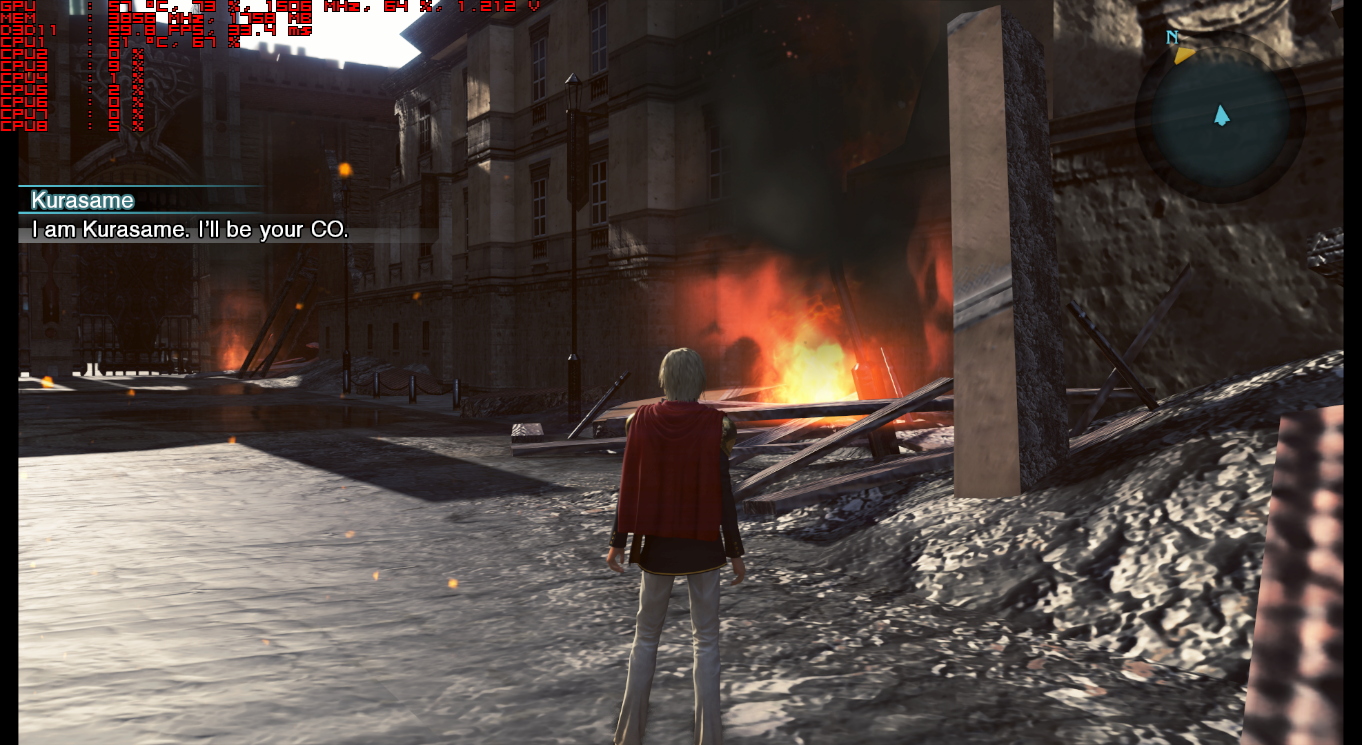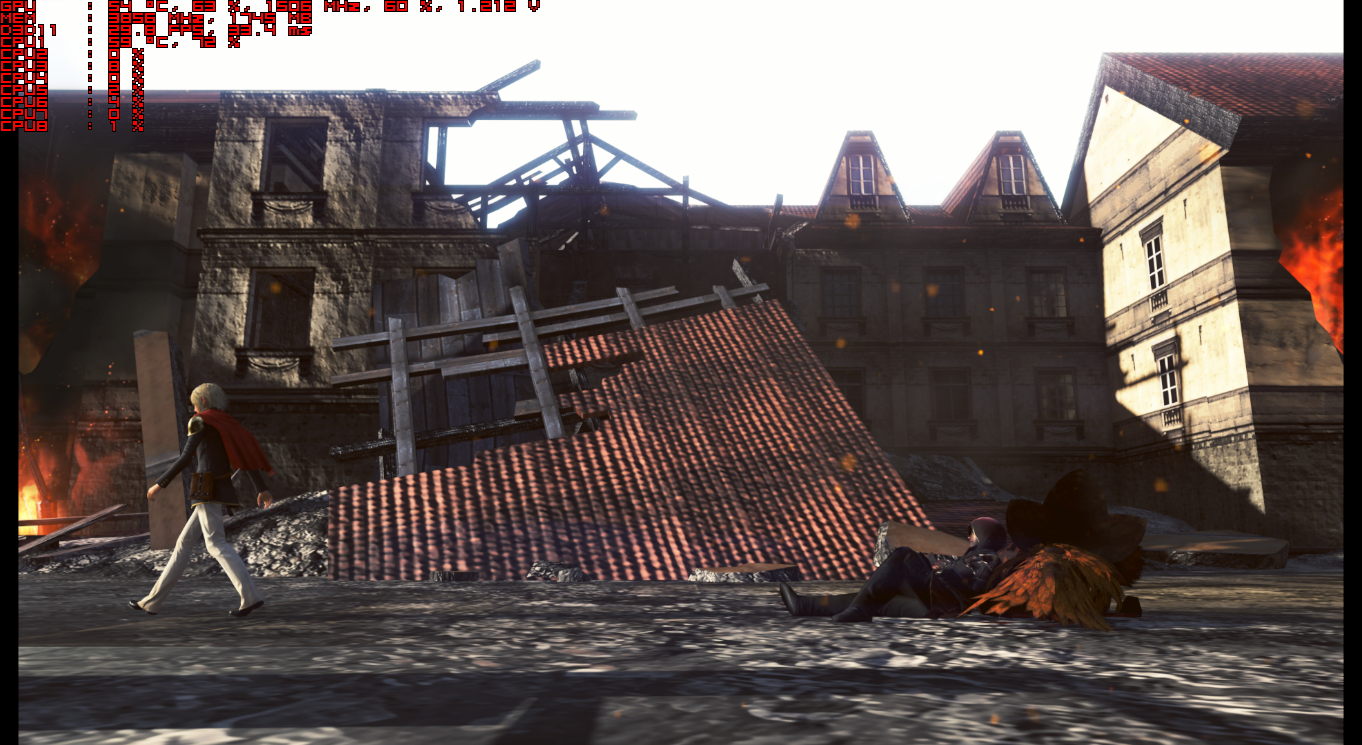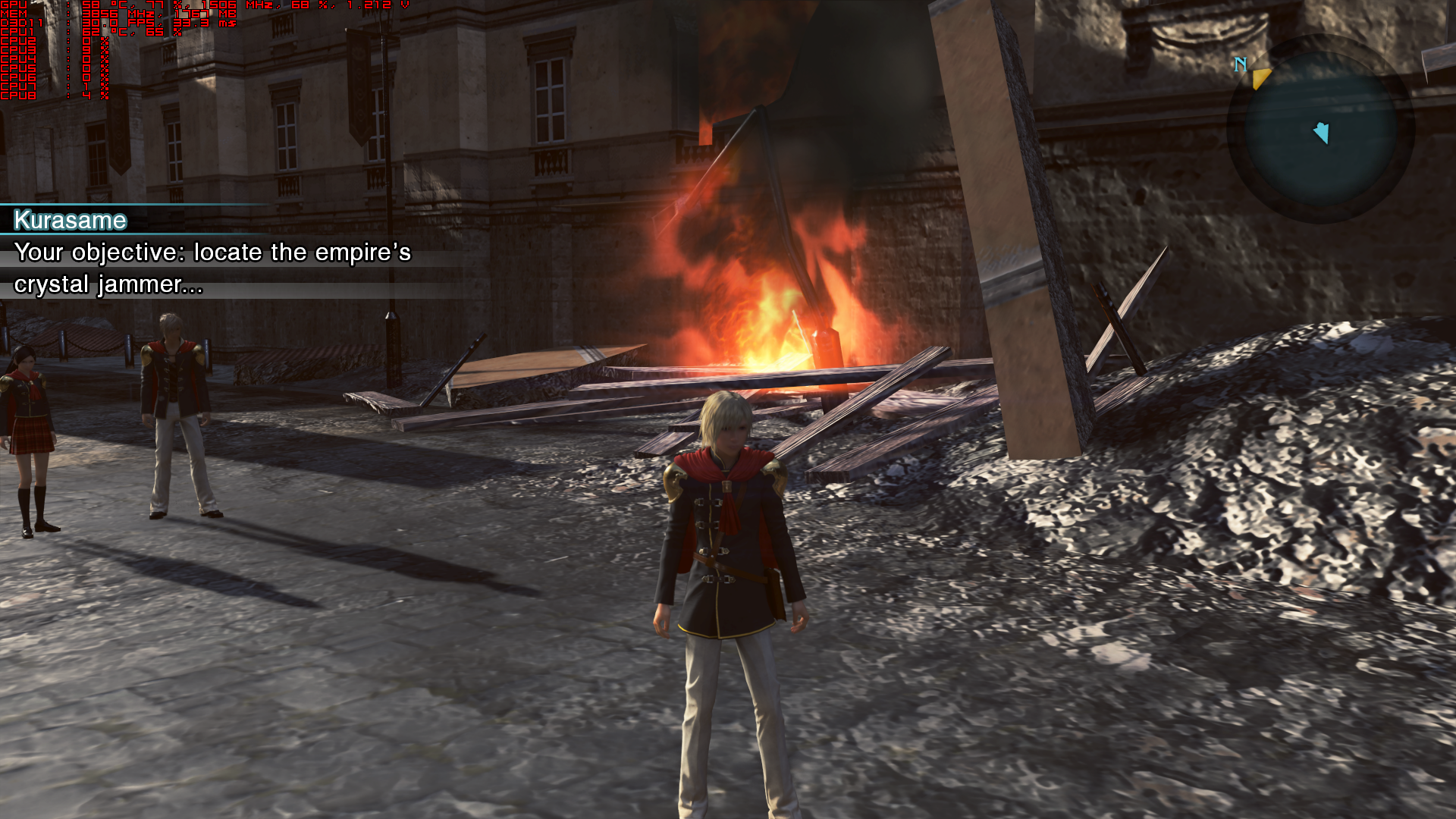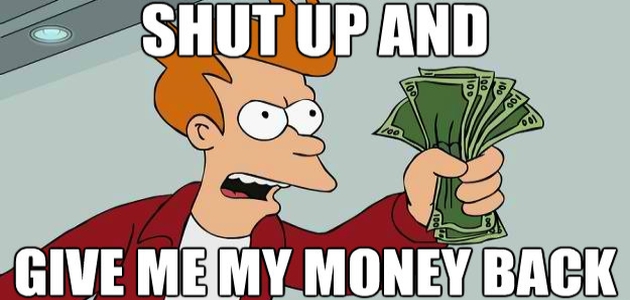I legit have no idea what I'm doing with this program, and I can't seem to find any version that's been made beyond 2009.
Download the most recent version of MSI Afterburner. Both are installed during the installation process. Rivatuner is the blue window icon in your system tray, starts automatically with MSI afterburner.
Click the framerate limit box and type in the desired fps.
30=30fps
0=off
I tried this. Didn't work. And likewise, RTSS OSD reports the game running at 30FPS anyway even in FMVs.
Weird. Mine has the cutscenes encoding at 60fps (visually, it looks 30). I do have a 120hz monitor. Fixed my desync issue by locking.
Wait a mintute. Are you saying this game has a variable speed factor that speeds up every aspect of the game BUT they can't jump around the framerate lock??!!!
Mmmmmn.... Is this real world??? Hexapeople, force 60 fps and set that variable to 1/2. Profit.
Nope. Running/character speed only.
Ok new general tip time!
Set your game to windowed in the launcher.
Download Borderless Fullscreen. Run.
Run game. Add game to the right list using the arrow while the game is active.
Should eliminate tearing & run at 1080p (if that is your desktop rez).