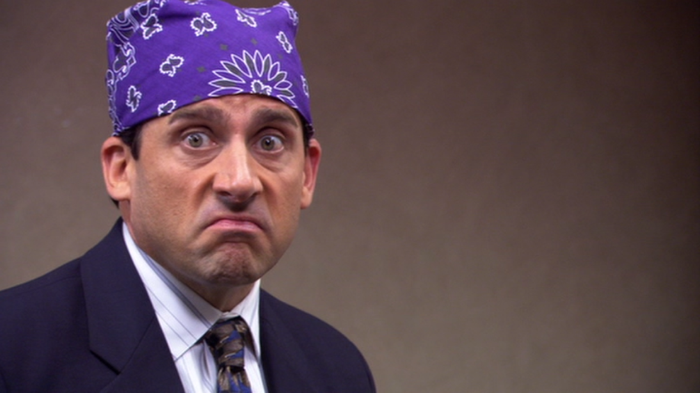I've been pulling my hair out for 2 hours trying to make a gif with Ulead Gif Animator and failing miserably, can someone help me out here?
Here's the source video:
http://www.youtube.com/watch?v=N7J-l6SmsV4
Can someone make an animated gif of that video from the start of the stage (right after the skull man intro, where it flashes 'ready' on the screen) up to as far as you can go while keeping the filesize under 150kb? And put a couple of frames of black or something at the end so it looks somewhat nice when it loops? Thanks.
It's important that you fit in as much of the video as you can, so if you have to cut like ever other frame or do a significant quality cut, that's fine.