HellBlazer
Member
Dude, please, don't embed 50-meg gifs. :\
Has the term "Comcast'd" been invented yet for being bumped over a monthly bandwidth cap and charged extra?Dude, please, don't embed 50-meg gifs. :\
You are animating all by yourself?
@jhmtehgamr20xx: I share your comments on gimp, have used it for about 10
years. However, it's not about me using any such programs. Well, I think a
good portion of the game making artists/programmers may also do their graphics
just using simple or embedded editors coming along with a toolset, like
SeanNoonan and BlazeHedgehog said in using Paint style built into Construct
and Paintshop Pro, respectively, because they fit the purpose for some
games/graphics already. Thx for the hint on Corel's Painter.
@Noogy: I think I will have a deeper look on Painter's filter plugin
structure, if there is one at all. Thx for your comment. :+
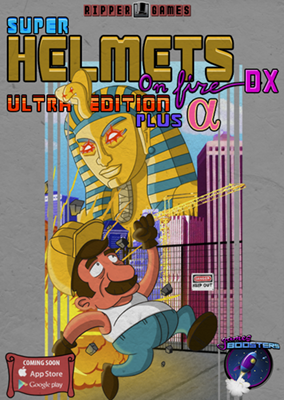
Hi guys, the mobile game that we were working with has finally released on iphone/ipad, and I could get some codes fro my fellow inde gaf devs.
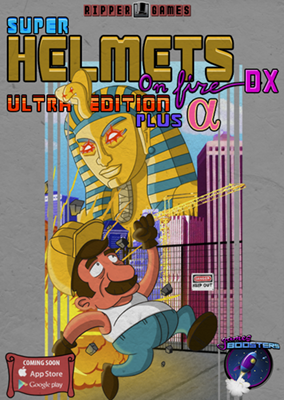
The game is Super Helmets on Fire DX, and is a runner with story, bosses, unlockables and zero microtransactions (I think its sold for 3 euros right now).
You can keep them or gift them if you want (only one per person please), but if you keep them and try the game I hope you like them (and opinions here are obviously welcome).
I would have get also android codes, but the google store doesnt give codes it seems (or so I was told by the publisher).
So here they are. 5 codes If someone wants one, and they are already all used, maybe I can ask for some more.
Im putting on email tags so only gaf members can take them, just quote this message and you will see them:
CODE
CODE
CODE
CODE
CODE
The low poly style and color palette look great. What are the controls like on iOS?
Unreal Engine 4 physics driving me nuts:

Atleast I'm having some fun with it here:

Made tons of physics assets setups in UE3 with ease, keep having nasty problems in UE4. Maybe because it isn't Havoc anymore.
(((a.atk*1.4)+a.atk*1.2)/(b.def*1.4))*((100-rand(16))/100.0)*(a.atk*1.5)Unreal Engine 4 physics driving me nuts:

Atleast I'm having some fun with it here:

Made tons of physics assets setups in UE3 with ease, keep having nasty problems in UE4. Maybe because it isn't Havoc anymore.
The fact that you guys ever have any doubts at all is mind blowing.
Got them mostly hooked up now.
Ultimately they kamikaze and detonate (not pictured).
http://www.gfycat.com/DelectableNiftyAssassinbug
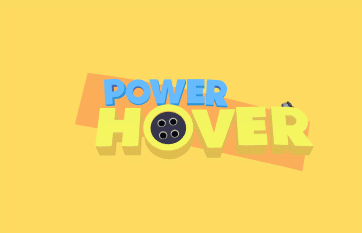

Ah thanks
I honestly feel like worse than shit that the game is taking forever. Hopefully home stretch soon...
This is the detonation test:
http://www.gfycat.com/CanineRapidGraywolf
edit:
redid the green fog to make it cooler.
http://www.gfycat.com/LiveJealousHowlermonkey
I like how it messes up a couple of times before putting the power symbol in! Very niceDid a little Logo animation yesterday, I animated this inside Unity, with Unity animator, it's quite handy! Although, it can easily get cumbersome for more complex stuff.
But all in all, it's really great tool inside unity, I think we have over 200 little animations done with Unity animator in the game
looks like what happens when your collision capsules overlap. depending on how you built your skeleton, you physics asset may need a lot of manual editing; UE4 almost never auto-generates them correctly.

No, that isn't it.

I turned collision off where they could collide and made constraints small enough. I did setups around 50 times in UE3 without those problems, the physics editor there is pretty much the same except the UI looks different. My guess is when chains are long enough or too much weight is on too much bones it fails to calculate the simulation and becomes all jittery. With the knight I setup before I had no problems except that I had to weld the first spine bone to the pelvis because it fell just off. That skeleton had only 2 spine bones and 1 neck bone. The wizard has 3 spine bones and 2 neck bones and all these cape bones and 2 hat bones but even with welding bones it keeps getting jittery.
I think the wizard animation in that gif looks awesome already, just keep it (electro shocks?).No, that isn't it.

I turned collision off where they could collide and made constraints small enough. I did setups around 50 times in UE3 without those problems, the physics editor there is pretty much the same except the UI looks different. My guess is when chains are long enough or too much weight is on too much bones it fails to calculate the simulation and becomes all jittery. With the knight I setup before I had no problems except that I had to weld the first spine bone to the pelvis because it fell just off. That skeleton had only 2 spine bones and 1 neck bone. The wizard has 3 spine bones and 2 neck bones and all these cape bones and 2 hat bones but even with welding bones it keeps getting jittery.
Your game, man...
It never quits looking awesome.
GAHD DAMN I NEED THIS GAME
So, is the initial explosion going to be the only thing that does damage, or will the fog do very minute amounts in later builds?
The question is how exactly could I make this into a design idea? Moving pieces of ceilings and floors. I like how it LOOKS and it was fun pushing them around, so can I do something with that?
Thanks guysRight now the fog doesn't do anything, but maybe it should?
I made a mistake when rigging up the breakable pieces of this room which I found sort of amusing and oddly satisfying.
http://www.gfycat.com/UnnaturalIndolentDouglasfirbarkbeetle
The question is how exactly could I make this into a design idea? Moving pieces of ceilings and floors. I like how it LOOKS and it was fun pushing them around, so can I do something with that?
Like permanent brain damage!You could do some Fez-style cryptic puzzle where you bash your head into the correct 'levels' for the pieces to sit and it unlocks a spooky secret
Like permanent brain damage!
Thanks guysRight now the fog doesn't do anything, but maybe it should?
I made a mistake when rigging up the breakable pieces of this room which I found sort of amusing and oddly satisfying.
http://www.gfycat.com/UnnaturalIndolentDouglasfirbarkbeetle
The question is how exactly could I make this into a design idea? Moving pieces of ceilings and floors. I like how it LOOKS and it was fun pushing them around, so can I do something with that?
Thanks guysRight now the fog doesn't do anything, but maybe it should?
I made a mistake when rigging up the breakable pieces of this room which I found sort of amusing and oddly satisfying.
http://www.gfycat.com/UnnaturalIndolentDouglasfirbarkbeetle
The question is how exactly could I make this into a design idea? Moving pieces of ceilings and floors. I like how it LOOKS and it was fun pushing them around, so can I do something with that?
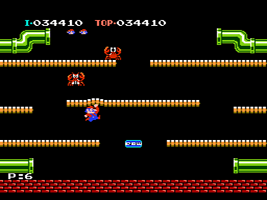
Unreal Engine 4 physics driving me nuts:

Atleast I'm having some fun with it here:

Made tons of physics assets setups in UE3 with ease, keep having nasty problems in UE4. Maybe because it isn't Havoc anymore.
Light physics puzzles come to mind, maybe there's a barrel laying on top of the reacting floortile, player needs to lift/shake the tile to make it roll over to fire so it would explode and open a jammed door?
Or maybe something or someone has fallen asleep on the top floor, wake it up by smashing the floor...
Or just good old mario bros style mechanic, if a certain type of enemy walks over the tile and player bounces the tile, enemy will retract to it's shield or just stumble.
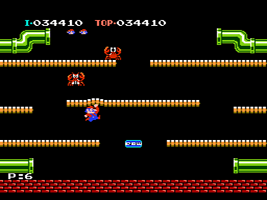
I like the idea of "floor is lava" that the poster above me presented, incredibly fun. Ceilings..
Just an idea. I also think the fog should do like 1 damage per second, personally. It's enough that it's negligible, but after a series of them it adds up. Also rewards skill by being avoidable, which is interesting to me.
You could do some Fez-style cryptic puzzle where you bash your head into the correct 'levels' for the pieces to sit and it unlocks a spooky secret
Hah, thanks guys, and zserv I love your diagrams, I get the feeling you did design diagrams for me in the past on something.
I do sometimes use ideas that develop in here. For example, the wall slugs way back.
I put in a very minor scanlines overlay. I had a scanlines overlay before, but I removed it because it was too risky -- some people could find it distracting. I *like* scanlines, but it also is a tradeoff because what you gain texturally, you muffle your game a bit and lower the fidelity a bit.
What I did today was put them back, but they move slightly, and they also are extremely faint. I sorta like it.
http://www.gfycat.com/MatureOpenDove
It's hard to really even demonstrate it in a gif, since it's still pretty subtle even in full screen direct capture.
You may already be planning this, but I -highly- recommend configurable controls. Different people are right-handed, left-handed, have different keyboard layouts (QWERTY, QWERTY split which I use, AZERTY, or even the rare DVORAK), and different preferences. Locking in something is likely to cause annoyance and frustration.Trying to get back into game programming again. Not gonna try to do everything myself this time either, so it might go a tad better, been messing around with Phaser and it seems pretty nice (though I am still disturbed by it being JS)
Anyway, was thinking about default control schemes and I've realised I have no idea what people think is good for a 2D platformer on keyboard, since I always use a controller. I assumed WASD to move & space to jump would be best, but I was just seeing how Cave Story's movement feels and having arrow keys to move, Z to jump and X to shoot actually worked quite well. So now I have no idea what to think. Thoughts?
Been trying to talk myself into it for forever, but I finally decided to start learning network programming and what not. Signed up for a free Amazon account and am using an EC2 instance to test this stuff out. Graphics are either temporary or not, depending on how serious I get about this and determine I need to pixel my own graphics.
https://dl.dropboxusercontent.com/u/87770923/output009.webm
But I've expanded my framework and GUI module a bit, so that'll be useful for other projects. Best addition is an InputBox() widget so I can make games where players need to type shit for names or whatever.
What do you use for capturing gifs, this question is specially aimed to Jobbs who does most gorgeous gifs I've seen!
I've tried to use Gifcam lately, but it's not really good solution, the capture stutters and the controls for editing are really cumbersome.







Good stuff...
Jobbs/Matt! Your stuff continues to look incredible. The atmosphere and exploration looks pretty much perfect.
On our end, we've finally released a new trailer for Hollow Knight! After PAX Aus we got annoyed at seeing our crummy old trailers from last year appearing in press articles, so we gave ourselves some time to put a proper new trailer together, one that actually shows off the game as it currently looks.
https://www.youtube.com/watch?v=0GXyV9EvB_g
The focus is on combat/enemies, which makes me really happy cos I've spent the last three weeks or so getting all of the enemy behaviours done.
also ari showed me the new site. it's awesome.
Jobbs/Matt! Your stuff continues to look incredible. The atmosphere and exploration looks pretty much perfect.
On our end, we've finally released a new trailer for Hollow Knight! After PAX Aus we got annoyed at seeing our crummy old trailers from last year appearing in press articles, so we gave ourselves some time to put a proper new trailer together, one that actually shows off the game as it currently looks.
https://www.youtube.com/watch?v=0GXyV9EvB_g
The focus is on combat/enemies, which makes me really happy cos I've spent the last three weeks or so getting all of the enemy behaviours done.
Looks great! I love the variety of enemies and their different behaviours.Jobbs/Matt! Your stuff continues to look incredible. The atmosphere and exploration looks pretty much perfect.
On our end, we've finally released a new trailer for Hollow Knight! After PAX Aus we got annoyed at seeing our crummy old trailers from last year appearing in press articles, so we gave ourselves some time to put a proper new trailer together, one that actually shows off the game as it currently looks.
https://www.youtube.com/watch?v=0GXyV9EvB_g
The focus is on combat/enemies, which makes me really happy cos I've spent the last three weeks or so getting all of the enemy behaviours done.
Jobbs/Matt! Your stuff continues to look incredible. The atmosphere and exploration looks pretty much perfect.
On our end, we've finally released a new trailer for Hollow Knight! After PAX Aus we got annoyed at seeing our crummy old trailers from last year appearing in press articles, so we gave ourselves some time to put a proper new trailer together, one that actually shows off the game as it currently looks.
https://www.youtube.com/watch?v=0GXyV9EvB_g
The focus is on combat/enemies, which makes me really happy cos I've spent the last three weeks or so getting all of the enemy behaviours done.
So I thought I'll post some screens of a game I'm working on. It took me model this whole campus and I just finished texturing the buildings.
I know the textures need more work, but I'm just glad to see everything looking the way it is for now.
