-
Hey, guest user. Hope you're enjoying NeoGAF! Have you considered registering for an account? Come join us and add your take to the daily discourse.
You are using an out of date browser. It may not display this or other websites correctly.
You should upgrade or use an alternative browser.
You should upgrade or use an alternative browser.
GAF Wii Homebrew thread: Homebrew, emulators, USB disc installs! Easy tutorial!
- Thread starter radioheadrule83
- Start date
One small update to that is that COD: Black Ops does need IOS57 I wasn't sure back then).Porthos said:Is IOS249 base 56 still the way to go (as described in the tutorial)? I've seen base 57 mentioned a few times. Is there games that won't run on one or the other?
Edit: Found the answer in post 8366
ConradCervantes
Banned
I've been curious about something since I hacked my Wii, and this is probably a really dumb question, but I'm still good to download stuff from the Wii Shop Channel, right? The system won't somehow notice it's hacked and not allow me on or brick itself? I just don't want to jump into buying digital content again without knowing about any potential side effects.
IOS249 v20 b56 will cause some problems with older games in which the controller cuts out every few seconds. Twilight Princess is one of those games, and there are a few others.Porthos said:Is IOS249 base 56 still the way to go (as described in the tutorial)? I've seen base 57 mentioned a few times. Is there games that won't run on one or the other?
Edit: Found the answer in post 8366
Personally, I used IOS222 v4 for general use, and switch to IOS249 rev20b b56 for any games that give me trouble when using 222 (e.g., DKCR kept freezing, so I switched to 249 and it worked fine).
More on the problem here: http://gbatemp.net/index.php?showtopic=263019
Clipper: Perhaps you should mention that controller interrupt bug on the FAQ for 249 until it gets figured out/fixed?
I just bought Super Mario All-Stars 25th Anniversary Edition but it won't boot on my Wii. I still have firmware v3.2, with the starfall patches to block firmware updates etc, because it has never given me any problems.
What happens is that the little intro in the disk channel starts, and it fades to black when i press Start. But then it just hangs so I have to hold the power button. I tried another game and it works fine.
I've never had any issues with any other game. Is it possible that this game actually requires a newer firmware?! It's friggin all-stars ffs.
What should I do?
Edit: guess I should mention that I'm playing it from the retail disc. Not ripped to the USB. Maybe I should try that... But I'd still like to be able to boot it from the disc as is intended.
Edit2: Yep, ripped it with CFG USB Loader and then it works. But what could be the problem here? Perhaps there are newer algorithms for firmware updates in newer games and the starfall patches can't handle them or something?
Edit3: Some more info on my mods, at least as much as I can remember:
Firmware 3.2E
bootmii as boot2
homebrew channel
cIOS56rev20 installed as ios249
cMIOSrev5 from waninkoko I think
starfall patches (all of them)
... and that's pretty much it. I don't have preloader since I heard that makes the system take longer to boot and can sometimes brick it. That was a long time ago though and I'm sure it's better these days. Haven't really had a need for it though. No CIOSCORPS or whatever the fuck it was called either. It's relatively vanilla and I'd like to keep it that way.
What happens is that the little intro in the disk channel starts, and it fades to black when i press Start. But then it just hangs so I have to hold the power button. I tried another game and it works fine.
I've never had any issues with any other game. Is it possible that this game actually requires a newer firmware?! It's friggin all-stars ffs.
What should I do?
Edit: guess I should mention that I'm playing it from the retail disc. Not ripped to the USB. Maybe I should try that... But I'd still like to be able to boot it from the disc as is intended.
Edit2: Yep, ripped it with CFG USB Loader and then it works. But what could be the problem here? Perhaps there are newer algorithms for firmware updates in newer games and the starfall patches can't handle them or something?
Edit3: Some more info on my mods, at least as much as I can remember:
Firmware 3.2E
bootmii as boot2
homebrew channel
cIOS56rev20 installed as ios249
cMIOSrev5 from waninkoko I think
starfall patches (all of them)
... and that's pretty much it. I don't have preloader since I heard that makes the system take longer to boot and can sometimes brick it. That was a long time ago though and I'm sure it's better these days. Haven't really had a need for it though. No CIOSCORPS or whatever the fuck it was called either. It's relatively vanilla and I'd like to keep it that way.
I've been using MPlayerCE for the longest time because I found it to be the best media player on the Wii, but it gets updated so rarely I don't check - but I just came across WiiMC today and I'm loving it.
It doesn't do too much MPlayerCE can't - it still has problems with MKV (desync, slow video) and I couldn't figure out how to navigate menus on a DVD iso I ripped, but I was pleased that it could play it (from the start of the dvd) from an SD card any way. There are a few more tweaks that MPlayerCE didn't have, and it seems like it's being updated more regularly, which is great.
Just wanted to recommend it for anyone who was looking for a Wii media player.

Interface: (there is a choice of colors)
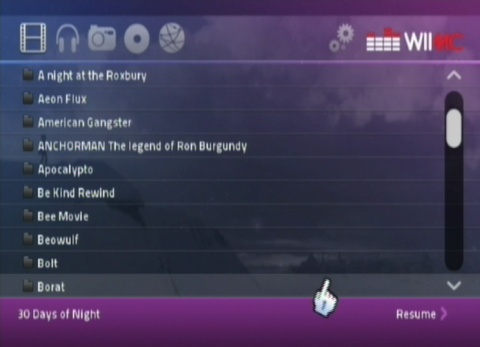
It doesn't do too much MPlayerCE can't - it still has problems with MKV (desync, slow video) and I couldn't figure out how to navigate menus on a DVD iso I ripped, but I was pleased that it could play it (from the start of the dvd) from an SD card any way. There are a few more tweaks that MPlayerCE didn't have, and it seems like it's being updated more regularly, which is great.
Just wanted to recommend it for anyone who was looking for a Wii media player.

Interface: (there is a choice of colors)
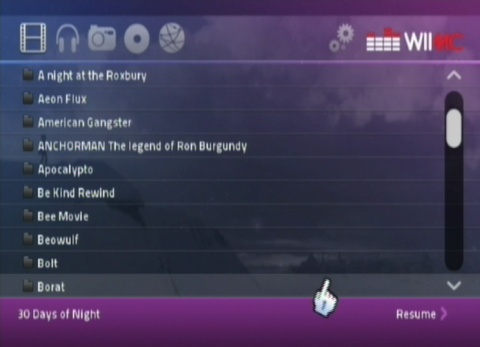
Weird Question guys. I homebrew'd a LONG time ago. MH3 will not work from my USB loader and I have to play from the disc.
I just recently homebrew'd my buddies Wii, and his MH3 plays fine from the USB.
What is my Wii missing? Are there some new CIOS's or whatever? Should I try and virginize and re-hack?
I just recently homebrew'd my buddies Wii, and his MH3 plays fine from the USB.
What is my Wii missing? Are there some new CIOS's or whatever? Should I try and virginize and re-hack?
I believe the problem only affects a few people, but I'll take it into consideration for the massive rewrite of the tutorial I'll be doing next week.Dogbert8 said:IOS249 v20 b56 will cause some problems with older games in which the controller cuts out every few seconds. Twilight Princess is one of those games, and there are a few others.
Personally, I used IOS222 v4 for general use, and switch to IOS249 rev20b b56 for any games that give me trouble when using 222 (e.g., DKCR kept freezing, so I switched to 249 and it worked fine).
More on the problem here: http://gbatemp.net/index.php?showtopic=263019
Clipper: Perhaps you should mention that controller interrupt bug on the FAQ for 249 until it gets figured out/fixed?
Your Wii does not have the necessary IOS to play All Stars. You either need to install that IOS with Dop-Mii (I can't tell you which it is, but it definitely won't be one ending in 0 or 1), update the Wii to 4.2 or 4.3 by one of the safe methods, or only play the game from USB.synt4x said:I just bought Super Mario All-Stars 25th Anniversary Edition but it won't boot on my Wii. I still have firmware v3.2, with the starfall patches to block firmware updates etc, because it has never given me any problems.
Just reinstall the latest versions of the IOSes from the tutorial. THe key thing with MH3 is you need to use base 56 or base 37.Glix said:Weird Question guys. I homebrew'd a LONG time ago. MH3 will not work from my USB loader and I have to play from the disc.
I just recently homebrew'd my buddies Wii, and his MH3 plays fine from the USB.
What is my Wii missing? Are there some new CIOS's or whatever? Should I try and virginize and re-hack?
Clipper said:Your Wii does not have the necessary IOS to play All Stars. You either need to install that IOS with Dop-Mii (I can't tell you which it is, but it definitely won't be one ending in 0 or 1), update the Wii to 4.2 or 4.3 by one of the safe methods, or only play the game from USB.
I read on some sites that you could launch the game with Gecko OS and it will install the needed IOSs, but will that install a newer System menu as well? I kinda want to stay on 3.2.
Is there some guide out there for the perfect 3.2 system that has all the new IOS files and whatnot?
Also, how come I can play it from USB if I don't have the necessary IOS? Does cIOS56 just work with everything?
First time using Ocarina for USB loader GX and I have no idea what I'm doing.
I'm loading the CC support code for DKCR.
I can't get it to work. I can play DKCR with no codes fine with USB loader but when I create the .gct with the code. When I boot the game it stays blank screen.
What I did was copy and paste
CLASSIC CONTROLER [VER1]
C24A3FC0 00000020
38210050 7C0802A6
80B50060 48000041
80950000 7CA52378
90B50000 80B50064
4800002D 80950004
7CA52378 90B50004
80B50068 48000019
80950008 7CA52378
90B50008 7C0803A6
4E800020 70A40200
2C040000 4182000C
38C0012D B0D50186
38C00000 70A40800
2C040000 41820008
60C68000 70A40020
2C040000 41820008
60C60200 70A40040
2C040000 41820008
60C60100 70A40001
2C040000 41820008
60C60002 70A40002
2C040000 41820008
60C60008 70A48000
2C040000 41820008
60C60004 70A44000
2C040000 41820008
60C60001 70A40400
2C040000 41820008
60C60010 70A41000
2C040000 41820008
60C61000 7CC53378
60000000 00000000
04387CF0 38A00000
0438526C 28000009
into a text file in the folder [sd]\textcodes.
Load Ocarina from options for the game. Toggled on for the Code and hit create. A .gct file was create and I start the game. Nothing happens and it stays black screen. I take out my sd card remove the .gct file from [sd]\codes and the game works again.
I'm loading the CC support code for DKCR.
I can't get it to work. I can play DKCR with no codes fine with USB loader but when I create the .gct with the code. When I boot the game it stays blank screen.
What I did was copy and paste
CLASSIC CONTROLER [VER1]
C24A3FC0 00000020
38210050 7C0802A6
80B50060 48000041
80950000 7CA52378
90B50000 80B50064
4800002D 80950004
7CA52378 90B50004
80B50068 48000019
80950008 7CA52378
90B50008 7C0803A6
4E800020 70A40200
2C040000 4182000C
38C0012D B0D50186
38C00000 70A40800
2C040000 41820008
60C68000 70A40020
2C040000 41820008
60C60200 70A40040
2C040000 41820008
60C60100 70A40001
2C040000 41820008
60C60002 70A40002
2C040000 41820008
60C60008 70A48000
2C040000 41820008
60C60004 70A44000
2C040000 41820008
60C60001 70A40400
2C040000 41820008
60C60010 70A41000
2C040000 41820008
60C61000 7CC53378
60000000 00000000
04387CF0 38A00000
0438526C 28000009
into a text file in the folder [sd]\textcodes.
Load Ocarina from options for the game. Toggled on for the Code and hit create. A .gct file was create and I start the game. Nothing happens and it stays black screen. I take out my sd card remove the .gct file from [sd]\codes and the game works again.
The Gecko trick might work, but it might not. It's a bit iffy these days. It won't upgrade your system menu and will only install the IOS that the disc requests be used if it works.synt4x said:I read on some sites that you could launch the game with Gecko OS and it will install the needed IOSs, but will that install a newer System menu as well? I kinda want to stay on 3.2.
Is there some guide out there for the perfect 3.2 system that has all the new IOS files and whatnot?
Also, how come I can play it from USB if I don't have the necessary IOS? Does cIOS56 just work with everything?
IOS56 is new enough that it has all the system calls that the game needs, so that's why it does work. The game probably needs IOS53, 55, 56 or 57, so you could try updating all those to the latest versions. It is safe to update other IOSes too, except for the ones that end in 0 and 1 (these are for the system menu).
The Hermit
Member
ccbfan said:First time using Ocarina for USB loader GX and I have no idea what I'm doing.
I'm loading the CC support code for DKCR.
I can't get it to work. I can play DKCR with no codes fine with USB loader but when I create the .gct with the code. When I boot the game it stays blank screen.
What I did was copy and paste
CLASSIC CONTROLER [VER1]
C24A3FC0 00000020
38210050 7C0802A6
80B50060 48000041
80950000 7CA52378
90B50000 80B50064
4800002D 80950004
7CA52378 90B50004
80B50068 48000019
80950008 7CA52378
90B50008 7C0803A6
4E800020 70A40200
2C040000 4182000C
38C0012D B0D50186
38C00000 70A40800
2C040000 41820008
60C68000 70A40020
2C040000 41820008
60C60200 70A40040
2C040000 41820008
60C60100 70A40001
2C040000 41820008
60C60002 70A40002
2C040000 41820008
60C60008 70A48000
2C040000 41820008
60C60004 70A44000
2C040000 41820008
60C60001 70A40400
2C040000 41820008
60C60010 70A41000
2C040000 41820008
60C61000 7CC53378
60000000 00000000
04387CF0 38A00000
0438526C 28000009
into a text file in the folder [sd]\textcodes.
Load Ocarina from options for the game. Toggled on for the Code and hit create. A .gct file was create and I start the game. Nothing happens and it stays black screen. I take out my sd card remove the .gct file from [sd]\codes and the game works again.
You can do that? I would love if that was possible...
Clipper said:The Gecko trick might work, but it might not. It's a bit iffy these days. It won't upgrade your system menu and will only install the IOS that the disc requests be used if it works.
IOS56 is new enough that it has all the system calls that the game needs, so that's why it does work. The game probably needs IOS53, 55, 56 or 57, so you could try updating all those to the latest versions. It is safe to update other IOSes too, except for the ones that end in 0 and 1 (these are for the system menu).
I tried the Gecko trick, and it told me the game needed ios56 installed. So I let it install that and then tried again with the disc channel, and it worked fine.
So thanks a lot for your help! Without it I wouldn't have been able to figure out what was wrong. Now I know how to fix these issues. Again, thanks a lot.
Baiano19 said:You can do that? I would love if that was possible...
Someone said it was possible in the official topic.
So I looked it up online and pretty much everyone was saying the game was much much better with CC. So I thought I'd give it a try. For me personally the game is near unplayable with waggle. This is pretty much my last resort, if I can't get this to work I'll probably have to trade the game in.
ccbfan said:Someone said it was possible in the official topic.
So I looked it up online and pretty much everyone was saying the game was much much better with CC. So I thought I'd give it a try. For me personally the game is near unplayable with waggle. This is pretty much my last resort, if I can't get this to work I'll probably have to trade the game in.
I got it working on CFG USB Loader after a fuckload of trouble/effort. Now it's awesome. The cheat has to be formatted in the correct way.
Two quickies, since all the research points me to the exact same thing I've done:
1. To see the name of the game on the message board (instead of Homebrew Channel), you have to put write_playlog = 1 on the config.txt. Right? I even double checked using the program and loaded the .txt file and the option appeared as checked.
Yet, I have to manually change the option to 'Yes' for each game, sicne if I don't, it still appears as 'Homebrew Channel'
Anything I'm missing?
2. Also, is there any way to set the default look of the game-browser screen, to that one showing the 3D covers with reflection (forgot the name)??

1. To see the name of the game on the message board (instead of Homebrew Channel), you have to put write_playlog = 1 on the config.txt. Right? I even double checked using the program and loaded the .txt file and the option appeared as checked.
Yet, I have to manually change the option to 'Yes' for each game, sicne if I don't, it still appears as 'Homebrew Channel'
Anything I'm missing?
2. Also, is there any way to set the default look of the game-browser screen, to that one showing the 3D covers with reflection (forgot the name)??
Allan Holdsworth
Member
Clipper said:Yes, you only need to disable the patches if you actually want to do a system update. It is very strange that it didn't find the patches, though. It should have if you applied them correctly the first time.
Nevermind, I didn't know you had to press B instead of A to remove the patches :lol
richisawesome said:I got it working on CFG USB Loader after a fuckload of trouble/effort. Now it's awesome. The cheat has to be formatted in the correct way.
Know where I can get the .gct file or .txt file with the correct format?
ccbfan said:Know where I can get the .gct file or .txt file with the correct format?
Me.
Cant do it today, but I'll try tomorrow. Hit me with a PM tomorrow 19:00 GMT.
1. Any games that you previously saved settings for will retain the No (you saved it after all). Any games with default settings should be Yes. Perhaps Cfg is not finding the correct config.txt. Check the global settings page (push 1 twice) and see what it lists as the config location and if there is an additional config. For those games that you have previously saved settings for, you might want to open settings.cfg in the Configurator and set those games to yes too.fernoca said:Two quickies, since all the research points me to the exact same thing I've done:
1. To see the name of the game on the message board (instead of Homebrew Channel), you have to put write_playlog = 1 on the config.txt. Right? I even double checked using the program and loaded the .txt file and the option appeared as checked.
Yet, I have to manually change the option to 'Yes' for each game, sicne if I don't, it still appears as 'Homebrew Channel'
Anything I'm missing?
2. Also, is there any way to set the default look of the game-browser screen, to that one showing the 3D covers with reflection (forgot the name)??

2. You want to set 'gui=start' and 'gui_style=<something>' where <something> is coverflow2d, coverflow3d, frontrow, vertical or carousel. I'm not sure which of those you prefer as they all have reflection, but different layouts of the covers. Take note that settings.cfg has the highest priority for the gui_style, so set it there rather than in config.txt. Another way to set the gui_style is to choose the mode you like (with D-down) and then save global settings, which writes the gui_style option to settings.cfg.
Allan Holdsworth
Member
Ok I installed Shop Channel v20 using DOP Mii v14.5.
Now when I enter the Shop Channel it gives me error #002.
I googled and it seems I need: IOS56-64-v5662
Is this correct? I need to download with NUS and then apply with WAD Manager?
Don't want to screw up :lol
Now when I enter the Shop Channel it gives me error #002.
I googled and it seems I need: IOS56-64-v5662
Is this correct? I need to download with NUS and then apply with WAD Manager?
Don't want to screw up :lol
Allan Holdsworth said:Ok I installed Shop Channel v20 using DOP Mii v14.5.
Now when I enter the Shop Channel it gives me error #002.
I googled and it seems I need: IOS56-64-v5662
Is this correct? I need to download with NUS and then apply with WAD Manager?
Don't want to screw up :lol
I just did this on my wii. I used DOP-Mii for everything. First I installed the Shop Channel, as you have done. Then I installed the latest IOS61 as well since it's needed by the new Shop Channel, and it worked. So try that first. If it doesn't work then try and install the latest IOS56 using DOP-Mii as well as you suggested.
Edit: I have a question as well. I noticed that a lot of my IOS files are old versions. Is there any benefit to install the latest ones? Like I noticed that "BC" and "MIOS" had newer versions for example. Also, I have IOS 60 installed. Do I need to have that or can I remove it? As stated before in this thread, I'm on 3.2E which uses IOS30 if i'm not mistaken.
You can download it with Dop-MiiAllan Holdsworth said:Ok I installed Shop Channel v20 using DOP Mii v14.5.
Now when I enter the Shop Channel it gives me error #002.
I googled and it seems I need: IOS56-64-v5662
Is this correct? I need to download with NUS and then apply with WAD Manager?
Don't want to screw up :lol
Oops, missed your post because of the new page at first...synt4x said:I just did this on my wii. I used DOP-Mii for everything. First I installed the Shop Channel, as you have done. Then I installed the latest IOS61 as well since it's needed by the new Shop Channel, and it worked. So try that first. If it doesn't work then try and install the latest IOS56 using DOP-Mii as well as you suggested.
Edit: I have a question as well. I noticed that a lot of my IOS files are old versions. Is there any benefit to install the latest ones? Like I noticed that "BC" and "MIOS" had newer versions for example. Also, I have IOS 60 installed. Do I need to have that or can I remove it? As stated before in this thread, I'm on 3.2E which uses IOS30 if i'm not mistaken.
The new IOSes generally don't add new features except for the Shop Channel ones. Do not under any circumstances delete or update an IOS that is a multiple of 10 (i.e., ends with 0) as those are the IOSes for the system menus and you can brick your Wii by either upgrading or downgrading (Nintendo updates the no-longer-needed IOSes into stubs when they release major revisions of the firmware). In your case, it is probably OK, but it is better to be safe than sorry and having extra IOSes won't hurt.
You have to use another one or compile your own. There's a new one that will be appearing on the site this weekend that might suit your tastes better.Ledsen said:So there's no way to change the forwarder channel? I'd like to remove the cheesy techno music and have a more fitting logo in line with the rest of the Wii interface.
Another silly question:
Is it normal to randomly get messages in Configurable; about the HDD I just used; not being mounted (Error -1)?
No biggie, but it sometimes sucks that I quit a game after a few hours, then want to jump back to another one; just to be granted with an "Error -1" message.
Unless is because I quit and try to jump into another game too fast.
Any suggestions?
Also; any place that lists which are the current/up-to-date IOS, etc. reading around this thread I see mention of some 250 base 57 or some mumbo jumbo like that; to play Black Ops. So any way place were I can see which are the current ones and and how to install them with no worries?
Is it normal to randomly get messages in Configurable; about the HDD I just used; not being mounted (Error -1)?
No biggie, but it sometimes sucks that I quit a game after a few hours, then want to jump back to another one; just to be granted with an "Error -1" message.
Unless is because I quit and try to jump into another game too fast.
Any suggestions?
Also; any place that lists which are the current/up-to-date IOS, etc. reading around this thread I see mention of some 250 base 57 or some mumbo jumbo like that; to play Black Ops. So any way place were I can see which are the current ones and and how to install them with no worries?
Clipper said:You have to use another one or compile your own. There's a new one that will be appearing on the site this weekend that might suit your tastes better.
Sounds good! For the record, I really love the Homebrew Channel's art and music, it really fits the overall Wii aesthetic. The CFG USB loader look a bit out of place until you actually get into the program itself and it looks awesome again
Yeah, I've had this happen a few times recently with the UCXF v6 forwarder. It will fail to mount the drive, then you have wait through a 30-second countdown. Then it resets the Wii, and it works fine again after all that.fernoca said:Another silly question:
Is it normal to randomly get messages in Configurable; about the HDD I just used; not being mounted (Error -1)?
No biggie, but it sometimes sucks that I quit a game after a few hours, then want to jump back to another one; just to be granted with an "Error -1" message.
I've never had that problem at all just launching cfg from the Homebrew Channel, so there seems to be some small glitch with the forwarder.
Battersea Power Station
Member
Is there a similarly "for dummies" guide to getting forwarder channels for whatever DVD/media player is currently favored (M Player CE?) and for emulators? I'm addicted to the consise, clear instructions I followed for the USB loader and want more.
I have 4.3U and I followed all the instructions for Smash Stack, but for some reason once it loads Smash Stack, the text that appears says "boot.elf cannot be found (-1)" Anyone have any ideas why it's doing this? I can see that boot.elf is clearly in the root directory of the SD card...
Hmm... ensure that it is named in all lower case. And just for sanity's sake, by root directory, we are talking sd:/boot.elf as the filename, right?jling84 said:I have 4.3U and I followed all the instructions for Smash Stack, but for some reason once it loads Smash Stack, the text that appears says "boot.elf cannot be found (-1)" Anyone have any ideas why it's doing this? I can see that boot.elf is clearly in the root directory of the SD card...
Clipper said:Hmm... ensure that it is named in all lower case. And just for sanity's sake, by root directory, we are talking sd:/boot.elf as the filename, right?
Thanks for the help. I formatted the stick again and put all the files on it again and this time it worked.
WiiMC has an official channel installer, so no need to mess around with any funny stuff (Lebowski).Battersea Power Station said:Is there a similarly "for dummies" guide to getting forwarder channels for whatever DVD/media player is currently favored (M Player CE?) and for emulators? I'm addicted to the consise, clear instructions I followed for the USB loader and want more.
FCE Ultra GX and Visual Boy Advance GX also have official channel installers:
http://code.google.com/p/fceugc/downloads/list
http://code.google.com/p/vba-wii/downloads/list
So today I installed IOS 58, reinstalled my HBC and then installed Wii MC 1.1.0 and it's channel 1.5 from the latest download on the homepage. It's great, so so awesome media player. Except...
...I get random hard freezes while using the program. Twice it was while seeking (once in a low-res .avi from my USB HDD and once in a Youtube clip), and once it just froze while buffering Youtube. All three times I had to cut the power. I love this program, but why is it so buggy, anyone else having the same problems?
I'm on a EU Wii with firmware 4.2E updated with safe updater.
...I get random hard freezes while using the program. Twice it was while seeking (once in a low-res .avi from my USB HDD and once in a Youtube clip), and once it just froze while buffering Youtube. All three times I had to cut the power. I love this program, but why is it so buggy, anyone else having the same problems?
I'm on a EU Wii with firmware 4.2E updated with safe updater.
This has probably been asked about a million times but I figure the solution is quick enough to where it won't matter.
How do I make it so that I can use the GameCube controller to control the Wii menu? Also, how do I take off the initial warning screen that pops up whenever you turn the console on? I have the Homebrew channel installed.
How do I make it so that I can use the GameCube controller to control the Wii menu? Also, how do I take off the initial warning screen that pops up whenever you turn the console on? I have the Homebrew channel installed.
You can't make it support the Gamecube controller.Balb said:This has probably been asked about a million times but I figure the solution is quick enough to where it won't matter.
How do I make it so that I can use the GameCube controller to control the Wii menu? Also, how do I take off the initial warning screen that pops up whenever you turn the console on? I have the Homebrew channel installed.
You can remove the warning screen, but I recommend that you don't do it as it may give you headaches at a later stage if you ever want to update. Look into StartPatch if you really must do it.
Affeinvasion
Member
Ledsen said:So today I installed IOS 58, reinstalled my HBC and then installed Wii MC 1.1.0 and it's channel 1.5 from the latest download on the homepage. It's great, so so awesome media player. Except...
...I get random hard freezes while using the program. Twice it was while seeking (once in a low-res .avi from my USB HDD and once in a Youtube clip), and once it just froze while buffering Youtube. All three times I had to cut the power. I love this program, but why is it so buggy, anyone else having the same problems?
I'm on a EU Wii with firmware 4.2E updated with safe updater.
It's fucking homebrew? What do you expect? People made it for free.
Blakero said:Please don't kill me for asking what is probably a question that has been answered already... but where can I find the most up to date guide to hacking the Wii (even up to 4.3) for homebrew?
the second post of the topic.
http://gwht.wikidot.com/launch
Stumpokapow
listen to the mad man
Blakero said:Please don't kill me for asking what is probably a question that has been answered already... but where can I find the most up to date guide to hacking the Wii (even up to 4.3) for homebrew?
come on man
the thread title says "easy tutorial"
right at the beginning of the thread there's a huge image link to something described as "neogaf homebrew tutorial"
no one has a problem helping others, but you have to at least make a little bit of effort.
Affeinvasion said:It's fucking homebrew? What do you expect? People made it for free.
Nice attidude bro. I'm not demanding the creators fix this RIGHT NOW OR I'LL BE REALLY MAD, I'm just asking if anyone else has the same problems or if it's my hardware, since I couldn't find anything on Google. Also I've never had any problems with homebrew before. Free ≠ random freezing necessarily, or no one would be using it.
I'm at the upgrading to Boot2v4 stage of the tutorial http://gwht.wikidot.com/upgrade
I'm up to the running DOP-Mii v14.2 stage, gone through everything and it's asking for "Load WAD from SD Card". I select that and it says "Could not locate Boot2v4.wad. Exiting update procedure."
Where to do I get this WAD from? Where do I put it on the card?
I'm up to the running DOP-Mii v14.2 stage, gone through everything and it's asking for "Load WAD from SD Card". I select that and it says "Could not locate Boot2v4.wad. Exiting update procedure."
Where to do I get this WAD from? Where do I put it on the card?
Starwolf_UK
Member
Is your Wii connected to the internet? You only need the WAD for an offline install and you would put it on the root of the SD card. NUS downloader (its on wiibrew.org) is used to get it off the Nintendo Update Server (don't know if thats it official name, its kind of silly name anyhow as it has all the Wii Shop data on it).Gazunta said:I'm at the upgrading to Boot2v4 stage of the tutorial http://gwht.wikidot.com/upgrade
I'm up to the running DOP-Mii v14.2 stage, gone through everything and it's asking for "Load WAD from SD Card". I select that and it says "Could not locate Boot2v4.wad. Exiting update procedure."
Where to do I get this WAD from? Where do I put it on the card?
Choppasmith
Member
Well this is troubling...
This morning I fired up the USB loader and for some reason, the Wii couldn't find my drive. I reset the Wii and I was fine. But it happened to me a couple days ago too. Could my drive be dying out, or is there something wrong with my Wii. I upgraded to the latest stable release of CFG (61, I was on 60 before) No telling if that'll help or not.
This morning I fired up the USB loader and for some reason, the Wii couldn't find my drive. I reset the Wii and I was fine. But it happened to me a couple days ago too. Could my drive be dying out, or is there something wrong with my Wii. I upgraded to the latest stable release of CFG (61, I was on 60 before) No telling if that'll help or not.
Ledsen said:Nice attidude bro. I'm not demanding the creators fix this RIGHT NOW OR I'LL BE REALLY MAD, I'm just asking if anyone else has the same problems or if it's my hardware, since I couldn't find anything on Google. Also I've never had any problems with homebrew before. Free ≠ random freezing necessarily, or no one would be using it.
I'm using version 1.1.0, and actually it's pretty stable for me. Had some freezes with previous versions, but this one works fine. I only watch videos directly from my PC though (SMB).
Also, there's a new version out (1.1.1):
http://www.wiimc.org/
