-
Hey, guest user. Hope you're enjoying NeoGAF! Have you considered registering for an account? Come join us and add your take to the daily discourse.
You are using an out of date browser. It may not display this or other websites correctly.
You should upgrade or use an alternative browser.
You should upgrade or use an alternative browser.
Gears of War 4 PC Performance Thread
- Thread starter SmartWaffles
- Start date
Quick question about the PC version of this.
The whole "getting the Gears of War Collection for Xbox One" along with the main game, can I give that to a friend? Are they some kind of codes/vouchers? I don't have an Xbox so I'd rather just give that to someone I know.
You get codes via Xbox Live messages, so yeah, you can give them away.
Not related to Gears 4, but might help anyway.
I had Killer instinct installed from before and that refused to update now for some reason. Always got error code: 0x80070003
Found a solution I think?
If you open settings from the start menu and then navigate to system -> apps & features and then select Killer Instinct and click on "advanced options" and lastly "reset" (clears app data without removing the game itself) and then try to update again it might work. It just did for me and I've tried every fix there is including tedious power shell commands. This did the trick and nothing else. Worth noting is that I've also tried running the "wsreset" command.
Wonder if the default app save location might affect things? Mine is not set to the sys disk.
Maybe the above works for Gears4 as well? Even with another error.
I had Killer instinct installed from before and that refused to update now for some reason. Always got error code: 0x80070003
Found a solution I think?
If you open settings from the start menu and then navigate to system -> apps & features and then select Killer Instinct and click on "advanced options" and lastly "reset" (clears app data without removing the game itself) and then try to update again it might work. It just did for me and I've tried every fix there is including tedious power shell commands. This did the trick and nothing else. Worth noting is that I've also tried running the "wsreset" command.
Wonder if the default app save location might affect things? Mine is not set to the sys disk.
Maybe the above works for Gears4 as well? Even with another error.
Wrestlemania
Banned
How on earth do I join a friends game? There's no option to join, only invite. When they invite me there's a popup but no idea how I'm meant to accept it.
did you click the pop up?How on earth do I join a friends game? There's no option to join, only invite. When they invite me there's a popup but no idea how I'm meant to accept it.
Terbinator
Member
Well I downloaded the full game but it wouldn't launch (crashing on splash screen load) and then neither would FH3 - they were fine yesterday.
I've tried rolling back to an older Build and now my GoW4 install has disappeared from Windows although it is still there in all it's glory on my drive.
Is their anyway I can nuke Windows and start over as my Store app is completely fucked beyond repair now for some reason - whilst keeping my existing game files for FH3/GoW4 - and then drag them across on the fresh Os like you can Steam/Origin?
I've tried rolling back to an older Build and now my GoW4 install has disappeared from Windows although it is still there in all it's glory on my drive.
Is their anyway I can nuke Windows and start over as my Store app is completely fucked beyond repair now for some reason - whilst keeping my existing game files for FH3/GoW4 - and then drag them across on the fresh Os like you can Steam/Origin?
FunkyDealer
Banned
I have no idea how good/bad this is but it looks good in-game.
Unless you've got g-sync, I'd lock the framerate to 60 for buttery smoothness.
Yep. Ive seen the same thing. After a bit of messing around, ive noticed that turning the 4 texture settings to high instead of ultra totally eliminates the problem for me. Weird though, considering I have 6gb vram and the benchmark never shows higher than 3gb usage. The nvidia guide does talk about this a bit, saying:-
http://www.geforce.com/whats-new/guides/gears-of-war-4-graphics-and-performance-guide
I also have an i5 ( 4670k @ 4.2ghz ) with an SSD. Seems a quad core i5 might have issues streaming textures at ultra. For me, the benchmark goes from minimum fps in the low 60's with ultra texture settings, to the high 70's when using high. Cant say ive seen a games performance affected by texture settings quite like this one.
Interesting - running on an SSD but the i5 is probably the cause. Weird - never thought I'd have to turn down texture settings to improve performance in a game. Especially with an 8GB card.
Appreciate the tip!
EDIT: Can confirm that turning down World Texture Detail to high stopped the stutter. Can keep Character Models, Lighting and Effects Textures on Ultra and it's still fine. Shame to have to turn down anything but I guess my i5 isn't cutting edge anymore.
mullet2000
Member
My framerate absolutely tanked on the latest patch. 100-120 fps in multiplayer to 60-70. Anyone else?
This game runs beautifully. I hope this becomes a trend for DX12 games cause it really makes for a great experience. Also, the AA solution in this may be the best Ive ever seen. One of the few games that I've ever turned the sharpening filter up pretty high and it still looks fantastic. Loving it so far.
CamelCloud
Member
So, how's the 980Ti doing 1080p@max?
Allnamestakenlol
Member
So, how's the 980Ti doing 1080p@max?
60fps easy unless you turn on 'insane' for dof and whatever the other setting was.
Should be good. Im running 4k ultra and its holding up very good.So, how's the 980Ti doing 1080p@max?
So, how's the 980Ti doing 1080p@max?
It's giving me 60-90 fps on 1440p. Everything Ultra.
So yeah, you will overkill for 1080p. Just don't activate Insane. Not worth it.
LostDonkey
Member
Why are the in game stats telling me my 1070 is using 5.03/6.76gb Of Vram? I thought it had 8gb?
Here, Bottom right:

Here, Bottom right:

Strafebogey
Member
Why are the in game stats telling me my 1070 is using 5.03/6.76gb Of Vram? I thought it had 8gb?
Here, Bottom right:

I think it's the amount of VRAM your setting would use maximum, not your total amount. In that scene, 5.03GB is used.
SmartWaffles
Member
Why are the in game stats telling me my 1070 is using 5.03/6.76gb Of Vram? I thought it had 8gb?
Here, Bottom right:

The latter number is maximum VRAM used in this session, not total VRAM.
righthandmouse
Banned
Hate the garbage store. Hate the garbage way to update games. Free up another 80 gigs?! What a fuckin mess. As for the coalition. Amazing port. They should take a bow and hopefully set a new standard on game options.
Hate the garbage store. Hate the garbage way to update games. Free up another 80 gigs?! What a fuckin mess. As for the coalition. Amazing port. They should take a bow and hopefully set a new standard on game options.
Seriously. This game is running like a dream for me and looks amazing. I've hardly had to tweak the settings to get top notch IQ and 60fps. The customization and the included GPU/CPU impacts to each effect is much appreciated. I give The Coalition all the credit. Shame it's going to be limited on PC by the MS Store.
Burgess_101
Member
I was just wondering how the split screen works:
Is it possible to play on two separate monitors? How do the control inputs work?
Is it possible to play on two separate monitors? How do the control inputs work?
Very impressed with image quality and frame rates. Outstanding temporal AA and shimmer reduction implementation.
Screenshot at mostly ultra settings, full res link below the embedded one:
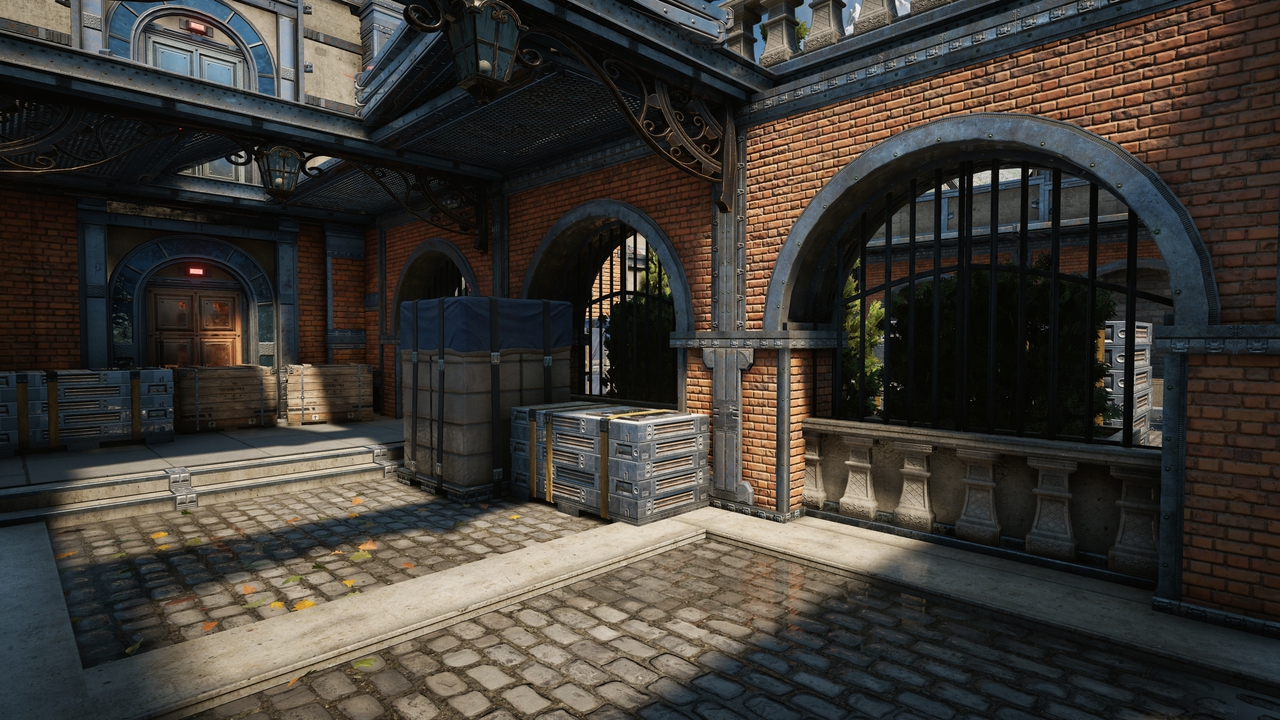
https://abload.de/img/gearsofwar410_14_20165oxvq.jpg
Screenshot at mostly ultra settings, full res link below the embedded one:
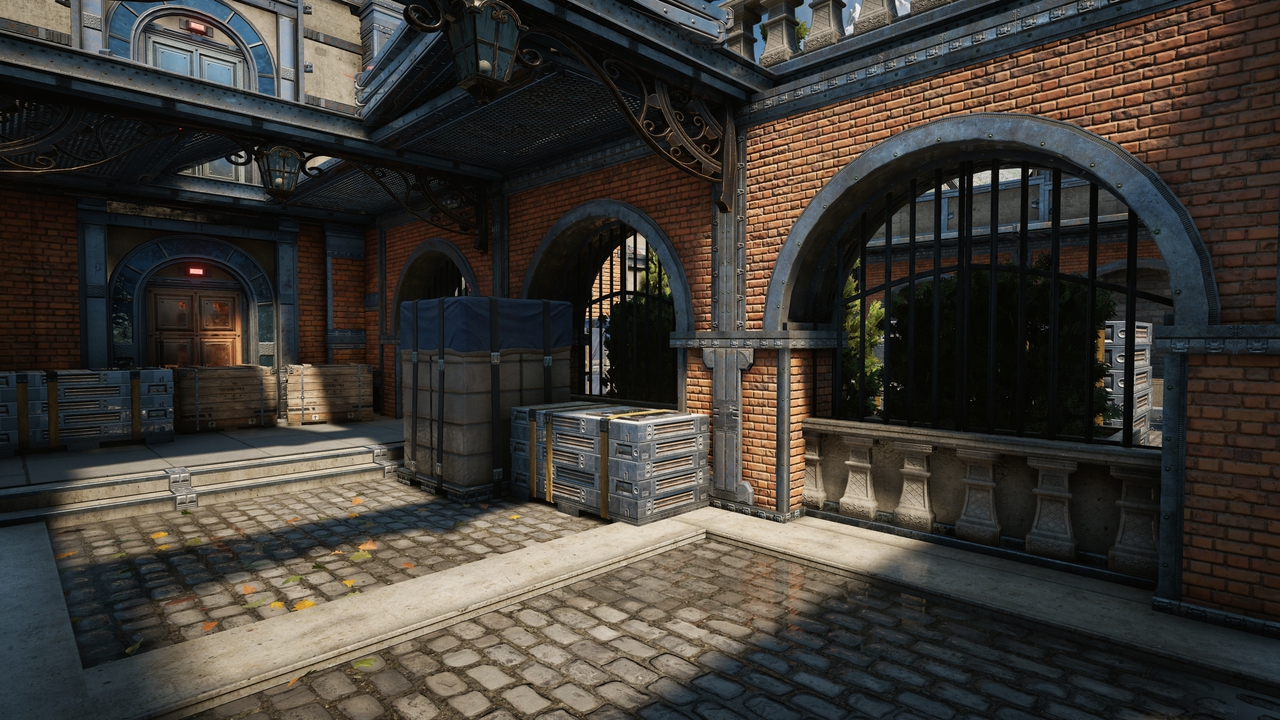
https://abload.de/img/gearsofwar410_14_20165oxvq.jpg
Interesting - running on an SSD but the i5 is probably the cause. Weird - never thought I'd have to turn down texture settings to improve performance in a game. Especially with an 8GB card.
Appreciate the tip!
EDIT: Can confirm that turning down World Texture Detail to high stopped the stutter. Can keep Character Models, Lighting and Effects Textures on Ultra and it's still fine. Shame to have to turn down anything but I guess my i5 isn't cutting edge anymore.
I also only dropped world texture to high with great results. But I still had a very occasional micro stutter when entering new sections. In the end, I dropped all 4 of them and the game is running like silk 100% of the time now. I did go back and forth a bit, but if im honest my eyes couldn't see the difference during play. I'm guessing it becomes a lot more obvious at resolutions above 1080p.
Regardless, glad the tip worked for you!
LostDonkey
Member
I think it's the amount of VRAM your setting would use maximum, not your total amount. In that scene, 5.03GB is used.
The latter number is maximum VRAM used in this session, not total VRAM.
Ah ok, thanks guys.
I have read a couple of threads on Guru that raised suspicions that the 1070 only had 6.7gb of Vram it just seems strange that it would show that exact number in Gears as well.
joeygreco1985
Member
Is there any way I can limit FPS to 72? I'm using a 144hz monitor and the in game options only give me 30, 60, 90, 120, and 144. Normally I'd use RTSS but that doesn't seem to work with UWP games.
Dxtory has a frame rate limiter and works on UWP. It only has a free trial though and then a paid version.Is there any way I can limit FPS to 72? I'm using a 144hz monitor and the in game options only give me 30, 60, 90, 120, and 144. Normally I'd use RTSS but that doesn't seem to work with UWP games.
SmartWaffles
Member
Is there any way I can limit FPS to 72? I'm using a 144hz monitor and the in game options only give me 30, 60, 90, 120, and 144. Normally I'd use RTSS but that doesn't seem to work with UWP games.
Dxtory has a frame rate limiter and works on UWP. It only has a free trial though and then a paid version.
Nvidia Inspector works with UWP games.
Nvidia Inspector works with UWP games.
Yes its working but not with DX12 Titles. And GOW4 runs with DX12. Only options like AF or Framelimiter will work.
IcyRhythms
Member
I can't imagine it's any different in Gears, but with PC games, I rarely see a big different between the high settings, very high, and Ultra. The difference is usually so small that I just play on high, even with a 980 Ti capable of doing much more.
dr_rus
Member
Nvidia Inspector works with UWP games.
Inspector is nothing more than a different interface to NV's driver settings really, so whatever driver is able to do - Inspector is able to expose.
MrOogieBoogie
BioShock Infinite is like playing some homeless guy's vivid imagination
I'd love to see some comparisons between this game and the others in the series. Maybe my eyes deceive me but I feel like 4 looks way better than, say, Gears of War 2 (last one I played).
LostDonkey
Member
I'd love to see some comparisons between this game and the others in the series. Maybe my eyes deceive me but I feel like 4 looks way better than, say, Gears of War 2 (last one I played).
Considering Gears 2 is an 8 year old game I'd hope 4 looked way better. Why wouldn't it?
SmartWaffles
Member
Yes its working but not with DX12 Titles. And GOW4 runs with DX12. Only options like AF or Framelimiter will work.
Well framelimiter is the point here. For most other needs the driver control panel has you covered.
Cuban Legend
Member
So has anyone tried playing this game in splitscreen co-op? the framerate in split-screen co-op seems to deliberately tank at all times down to 25-30 for me. Basically to half. It runs at 45-60 for me in solo multiplayer at 4K (without Dynamic Resolution Scaling). My settings: everything down to Medium with these on high:AA, Foliage Draw Distance, World Level of Detail, Light Shaft Quality, Ambient Occlusion Quality.
It's weird because when the split screen drops the second viewport when a fullscreen real time cutscene runs, the framerate it back to normal, solid 60. This is unplayable for me. Anyone from the Coalition or anyone have any idea why this is happening and if it has a fix or will have a fix?
EVEN when I turn DRS to 30% at 4K its still in the 20's, only when i turn it to 1080p with 30% DRS does it settle in the 35-40 range. 😭
😭
It's weird because when the split screen drops the second viewport when a fullscreen real time cutscene runs, the framerate it back to normal, solid 60. This is unplayable for me. Anyone from the Coalition or anyone have any idea why this is happening and if it has a fix or will have a fix?
EVEN when I turn DRS to 30% at 4K its still in the 20's, only when i turn it to 1080p with 30% DRS does it settle in the 35-40 range.
Before it seemed it wasn't possible to play offline. During the period when the patch hit I had massive issues getting it to actually update. In an attempt to bypass the update check I disabled my ethernet adapter and that stops the game from booting. You barely even see the splash screen, BUT. If you pull out the ethernet cable or the connection dies you can still actually play the game. That's me assuming you've run it while being online at least once. Could be good to know if there's another update fiasco for some.
Works fine on my PC but for some reason I get achievements really late and they're in some Asian language. This happen to anyone else?
Did you buy the game from the Singapore store?
SirMossyBloke
Member
Sorry if this has been asked but my friend just got the game but the option for Async isn't in his settings like the OP. Any idea why? He has an AMD processor.
Dictator93
Member
Is there any way to unlock the framerate of these cutscenes. They seem locked at 30 FPS and it's really distracting and choppy compared to running at 120 in game.
Animations are a bit borked in the real time cutscenes with unlocked / higher than 30 fps performance. The character naimations stutter a bit and are not fluid. I would not mind if they fixed that / allowed for a separate cutscene FPS lock if they cannot fix it.
Did you buy the game from the Singapore store?
Nah from the UK store but just found out that someone set my PC to Japanese and that could be the reason.
I also only dropped world texture to high with great results. But I still had a very occasional micro stutter when entering new sections. In the end, I dropped all 4 of them and the game is running like silk 100% of the time now. I did go back and forth a bit, but if im honest my eyes couldn't see the difference during play. I'm guessing it becomes a lot more obvious at resolutions above 1080p.
Regardless, glad the tip worked for you!
The save stutter happens to me still but, honestly, most games I've ever played ALWAYS hitch on saving. I just expect it these days. Let's me know I've hit a checkpoint though in a more noticeable way which I sort of appreciate.
The world detail is weird. Character and lighting doesn't seem to be a huge hit, but there are certain areas in the game (there's a two-man statue in the tram station) that is a MASSIVE downgrade on high. Other areas not so much.
Sorry if this has been asked but my friend just got the game but the option for Async isn't in his settings like the OP. Any idea why? He has an AMD processor.
Not all GPUs support async compute. (For example, for Nvidia GPUs, only their most recent lineup supports it.) The option will disappear from the menu if it's not supported by your hardware.
Burgess_101
Member
Crossposting from the OT:
So I am trying to play local coop on PC but it says it failed to create the game? I haven't been able to connect to the servers at all.
I also saw there is a message saying I need a Xbox Live Gold account, surely this isn't needed to play online?
So I am trying to play local coop on PC but it says it failed to create the game? I haven't been able to connect to the servers at all.
I also saw there is a message saying I need a Xbox Live Gold account, surely this isn't needed to play online?
SirMossyBloke
Member
Not all GPUs support async compute. (For example, for Nvidia GPUs, only their most recent lineup supports it.) The option will disappear from the menu if it's not supported by your hardware.
Ahhh, he has a 960, that might be why. I was under the incorrect assumption that async was to help AMD CPUs, not GPU. Thanks.
Crossposting from the OT:
So I am trying to play local coop on PC but it says it failed to create the game? I haven't been able to connect to the servers at all.
I also saw there is a message saying I need a Xbox Live Gold account, surely this isn't needed to play online?
I believe that message will always pop up when you can't connect, but it doesn't mean anything. Maybe you actually need an online connection to play even local coop? I don't know.
HeWhoWalks
Gold Member
I seem to have run into a weird issue. Sometimes, my graphics card jumps to 70% usage when launching the game (it never is supposed to go over 50%). I have two Titan Xs (Pascal) and it's happened with both of them when in the main slot. When I close down and restart the game, the issue isn't repeated. It's sporadic. Very, very strange, as it only happens with Gears 4.
I doubt many have run into this problem, but thought I'd report it in case anyone else has. I assume it's related to the SLI issues they've been having, as it never happens while it is disabled (or before the Store & Game patches).
I doubt many have run into this problem, but thought I'd report it in case anyone else has. I assume it's related to the SLI issues they've been having, as it never happens while it is disabled (or before the Store & Game patches).
