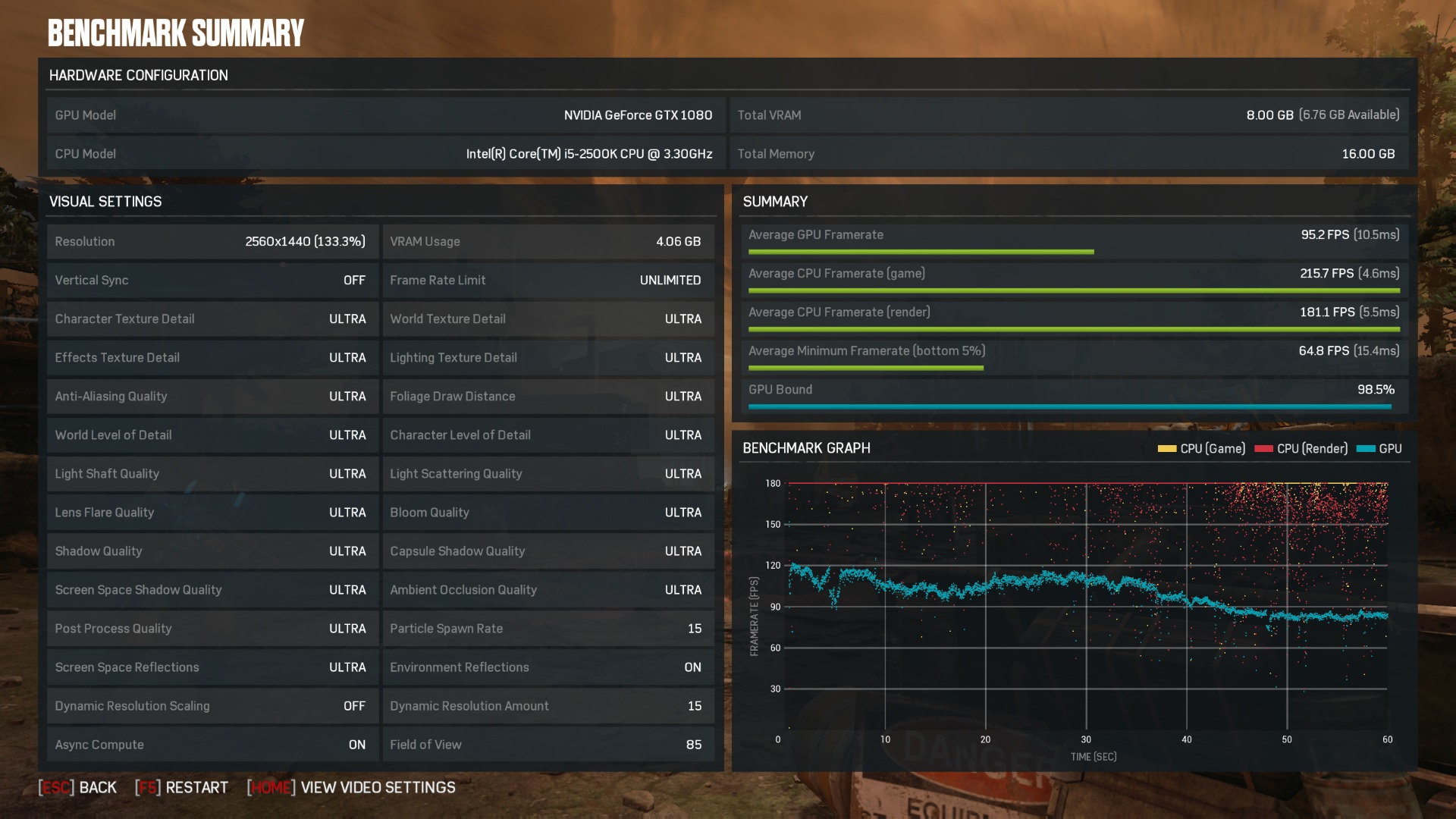Burgess_101
Member
I believe that message will always pop up when you can't connect, but it doesn't mean anything. Maybe you actually need an online connection to play even local coop? I don't know.
I do have an internet connection.
I spoke to MS support and they recommended I reinstall... I'm currently downloading it again but I told them to forward the error to the relevant departments.
Interestingly enough I can't get online on Killer Instinct either. I don't have a clue what the issue is. I am not the only one with the issue though.