StarCreator
Member
anyone knows the injectPSHash for Dark Souls 2, please?
You shouldn't need one. Dark Souls 2 uses its own plugin and not the generic plugin.
anyone knows the injectPSHash for Dark Souls 2, please?
Do you just download the EXE and DLL? I copied my folder for beta 10, made a 10.1 folder, and placed the new EXE and DLL in there.
Now Borderlands 2 crashes when I change resolution 100% of the time. The game will ask if I want to keep the new res, and crashes when I click yes. Normally the crash happens before the confirmation appears.
Figured maybe I screwed something up.
Anywho, maybe it is Cheat Engine. One3rd also had a lot of crashes when he was playing Borderlands 2, but he was using Cheat Engine as well. But he also says he doesn't get those crashes when he uses SoftTH for higher resolutions so... yeah. I dunno.
Yes. that's how it works. Of course it might not always work like that (e.g. if there is a shader change you'll also have to download that shader file), and as I said I don't want to support these intermediate versions.Do you just download the EXE and DLL? I copied my folder for beta 10, made a 10.1 folder, and placed the new EXE and DLL in there.
I got lucky enough so nulldc let me inject a INTZ depth surface that I could retrieve once it is done rendering and feed it to VSSAO2.fx. Apparently the depth is stored in the red component I didn't do any other decoding/linearizing (maybe I should ?)
I was actually thinking about trying to add INTZ-based AO injection to the generic plugin. It could work with quite a few games, but people would still need to adjust the relative depth and SSAO parameters. But this could be solved by per-game SSAO shaders.Managed to get AO working for Shenmue on nulldc :
I got lucky enough so nulldc let me inject a INTZ depth surface that I could retrieve once it is done rendering and feed it to VSSAO2.fx. Apparently the depth is stored in the red component I didn't do any other decoding/linearizing (maybe I should ?)
anyone having good luck with Fallout New Vegas? I had it working up until the latest update, now Fallout simply crashes. It is possible I am fudging it up with mods (including the fnv4gb app), but I really had no trouble before. Now with GeDoSaTo enabled, FNV crashes prior to loading. With it disabled, it works fine.
I would love some pointers on getting it to work properly with ENBs etc, too, if anyone were to offer.
edit: Tested it with vanilla app, still no go. Verified game caches, etc, still no go. When I deactivate GeDoSaTo, works fine...
Did you read the tooltip on the checkbox?GeDoSaTo still not running on boot.
Did you read the tooltip on the checkbox?
Yeah, or disable UAC. The way MS wants you to do startup programs with admin rights on accounts with UAC is extremely annoying and cumbersome.apologies again. just saw it :/ guess I'll have to make a Task Scheduler for it then
Version 0.10 broke compatibility with modded FNV. You have to download the latest build from https://github.com/PeterTh/gedosato/tree/master/pack
Download the latest .exe and .dll and replace them in your GeDoSaTo folder and FNV should work again. I tried it yesterday and it works perfectly.
Can you take a screenshot of your Pete's OpenGL plugin configuration?Xebra on the left and ePSXe on the right. Both are opengl but they do work with GLDirect5. Xebra doesn't upscale at all though (unfortunately). ePSXe seems to work pretty well with Pete's OpenGL. I can't go higher than twice my monitor res so far which is a shame
Thanks for the info... I tried the latest exe and dll and still get crashes. well, I will be patient and wait for further releases
Funny thing with Gedo 0.10 and War Thunder. Even without the .exe in Whitelist, the launcher detect GeDoSaTo aaaaaaaaaaaaaaaand detect the downsampling resolution. You can start the game with Gedo - Downsampling, in Dx11 renderer.
Fun fact, you don't have the in game overlay for Gedosato.
First Dx11 game that actually works?
Did you try alt injection mode? (Just noticed there is no alt version choice any more). Also, there are three .exe files you need to add for FNV to work if I remember correctly: nvse_loader, fnv4gb, and FalloutNV.
Anyone got this working on GTA 4, either stock game or with ICEnhancer?
I'm using ICE 3.0 and my game won't start with GeDoSaTo, it opens to the black screen for about 5 seconds then just gives me the generic "X has stopped working" error. Tried on a June version, the latest stable version (with normal and alt injection), and the latest Github version.
Awesome! Just downloaded the latest build and I can confirm it fixes the d3d9.dll problem for me. Now all my previous games work again. Not only that but it fixed the graphical glitch with the minimap in GTA IV. Excellent work! This tool gets better every day. Thanks Durante!

I scrolled up a little bit on this page...
ENB has been hit or miss though it seems. I should try it with Dark Souls 2.
Today I implemented multisampling support while downsampling.
(Yo dawg I heard you liked sampling etc. etc.)
Yeah, or disable UAC. The way MS wants you to do startup programs with admin rights on accounts with UAC is extremely annoying and cumbersome.
Yes. I know that the King's Bounty games never worked before but now they do.Did some games built in MSAA not work previously?
Yes. I know that the King's Bounty games never worked before but now they do.
Actually, re-reading what you are asking, MSAA didn't work at all when downsampling previously.
What do you mean?Strange!
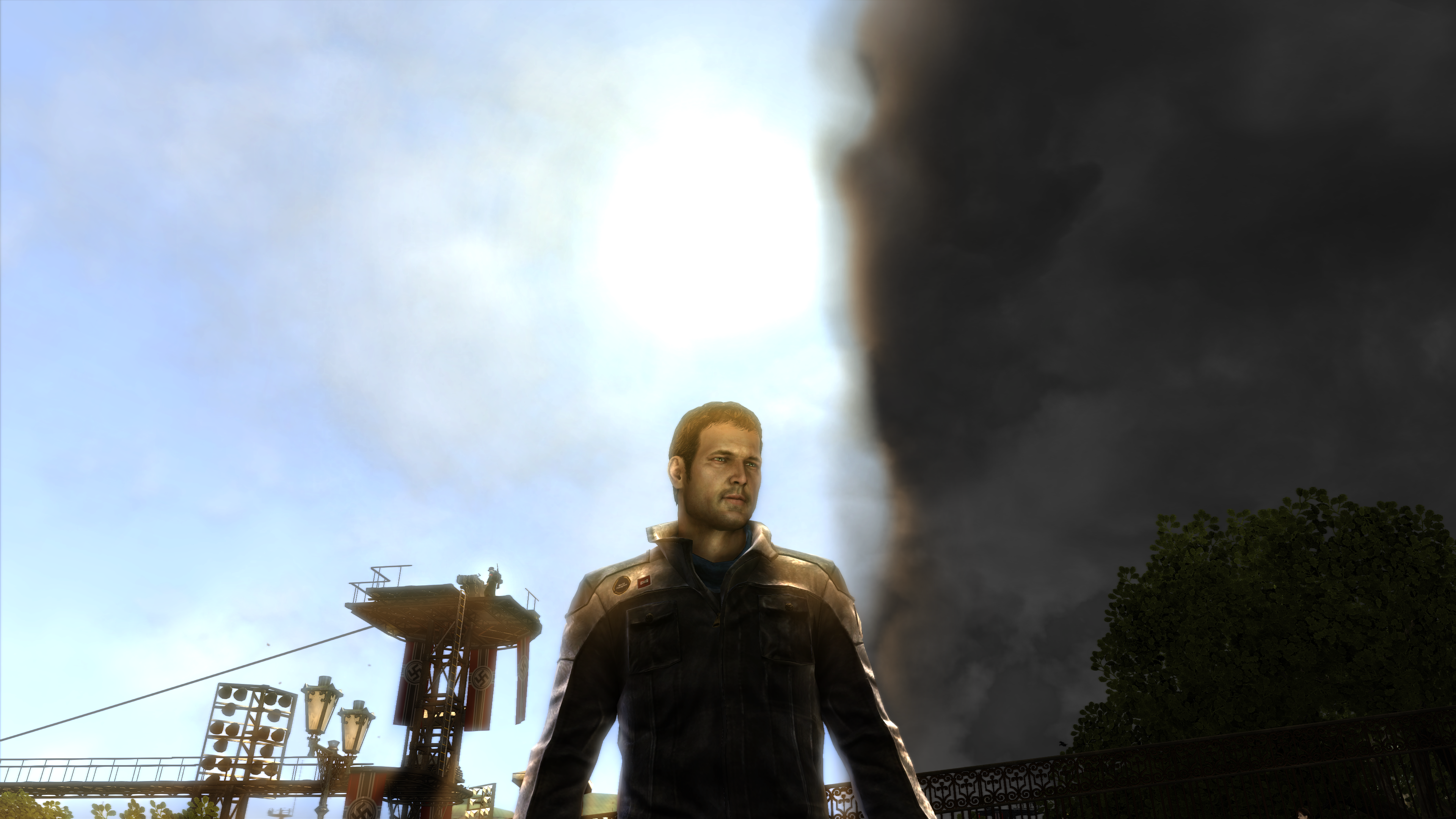
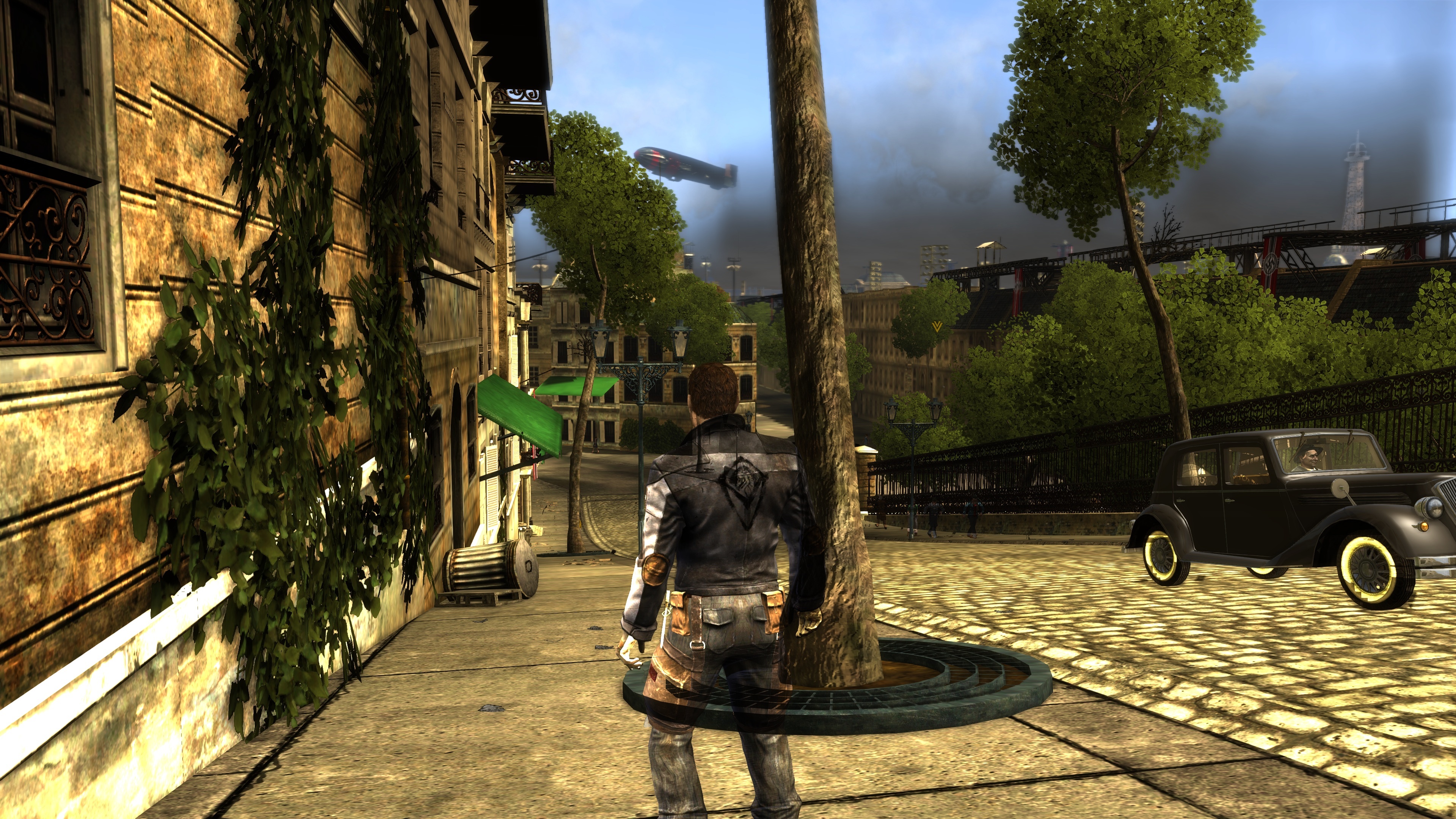
Does anyone know if Firefall would detect this game as a hack and ban you? I would really like to test it out and see if I could get it to work but do not want to risk getting banned. Thanks.
Anyone tried AC: Liberation HD? I can't seem to get it to work.
Not sure why. It still works perfect for me with the latest .exe and .dll. I tried it again last night just to verify it still works. Did you edit the GeDoSaTo.ini file to allow the d3d9.dll?
Is it possible to get GeDoSaTo to do downsampling while an application is running windowed? edit -- Specifically, at a resolution lower than present desktop res.
I presume that it isn't, currently... but thought I may have missed some possibility in the settings aside from lowering the target resolution.
I like to run windowed under various scenarios when experimenting with image quality... typically it's to squeeze more performance out of a desired level of IQ. And of course, with some games it's just nice to have quick desktop access for reference materials and such (especially when modding).
Really happy to discover this project... thanks for the continuing hard work
I figured it was something simple like that.
Borderless fullscreen is just a window without a border. You can use "Force borderless fullscreen".
This doesn't currently work, but only bcause I didn't implement it. I'll try to get it done this weekend.What I'm aiming for is a standard window (bordered or not... but preferably bordered so I can drag it around, minimize it, etc) running at a lower resolution than the Windows desktop (thus, smaller). For example, a 1440x900 window running on my 1920x1200 desktop.
However, I'd like to downsample that window's contents. Theoretically, you should be able to achieve higher IQ at lower performance cost, while sacrificing image size. I do this often when actual SSAA is available... but I'm not sure of GeDoSaTo's capability regarding windowed applications.
This doesn't currently work, but only bcause I didn't implement it. I'll try to get it done this weekend.
I don't use the Windows GitHub app but the "synchronize" button is what you seem to be looking for : http://arstechnica.com/information-...-for-windows-takes-the-pain-out-of-using-git/First time doing anything like this. How do I add a game profile to the project using pull requests? I've downloaded the Windows GitHub app, cloned the project to my local drive, added the game folder and whitelist...now how to I push those changes back up?
