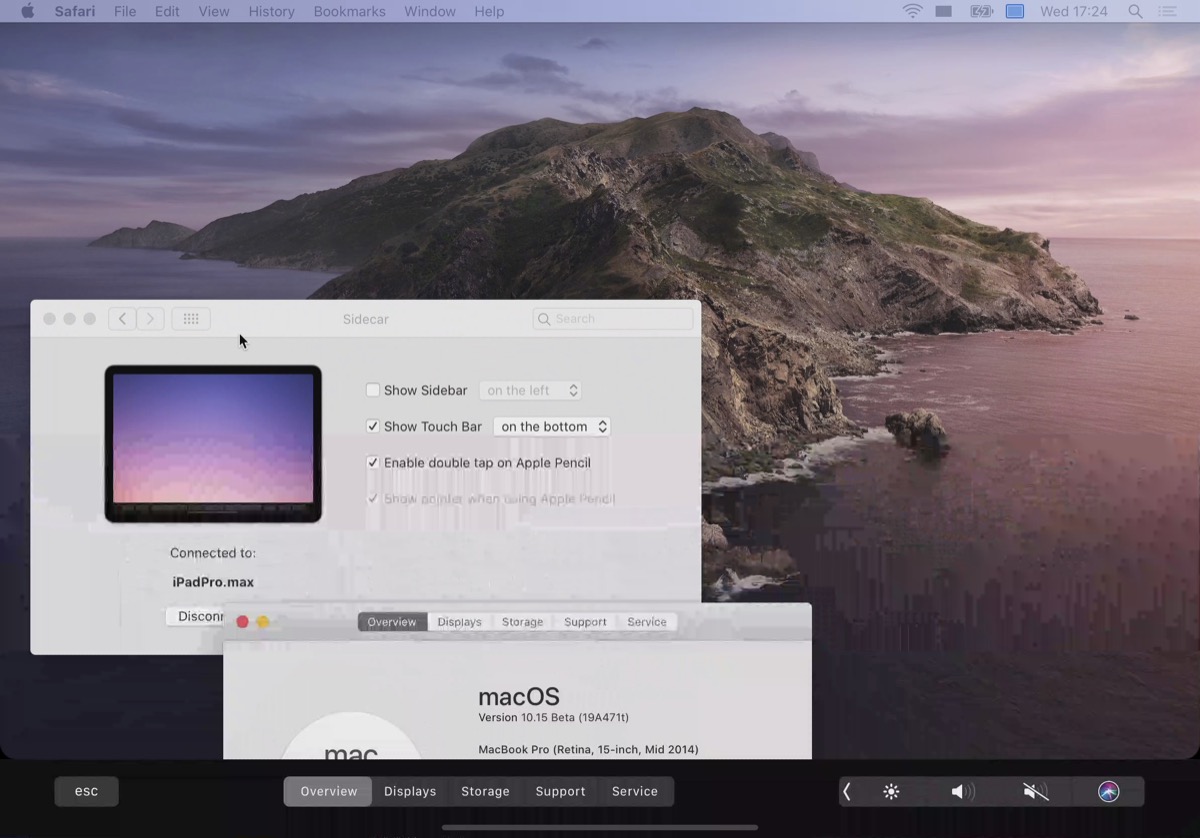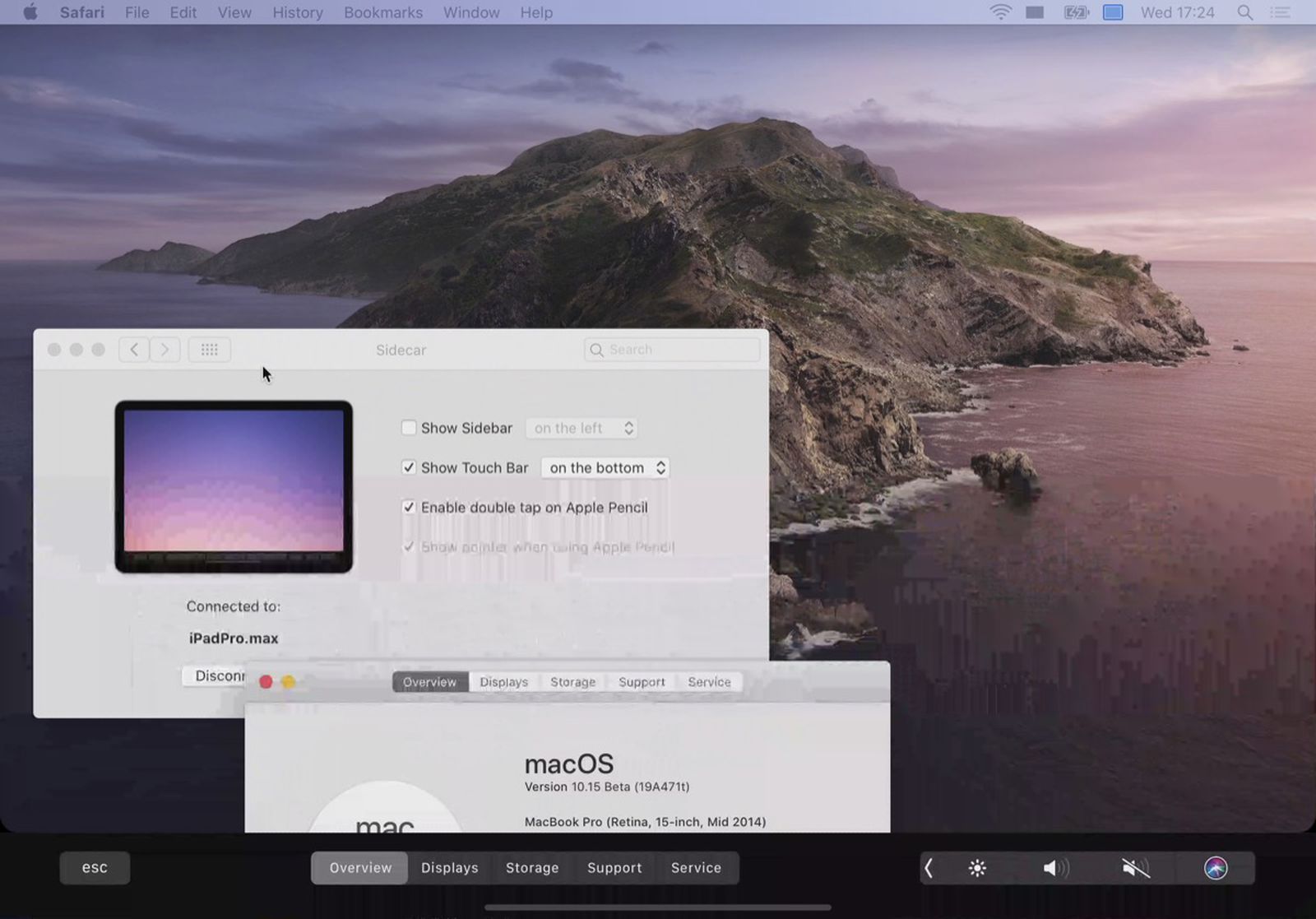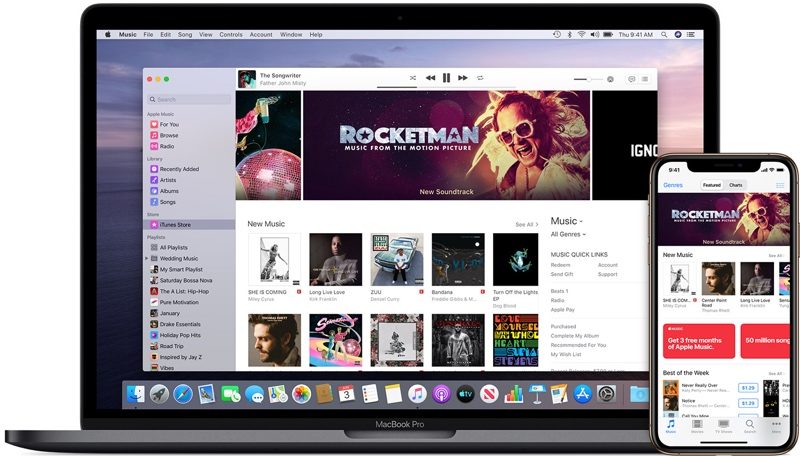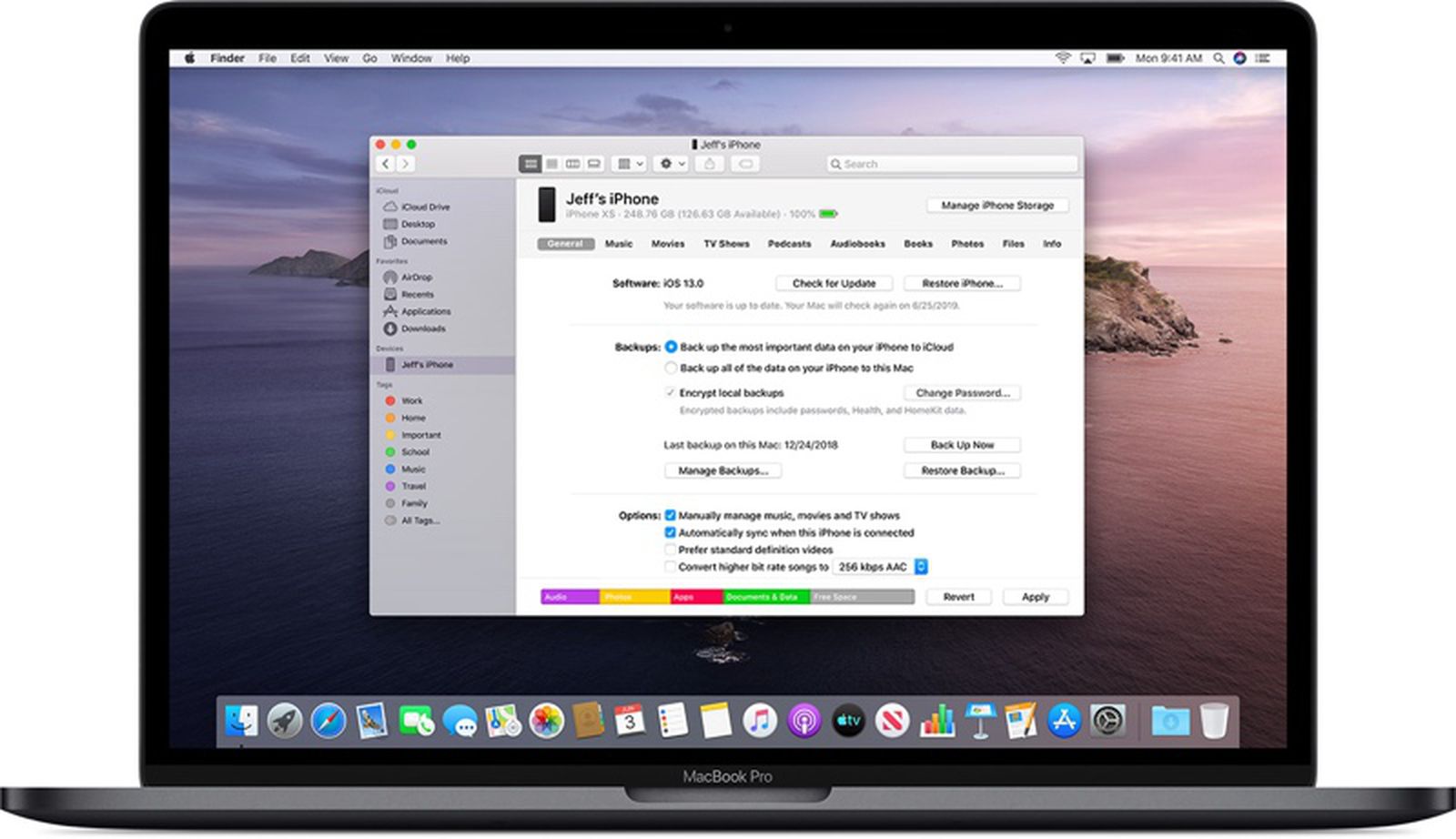CyberPanda
Banned
Apple this week unveiled macOS Catalina, the newest version of the macOS software designed to run on Macs. macOS Catalina is launching this fall, but it is available now in a beta capacity for developers.
In our latest video, we went hands-on with macOS Catalina to explore all of the new features that are coming to the Mac later this year.
One of the most notable changes in Catalina is the elimination of the iTunes app, which has been a key Mac feature since 2001. In Catalina, iTunes has been replaced by three apps: Music, Podcasts, and TV (coming later in the year).
The new apps can do everything that iTunes can do, so Mac users aren't going to be losing any functionality. As for device management, that's now done using the Finder app. When you plug in an iPhone or an iPad, it'll show right up in Finder, with all of the same management and syncing features available.
The TV, Podcasts, and Music apps look similar to iTunes and have similar features, which should make the transition easy for most Mac users. On Macs with a 4K display, such as the iMac, the new TV app will support 4K HDR playback for the first time, along with Dolby Atmos sound.
macOS Catalina has a useful new Sidecar feature, designed to turn the iPad into a secondary display for the Mac. It can work as a traditional second display or with a mirroring feature. Apple Pencil support works with Sidecar, so you can turn your iPad into a drawing tablet using apps like Photoshop.
For those with an Apple Watch set up to unlock the Mac, there's now an option to approve security prompts in Catalina by tapping on the side button of the watch. Macs with a T2 chip in them also support Activation Lock, making them useless to thieves much as it does on the iPhone.
There's a new Find My app that lets you track your lost devices, and previously, this functionality was only available via iCloud on the Mac. There's even a new option to find your devices even when they're offline by leveraging Bluetooth connections to other nearby devices, something that's particularly handy on the Mac because it doesn't have a cellular connection.
Apple is expanding Screen Time to the Mac in Catalina, letting Apple users track their device usage across Mac, iOS, and iPad for a better overall picture of time spent using electronics.
For developers, a "Project Catalyst" feature lets apps designed for the iPad be ported over to the Mac with just a few clicks in Xcode and some minor tweaks. Apple's ultimate goal with Project Catalyst is to bring more apps to the Mac.
Photos has an updated interface that better highlights your best pictures, Safari includes a new start page with Siri Suggestions, Mail has a new feature for blocking emails and another new option for muting threads, and the Reminders app has been overhauled and is now more useful.
Notably, macOS Catalina does away with 32-bit app support, so some of your older apps are going to stop working. The operating system will let you know which apps are now defunct once you upgrade.
macOS Catalina is available to developers, but it shouldn't be installed on a main machine and this time because it's not particularly stable and has quite a few bugs. Apple plans to make a Catalina beta available for public beta testers in July, and following a few months of testing to iron out bugs and refine features, macOS Catalina will launch in the fall.

Hands-On With macOS Catalina
Apple this week unveiled macOS Catalina, the newest version of the macOS software designed to run on Macs. macOS Catalina is launching this fall, but...