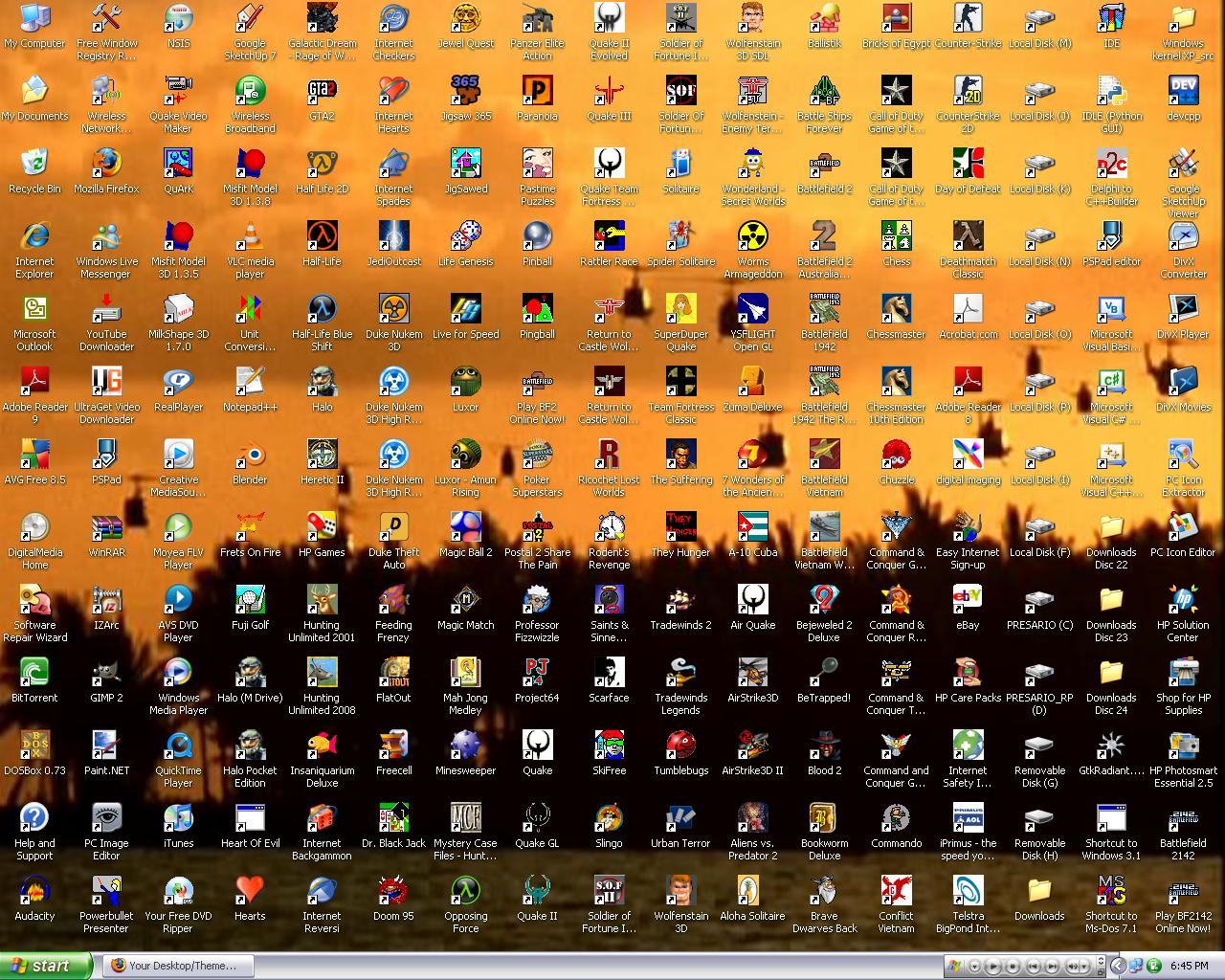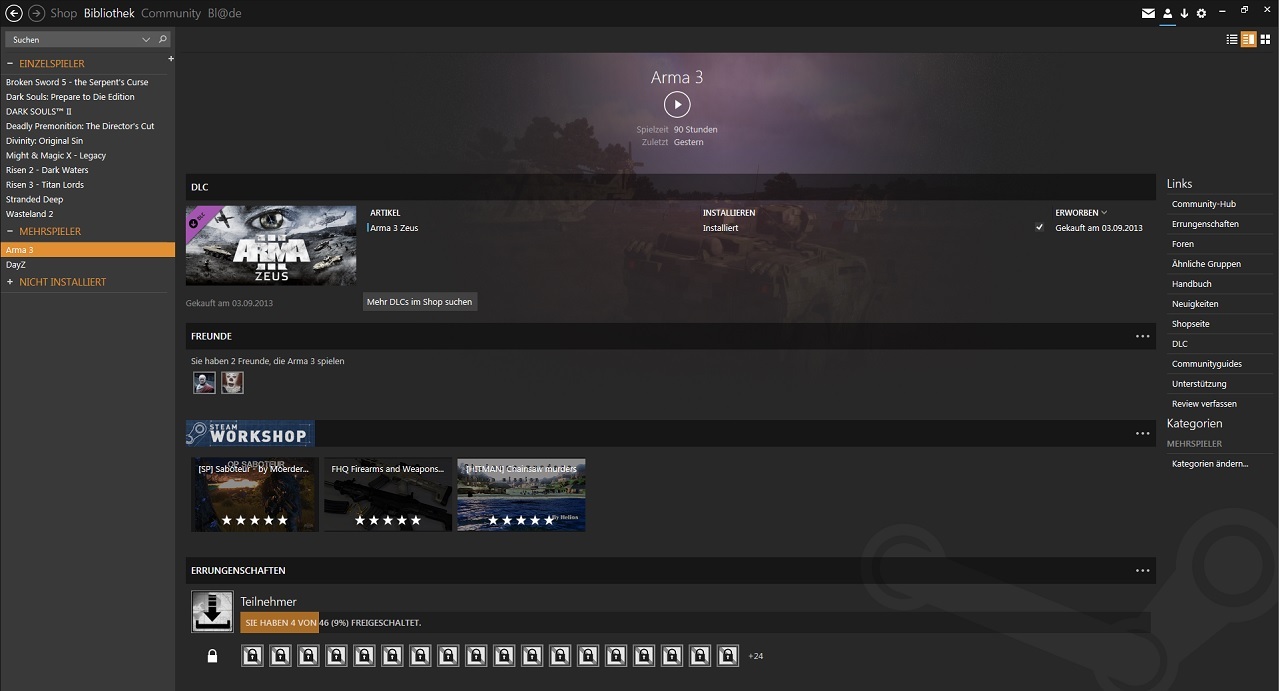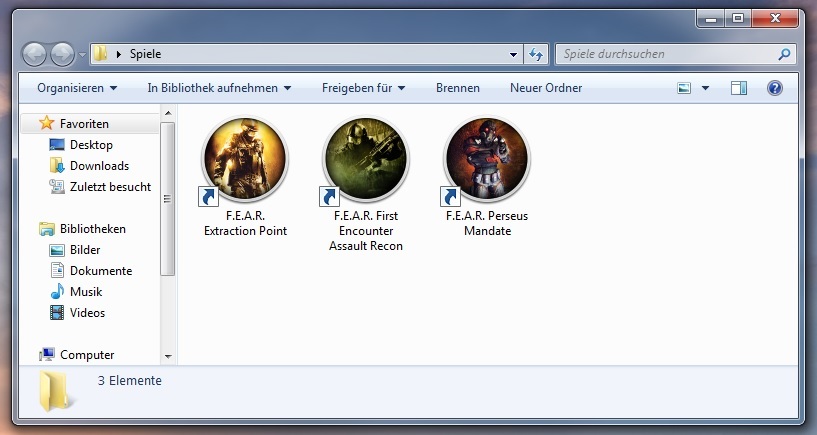so the vast majority of games i get on the PC are on Steam, i like the service, i like the overlay, its a manageable level of DRM (when publishers aren't stacking their own addition crap on top........ Ubisoft) it works for me. that said not everything is available on Steam, (stuff like Mass effect 3 come to mind) or stuff that use to work if you opened them from within Steam but had that functionality broken (Blizzard titles post-battle.net launcher).
So my question is this, how do you organize your gaming Library on your PC? be they from Steam, Gog.com, Origin, Blizzard etc. Is it as simple as just having a folder full of Icons that open whatever service is required to run the game, or do you have another setup, please share with pics if possible.
So my question is this, how do you organize your gaming Library on your PC? be they from Steam, Gog.com, Origin, Blizzard etc. Is it as simple as just having a folder full of Icons that open whatever service is required to run the game, or do you have another setup, please share with pics if possible.