-
Hey, guest user. Hope you're enjoying NeoGAF! Have you considered registering for an account? Come join us and add your take to the daily discourse.
You are using an out of date browser. It may not display this or other websites correctly.
You should upgrade or use an alternative browser.
You should upgrade or use an alternative browser.
"I need a New PC!" 2012 Thread. 22nm+28nm, Tri-Gate, and reading the OP. [Part 1]
- Thread starter Hazaro
- Start date
- Status
- Not open for further replies.
So, anything you guys think I could do regarding my cable arrangement? Will it have much of any effect on airflow and temps? My main problem is that a lot of the cables are just too short to wrap around anything.
Recommendations on fan controllers?
Going to pick up some Gelid Wing 12 and 14s tomorrow for cheap. Figured I might as well replace my exhaust on the top and keep the 14s for the eventual radiator.
Gentle Typhoons were twice the price of the Gelids lol
I have the Lamptron FC8.
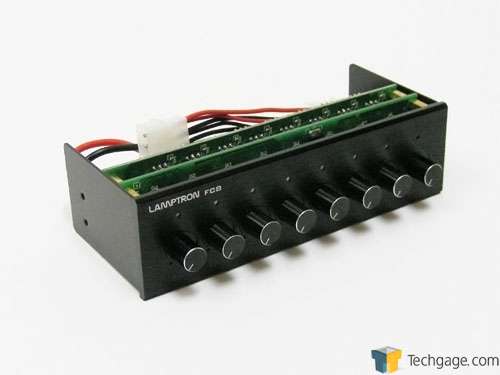
It's a very good, high power, 8 channel and it doesn't look like a prop from close encounters, it has 8 knobs and a brushed aluminium finish, very tasteful. you can even change the colour of the lights to I think 8 different colours.
I highly recommend it.
So, anything you guys think I could do regarding my cable arrangement? Will it have much of any effect on airflow and temps? My main problem is that a lot of the cables are just too short to wrap around anything.
A new case that has a bottom mounted PSU with rear panel cable management space, the Fractal ARC (midi/mini) is great for it.
A new case that has a bottom mounted PSU with rear panel cable management space, the Fractal ARC (midi/mini) is great for it.
I mean in my current case. This isn't a computer I built it's store-bought but I upgraded the GPU back in March.
I mean in my current case. This isn't a computer I built it's store-bought but I upgraded the GPU back in March.
Right-o. The only thing is to bind up all your cables and run as much around the edges as possible.
This stuff is worth it's weight in gold in your position.

Lamptron FC5 V2 is pretty amazing. So amazing, it almost prevented me from buying a Fractal case (from needing two bays for the XSPC Rasa pump/res combo).Recommendations on fan controllers?
Going to pick up some Gelid Wing 12 and 14s tomorrow for cheap. Figured I might as well replace my exhaust on the top and keep the 14s for the eventual radiator.
Gentle Typhoons were twice the price of the Gelids lol
You're never going to be able to make it pretty. What you should focus on is routing them as close to either panel as possible, removing them from the middle of the case. Use lots of masking tape and zip ties. That case, motherboard, and PSU certainly seem to be designed to make that basically impossible though. Try as much as you can.So, anything you guys think I could do regarding my cable arrangement? Will it have much of any effect on airflow and temps? My main problem is that a lot of the cables are just too short to wrap around anything.
TBH, I prefer the Scythe Kaze to the Lamptron. The Lamptron is PWM, and as a result control is rather difficult, as you get a very small range of control with PWM compared to voltage control. The Lamptron does look better, though.
My Lamptron FC6 also died on me. It beeps incessantly if I plug it in now.
My Lamptron FC6 also died on me. It beeps incessantly if I plug it in now.
The Lamonster
Member
I need to upgrade my computer. Obviously my graphics card is in the most dire need of an upgrade. I don't have any experience doing anything to my PC besides adding more RAM.
Someone suggested the MSI N560GTX-TI Twin Frozr II/OC GeForce GTX 560 Ti (Fermi) 1GB 256-bit GDDR5 PCI Express 2.0 x16 HDCP Ready SLI Support Video Card ($229.99 @ Newegg) for my system.
Do you guys agree that replacing the video card with this one is the best thing I could do for my gaming PC? Is this the most appropriate card for my system? I'd like to stick with an nVidia product.

Also, is it a good idea to open the case up every once and a while and use canned air to blast away all the dust inside?
Someone suggested the MSI N560GTX-TI Twin Frozr II/OC GeForce GTX 560 Ti (Fermi) 1GB 256-bit GDDR5 PCI Express 2.0 x16 HDCP Ready SLI Support Video Card ($229.99 @ Newegg) for my system.
Do you guys agree that replacing the video card with this one is the best thing I could do for my gaming PC? Is this the most appropriate card for my system? I'd like to stick with an nVidia product.

Also, is it a good idea to open the case up every once and a while and use canned air to blast away all the dust inside?
CarbonatedFalcon
Member
The current HDD prices make me sad. They're at least about double what's listed in the OP.

I'm checking out parts again since I want to play SWTOR, but I'm pretty sure my laptop could only barely handle it, if at all, after looking at the Tom's Hardware benchmarks. Trying to get something maybe cheaper than I would prefer, but the totals now are almost the same, with worse parts, as the build I was looking at a few months ago.
I'm checking out parts again since I want to play SWTOR, but I'm pretty sure my laptop could only barely handle it, if at all, after looking at the Tom's Hardware benchmarks. Trying to get something maybe cheaper than I would prefer, but the totals now are almost the same, with worse parts, as the build I was looking at a few months ago.
The current HDD prices make me sad. They're at least about double what's listed in the OP.
I'm checking out parts again since I want to play SWTOR, but I'm pretty sure my laptop could only barely handle it, if at all, after looking at the Tom's Hardware benchmarks. Trying to get something maybe cheaper than I would prefer, but the totals now are almost the same, with worse parts, as the build I was looking at a few months ago.
This may sound crazy but you COULD put your laptop HDD in the PC build you want. Wait for the prices to drop and then chuck it back into your laptop.
Quick question - am I going to see a big difference in stuff exploding in games and in physics tests in 3DMark Vantage going from a Phenom X3 8650 to a Phenom II X4 955? Here's my motherboard.
Right now I am failing physics tests super-hard (which is supported with some of the choppiness I'm seeing at some places when I'm playing games). I have a Radeon HD 6870 so I don't suspect that's the issue.
I don't think it's worth it for me to go X6 with what I'm planning on doing with it. Thanks!
Right now I am failing physics tests super-hard (which is supported with some of the choppiness I'm seeing at some places when I'm playing games). I have a Radeon HD 6870 so I don't suspect that's the issue.
I don't think it's worth it for me to go X6 with what I'm planning on doing with it. Thanks!
Friend is looking to use a TV as a monitor.
What type to buy? Hes looking in the 32" size department. He found some but the resolution is 1366x768 on the TVs (which I believe does scale to 720/1080).
Any tips?
Make sure he buys a 1080p TV. The ____x768 resolutions are very hit and miss with PC gaming, as different manufacturers use different resolutions (1360, 1366, 1368, etc.) and not all of these are supported in games. 1080p, on the other hand, is very widely supported.
He wants low input lag...that's the most important thing. This means he might need to do a bit of research beforehand. I'd check AVSForum for a model he's interested in to double check that the input lag is acceptable (no higher than 50ms, at the worst). I have last year's Sony 32EX400, and love it. Moderate-low input lag (~30ms), fantastic blacks and colors, though it has a wee bit of ghosting. He could check this year's refresh of that model.
Samsung did have some marginally better TVs last year, but the main problem with Samsung is that there's panel lottery involved. There's a chance you end up with their good PVA panel, or there's a chance you end up with the substantially worse MVA panel.
FC5 V2 is voltage control.TBH, I prefer the Scythe Kaze to the Lamptron. The Lamptron is PWM, and as a result control is rather difficult, as you get a very small range of control with PWM compared to voltage control. The Lamptron does look better, though.
My Lamptron FC6 also died on me. It beeps incessantly if I plug it in now.
I made a similar upgrade once myself. Went from a 9850 to a 970, and it was a nice upgrade. Though, at the same time I bought a Crosshair IV and DDR3, which allowed me to OC to 4.0Ghz.Quick question - am I going to see a big difference in stuff exploding in games and in physics tests in 3DMark Vantage going from a Phenom X3 8650 to a Phenom II X4 955? Here's my motherboard.
Right now I am failing physics tests super-hard (which is supported with some of the choppiness I'm seeing at some places when I'm playing games). I have a Radeon HD 6870 so I don't suspect that's the issue.
I don't think it's worth it for me to go X6 with what I'm planning on doing with it. Thanks!
Really, if you have money to spend on upgrading a processor, just put in your savings account and save up enough for a SB (or IB). It's worth every penny.
------------------------------------------------------------------------------
Also, Kingston 8GB DDR3 1333 1.5V is $19.99 with Promo code EMCYTZT986.
Got a multiple monitor setup question as I just changed around my setup last night to support 3 monitors. My system includes an Asus P8Z68-V Pro motherboard and an EVGA 570 GTS video card with mini hdmi out. I have 3 displays hooked up, my main monitor which I play games on (a Dell 24" widescreen) hooked up to the EVGA card, a secondary monitor (Dell 21" 4:3) that I have on the side that I use for web browsing, vent, email while I play games which is hooked up to the onboard DVI port, and lastly a TV (Sony 55" XBR) for movies connected to the mini hdmi port on the video card.
I finished the setup last night so I didn't have time to test out games. My question is will having the 3rd display hooked up to the onboard/mobo DVI port have any negative impact on anything like games? I do not play games on this monitor at all it is just a secondary display. The two displays that games would be played on are both hooked up directly to the video card. I've never done a 3 display system before, the TV is new to the mix, so I just figured I'd ask.
I finished the setup last night so I didn't have time to test out games. My question is will having the 3rd display hooked up to the onboard/mobo DVI port have any negative impact on anything like games? I do not play games on this monitor at all it is just a secondary display. The two displays that games would be played on are both hooked up directly to the video card. I've never done a 3 display system before, the TV is new to the mix, so I just figured I'd ask.
EphemeralDream
Member
I have a 60 gig SSD and haven't had to worry about space issues really, granted I don't keep any games on there. 120+ for SSD is just a more logical decision at this point however.I'm on a 120GB SSD. I have tried in vain to create a smaller Windows 7 install using RT7Lite - even with a 'safe' tweak it just refused to update to SP1. A shame, because it would have saved about 7GB.
I resorted to a vanilla install, and after doing the usual tweaks of reducing page file size and disabling hibernation, the footprint was about 15GB. Once graphics and sound drivers were on there plus all the usual suspects (firefox, winrar etc) you're hitting 20GB before you know it.
Then Photoshop... Office... depends on how many big programs you want to run regularly as well as games. If you're setting it up just for games, you'll probably have at least 90GB of space for game installs, which is not all that much especially if most of your stuff is on Steam and you like everything downloaded ready to go.
You also have to be very careful to direct everything else to your other drive. Photos, Music, Video must stay off the SSD. Whenever you save a document, photoshop project, etc... must be on the HDD. Your default 'Downloads' folder that your browser uses needs to be changed to somewhere on the HDD too.
It's just something you have constantly think about and you have to be very organised with your files and folders. If you're careful, it can work very well. I really wouldn't want to go for less than 120GB though. It's already on the edge of being uncomfortable.
But games are just gonna get bigger... 20GB per game will be the norm soon...
I would recommend for SSD users, keeping 2 or more partitions on your HDD. One large partition(maybe 2/3) for all your media stuff, and a second one (the remaining 1/3) for games and other programs that don't need to be on the SSD. This has worked well for me and it makes it easy to keep track of how much space I'm using for games. It'd also be generally unhealthy to cycle through games on the SSD, as in uninstalling one to make room for another.
Keeping the SSD tight isn't really all that difficult if you're already used to working with multiple partitions; Windows doesn't get that much bigger after a certain point. Also with Win7, you can no longer go and delete old update directories ($NTUninstall) to free up space as all that stuff is maintained in winsxs.
Really, if you have money to spend on upgrading a processor, just put in your savings account and save up enough for a SB (or IB). It's worth every penny.
This is just a stop-gap for a few years until I need to get a completely new rig. This is the last part that needs upgrading before I go full-out. If I pick up SB/IB CPU I'd need a new motherboard and I'm not ready to do that just yet.
You're talking about a difference of $225. If you go with a 955, thats another $100-120 stacked on to that number to get to SB. If it is that is too much too stomach, then go ahead with the 955. Been there.This is just a stop-gap for a few years until I need to get a completely new rig. This is the last part that needs upgrading before I go full-out. If I pick up SB/IB CPU I'd need a new motherboard and I'm not ready to do that just yet.
Depends on your situation. If you really want that performance now, you probably won't miss out on much. 2500K isn't going to be a bottleneck anytime soon for regular gaming rigs.Is it better to wait for Ivy Bridge CPU and mobo at this point of the cycle?
I have these parts so far
GPU: EVGA 275GTX/570GTX (depends if I make this trade)
SSD: Crucial M4 128GB SSD
RAM: G.SKILL Ripjaws Series 16GB (4 x 4GB) 240-Pin DDR3 SDRAM DDR3 1333
Advice appreciated
BoobPhysics101
Banned
Recommendations on fan controllers?
Going to pick up some Gelid Wing 12 and 14s tomorrow for cheap. Figured I might as well replace my exhaust on the top and keep the 14s for the eventual radiator.
Gentle Typhoons were twice the price of the Gelids lol
I have the NZXT Sentry Mesh. Awesome fan controller, works well with my Scythe fans. If you have a mesh-front case, it blends in perfectly. 30w x 5 channels. Only $25 too.
That does look quite nice, especially for the price.I have the NZXT Sentry Mesh. Awesome fan controller, works well with my Scythe fans. If you have a mesh-front case, it blends in perfectly. 30w x 5 channels. Only $25 too.
Depends on your situation. If you really want that performance now, you probably won't miss out on much. 2500K isn't going to be a bottleneck anytime soon for regular gaming rigs.
I am mainly rebuilding the new PC, because I'm selling my old parts to a friend who wants to build his first PC. My laptop is more than capable of running the older PC games (valve games) maxed out/browsing, so I don't need to re-build the desktop immediately. Can I simply upgrade from 2500K to say a 3570K later on? or will it be a different socket which means replacing the mobo?
I need help  I recently bought an Antec vp650pm 650w psu and I cant connect my hd4870 card to the pcie port. My old cables arent working and red lights glow on the card. I think im missing a cable too. Are these things even compatible? :S The old cables have 7 pins and the new red one (!) have 6 so the pc wont even boot with those.
I recently bought an Antec vp650pm 650w psu and I cant connect my hd4870 card to the pcie port. My old cables arent working and red lights glow on the card. I think im missing a cable too. Are these things even compatible? :S The old cables have 7 pins and the new red one (!) have 6 so the pc wont even boot with those.
Edit: It helps to plug in the power to the CPU lol but the psu reboots every 5 seconds. What am I doing wrong???
Edit2: I solved it with a friend. Nothing wrong with anything in my computer. I just put the wrong cable in the wrong hole xD Apparently I have two almost identical sound cables with only one slot available on the motherboard and I put the wrong one in... Strange how a sound cable can kill the power to the cpu fan and reboot an entire system Now it works just fine though so no matter.
Now it works just fine though so no matter.
Edit: It helps to plug in the power to the CPU lol but the psu reboots every 5 seconds. What am I doing wrong???
Edit2: I solved it with a friend. Nothing wrong with anything in my computer. I just put the wrong cable in the wrong hole xD Apparently I have two almost identical sound cables with only one slot available on the motherboard and I put the wrong one in... Strange how a sound cable can kill the power to the cpu fan and reboot an entire system
Metalic Sand
who is Emo-Beas?
Is this at all a good monitor?
http://www.newegg.com/Product/Product.aspx?Item=N82E16824009266
Seems like a really good deal.
http://www.newegg.com/Product/Product.aspx?Item=N82E16824009266
Seems like a really good deal.
Is this at all a good monitor?
http://www.newegg.com/Product/Product.aspx?Item=N82E16824009266
Seems like a really good deal.
Acer products usually aren't that great, though their monitors are pretty decent since they are not the ones who actaully manufacture it.
What are your guys thoughts on these two graphics cards? http://t.co/tt7W4kI http://t.co/I37ao3k is the extra $100 worth it to go with the lightning? How does the twin frozr ii handle battlefield 3? Could I sli these 2? I'll be playing in 1920x1080.
broz0rs
Member
Hi GAFers,
Here's a build that I researched for the past week and I'd like some input before I begin purchasing parts. This will be my first build in over five years and first time I will be OCing. I'm very excited about this project. My budget is around $900 and would like to get the most value for the buck. If there are any parts that have better value, I'd very much appreciate feedback. Thank you.
Processor - Intel Core i5-2500K
Mobo - ASUS P8Z68-M Pro SATA 6 Gb/s DisplayPort Intel Z68 Micro ATX DDR3 2200 Intel LGA 1155 Motherboards
Memory - Corsair Vengeance Blu 8 GB (2X4 GB) PC3-12800 1600mHz DDR3 240-Pin SDRAM CMZ8GX3M2A1600C9B
SSD - SAMSUNG 470 Series MZ-5PA128B/AM 2.5" 128GB SATA II MLC SSD
GPU - EVGA GeForce GTX 560 1024 MB GDDR5 Graphics Card, 01G-P3-1460-KR
Heatsink - CoolerMaster 212+ EVO
Power - Antec BP550 Plus 550W ATX12V V2.3 Modular Power Supply
Case - Cooler Master HAF 912 Mid Tower ATX
Here's a build that I researched for the past week and I'd like some input before I begin purchasing parts. This will be my first build in over five years and first time I will be OCing. I'm very excited about this project. My budget is around $900 and would like to get the most value for the buck. If there are any parts that have better value, I'd very much appreciate feedback. Thank you.
Processor - Intel Core i5-2500K
Mobo - ASUS P8Z68-M Pro SATA 6 Gb/s DisplayPort Intel Z68 Micro ATX DDR3 2200 Intel LGA 1155 Motherboards
Memory - Corsair Vengeance Blu 8 GB (2X4 GB) PC3-12800 1600mHz DDR3 240-Pin SDRAM CMZ8GX3M2A1600C9B
SSD - SAMSUNG 470 Series MZ-5PA128B/AM 2.5" 128GB SATA II MLC SSD
GPU - EVGA GeForce GTX 560 1024 MB GDDR5 Graphics Card, 01G-P3-1460-KR
Heatsink - CoolerMaster 212+ EVO
Power - Antec BP550 Plus 550W ATX12V V2.3 Modular Power Supply
Case - Cooler Master HAF 912 Mid Tower ATX
you should have him post his specs, try using everest free edition which will list the pc's full specs. Mainly need to know what kind of processor, ram amount, and graphics card hes using
CPU Type 2x Intel Pentium III Xeon, 2666 MHz
Video Adapter GeForce 9800 GT x 2 SLI
RAM 4GB, pretty sure it's DDR2
I hope someone can point me toward some simple upgrades. If you need more info let me know. I couldn't figure out what kind of mobo is in the thing.
FC5 V2 is voltage control.
Ah, didn't realize that. Good to know.
Man, so playing Skyrim puts my GPU up to an average of aorund 80 Celsius, but The Witcher 2 actually brings it up to a constant 95C. That high? Safe?
That seems pretty crazy to me. What card do you have? You should setup a custom fan profile. I freak out if my cards go above 75c (on stock cooling).
Any recommendations on a case? Preferably something that doesn't look like a gaming machine. I plan on running a single graphics card like a 6970 with a cd drive and nothing more besides the essentials and a corsair watercooler. I've been looking into lian li's and full tower cases because I don't want to cut myself up all over squeezing things in like I did with my current antec 900. Any help is much appreciated.
BoobPhysics101
Banned
Radeon 7970 benchmarks are up in the other thread. Very impressive so far.
That seems pretty crazy to me. What card do you have? You should setup a custom fan profile. I freak out if my cards go above 75c (on stock cooling).
Those are the temps I get WITH a custom fan profile. And as stated earlier in the thread, I'm using an HD6850.
Hey, I'm looking to go from 4gb of ram to 8 and want to make sure I get the right kind. I built my PC about 2 years ago so my knowledge is rusty. My PC right now has:
http://www.newegg.com/Product/Produ...&cm_mmc=TEMC-RMA-Approvel-_-Content-_-text-_-
and this is my motherboard
Would this be compatible? Any better suggestions? Need more info on my PC?
http://www.newegg.com/Product/Product.aspx?Item=N82E16820231314
http://www.newegg.com/Product/Produ...&cm_mmc=TEMC-RMA-Approvel-_-Content-_-text-_-
and this is my motherboard
Would this be compatible? Any better suggestions? Need more info on my PC?
http://www.newegg.com/Product/Product.aspx?Item=N82E16820231314
By the way, I've been able to keep my GPU temps down in the 40's when idle, but watching a video or loading up Firefox brings it back up to around 50c. This is stock cooling with a stock case and custom fan profile.
Sounds like the stock cooling can't keep up. Unless you have an airflow problem I'm not exactly sure what you can do to resolve it. Are you running multiple monitors?
Trying to decide if I should go for top exhaust... best case scenario they help a little... worst case they do nothing?
IB and SB are officially on the same socket. No worries if you want to upgrade later.
Thanks for the confirmation
demigod
Member
What are your guys thoughts on these two graphics cards? http://t.co/tt7W4kI http://t.co/I37ao3k is the extra $100 worth it to go with the lightning? How does the twin frozr ii handle battlefield 3? Could I sli these 2? I'll be playing in 1920x1080.
I love my Lightning but if I was looking to buy a card right now, I'd go with the radeon 7900s that should be coming out soon. No point in paying more for less unless you're an Nvidia lover.
BoobPhysics101
Banned
I love my Lightning but if I was looking to buy a card right now, I'd go with the radeon 7900s that should be coming out soon. No point in paying more for less unless you're an Nvidia lover.
Agreed, there is no reason to buy a GTX 580 anymore. The crown has been passed.
Agreed, there is no reason to buy a GTX 580 anymore. The crown has been passed.
Well, unless nvidia cuts the price of the 580 ( which I doubt they'll do )
Hello PC-GAF,
My laptop has recently kicked the bucket, so I've brought an older desktop out of retirement. I'd forgotten that it was actually a fairly nice PC, and super-silent, but it is about 3 years old now I think.
It is a Intel P35-Express based system. This is the motherboard. The motherboard accepts, I think, up to 4 sticks of DDR2 or 2 sticks of DDR3. There's currently one (lol) stick of 2GB DDR2 in there. The CPU is currently a Intel Core 2 6420 @ 2.13Ghz. The GPU is a 8800 GT. It has a 650W PSU.
I'm thinking of spending a little money - as little as I can get away with - to upgrade this for better games playing. I do not need super high resolutions (in fact, I kind of need a new monitor because at the moment I'm stuck on a crappy small Dell one). I am thinking to upgrade to 4 or 8 GB of DDR3 and to upgrade the GPU. Would the CPU be OK or is it pointless to upgrade the others without doing the CPU also? GPU wise I'm looking for something low-cost but that's great value...I'm thinking <150. So I'm thinking a GTX550 or 460 perhaps?
TL;DR:
Core 2 6420 2.13Ghz -> Unchanged
2GB DDR2 -> 4 or 8GB DDR3
8800GT -> GTX550 or 460
Make sense? Could I play Skyrim and other games nicely? Thx
My laptop has recently kicked the bucket, so I've brought an older desktop out of retirement. I'd forgotten that it was actually a fairly nice PC, and super-silent, but it is about 3 years old now I think.
It is a Intel P35-Express based system. This is the motherboard. The motherboard accepts, I think, up to 4 sticks of DDR2 or 2 sticks of DDR3. There's currently one (lol) stick of 2GB DDR2 in there. The CPU is currently a Intel Core 2 6420 @ 2.13Ghz. The GPU is a 8800 GT. It has a 650W PSU.
I'm thinking of spending a little money - as little as I can get away with - to upgrade this for better games playing. I do not need super high resolutions (in fact, I kind of need a new monitor because at the moment I'm stuck on a crappy small Dell one). I am thinking to upgrade to 4 or 8 GB of DDR3 and to upgrade the GPU. Would the CPU be OK or is it pointless to upgrade the others without doing the CPU also? GPU wise I'm looking for something low-cost but that's great value...I'm thinking <150. So I'm thinking a GTX550 or 460 perhaps?
TL;DR:
Core 2 6420 2.13Ghz -> Unchanged
2GB DDR2 -> 4 or 8GB DDR3
8800GT -> GTX550 or 460
Make sense? Could I play Skyrim and other games nicely? Thx
WORLDWIDEWII
Member
finish my build last night,
asus p8z68v pro
evga gtx 570 hd
8 gig ram...
liteon bluray drive
and monitor is a 40in sony tv,
updated all the drivers from asus and nividia.
the resolution of display screen is 1900x1080(recommended by my pc), which looks really good!
the problem, I notice when I do video play back such as playing bluray movie, the screen will turn black for 1 sec and then windows screen will be cropped. The movie will continues to play, but the resolution of the screen turn brighter and lower resolution(so I check display config, it is still at 1900x1080)
but if I close the video playback, I am back to "normal" hd
??? Thoughts?
asus p8z68v pro
evga gtx 570 hd
8 gig ram...
liteon bluray drive
and monitor is a 40in sony tv,
updated all the drivers from asus and nividia.
the resolution of display screen is 1900x1080(recommended by my pc), which looks really good!
the problem, I notice when I do video play back such as playing bluray movie, the screen will turn black for 1 sec and then windows screen will be cropped. The movie will continues to play, but the resolution of the screen turn brighter and lower resolution(so I check display config, it is still at 1900x1080)
but if I close the video playback, I am back to "normal" hd
??? Thoughts?
Hello PC-GAF,
My laptop has recently kicked the bucket, so I've brought an older desktop out of retirement. I'd forgotten that it was actually a fairly nice PC, and super-silent, but it is about 3 years old now I think.
It is a Intel P35-Express based system. This is the motherboard. The motherboard accepts, I think, up to 4 sticks of DDR2 or 2 sticks of DDR3. There's currently one (lol) stick of 2GB DDR2 in there. The CPU is currently a Intel Core 2 6420 @ 2.13Ghz. The GPU is a 8800 GT. It has a 650W PSU.
I'm thinking of spending a little money - as little as I can get away with - to upgrade this for better games playing. I do not need super high resolutions (in fact, I kind of need a new monitor because at the moment I'm stuck on a crappy small Dell one). I am thinking to upgrade to 4 or 8 GB of DDR3 and to upgrade the GPU. Would the CPU be OK or is it pointless to upgrade the others without doing the CPU also? GPU wise I'm looking for something low-cost but that's great value...I'm thinking <150. So I'm thinking a GTX550 or 460 perhaps?
TL;DR:
Core 2 6420 2.13Ghz -> Unchanged
2GB DDR2 -> 4 or 8GB DDR3
8800GT -> GTX550 or 460
Make sense? Could I play Skyrim and other games nicely? Thx
You could start by upgrading your suggestion and see how things run. Your CPU will be a bottleneck, but you can always get a new mb and cpu when you have the money. And games mostly rely on the GPU these days.
However, in terms of GPU, I'd suggest to wait for AMD's 7000 series to be released. Nvidia cards will probably go down in price, while AMD's cards will be provide much better performance pr. cost.
brotkasten
Member
Hello PC-GAF,
My laptop has recently kicked the bucket, so I've brought an older desktop out of retirement. I'd forgotten that it was actually a fairly nice PC, and super-silent, but it is about 3 years old now I think.
It is a Intel P35-Express based system. This is the motherboard. The motherboard accepts, I think, up to 4 sticks of DDR2 or 2 sticks of DDR3. There's currently one (lol) stick of 2GB DDR2 in there. The CPU is currently a Intel Core 2 6420 @ 2.13Ghz. The GPU is a 8800 GT. It has a 650W PSU.
I'm thinking of spending a little money - as little as I can get away with - to upgrade this for better games playing. I do not need super high resolutions (in fact, I kind of need a new monitor because at the moment I'm stuck on a crappy small Dell one). I am thinking to upgrade to 4 or 8 GB of DDR3 and to upgrade the GPU. Would the CPU be OK or is it pointless to upgrade the others without doing the CPU also? GPU wise I'm looking for something low-cost but that's great value...I'm thinking <€150. So I'm thinking a GTX550 or 460 perhaps?
TL;DR:
Core 2 6420 2.13Ghz -> Unchanged
2GB DDR2 -> 4 or 8GB DDR3
8800GT -> GTX550 or 460
Make sense? Could I play Skyrim and other games nicely? Thx
You CPU would kill the performance in Skyrim, but you could overclock it with that Gigabyte motherboard.
Sounds like the stock cooling can't keep up. Unless you have an airflow problem I'm not exactly sure what you can do to resolve it. Are you running multiple monitors?
Trying to decide if I should go for top exhaust... best case scenario they help a little... worst case they do nothing?
One monitor, but my computer originally came with an 8800GT, and I replaced it with the HD6850, which is physically twice as wide. I only recently started hearing the fan this loudly, but for all I know I could've been running at these temperatures since March.
That's why I'm here: I'm looking for airflow solutions.
Word of warning, don't use Skyrim as somekind of barometer/gauge or aim for your pc build, your performance is going to be a dice roll.
People keep telling me that I'm cpubound, but when cramming your 2600k to 4.8 does nothing for the performance I'd rather give up on the game than buy a 3960X for 1500 usd.
People keep telling me that I'm cpubound, but when cramming your 2600k to 4.8 does nothing for the performance I'd rather give up on the game than buy a 3960X for 1500 usd.
- Status
- Not open for further replies.

