-
Hey, guest user. Hope you're enjoying NeoGAF! Have you considered registering for an account? Come join us and add your take to the daily discourse.
You are using an out of date browser. It may not display this or other websites correctly.
You should upgrade or use an alternative browser.
You should upgrade or use an alternative browser.
Input Lag on PS1 Classics?
- Thread starter Narroo
- Start date
Silvio Dante
Banned
Is it the game itself? I've played tons of PS1 classics and never noticed anything.
Aarglefarg
Member
I would expect screen lag to be an issue if you aren't using a CRT television, but not that big of an issue.So, I just booted up Breath of Fire IV on my PS3, downloaded straight from PSN!
And...I've got about 1/2 of input lag. It's enough to make navigation a challenge!
Anyone know what's this is about? Is this common to PS1 classics? Any way to fix it?
Is it the game itself? I've played tons of PS1 classics and never noticed anything.
Same here. I have the FF games, Crash Bandicoot, Future Cop LAPD, and a smattering of others - Never run into issues with input lag on PSP PSV or PS3.
drtomoe123
Member
Every PS1 game, digital or physical, has input lag when played on the PS3 through HDMI or component.
It sucks because it makes rhythm games unplayable.
It sucks because it makes rhythm games unplayable.
1/2 what. 1/2 seconds? That's pretty bad if true. I assume it depends on the game.So, I just booted up Breath of Fire IV on my PS3, downloaded straight from PSN!
And...I've got about 1/2 of input lag. It's enough to make navigation a challenge!
Anyone know what's this is about? Is this common to PS1 classics? Any way to fix it?
RadioJoNES64
Banned
I know Crash Bandicoot has unplayable input lag. Mega Man 2 (Import classics) also has this issue. For some reason, Mega Man 4 doesn't have any input lag though.
CrispyGoomba
Member
I've played Metal Gear Solid VR Missions on PS3 and Vita and it seems like there is input lag on both. Maybe that's just how it played originally, if so, that sucks.
Finale Fireworker
Member
I only play PS1 games on my Vita, but I've never experienced any input lag that I have noticed. Now I'm worried that I eventually will, as I have over 30 PS1 Classics I am making my way through.
PAULINK
I microwave steaks.
This might be why I cant beat crash 1.
Anyone can confirm if this is present in Vita versions?
I don't know if this is applicable, because I don't know if it's the ports fault but, the megaman 1-4 ports are unplayable for me due to the input lag on the vita.
On the flipside, I can play megaman x 4 without issue.
The Spoony Hou
Member
Yes, it's been known for a while that any non-composite connection used with PS1 games on a PS3 will result in 3 (? actual amount unconfirmed) frames of latency.
Holy crap! I heard it was bad, but that makes it unplayable.
1/2 what. 1/2 seconds? That's pretty bad if true. I assume it depends on the game.
What about native ps2 emulation on 60 gb systems?
All PS1+2 classics come with a few frames of input lag when played on the PS3.
I remember being so happy when CVS2 finally got released on the PS store. Then, so upset just 2 minutes after it finished downloading.
wtf? That's horrible...I'm surprised this didn't get much attention.
I've only played Mega Man X4 on Vita, and didn't "feel" any lag.
UpUpDownDown
Member
Modern TVs bro.
Haiiro Husky
Member
From other threads discussing this topic, it seems that the culprit is the ps3 internal upscaling and the hdmi. Fellow gaffers have said that playing the games turning off the upscale, enabling game mode on your tv will, somewhat alleviate a bit of the input lag. Although playing in a more native resolution (via component or composite) on an older tv will make it like before.
Ivan Amiibo
Banned
it's the emulator and your TV working in tandem to screw things up.
skatebored
Member
I turn screen mode off and set my TV to 4:3. No idea if it makes a difference, but it gives me the best results on my plasma.
Been playing Gradius V with no issues.
Been playing Gradius V with no issues.
I only play PS1 games on my Vita, but I've never experienced any input lag that I have noticed. Now I'm worried that I eventually will, as I have over 30 PS1 Classics I am making my way through.
Odd, I find it impossible to play Parappa the Rapper on my Vita due to the lag.
InsaneTiger
Member
I just play on my PS2.
What about native ps2 emulation on 60 gb systems?
Still lags.
Modern TVs bro.
It's true, I can beat parappa on a single sitting with an old school tube TV, but suck hard on the Vita and PS3.
Turn this off.
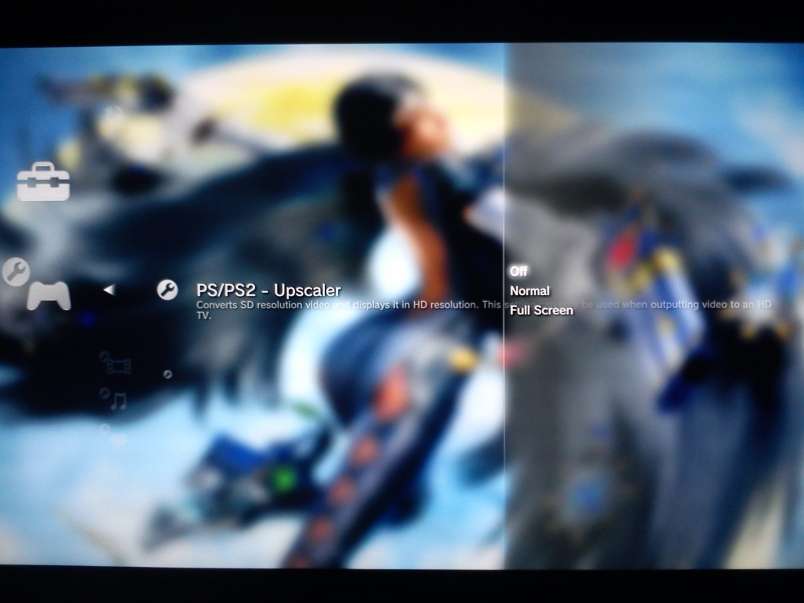
It'll save you about 2-3 frames of lag. Outside of configuring your TV though, there's not much you can do. It's a known problem.
Oh well.
Thing is, I could have sworn this wasn't an issue with other PS1 classics, so maybe it is the game? (But, no one has mentioned it before, and it seems to be pretty game breaking.)
Neff
Member
Oh well.
Thing is, I could have sworn this wasn't an issue with other PS1 classics, so maybe it is the game? (But, no one has mentioned it before, and it seems to be pretty game breaking.)
It's not that bad. I have a 17ms TV (about 1-2 frames of lag) and of the 50 or so PSone/PS2 Classics I have, they're all enjoyably playable, with the exception of shmups which really do need instant inputs imo.
Every PS1 game, digital or physical, has input lag when played on the PS3 through HDMI or component.
It sucks because it makes rhythm games unplayable.
Composite too. There was a noticeable amount of input lag for me playing a PS3 on an SD CRT TV with composite cables with PS One discs that made Mega Man X4 feel sluggish and timing the jumps difficult in the clock tower stage of Castlevania Chronicles. When I switched back to the PS2, it was much easier to get through Castlevania, and Mega Man X4 felt responsive.
Wheresmycoffee
Member
PS1 games, disc or digital, have awful lag on PS3 for some reason. PS2 games on my backwards compatible fat PS3 have absolutely no lag. Parappa the Rapper and Um Jammer Lammy are unplayable, while Parappa the Rapper 2 (on PS2) plays fine.
I don't know why.
I don't know why.
Danny Dudekisser
I paid good money for this Dynex!
PS1 games, disc or digital, have awful lag on PS3 for some reason. PS2 games on my backwards compatible fat PS3 have absolutely no lag. Parappa the Rapper and Um Jammer Lammy are unplayable, while Parappa the Rapper 2 (on PS2) plays fine.
I don't know why.
False. There's like... a solid 3+ frames of input lag for PS2 games on the PS3.
The Spoony Hou
Member
Turn this off.
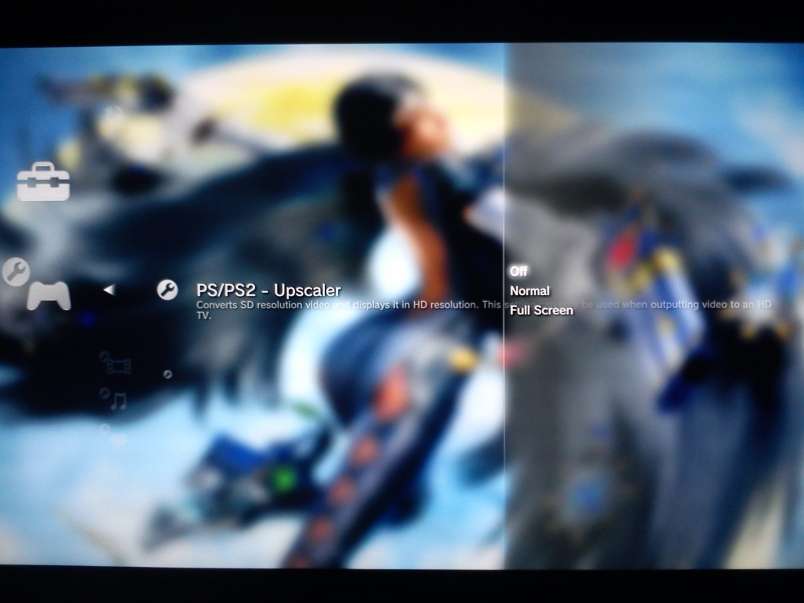
It'll save you about 2-3 frames of lag. Outside of configuring your TV though, there's not much you can do. It's a known problem.
Sony sucks. I've been holding off getting a PS3 because I want one with BC, and now I see there's no point.
Turn this off.
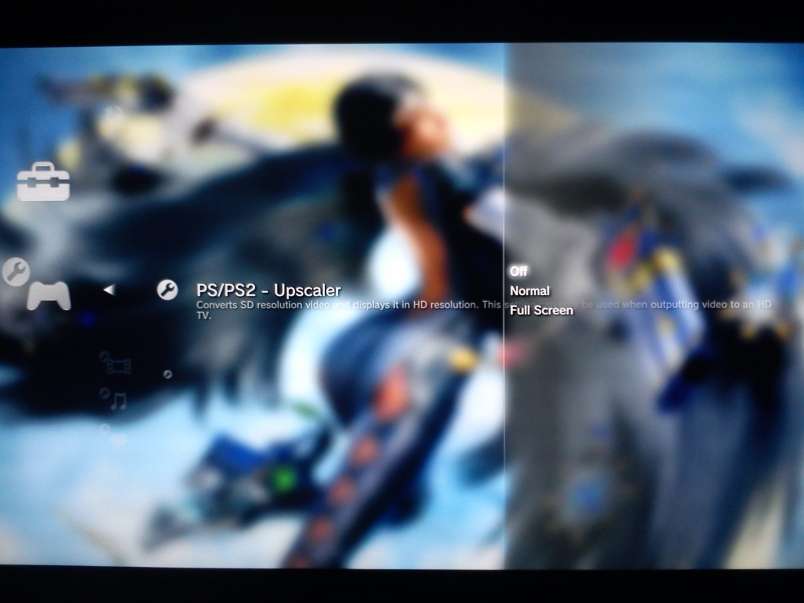
It'll save you about 2-3 frames of lag. Outside of configuring your TV though, there's not much you can do. It's a known problem.
Does anybody know when this option was added and if it's been measured? I always heard we got 3 frames of lag with PS2/PS1 games regardless of the PS3's final output resolution but I don't remember anybody talking about this option. Since that was years ago I can only assume this is a new thing.
I guess I could always camera test it if I find the time.
drtomoe123
Member
Does anybody know when this option was added and if it's been measured? I always heard we got 3 frames of lag with PS2/PS1 games regardless of the PS3's final output resolution but I don't remember anybody talking about this option. Since that was years ago I can only assume this is a new thing.
I guess I could always camera test it if I find the time.
That option has been there since the beginning, IIRC. 2008 at the latest.
OuterLimits
Member
I realized this quickly when playing Legend of Dragoon. I kept missing the timing actions during battle. I was so excited to hear Volcano but I kept missing. 
Any way to fix it?
Yes. Get a CRT
That option has been there since the beginning, IIRC. 2008 at the latest.
Huh, interesting.
I guess my next question is if the video signal is still deinterlaced when upscaling is off, but regardless, you'll be getting lag be it from the PS3 or a TV's deinterlacing.
We can be friends. Input lag blazing dynamo must be a true challengeI realized this quickly when playing Legend of Dragoon. I kept missing the timing actions during battle. I was so excited to hear Volcano but I kept missing.
Ivan Amiibo
Banned
Yes. Get a CRT
PS3 will still lag, you need the original console. if you wanna play on flat screen, you need original console hooked into a framemeister, though that still introduces 1.5 frames of lag.
NormalFish
Banned
Pretty sure the input lag is around 40-50ms (3 frames and change at 60 fps). Big deal for some games, irrelevant for others.
Poimandres
Member
I just play on my PS2.
I... didn't actually consider this!
Maybe I should plug back in the old PS2 to play Um Jammer Lammy (which is pretty damn bad on PS3). Strangely, stuff like Vib Ribbon and R-Type Delta are fine so I guess I'm only really sensitive if games have very strict input windows.
Enter the Dragon Punch
Banned
PS3 will still lag, you need the original console. if you wanna play on flat screen, you need original console hooked into a framemeister, though that still introduces 1.5 frames of lag.
Isn't emulation the best choice then?
I need to set up an emulator to work with my PS1 disks
NipplesAndToes23
Member
I never noticed any when I played and beat Final Fantasy IX, Threads of Fate, Dino Crisis 2, Resident Evil 3, Ultimate Mortal Kombat 3, and Bloody Roar II.
