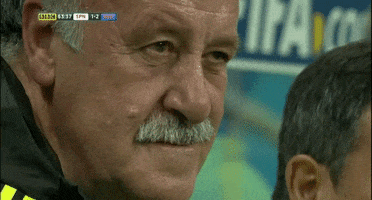Cyberpunkd
Gold Member
Playing CP2077 right now on PS5. Don't have PL, but want to buy it.
Got the Steam Deck.
CP2077 is on sale on PC, 51€ with PL.
I can move my progression from PS5 to PC, although I heard you cannot do the same the other way around.
Really tempted to continue playing on SD, 30FPS.
Will it look like shit? Will my SD sound like a plane taking off?
Got the Steam Deck.
CP2077 is on sale on PC, 51€ with PL.
I can move my progression from PS5 to PC, although I heard you cannot do the same the other way around.
Really tempted to continue playing on SD, 30FPS.
Will it look like shit? Will my SD sound like a plane taking off?