Panajev2001a
GAF's Pleasant Genius
I would stick with the Deck (until Deck 2.0) as it is more versatile (control options matter, it has the best overlay, and all my money helps finance projects like Proton which is a massive boost for the industry. PC needs a solid console like platform that is open (SW wise) like PCs should, something like Steam Deck.I'm torn. Go with this for the OLED or stick with the Ally for the better performance.
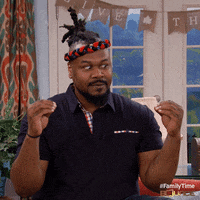

Plus with the OLED revision you do get up to a 8-9% boost (or a bit more maybe) on games and a lot of other improvements:


Last edited:
