mckmas8808
Mckmaster uses MasterCard to buy Slave drives
Thanks that is some good info. I've been using standard because of the yellow tint to warm 1 and 2.
I checked my TV again, and I'm using standard too. Looks great to me.
Thanks that is some good info. I've been using standard because of the yellow tint to warm 1 and 2.
I think every 65ks out there has those, including mine. Provide some pics so we know what you mean.
warm 1 warm 2 standard debate
Got my screen ISF calibrated about a week ago. The difference between a "out of the box warm 2" and a calibrated one is staggering. I was a standard/normal user for years, but now that my set is calibrated there's no way I can go back to warm 1 or standard. White becomes blue, it's the truth. Here are a couple of screens the ISF guy took after he worked on my set(this is warm 2).
Interesting fact: custom color space calibrated is different in game mode and movie mode.


I think the basic rule-of-thumb is if you can't see the smuge/spot/etc. during normal viewing, then don't try to clean it. It's not worth the risk because you may make things far worse. My dog has gotten several spots of...drool I guess on the screen, but I can only see them when the set is turned off or I'm looking at it from an extreme angle, so I've let it be.
I've had to clean visible smudges off before, though. I have a Monster brand screen cleaning cloth and spray solution I got at Best Buy years ago that has worked well on the screen. I spray the cloth once or twice, then very gently wipe the affected area very lightly in a circular motion and then allow it to dry. No residue or ill-effects. Do not try to clean the whole screen. Whatever you do, do not apply too much pressure. That can fuck up these edge-lit LCD panels quicker than anything.
So I've got the engineers out tonorrow to replace the pannel AGAIN. So I'll check for lightbleed and dead pixels.. anything else I should check for? Are people's back pannels perfectly flush all the way around? One thing I noticed on the replacement was they were using less tape (just a few inch square dots).
Edit; on the subject of calibration. I use warm 1 with dc turned off etc. It's crazy how "wrong" everything looks going back to the default picture settings of Neautral and colour Native (Not Auto).
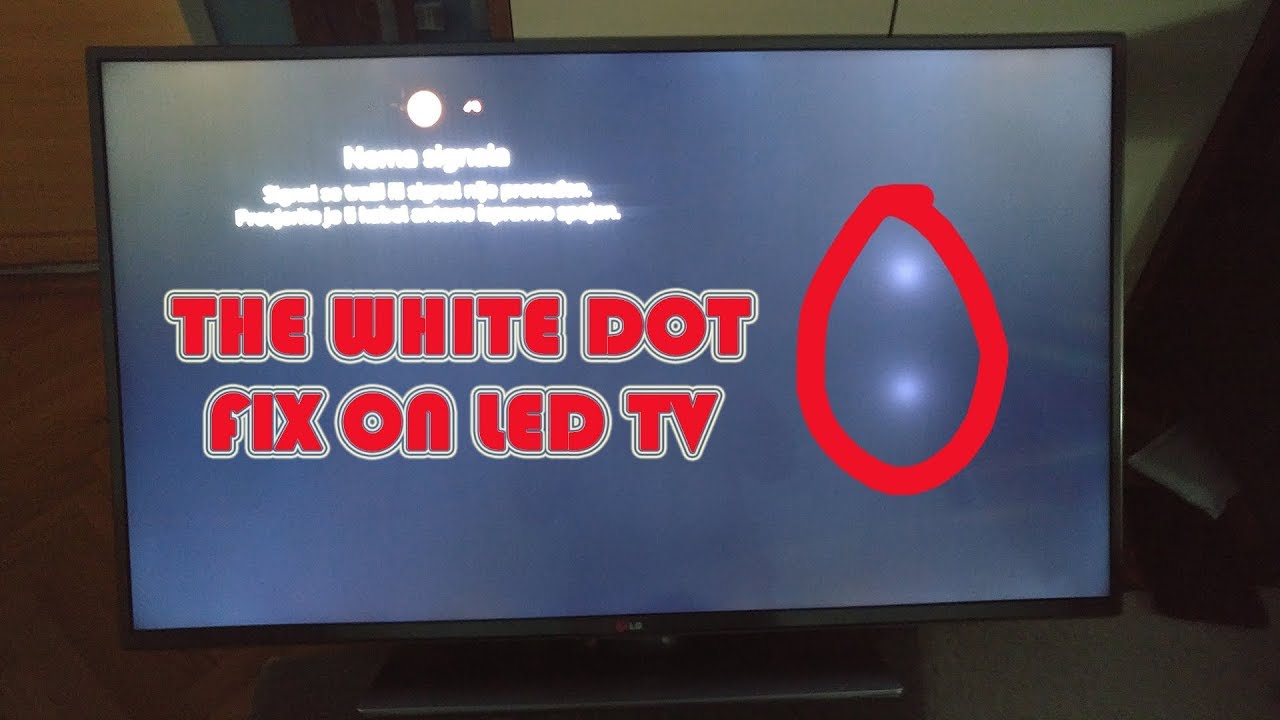
Advice please.
My TV has produced a fault at the bottom of the screen both the left and right corners have a white spot. Similar to the image I have provided although not as pronounced.
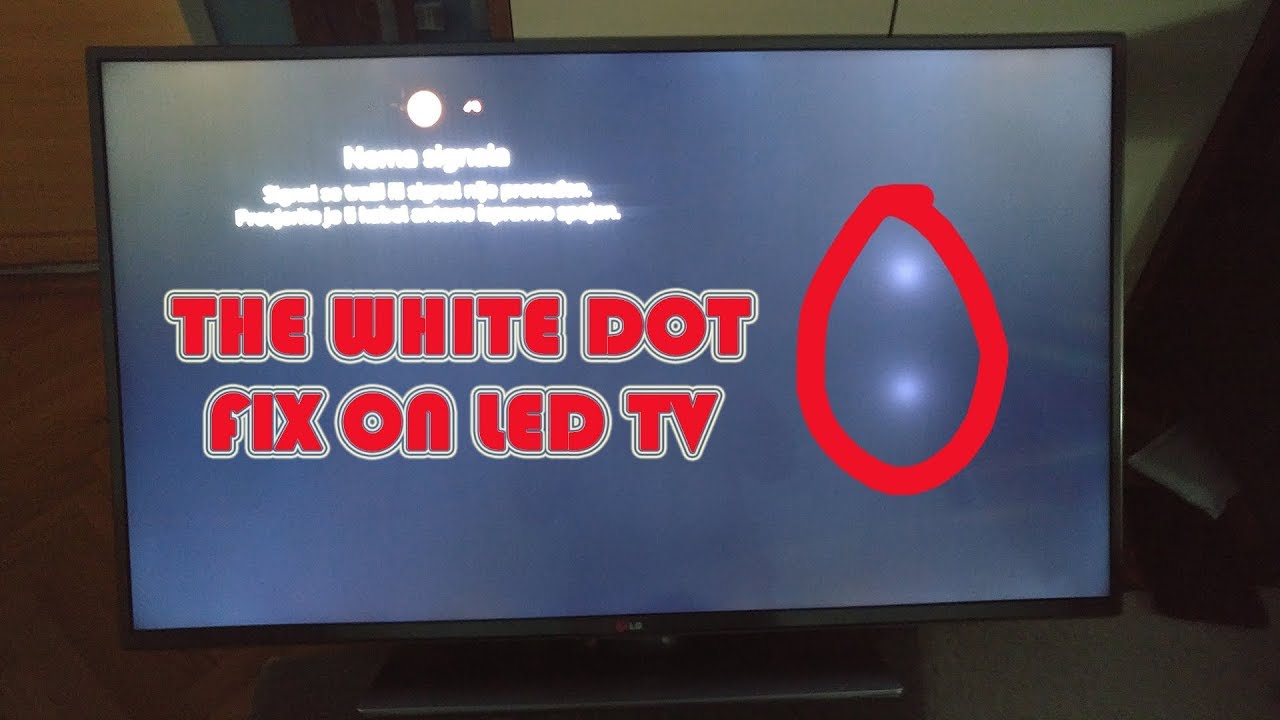
Sorry unable to take a picture of my TV at present as I'm away for work.
I can only really see it when my TV image is pure white. Everything else is acceptable.
Is this something that can be fixed via firmware?
If it is indeed a fault that could potentially get worse, would I need to send the TV back to Samsung or will an engineer repair at my home (UK)?
Never dealt with a faulty TV before.
Thanks in advance.
This! Come on Man!do you mind sharing your new movie and gaming calibration?
His WB/CS settings are suited for his specific panel. Every panel that comes out the factory is different. Whereas the settings are great for his panel, they will not look good on yours. No two panels are the same. Use the main settings by all means, but its a bad idea to use their specific white balance and colour space settings.This! Come on Man!
Advice please.
My TV has produced a fault at the bottom of the screen both the left and right corners have a white spot. Similar to the image I have provided although not as pronounced.
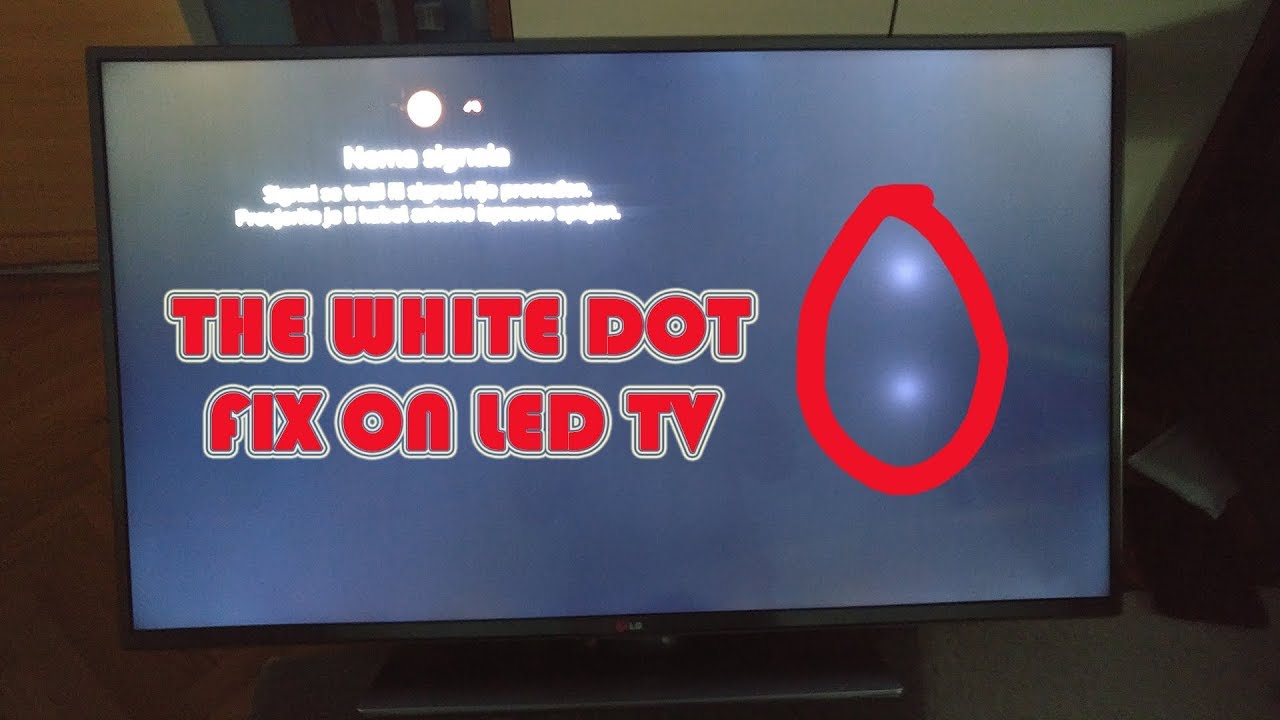
Sorry unable to take a picture of my TV at present as I'm away for work.
I can only really see it when my TV image is pure white. Everything else is acceptable.
Is this something that can be fixed via firmware?
If it is indeed a fault that could potentially get worse, would I need to send the TV back to Samsung or will an engineer repair at my home (UK)?
Never dealt with a faulty TV before.
Thanks in advance.
The LEDs cover in the backlight probably escaped their correct placement. Get in touch with Samsung,
Well the good news screen is replaced... the bad news I need a new back pannel. Round 3 next week lol... there bringing extra tape!
Excellent. Fingers crossed for you. Now I start the process
Must be costing Samsung a fortune all these repairs. I'm certainly not a profitable customer two £800+ repairs later (and one more to go albeit no where near as costly).
Its really disapointing. Incredible TV at a good price.
Issues like these shouldn't be around in 2017.
BTW, in you opinion does it really help with reflections?
His WB/CS settings are suited for his specific panel. Every panel that comes out the factory is different. Whereas the settings are great for his panel, they will not look good on yours. No two panels are the same. Use the main settings by all means, but its a bad idea to use their specific white balance and colour space settings.
I will post main settings tonight when I get home. It very true about white balance and color space, not 2 panels are the same. You could do more harm than good.
Do I have to enable 10 bit color on the XOX for HDR?
Thanks for posting.
Trying your settings now, pretty much what mine already was apart from Sharpness was on default and smart LED was high with Warm 1 setting.
At the moment the whites look yellow on warm 2 but I'll give it a few days like you say. What is the advantage of Smart LED been on low dosnt none HDR content benefit from it been set to high?
So does everyone have to change settings on their tv when ever they put on a DVD/Blu Ray/Video App on their PS4/XB1 or do people simply not use it and use a dedicated player instead? (Therefore different settings on a different HDMI channel).
Just turn Game mode off and it changes the settings.
If I change movie mode to game mode -I don't see brightness improvements, However If I change game mode to movie mode -I see more dim picture. After few seconds Movie mode's picture becomes brighter. I guess It is just different Local dimming algorithm, however peak brightness is near the sameIf you set movie mode and game mode with identical settings and go back and forth, game mode is considerably brighter than movie mode and works much better for HDR.
It auto switches apparently (avs forums) and it's better to have non HDR games running in 8bit.Do I have to enable 10 bit color on the XOX for HDR?
If I change movie mode to game mode -I don't see brightness improvements, However If I change game mode to movie mode -I see more dim picture. After few seconds Movie mode's picture becomes brighter. I guess It is just different Local dimming algorithm, however peak brightness is near the same
it's better to have non HDR games running in 8bit.
I only use 'Native' when I'm watching an animated film. Moana, for example, looks great set to 'Auto' but it's on a whole other level when set to 'Native' - and this is using Warm2. I made the switch to it earlier when we were discussing it, and I've grown accustomed to it.Why do nearly all the defaults set the colour mode to native? The red seems so intense!
I only use 'Native' when I'm watching an animated film. Moana, for example, looks great set to 'Auto' but it's on a whole other level when set to 'Native' - and this is using Warm2. I made the switch to it earlier when we were discussing it, and I've grown accustomed to it.
Maybe you are right. I've just noticed the odd thing: If I change movie mode to game mode or change gamma settings in game mode - picture loses much details in highlights after few second.Strange, when I have it on movie and then change to game it gradually gets brighter. Then when I go back to movie it gets dim again but the brightness level doesnt increase until I go back to game or standard for example. Ill try and get a video later.

highlights become brightter or just washed out. However it definitely lose details.
That would seem to indicate that Contrast is set too high for that mode.
As an aside, a lot of the settings online (RTINGS) say to push contrast to 100 for all modes but personally I don't agree with that. Despite what the test slides show on tools like the Disney WoW disc, on at least some of the KS8000s like mine contrast at 100 in standard (non-HDR) modes is too high and obscures detail in bright parts of the image. We know for a fact that there were at least two different companies supplying panels for the KS8000 so maybe with one type of panel 100 is the correct whereas with mine it's more in the 90 range.
How do you feel when you go to the movie theater? The theater will look similar to warm2.Dont understand how people can use warm2, unless when it is professionally calibrated it doesn't look like a piss filter
I'm my room, after calibration the TV ended up with contrast 91, but in the living room we ended up with contrast at 95. We made some changes to the CMS, but both sets requried different CMS settings.
We used a meter for calibration, we don't use the basic disc like spears or Disney's WOW.
I think the small difference was due to the viewing environment. Detail is good in be the brightest scenes, and show good detail in darker scenes as well.
How do you feel when you go to the movie theater? The theater will look similar to warm2.
I actually tried it again and I think it looks good. Way back in the spring I initially went from Standard to warm1 and at the time warm2 seemed like too much. Getting used to warm1, I think warm2 will be what I use onwards.
I hope this Rudy1 person from Florida comes thru with his game mode/hdr update. I'm starting to think he's been pulling our chain this entire time.
I have a strip of LED lights down either side. They dont improve the picture per se, but they do reduce strain on the eyes when watching TV in a pitch dark room. I really want to try one of those Philips ambilight TVs.
I hope this Rudy1 person from Florida comes thru with his game mode/hdr update. I'm starting to think he's been pulling our chain this entire time.
It's 7th December and still no sign of the new firmware. I also think this Rudy guy is making some big joke of all the people at avsforums.That guy has some sort of a cult following, he's an internet warrior. God forbid you say something negative or question his so called "insider information", avsforum will cut your head french revolution style. I'm starting to believe he's a bullshitter, he didn't even understand the problem with game mode HDR until a couple of days ago.
CONTRAST
Please do not go higher than 85 for SDR material. Do the following test if you have an Xbox One, it has a great calibration tool at video settings. At the part with the bright white sun, go back and forth from 85 to 95. You will notice how at 95 whites become pinkish. You don't want that...
