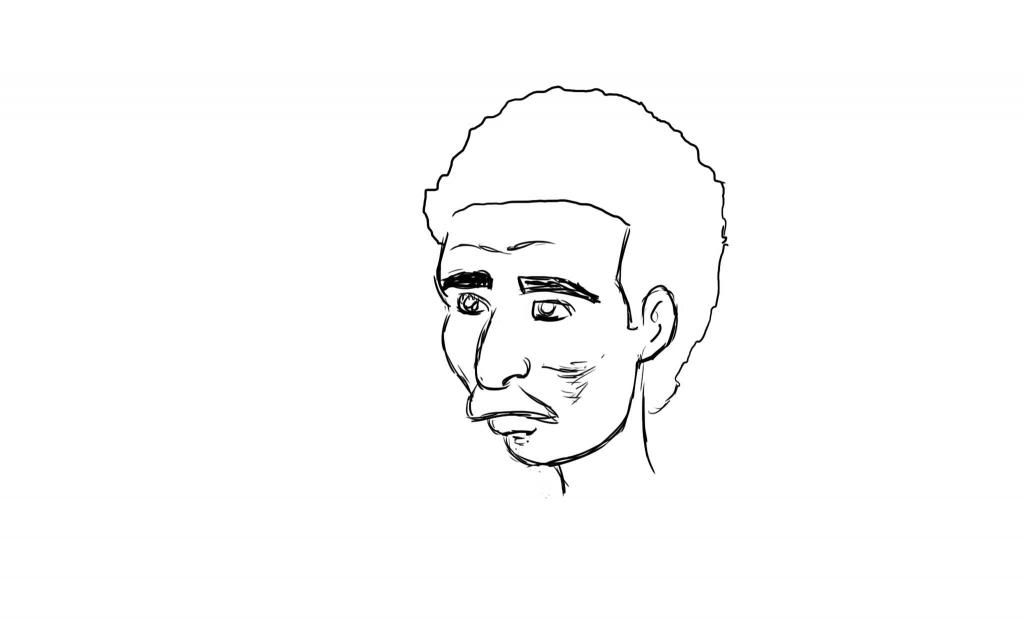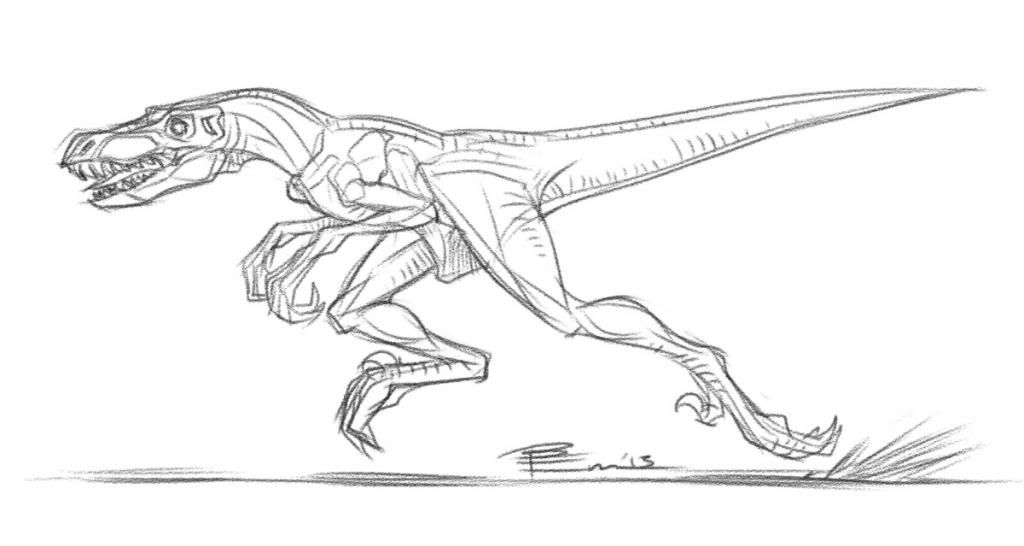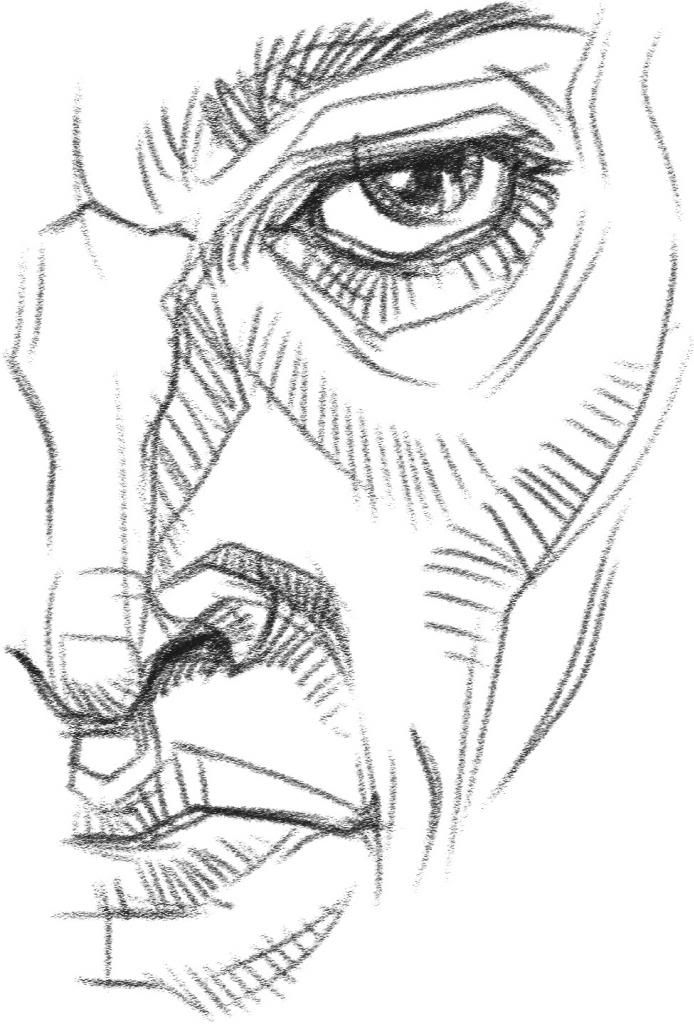-
Hey, guest user. Hope you're enjoying NeoGAF! Have you considered registering for an account? Come join us and add your take to the daily discourse.
You are using an out of date browser. It may not display this or other websites correctly.
You should upgrade or use an alternative browser.
You should upgrade or use an alternative browser.
NeoGAF Drawing-a-Day Thread
- Thread starter Keikaku
- Start date
kame-sennin
Member
Speed draw of Richard Pryor:
Time: 10 min
Medium: digital
Critique would be appreciated.
Time: 10 min
Medium: digital
Critique would be appreciated.
Shogmaster
Member
Damn you... Now I have to draw another dinosaur...
This one took 1/3 of a Bill Burr special.
I'm kinda amazed at myself for remembering enough about dinosaurs to do this without any reference. It's been like 18 years!
This one took 1/3 of a Bill Burr special.
You, sir, are a gentleman and a scholar. I usually listen to the Joe Rogan Experience when I doodle.
Shogmaster
Member
You, sir, are a gentleman and a scholar.
Can I quote you on my resume?
Shogmaster
Member
Shogmaster
Member
Feathers shog. Dinosaurs have feathers.
btw why do you use manga studio? I never heard anyone use it before.
Manga Studio 5, a.k.a. Comic Studio in Japan (4 EX etc. is a different program), is better than anything I've tried. And I tried them all. It's better than SAI, Painter 12, Sketchbook Pro 6, Art Rage, Photoshop CS6, Gimp, whatever. And it's only $80. It's unbelievable!
I'm going to start teaching with this instead of Painter and Sketchbook Pro next semester.
Shogmaster
Member
Listen to this man. The vector engine blew my mind, best inking software hands down.
Hey Shogo: Is Fujitsu T902 still the best portable tablet for drawing/painting?
It's the best hardware held hostage by bad drivers. The fucking track pad is goddamn posessed, and I think is fucking with the Wacom pen sometimes. Same with the touch driver. It's bad and it's fucking with the pen. I turned it off, but I can't turn off the track pad (I need it) and I can't find a replacement driver.
Other than those issues, it's the biggest and the most powerful and best Tablet PC with Wacom pen.
Vulcano's assistant
Banned
So, do you guys recommend manga studio 5 for storyboarding?
edit: and goddamit at that T902, the course that I would like to use it for, cost me what I had to pay for one.
edit: and goddamit at that T902, the course that I would like to use it for, cost me what I had to pay for one.
Shogmaster
Member
So, do you guys recommend manga studio 5 for storyboarding?
I recommend it for everything that uses the active pressure sensitive pen. That and Photoshop for image manupilation and you are set. I use CS3 cause it's all I need. CS6 is simply inferior in brush feel and responsiveness to Manga Studio 5.
Set MS5 to save in .PSD and you can take your file back and forth if you don't use things like smart objects in Photoshop.
edit: and goddamit at that T902, the course that I would like to use it for, cost me what I had to pay for one.
If your eyesight is good, and you don't need like 6+ hours for battery life, you can spend $900 for Surface Pro. It does the same thing, just a little bit slower and less RAM.
coloring is hard ;_;
Vulcano's assistant
Banned
thanks, Shogmaster
Day 5
Time: ~20 minutes
Medium: Pencil
Notes: Another box...I'm going to be drawing these for a while.
http://i.minus.com/inSudx5hbzP7w.jpg
Time: ~20 minutes
Medium: Pencil
Notes: Another box...I'm going to be drawing these for a while.
http://i.minus.com/inSudx5hbzP7w.jpg
Oh thank you. Before drawing today's box, I actually spent some time doing the exercises outlined in the video and a contour drawing. I think I'll use those as a warm up of sorts.snip
Shogmaster
Member
I very highly recommend getting familiar with the 5 basic objects, the cube/box being the most important to master. Having said that you need to respect the perspective when you draw these. Also, before taclking the cube, you should master drawing fast fluid straight lines. That in itself requires specific ergonomic and posture considerations as well.
Since your lines are not there yet, let's start with mastering drawing straight lines.
3 keys to drawing straight lines:
1. Do not lock any joints on your arm. If you lock/rest your elbow, you will just end up drawing big arcs. If you lock/rest your palm, you will just draw smaller arcs. In order to draw long straight lines, you need to make sure you are not resting or locking your wrist, elbow nor shoulders. You let your hand glide and guide the line's trajectory.
2. You must draw the line fast. Slower you draw, more chance you give the line to go crooked. Speed is the key to straight lines.
3. Look at where you want the line to go, not where your hand is. Aim at a target, look there, and draw and fast line while not resting any part of your arm.
Practice doing parallel lines on a large (minimum 17x11" bond paper) from all the way left to all the way right. Fill the page. Make adjustments after each line to keep the lines straight. Keep it loose and fast.
MASTER THE LINE BEFORE ANYTHING ELSE.
Since your lines are not there yet, let's start with mastering drawing straight lines.
3 keys to drawing straight lines:
1. Do not lock any joints on your arm. If you lock/rest your elbow, you will just end up drawing big arcs. If you lock/rest your palm, you will just draw smaller arcs. In order to draw long straight lines, you need to make sure you are not resting or locking your wrist, elbow nor shoulders. You let your hand glide and guide the line's trajectory.
2. You must draw the line fast. Slower you draw, more chance you give the line to go crooked. Speed is the key to straight lines.
3. Look at where you want the line to go, not where your hand is. Aim at a target, look there, and draw and fast line while not resting any part of your arm.
Practice doing parallel lines on a large (minimum 17x11" bond paper) from all the way left to all the way right. Fill the page. Make adjustments after each line to keep the lines straight. Keep it loose and fast.
MASTER THE LINE BEFORE ANYTHING ELSE.
AFollowerNotALeader
Member
Time: ~1 hour
Medium: GIMP + Wacom
Notes: "The Special Sauce". In my head this was brighter and there was a carnival atmosphere. Didn't work out, got overcomplicated fast.
EarsOfASnake
Member
I have been slacking.
Demon Lizardman
Banned
Some figure sketches I did, any critique would be great.
NUDITY WARNING
http://s7.postimg.org/y04gb2mmj/SKETCHES01.jpg
NUDITY WARNING
http://s7.postimg.org/y04gb2mmj/SKETCHES01.jpg
Day 7
One hour sketch of a character from my graphic novel
I like your style!
Day 3 for me. 15-20 min

EDIT: Hey Modus, you should really check out Manga Studio 5. Way better than Sketchbook Pro. Only $80. Much better feel for brushes. It's so good that I kicked Sketchbook Pro, SAI, and Painter 12 to the curve.
Shog, firstly your stuff is awesome. I wish I had technical skill that developed.
Secondly...I finally got photoshop on my surface...
30-40 minutes, but huuuge. For a big surprise coming later.

20-30 min. Started it a long time ago but finally finished it.
All in photoshop. Surface pro. Aaaaaaaaah, wintab support.
Now I'm a happy camper.
highrider
Banned
Missed a day. S memo, about 15 minutes. I'll double up tomorrow.
6
amongst many other things, I need to learn how to make not completely flat drawings
still a day behind
amazing


quick doodles I did in class today on my Samsung Galaxy Note 10.1
amongst many other things, I need to learn how to make not completely flat drawings
still a day behind

20-30 min. Started it a long time ago but finally finished it.
amazing
kame-sennin
Member
Shogmaster
Member
Shog, firstly your stuff is awesome. I wish I had technical skill that developed.
Secondly...I finally got photoshop on my surface...
30-40 minutes, but huuuge. For a big surprise coming later.
http://i.imgur.com/ktu4yvD.jpg
20-30 min. Started it a long time ago but finally finished it.
All in photoshop. Surface pro. Aaaaaaaaah, wintab support.
Now I'm a happy camper.
@_0 Awesome... ridiculously. Painting looks so much fun. Shoulda done that in school instead of car design. Truthfully my ADHD would be a better fit for painting than boring ID rendering process. Anything over an hour and I already lost interest. That trike is the only thing I did in last decade that went over an hour.
Anyways, another 10 minute quicky per my ADHD.
been really busy with stuff today, so didn't have much time to draw something, but i still wanted to do something, even if it was really simple
wisps.. haha. time: under 10 minutes

Yesterday's drawing:
I was put in a bad mood by these yesterday so i never took a picture, just didn't feel like it, so I'm posting them today
face drawing: about a half hour
http://i.imgur.com/bOppt49.jpg
random sonic heads:
http://i.imgur.com/3oZksZ3.jpg
wisps.. haha. time: under 10 minutes

Yesterday's drawing:
I was put in a bad mood by these yesterday so i never took a picture, just didn't feel like it, so I'm posting them today
face drawing: about a half hour
http://i.imgur.com/bOppt49.jpg
random sonic heads:
http://i.imgur.com/3oZksZ3.jpg
highrider
Banned
Got this done putting my son to bed. Caught up! S memo, 15 minutes
tried to do a beetle.. i need some more practice with bugs. this one was like 15 mins
Trying to do one quick comic page a day to help improve my skill with black and white and speed. As you can see, it's pretty damn awful. Hope I can improve if I do this every day:
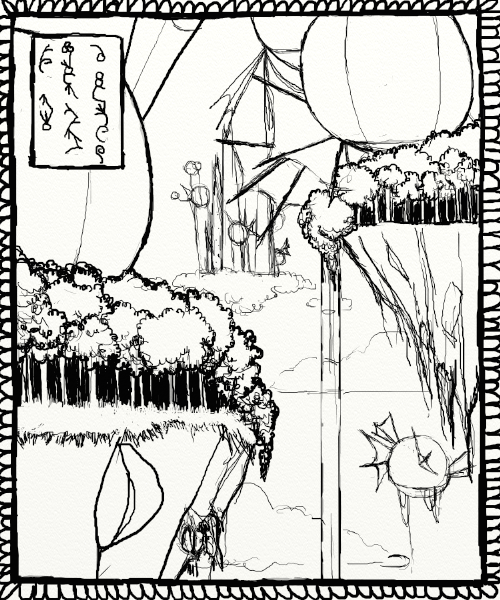
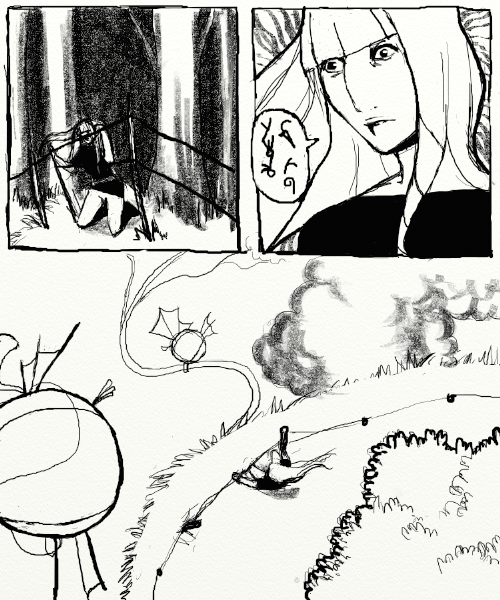
(Yes, made up writing system. For fun!)
edit: Oh yeah. Hour and a half each I guess. ArtRage 4. Completely embarrassed these took me that long.
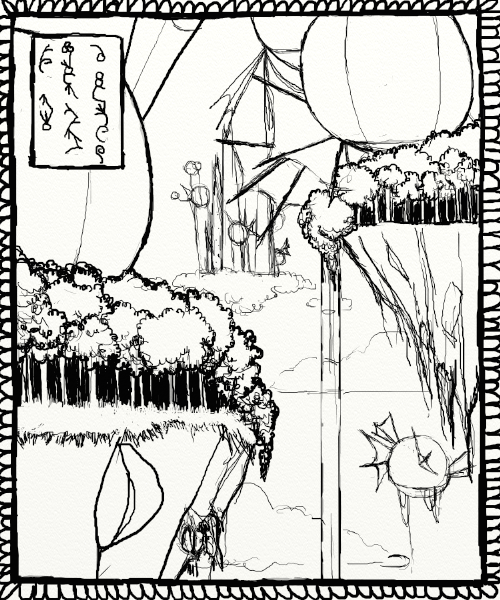
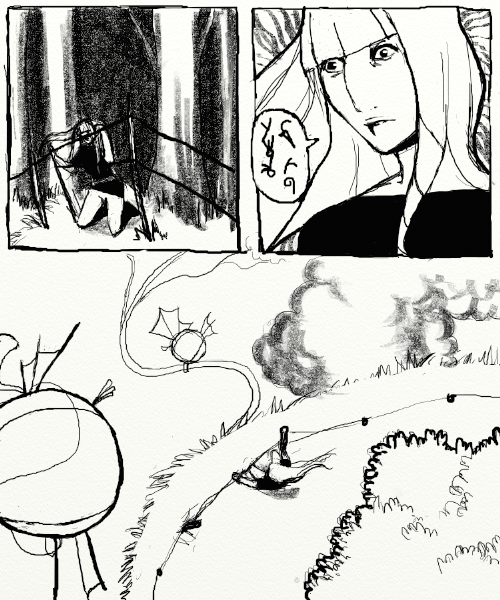
(Yes, made up writing system. For fun!)
edit: Oh yeah. Hour and a half each I guess. ArtRage 4. Completely embarrassed these took me that long.
Time: Don't know. Worked on and off over the course of the day.
Medium: Photoshop CS5.1, Intuos4, Space Navigator
Notes: Hand studies. Referenced a music video that was about hands.
Day 6
Time: ~40 minutes.
Medium: Pen
Notes: Some of Peter Han's exercises and a contour drawing. Contour drawings are so frustrating. Have a hard time not rushing through it. lol
Time: ~40 minutes.
Medium: Pen
Notes: Some of Peter Han's exercises and a contour drawing. Contour drawings are so frustrating. Have a hard time not rushing through it. lol
Spent today trying to practice grayscale painting and coloring. I also need to work on anatomy and hands (a lot).
highrider
Banned
Great. A triumph!I just remembered in high school I thought it would be fun to write a comic strip about a downtrodden ghetto jellyfish. i literally could not come up with a single joke from the idea, lol. Anyways I redrew the character today
day 8, 20 minutes

AFollowerNotALeader
Member
highrider
Banned
Day 8, stopped clocking myself since I just draw on and off, and I scribble too much
highrider
Banned
S memo. Half hour or so.
I feel like I'm joining in a tad bit late but it's been super busy for me so I haven't really had the time to put in practice. BUT I did finish something in the span of a day (which is super rare of me cause I work at the pace of a tortoise). but Yeah!
Time : about 5 hours (at least haha ;A
Medium : Moleskine Sketchbook, Mech Pencil (Parker .05mm HB)
Notes : as usual. Think more, erase less. I started to panic with the hands, which resulted in sub par quality but..it had to be done and quickly.
I'll try to keep up with the thread from now on as well. Such great inspiration in this thread already!
Time : about 5 hours (at least haha ;A
Medium : Moleskine Sketchbook, Mech Pencil (Parker .05mm HB)
Notes : as usual. Think more, erase less. I started to panic with the hands, which resulted in sub par quality but..it had to be done and quickly.
I'll try to keep up with the thread from now on as well. Such great inspiration in this thread already!
wow very nice C.B.
Here is mine for today. some kind of plant creature/character. This one was about 1 hour, ill try to define him a bit more later on.
Here is mine for today. some kind of plant creature/character. This one was about 1 hour, ill try to define him a bit more later on.