Aaron Olive
Member
How does it work if I dont have remote, how can I install this adfree youtube on my CX?
You scrolled past my post already
Last edited:
How does it work if I dont have remote, how can I install this adfree youtube on my CX?
Maybe, I don't want to mess things up as now I have no home ads and AdFree youtube. Also with the new updated lg tv dev mode app, the timeout time is 999hours instead of 49Delete it and download it again try and set it up.

Pretty bad results so far for Sony OLEDs and Samsung QD-OLED panels in general:
- white burns-in faster on QD-OLED panels than on LG WOLED panels (both Sony and Samsung QD-OLED TVs seemed to suffer more or less equally bad from a CNN test)
- Sony OLED burned-in faster than LG OLED, both models using LG WOLED panel (they compared 48" LG C1 against 42" Sony A90K, both are using LG WOLED panels, video says A90K is QD-OLED but that's a mistake)

Shame they didn't compare the exact same size though.
We knew from HDTVTest reviews that LG clears out temporary retention faster than Sony but now we kinda have proof that this may also lead to faster burn in. Still needs more testing though as panel variation might also be important here.
This is 24/7 with cnn on for extensive periods of time right? Realistically unless you just watch cnn all the time and dumb down your brain the chances of burn in nowadays are minimal
This is 24/7 with cnn on for extensive periods of time right? Realistically unless you just watch cnn all the time and dumb down your brain the chances of burn in nowadays are minimal
Okay everyone! I need some advice.
Story time
Bought a new Samsung QN90B last year June. The TV was awesome, really nice blacks, amazing colour and really nice brightness. But Samsung kept on releasing shitty firmware and gradually made the QN90B range worse, fucking some things up, fixing it and then fucking up again.
Currently it's on Firmware 1430. And the QN90B is now a mere shadow of its former self as Samsung has nerfed the whole range into oblivion. Brightness sucks, a lot of sliders don't work properly, HGIG is useless and there is no way to disable tone-mapping. As even in HGIG it tone maps into oblivion. So yesterday I said FUCK IT. Fuck Samsung, Fuck QLED.
And I will never buy Samsung again and screw their shitty QC as well
Even my old Panasonic Plasma now looks better than my QN90B
story time over/
I have decided that my body is ready for OLED. And I have a choice between two OLED TVs.
48" LG C2
or
55" LG CS6
From what I understand is that the CS6 OLED is a C1 with all the C2s electronics(C2 processor etc.). Basically a C1.5. From what I was told is that LG produced so many C1 55" panels that they didn't want to keep selling C1s because they released the C2. But had to do something with the last batch of panels they manufactured. So we have the CS6.
The C2 is about the equivalent of $80 more than the CS6. Which one should I take?
CS6 OLED or LG C2 OLED?
P.S. I don't give a shit about burn-in, because in my country LG gives a 5 year panel warranty
P.P.S. Please don't mistake the LG C6 OLED with the LG CS6 OLED. 2 different TVs
I have a 42c2. I know what ABL is. But what is TPC and GSR and why turn them off?Ok got the remote. Disabled TPC and GSR finally!
Apparently I got 5921 hours on the screen too... so 3rd pixel refresher incoming in 2-3 weeks.
and WBE panel apparently!
Okay everyone! I need some advice.
Story time
Bought a new Samsung QN90B last year June. The TV was awesome, really nice blacks, amazing colour and really nice brightness. But Samsung kept on releasing shitty firmware and gradually made the QN90B range worse, fucking some things up, fixing it and then fucking up again.
Currently it's on Firmware 1430. And the QN90B is now a mere shadow of its former self as Samsung has nerfed the whole range into oblivion. Brightness sucks, a lot of sliders don't work properly, HGIG is useless and there is no way to disable tone-mapping. As even in HGIG it tone maps into oblivion. So yesterday I said FUCK IT. Fuck Samsung, Fuck QLED.
And I will never buy Samsung again and screw their shitty QC as well
Even my old Panasonic Plasma now looks better than my QN90B
story time over/
I have decided that my body is ready for OLED. And I have a choice between two OLED TVs.
48" LG C2
or
55" LG CS6
From what I understand is that the CS6 OLED is a C1 with all the C2s electronics(C2 processor etc.). Basically a C1.5. From what I was told is that LG produced so many C1 55" panels that they didn't want to keep selling C1s because they released the C2. But had to do something with the last batch of panels they manufactured. So we have the CS6.
The C2 is about the equivalent of $80 more than the CS6. Which one should I take?
CS6 OLED or LG C2 OLED?
P.S. I don't give a shit about burn-in, because in my country LG gives a 5 year panel warranty
P.P.S. Please don't mistake the LG C6 OLED with the LG CS6 OLED. 2 different TVs
These are settings in service menu and are responsible for dimming your picture when there are static elements on the screen. That's gsr and it dims whole pic a bit because of static elements.I have a 42c2. I know what ABL is. But what is TPC and GSR and why turn them off?
Okay everyone! I need some advice.
Story time
Bought a new Samsung QN90B last year June. The TV was awesome, really nice blacks, amazing colour and really nice brightness. But Samsung kept on releasing shitty firmware and gradually made the QN90B range worse, fucking some things up, fixing it and then fucking up again.
Currently it's on Firmware 1430. And the QN90B is now a mere shadow of its former self as Samsung has nerfed the whole range into oblivion. Brightness sucks, a lot of sliders don't work properly, HGIG is useless and there is no way to disable tone-mapping. As even in HGIG it tone maps into oblivion. So yesterday I said FUCK IT. Fuck Samsung, Fuck QLED.
And I will never buy Samsung again and screw their shitty QC as well
Even my old Panasonic Plasma now looks better than my QN90B
story time over/
I have decided that my body is ready for OLED. And I have a choice between two OLED TVs.
48" LG C2
or
55" LG CS6
From what I understand is that the CS6 OLED is a C1 with all the C2s electronics(C2 processor etc.). Basically a C1.5. From what I was told is that LG produced so many C1 55" panels that they didn't want to keep selling C1s because they released the C2. But had to do something with the last batch of panels they manufactured. So we have the CS6.
The C2 is about the equivalent of $80 more than the CS6. Which one should I take?
CS6 OLED or LG C2 OLED?
P.S. I don't give a shit about burn-in, because in my country LG gives a 5 year panel warranty
P.P.S. Please don't mistake the LG C6 OLED with the LG CS6 OLED. 2 different TVs
DTM is a must as Ive been saying all along, HGIG isn’t ready for mainstream gaming yet. Using it only deprives the gaming experience.I think I might be coming around Dynamic Tone Mapping on lg c1.
You ACTUALLY have to set DTM to ON and THEN do then ps5 system level cabiration with it on. Around +25 clicks from 0 for white squares.
This solves hdr for all games without any hdr calibrations and for games with hdr calibrations (setting peak luminance), You can then set it to 4k nits or real 800-1000nits and hgig.
I did some testing on re4 REMAKE pc.DTM is a must as Ive been saying all along, HGIG isn’t ready for mainstream gaming yet. Using it only deprives the gaming experience.


Vincent is good at what he does but his settings of pure HGIG doesn’t look well for gaming, glad you found out now than never.I did some testing on re4 REMAKE pc.
I finished it with HGIG, ingame slider +5 from 0 (right as the white suqare disappears) and I noticed some blue clipping in few explosions and ending sunset.
I just relaunched the game and finished the boss again. This time DTM and in game slider set to max as squares disappear at max.... and what do you know? NO CLIPPING.
You can also see the sunset around the sun is less orange on DTM 4000 nits picture. but if I switch that to hgig it kinda restores that, making me thing, the intended look is 4k + dtm.
Took some wcg screenshots. one reports close to 800nits and that I took with hgig. Other reports 4000 nits and thats for DTM.
So the game clearly needs 4000 nits but some effects don't scale to 800 with in-game slider. HGIG is a piece of shit man.


The craziest thing? I think I will start calibrating in-game and in-ps5 system settings with DTM on. That sets the lg c1 for 4000nits tone mapping. Should result in much more dynamic range.
edit: I think vincent from hdtvtest locked people to only use 1 setting and he is not actually correct. Not sure about using pc input for ps5 too
I repeated the test again with 800nits and hgig calibration and the clipping is no longer there either.... so maybe the game was just patched since release...He is good at what he does but his settings of pure HGIG doesn’t look well for gaming, glad you found out now than never.
I did some testing on re4 REMAKE pc.
I finished it with HGIG, ingame slider +5 from 0 (right as the white suqare disappears) and I noticed some blue clipping in few explosions and ending sunset.
I just relaunched the game and finished the boss again. This time DTM and in game slider set to max as squares disappear at max.... and what do you know? NO CLIPPING.
You can also see the sunset around the sun is less orange on DTM 4000 nits picture. but if I switch that to hgig it kinda restores that, making me thing, the intended look is 4k + dtm.
Took some wcg screenshots. one reports close to 800nits and that I took with hgig. Other reports 4000 nits and thats for DTM.
So the game clearly needs 4000 nits but some effects don't scale to 800 with in-game slider. HGIG is a piece of shit man.


The craziest thing? I think I will start calibrating in-game and in-ps5 system settings with DTM on. That sets the lg c1 for 4000nits tone mapping. Should result in much more dynamic range.
edit: I think vincent from hdtvtest locked people to only use 1 setting and he is not actually correct. Not sure about using pc input for ps5 too

Replaying all 4.5 myself tooReplaying through uncharted 4 again. The hdr in this game is something else. This time I am playing with dynamic tone mapping.
Look how this one coin lights up the whole room if I get the reflection angle rightI am playing on headphones and ps5 is so quiet, you are only able to hear my creepy breathing lol
That oled is so dark I have to be squinting ! Lol it will be bad times if this stuff gets much brighter.

Lg c1 hdr is crazy
youtube.com
When I look at your channel and your videos, I feel directly reminded of my early teen years. We played all those games up and down. Painkiller, BoS, Far Cry ... Good times.Replaying through uncharted 4 again. The hdr in this game is something else. This time I am playing with dynamic tone mapping.
Look how this one coin lights up the whole room if I get the reflection angle rightI am playing on headphones and ps5 is so quiet, you are only able to hear my creepy breathing lol
That oled is so dark I have to be squinting ! Lol it will be bad times if this stuff gets much brighter.

Lg c1 hdr is crazy
youtube.com
I played ask these games in my teens and I anyways recorded bugs with traps. I just once decided to dump it all on the internet for backup. Nothing to itWhen I look at your channel and your videos, I feel directly reminded of my early teen years. We played all those games up and down. Painkiller, BoS, Far Cry ... Good times.
Just wonder why your videos were uploaded a decade "too late" so to speak. Did you catch up on all the games in the 2010s?
Christ. The c3 pricesare out in Poland. Exactly DOUBLE THE PRICES compared to new c1.
1100 vs 2200 $ for 48".... LG went crazy in last two years
Perfection!!!!!I just got a 42" C2 as a monitor. Coming from a basic IPS panel with "HDR". Sweet mother of Zeus it's a complete game changer. Also the size is perfect as a second monitor for gaming, I have a 24" desk and I am about 2.5-3 feet away. Also liking the 120 Hz refresh over my 60hz with the other one.
Definitely not cheap at $900 but well worth the investment. Makes games I thought were kinda meh really pop and look good. Somehow managed to get an HDMI 2.0 cable to output 4k 120 Hz HDR, but will go buy a proper 48gbs certified one.
Thinking what game to try next. So far played the D4 beta and it looked quite amazing, also the size is better for immersion compared to my 32".
I did some testing on re4 REMAKE pc.
I finished it with HGIG, ingame slider +5 from 0 (right as the white suqare disappears) and I noticed some blue clipping in few explosions and ending sunset.
I just relaunched the game and finished the boss again. This time DTM and in game slider set to max as squares disappear at max.... and what do you know? NO CLIPPING.
You can also see the sunset around the sun is less orange on DTM 4000 nits picture. but if I switch that to hgig it kinda restores that, making me thing, the intended look is 4k + dtm.
Took some wcg screenshots. one reports close to 800nits and that I took with hgig. Other reports 4000 nits and thats for DTM.
So the game clearly needs 4000 nits but some effects don't scale to 800 with in-game slider. HGIG is a piece of shit man.


The craziest thing? I think I will start calibrating in-game and in-ps5 system settings with DTM on. That sets the lg c1 for 4000nits tone mapping. Should result in much more dynamic range.
edit: I think vincent from hdtvtest locked people to only use 1 setting and he is not actually correct. Not sure about using pc input for ps5 too
Nice, thanks for the tips.Perfection!!!!!
I have 48" and been thinking about 42" but I think it would be a downgrade for me
be sure to use game optimizer video mode. Enable game optimizer so vrr works too.
Remember to select 120hz lol. on tv enable 4k hdmi deep colour so it works correctly on pc.
Disable dolby and all AI stuff. disable power saving.
As for audio, use cinema mode, disable ai audio, enable AI audio boost and remember to enable cinema audio each time you restart your pc
Yeah. My DTM recommendation is a heresy and would get you murdered in oled circles lol but I would 100% give it a try in game by game basis.Holy, that's a stark difference
I've been using CX for a while now and it's been configured in line with Vincent from HDTV. I've become accustomed to it but very recently I was playing Quarry and some of the sections were pretty hard to see.
Do you recommend turning off HGiG and switching on DTM? Also, I assume you mean HDR calibration through PS5 settings or is that game by game?
I will give this a try and on my PC.I think I might be coming around Dynamic Tone Mapping on lg c1.
You ACTUALLY have to set DTM to ON and THEN do then ps5 system level cabiration with it on. Around +25 clicks from 0 for white squares.
This solves hdr for all games without any hdr calibrations and for games with hdr calibrations (setting peak luminance), You can then set it to 4k nits or real 800-1000nits and hgig.
There is no set and forget and there are different schools of thought.God, all this HDR calibration is making my head spin...
As an OLED peasant, I had my TV (C2) set to DTM and THEN calibrated the Ps5's HDR via system settings, apparently this is wrong and I should do the PS5 HDR calibration with the C2 set to HGIG ? What about DTM though after doing so ? Should I set it to ON ? HGIG is way darker than DTM.
Not only that, I watched the latest Paolo guy's recommended video settings on Youtube and now I'm even more confused - he calibrates his XSX (no PS5 settings video I'm afraid) with FILM MAKER MODE and DTM set to ON ? wtf...
Is there a "set and forget" calibration for the C2 and PS5 ?
I sure as hell can't be bothered to fiddle with settings anymore nor do I want to keep switching between DTM and HGIG depending on the game, if I wanted to lose my mind fiddling with settings all the darned time I would have continued gaming on a PC ffs...
Cheers
Thanks man, appreciate itThere is no set and forget and there are different schools of thought.
HDTVTEST is the proper way. Calbirate with hgig, play with hgig.
The other way is calibrate with HGIG always and play with whatever looks better.
The least popualr way, but one I am finding interesting is to calibrate with DTM if you want to paly with DTM.
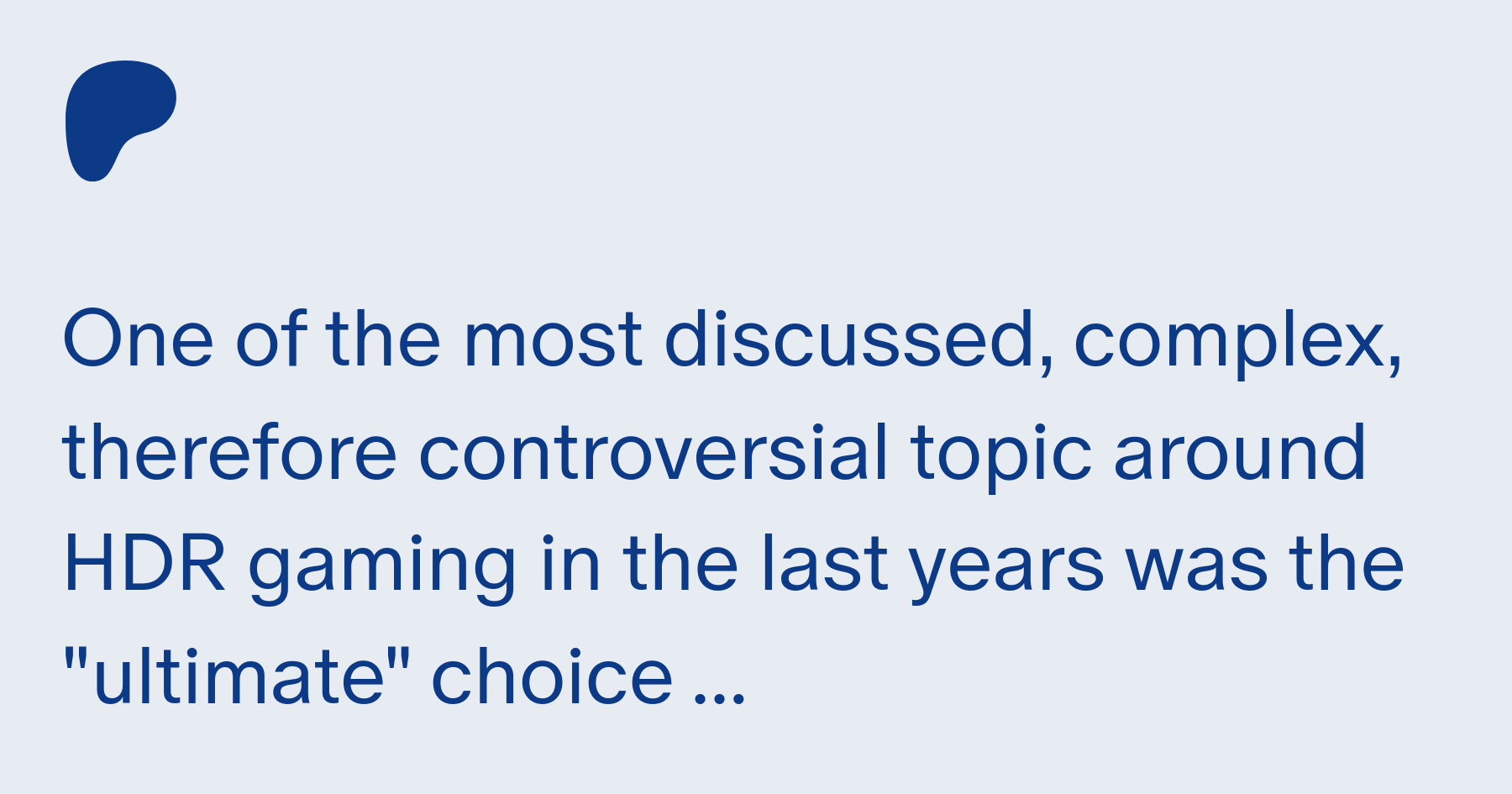
Dynamic Tone Mapping (DTM) vs HGIG - There's actually no "versus" | P40L0 | Technology: Optimized
Patreon is empowering a new generation of creators. Support and engage with artists and creators as they live out their passions!www.patreon.com
In general - DTM is more universal set and forget setting. Not always most correct
Yeah try it this way.Thanks man, appreciate it
Gave HGIG a try and...while some parts on games look better (better/no washed out highlights, better detail) it dims the screen way to much for my liking, even after fiddling with in-game settings.
I don't care anymore in having the most "accurate" settings if that results in having such a dim picture, it's not that I want more "pop", it's just that the screen gets way too dark with HGIG on.
Yes, DTM results in having the finer details getting overexposed AND a brighter generally speaking picture with less contrast but, again, HGIG makes the screen way to dim, that's one of the reasons I also don't use Black.frame insertion (BFI) since shit gets way dimmer...
So, to make a long story short, I should calibrate the system -wide PS5's HDR with DTM set to ON on my C2, keep DTM engaged (ie: not turn HGIG to ON after calibrating) and THEN adjust each game's HDR option via in-game menu to my liking, is that correct?
Cheers

I keep meaning to buy a service remote and do this, but I'm worried about the fixed bars, hubs etc on games.Ok got the remote. Disabled TPC and GSR finally!
Apparently I got 5921 hours on the screen too... so 3rd pixel refresher incoming in 2-3 weeks.
and WBE panel apparently!
I had the same things with Sonos. I tried 3 different tv's and finally just gave up and returned it. I don't know why there are so many issues with audio sync on them. I tried my A90J, C1 LG, and a cheaper TCL 6 series and had issues with all. Just decided on purchasing a "full" surround set up and now I'm good. Wife really liked the Sonos which is why we tried that direction.Looking for some help/advice because I'm at my wits end.
CX 55" connected to a Sonos Beam via HDMI.
I had an issue where the audio sync was out really bad via Xbox Series X.
I believe I solved it but I still feel the sync is a tiny bit out. Googling has hundreds of topics with people having the same issue but no real solution. Has anyone else experienced this and is there anything I can do to make it 100%?
I feel like every time I watch now I can't focus properly because I keep looking at the lip sync to ensure its not out.
Never had this problem on a C1.Has anyone tried Halo Infinite on their OLED and set the game to 60fps? Seems like there is massive stuttering. Doesn’t matter if the console is set to 60 or 120hz. Game just seems unstable. All other 60fps games are buttery smooth and responsive. Infinite at 120 fps is a blurry mess imo.
Playing on. 42in C2 and Series X set to 120hz.
I have a S95B, it's the second set, the first one died early this year.
I might be able to get a nice deal from a store where I return it. I have to be honest, I'm not super happy with the S95B. If I bring it to the store to get something else...
What? I have the 65 inch, I'm never going below that. 2023 model is probably not happening for me because of the prices, but perhaps a 2022 model. Sony perhaps? I do expect that in terms of peak brightness I will go down, but it isn't the end all, be all.
Recommendations?
It sucks because overall the sound quality is nice. I've made a few more adjustments since the post and it seems to be ok for now.I had the same things with Sonos. I tried 3 different tv's and finally just gave up and returned it. I don't know why there are so many issues with audio sync on them. I tried my A90J, C1 LG, and a cheaper TCL 6 series and had issues with all. Just decided on purchasing a "full" surround set up and now I'm good. Wife really liked the Sonos which is why we tried that direction.
