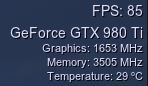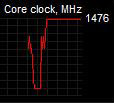Caayn
Member
Help. I think that my EVGA 980ti SC is dying already.
When I use my 980ti on my 4K screen I get artifacts on it when playing games at 4K. And only with games, displaying other content (videos, images, etc) the image remains artifact free.
The strange thing is that it only happens when it renders the games at a 4K resolution. When I render it at 1920*1080 with bordeless fullscreen enabled (upscale) the image remains free of artifacts.
Here's a short video showing what I mean. It happens with different games not just the one in the video.
I've swapped HDMI cables and did a clean driver install (with DDU) but that didn't help.
When I use my 980ti on my 4K screen I get artifacts on it when playing games at 4K. And only with games, displaying other content (videos, images, etc) the image remains artifact free.
The strange thing is that it only happens when it renders the games at a 4K resolution. When I render it at 1920*1080 with bordeless fullscreen enabled (upscale) the image remains free of artifacts.
Here's a short video showing what I mean. It happens with different games not just the one in the video.
I've swapped HDMI cables and did a clean driver install (with DDU) but that didn't help.