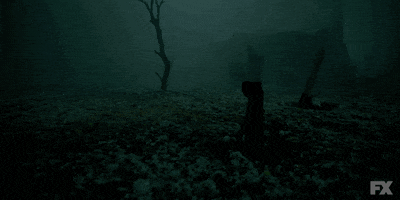I just updated windows to the latest version and I keep getting this error when I try to update the nvidia drivers using geforce experience.
'Nvidia installer failed'
I tried everything and even followed instructions on nvidias site.
I have a 2080ti, so its not like im running a very old card.
any help would be appreciated !
'Nvidia installer failed'
I tried everything and even followed instructions on nvidias site.
I have a 2080ti, so its not like im running a very old card.
any help would be appreciated !