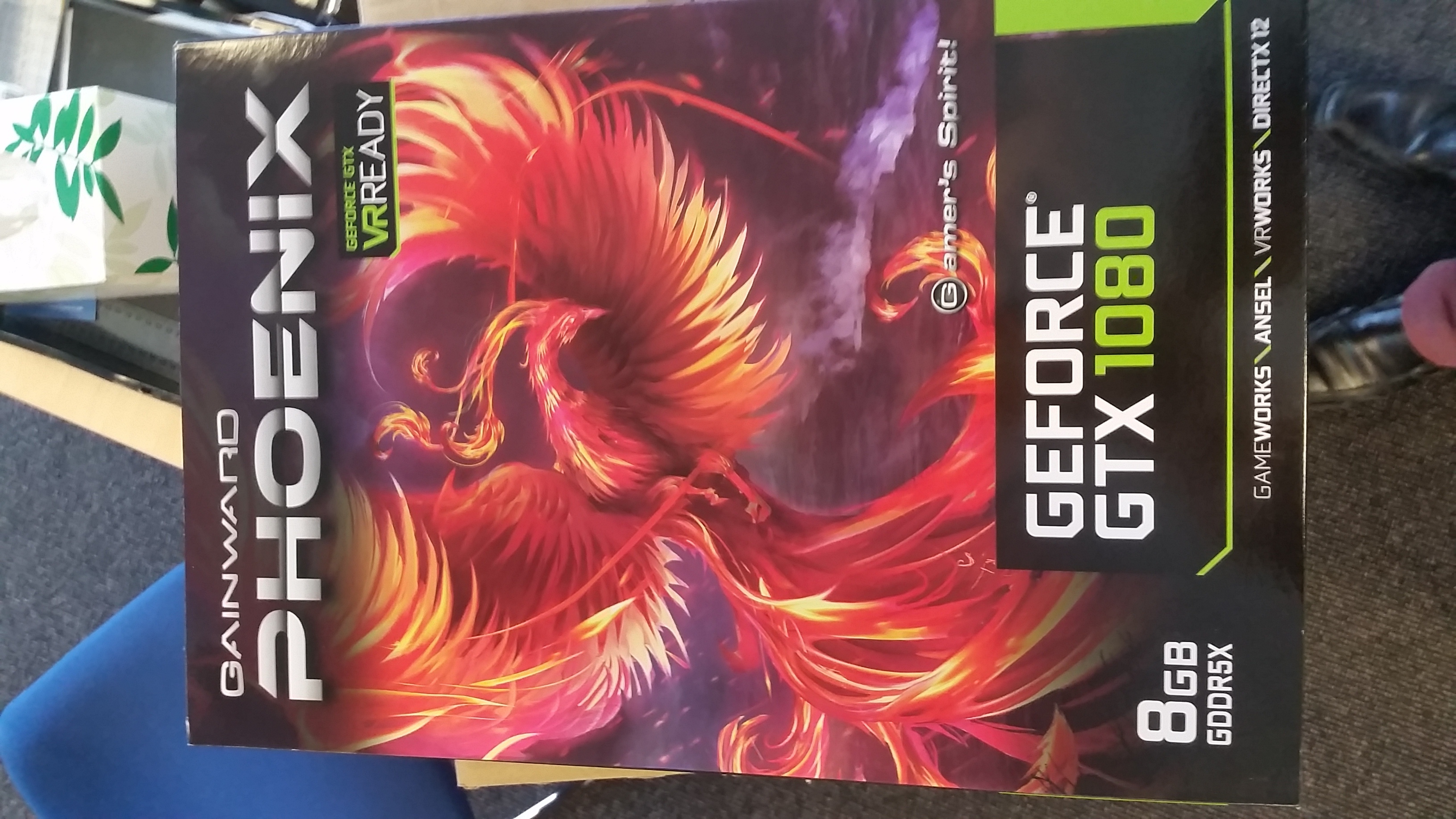My buddy ordered three 1080s total - two for his main gaming rig, and another for his brother. He doesn't necessarily need the third anytime soon, so he let me have his; and he just said I can give him mine from Amazon whenever it eventually arrives (which I'm hoping for sometime in 2019 or 2020 at this point).
Replaced my original Titan with it.
Played a few games with it at stock clocks, and it's absolutely a very solid upgrade from my Titan - feel like it was the perfect time to upgrade. My last card just straight-up couldn't handle 1440p on most games if I wanted to play high settings.
That said, it isn't
quite as impressive as I was hoping.
Playing on an Asus 165hz G-Sync IPS monitor. Overwatch, max settings, max AA, I was getting about 120-140fps. Dips here and there, but never below triple digits. Looks great, plays great, and a very nice jump from the 60-90fps I was getting at high setting as 1x MSAA on the Titan.
Rainbow 6 Siege is still a dog. I just don't get it, cause it's not much a looker. Max settings, and max AA, it drops to 40fps quite a bit. Very disappointing. Turning off AA, it hovers around ~80-90fps at max settings... but holy hell does it need AA. And even with the max AA on, it's a jaggy mess. This engine just doesn't scale well on the high end.
Witcher 3, though, was a
monumental difference. Last time I played it, I was at 1080p. At medium/high settings and none of the fancy things like hairworks on, I got 40-60fps with the lowest level of AA. But now, with every.single.setting maxed out, including max AA, I'm getting ~50-60fps, and it just looks leaps and bounds better, now. Incredible. The AA helps immensely. Everything is just so much sharper. And with G-sync, it feels so much smoother. Seriously, this feels like a different game. Witcher 2 was one of my favorite games ever, and I never got more than 10 hours into the third entry. But you know what, I may just restart this game now and give it another shot.
Battlefield 4 ran fantastic. Everything maxed. Max AA. 100+ FPS and a hell of a looker. A few dips into the 80s-90s.
...
Gotta say, though, this is still very much a 1440p card. I'm VERY eager for the eventual 100+hz 4K monitors, and we all know they're around the corner. But as it is, my buddy had triple SLI Titan Xs, and he couldn't get a constant 60fps in most games at 4k. With two of these, I think we're going to be VERY close - but with a single card? Nope, just isn't going to happen. I don't think this is gonna surprise many; but I always question those who say they're enjoying 4K. I guess they're turning down settings or don't mind dips to the 30s; but if that's the case, for me, I have to ask why go 4K? Again, this is a VERY great card for 1440p, though. I think the 1080Ti is going to be a beast, and be the first card to finally
destroy 1440p.
I still need to overclock; hopefully that helps with some of my dips. Also, I know my aging 3820 at 4GHz isn't doing me any favors in stuff like The Witcher and GTAV.
I'm going to keep using this rig for another year or so. I think with the next generation of GPUs (1180, etc) and CPUs, I think I'll do a brand new build.