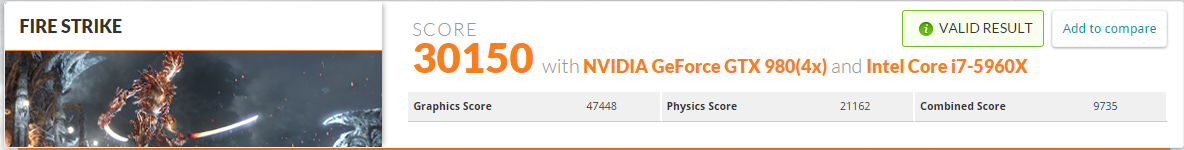FML, placed my order for the G1 yesterday today they send a mail saying they're out of stock. I can't flip my desk at work.
(╯°□°)╯︵ ┻━┻
fake EDIT:
They ask me to choose between these without additional fees:
- EVGA GeForce GTX 970 SuperClocked with ACX 1.0 Cooling
- Zotac GeForce GTX 970 4GB AMP! OMEGA Edition
Wth is ACX 1.0 ? Is it good ?
(╯°□°)╯︵ ┻━┻
fake EDIT:
They ask me to choose between these without additional fees:
- EVGA GeForce GTX 970 SuperClocked with ACX 1.0 Cooling
- Zotac GeForce GTX 970 4GB AMP! OMEGA Edition
Wth is ACX 1.0 ? Is it good ?