VeteranGamer
Banned
Everyone please play Gabriel knight 2. Awesome fmv game
Everyone please play Gabriel knight 2. Awesome fmv game
How are the Gabriel Knight-games on steam? Do they work fine or do GOG have the better versions? Not decided yet if I should get the bundle at Humble.
Edit: Hows "Five nights at Freddy"?
Steam versions are the GOG versions with additional launcher.
A New Beginning look interesting, and its only 1$. Going to try it later.
Ugh, gave up on trying to make Technobabylon run fullscreen on my PC. Will ask for a refund.
hAVE YOU tried Right clicking it's .exe and ticking on 'Disable DPI scaling' ?
Yeah, I did. :/
Ugh, gave up on trying to make Technobabylon run fullscreen on my PC. Will ask for a refund.
Odd this game ran fine for me in fullscreen but due to how pixelated it looked I ended up playing it Windowed
I think this'll work if you want to spend the time to do it:
Get an application that forces windowed games into borderless windowed mode. I use Borderless Gaming because it also scales windows bigger if it needs to.
Go to the Technobabylon setup menu and choose Windowed mode. Set the scaling method to something crazy like 6x nearest neighbor filter.
Now, if you just launch the game and point Borderless Gaming to the Technobabylon window, it'll make everything run in fullscreen. Problem is, if you have a 16:9 monitor, it's going to be stretching things horizontally (the game was developed for 16:10).
To get around this, close the game, make a custom 16:10 resolution in your videocard drivers with the same height as your native resolution. So my 1440p monitor should be set to 2304x1440. A 1080p monitor should be set to 1728x1080. Make sure your card is set to NOT scale anything automatically. This should give you black borders on the left and right of your Windows desktop.
Now that the custom resolution is running properly, launch the game and tell Borderless Gaming to automatically run it in borderless windowed mode. It'll should run fullscreen at the proper aspect ratio.
This is pretty convoluted and there may be a better way to do it but I just tested it and it works for me in Windows 10!


Ugh, gave up on trying to make Technobabylon run fullscreen on my PC. Will ask for a refund.
Win10, actually. I even tried compatibility mode. Pardon the ignorance, but what is Aero?That's pretty weird. Windows 7, right? Looks like Aero is gone for some reason.
Not sure what the problem is but I'd look for the settings where Windows automatically switches Aero and other graphics features off when it thinks your hardware can't handle it.
That's a shot in the dark. I really have no idea what's going on.
edit: I don't see any mouse options in the Advanced menu, BTW.
Maybe I just didn't see it, but what's your problem when you try to run fullscreen?
Win10, actually. I even tried compatibility mode. Pardon the ignorance, but what is Aero?
Windows Aero (a backronym for Authentic, Energetic, Reflective, and Open, or simply AERO or Aero),[1] also known as Aero Glass, is a set of interface and design guidelines that were introduced by the Windows Vista operating system. The changes made in the Aero interface affected many elements of the Windows interface, including the incorporation of a new look, along with changes in interface guidelines reflecting appearance, layout, and the phrasing and tone of instructions and other text in applications.
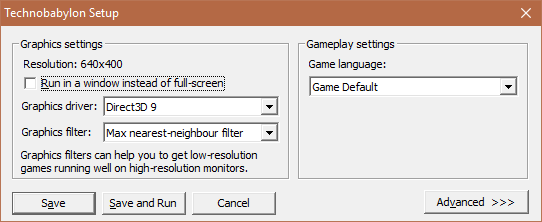
Nothing happens, it just won't do it. The resolution never fills the screen. Changing my resolution to 1920x1200 did the trick, but it's cumbersome to do it everytime.
Did you try to set the renderer to Direct Draw 5?
On my notebook when I try to boot the game with the direct 3d renderer it just goes to a black screen with sound, with direct draw enabled it works just fine.
https://en.wikipedia.org/wiki/Windows_Aero
Your first screenshot looks just like a Windows 7 Aero window which is why I brought it up.
It looks like this for me in Windows 10:
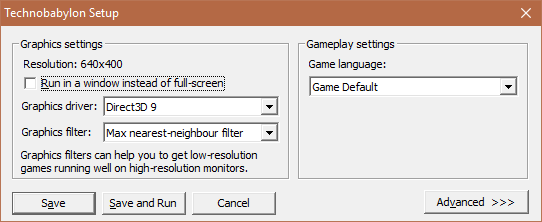
How does it not fill the screen? If you have a 16:10 monitor, the game will have black bars on the left and right. That's normal. If it filled the screen, you'd either get stretched pixels or missing graphics.
(I don't know how familiar you are with aspect ratios and 2D games so I'm not sure if I'm explaining the obvious.
You could try posting on the Wadjet Eye forum. They can often help with weird issues like that.
Or you could try the ridiculous workaround I mentioned earlier. I think it'll work for you.
Not worth your time, I'm sorry to say.
Everyone please play Gabriel knight 2. Awesome fmv game
Just tried the original Blackwell Legacy.
At which point in the series the framerate gets better?
All games use AGS, so don't expect 60 fps or 1080p or whatever.
The artwork and music gets great by the third game though.
Blackwell Legacy is an eleven year old game at this point.
I have trouble running a lot of the games in this engine in full-screen mode too.Yeah, I'll try that tomorrow.
Though right now I'm more annoyed about the mouse acceleration. Their engine kind of sucks man.
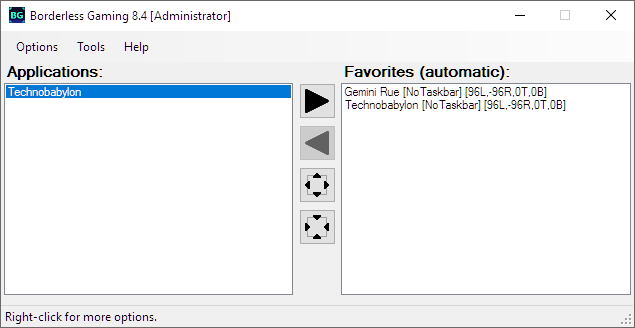
I don't mind the pixels, but sometimes I find low-res indie games to be difficult to read on my TV because the text is so big and stops looking like letters.I love giant monster pixels. GIVE ME ALL OF THEM.
The problem with all the AGS games is that they run at 40 FPS for some reason.I don't remember any problems with the framerate though, for the new or old game. The animation in the earlier games is definitely worse than what comes later so maybe you just he just doesn't like the choppy animation?
I have trouble running a lot of the games in this engine in full-screen mode too.
I can't run Gemini Rue in full-screen mode at all. It tries to run at 1280x800 in 16-bit color and doesn't work in either DD5 or DX9 mode.
I'm sure it used to work in full-screen mode, but it isn't working in the current version.
Technobabylon runs in full-screen mode for me but has that awful mouse acceleration.
Running the game in windowed mode fixes the mouse acceleration.
Borderless Gaming, which is available for free on GitHub or very cheap on Steam if you want to support the developer, can make the windowed mode almost like running it in full-screen.
If you have a 16:10 display or don't care about the aspect ratio, you can just add the game to the favorites list in Borderless Gaming.
If you want to fix the aspect ratio, add the game to the favorites then right-click it and manually set the window size instead of running it full-screen.
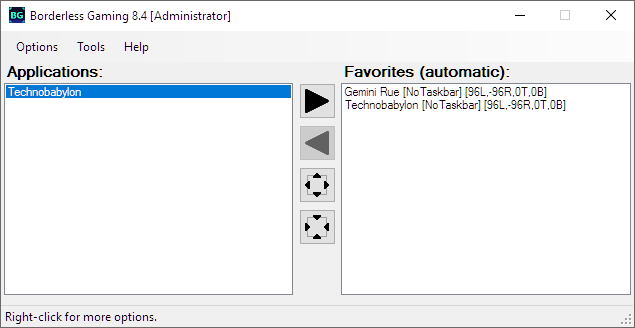
EDIT: I hadn't used Borderless Gaming before, it seems like it's easier to just leave the game set to full-screen and adjust the window bounds.
Since the game renders 16:10, multiply your vertical screen resolution by 1.6 to find the correct width.
Subtract that from your screen's width and divide the result by two.
Use that to set the window bounds.
For a 1920x1080 screen:
1080x1.6 = 1728.
1920-1728 = 192.
192/2 = 96.
Pixel adjustment for left edge = 96, right edge = -96
The image ends up being rescaled so things like the Steam Overlay look really ugly, but the game itself looks okay.
Your desktop will be visible at the edges of the screen but I just use a solid black wallpaper anyway.
I tried using GeDoSaTo to override the rendering resolution and scale it cleanly, but everything I tried either didn't work (rendered at 1280x800) or worked to render at 5120x3200, but put the game back into full-screen mode so the mouse acceleration was back.
I don't mind the pixels, but sometimes I find low-res indie games to be difficult to read on my TV because the text is so big and stops looking like letters.
It's probably not as big a deal on a monitor, but I have to push my chair back.
Running in a window would have the same effect.
The problem with all the AGS games is that they run at 40 FPS for some reason.
Monitors typically run at 60Hz so it judders badly if the game does camera pans. You need a monitor that can do 80/120Hz.
I thought you rewrote my post for a second.Borderless Gaming, which is available for free on GitHub or very cheap on Steam if you want to support the developer, can make the windowed mode almost like running it in full-screen
Now the game magically goes fullscreen if I select antialiasing 4. A bit blurry, but ok.
I don't know how things work with AMD VSR, but with NVIDIA you can only have DSR or custom resolutions enabled.I thought you rewrote my post for a second.
Setting a custom 16:10 Windows resolution may work better than screwing with the window bounds in Borderless Gaming but I guess either way will be OK.
Nearest neighbor might work better than antialiasing.
Huh? We'll just have a new thread like every year.
We should but I don't want make it. It took me ages to make this one even if it was copy and paste.
Thread title already got updated ^^;I'll put something together then. Not sure I'll be able to find as many games as you did though, so the games list will be something of a work in progress.
Heads up; PS Plus subscribers are getting Day of the Tentacle Remastered (PS4/Vita) next month.
Guess it's time I finally played this, huh?
Thread title already got updated ^^;
Why not make instead a thread to hype up 2017 pnc games?
Here is a thread title idea for it
'A list of Point n click adventure games to look forward to in 2017'
Hey guys, my new year's resolution is to quit GAF for 2017 so I won't be participating in the discussion next year but I will be playing lots of adventure games throughout the year, starting with my large backlog!
I made a spreadsheet of upcoming games (with my opinion on their likely release dates) that I posted before that might be of some use if you plan on making a new thread. I probably won't continue to update it that regularly but it is pretty accurate now. The list of upcoming games on AdventureGamers is much longer, but has a bunch of games I'd never heard anyone talk about. Gameboomers is also another good site for adventure game news and sometimes has other info.
Happy New Year!
I'll put something together then. Not sure I'll be able to find as many games as you did though, so the games list will be something of a work in progress.
Some stuff can be pulled from this thread as alot of Games got delayed (again) and http://www.adventuregamers.com/ is which i got most of my stuff from specifcally the Upcoming release page.
