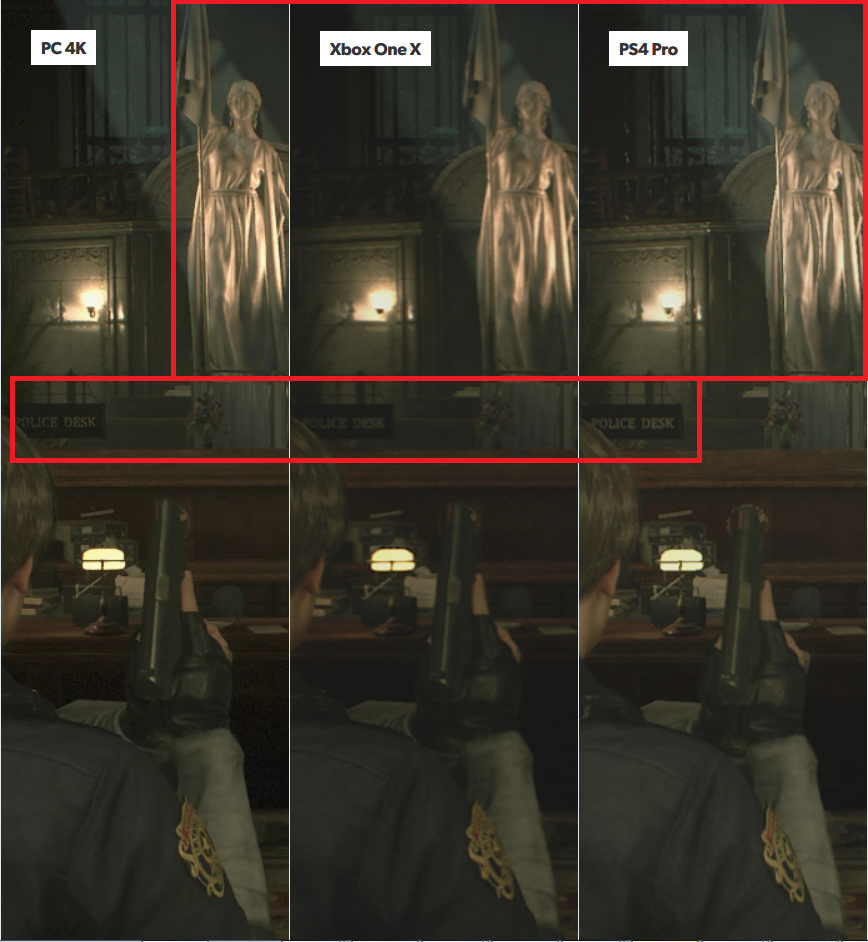Sat back down with the 1X version on my 65” C7 OLED. Turned off all the lights, saw I had 6 minutes left and knuckled down to what needed to be done...
Addressing the lighting.
Ok, so... First of all, I turned HDR off before loading the game up. Nothing you will do will get the HDR lighting looking correct. Not a damn thing. Likes broken beyond belief.
Then I messed with the settings... And for me, it was as follows...
- First screen one notch or so below max.
- Second screen one notch or so below minimum.
- Last screen about one notch over middle.
Now you will right away, you will notice that you can control a LOT more than you can with HDR. Anyway, with these, well... the lighting was spot on. As in, blacks were black, everything popped, and when I was in a dark coridor, god damn it I was in a DARK CORIDOR. No more blue/green weird lighting, no more coloured shadows... it looks utterly stunning.
So yeah, I’m convinced that I can get the final game looking good. Damn good. But unless something changes, that HDR is getting turned the F off...