cartman414
Member
This version doesn't have the online updater.
Steam Deck is ready.
Awesome news. I plan to use this heavily with my Steam Deck once it arrives.
Yep. Can't wait.
Steamdeck gonna be so sick
Deck is going to be good to go right away:More convenient to use with Steam Deck

When did emulation actually get "Worse" because of casuals?I've had it added as a "non steam" "game" for a while now for ease of launching. It's kinda a double edged sword that emulation is getting bigger. We're getting more talented people in the scene, the emulators are running better, we're getting more games and better playability, but it's also bringing with it the casuals. As we've seen time and time again, everything gets worse when it's easy enough for casuals to do it. This will be no different.
Read my reply to Tygeezy in this thread.When did emulation actually get "Worse" because of casuals?
Can you give an example?
You can download cores manually. I installed snes9x yesterday no problem.Having it on Steam adds a bunch of convenience like having your screenshots in one place, but they need to drop more cores.

Nope, just doesn't have the online downloader.Is this version very limited compared to the standalone app?
Yes casuals ruined the internet, but I don't think they can hurt emulation. Nintendo already lost the battle on emulators. They try to take down ROM sites, but new ones pop up all the time. Besides, torrents are the best way to do ROMs.Mass appeal and ease of use will draw attention from C&D darlings like Nintendo, assuming that they're missing out on money by people using emulators instead of buying their Nintendo Online subs or whatever they're peddling. They'll campaign that emulation = piracy, and enough nitwits will get caught pirating to give them ammo to make even more stringent laws/policies etc.
Remember how weird and fun the internet was before smartphones? How about Facebook when it was for college kids only? Videogames before casualization and pointing out everything 'problematic' about it? Movies before everything was a remake or a sequel?
That's what's going to happen.
I've been thinking about making a thread about this for a while, but for hobbies at least, I think gatekeeping is extremely healthy for the hobby itself.
steam deckWhy is this a such big thing? You guys acting like Steam is the only way how you can install applications on your PC.
Auto updates.Why is this a such big thing? You guys acting like Steam is the only way how you can install applications on your PC.
Dude. My buddy from school and I can play NHL 97 again even though he’s across the country. I didn’t even think about this.Finally got around to try Steam's Remote Play Together feature with a friend. Played some Bomberman 93, NBA JAM & Ice Hockey with Retroarch, also some regular PC games like Tekken 7. Both of us pleasantly surprised of how well it it worked. Very good image quality and no noticeable input lag.
Chalk that down as a monster feature for RetroArch on Steam.
The cores are distributed as DLC, in order to stay within Steam's infrastructure (which was required for us to be on the store). All of the cores provided were given approval by the authors of the core code (with more on the way).
The rest of the assets, aside from thumbnails, (currently not provided) are automatically included within the main RetroArch install.

Steam Deck is a normal PC. You don't need Steam to install Reatroarchsteam deck
So you prefer to use an inferior version just because you are to lazy to download a zip file?Auto updates.
So this worked. Still doesn't have the online updater of course after verifying files, but launches the games just fine. If you're looking at an option for Steam Deck, might maintain a regular Retroarch install and just copy over this. Or it might not even be worth it if Steam Deck handles third party apps fine.Has anyone tried just moving their existing Retroarch install into the Steam Retroarch folder to see if it can work once it updates?
Do you have experience with how the new Steam Big Picture Mode included with the Steam Deck will handle importing non-steam games?Steam Deck is a normal PC. You don't need Steam to install Reatroarch
So you prefer to use an inferior version just because you are to lazy to download a zip file?
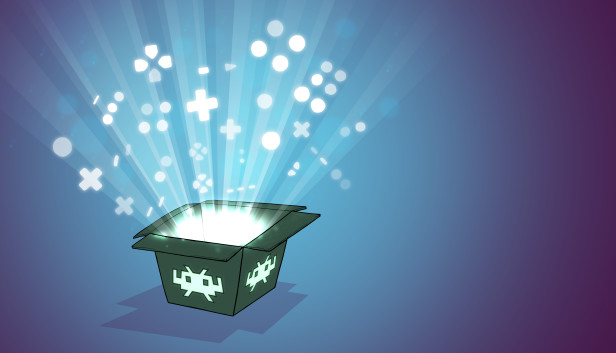
YesSteam Deck is a normal PC. You don't need Steam to install Reatroarch
So you prefer to use an inferior version just because you are to lazy to download a zip file?
Where did you put them? For now I've just put both cores and ROMs into /Download, but I'm not sure if there's a "right" place for that.Love this! Installed yesterday without a hitch.
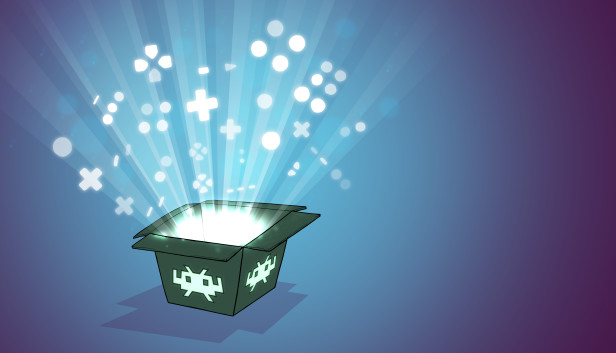
For newcomers, Retroarch can look/seem very intimidating. We'll help you out if you need it!
Anyways, it scanned and found my roms. It then automatically sorted them to their proper emulator cores by system and it was basically "press start".
When you download the cores from the Steam page, it will automatically install them into Retroarch for you. If you mean getting other cores outside of what'sWhere did you put them? For now I've just put both cores and ROMs into /Download, but I'm not sure if there's a "right" place for that.
Can you take a video of you launching it? I just use load content, and then select pcsx2 when it wants the core.Guess this is a good thread to get some help: Can anyone help me get the PCSX2 core to run games in Retroarch? I followed all the steps, created the folders where they need to be and got the BIOS files there too, and have set up video driver options upon multiple versions to try getting them to work. Also did the portable.ini file thing. When I load the core the emulator itself launches no problem into the PS2 system menu.
However, no matter what I do, when I try to load content into the emulator the emulator just hangs on a white screen (I'm running it in Windowed mode) and the content doesn't load. Basically it stops responding. So, I'm forced to shut Retroarch down (the process will hang in Task Manager so I also shut it down there, too). The game I've tried loading is the English patched version of Chulip, btw. Which I'm guessing would require the Japanese BIOS (which I have), however I don't see any way to set the configured BIOS for PCSX2 in Retroarch, so I'm assuming the correct BIOS is chosen automatically?
It isn't a system issue as my laptop is more than capable of running PCSX2, but maybe it's a graphic card issue? FWIW I'm able to run the Saturn Beetle core effortlessly with no crazy setup involved, but that one also defaults to using the dedicated graphics. I assume all cores in Retroarch default to the dedicated/discrete graphics if able, but it's not like the integrated graphics (Iris Xe Max, 96 EUs) are underpowered for anything PS2/GC/OG Xbox or under, based off some videos I've been watching.
Is there anyone who can help me get the PCSX2 core to actually run a game loaded into it?
thicc_girls_are_teh_best maybe try retroarch subreddit or steam community discussion and they might be able to help you, we also have this thread that might be more active or have more knowledgeable people in it:

RetroArch 1.8.2 (and onwards)
Just wanted to post to say I'm very into RA and if anyone is having trouble finding a good filter for GBA then I modified a preset a bit and thought it looked great on a 65" 4K screen, was so hard to get a balance of having the pixel grid but its not being too defined. I don't think its very...www.neogaf.com
Can you take a video of you launching it? I just use load content, and then select pcsx2 when it wants the core.
TBH I've only tried Xenosaga 1-3 and SMT 3.
Retroarch hanging after closing with pcsx2 is a known issue.
Your GPU software should have a recording function.I don't really use Reddit but will read and see what I can find, and put a post in the thread you linked to see if anyone can help. Thanks!
Does Retroarch have a record feature? I don't have any capture equipment or recording software, tho I have PotPlayer which can do a recording that way. Otherwise tho I don't record too often (yet).
I have tried Load Content before as well and then selected the PCSX2 core, but then it just launches into the PCSX2 core environment (the PS2 system menu) where I can go to the Browser, Memory Card, or select Options. Then, when I try to load the content again, I select the .cue file and then it just hangs the emulator at a white screen not responding and I'm forced to close it down.
It could be the game I suppose, but I hope not. What video driver and output driver settings do you have, by chance? And did you do a scan for isos/.cue files or have them in a specific folder in the Retroarch main folder (I haven't done a file database scan yet and have my games in a folder outside of the main Retroarch folder on my drive)?
Holy shit. That is incredible. PCs man, the creative freedom for this medium. It's astonishing.Finally got around to try Steam's Remote Play Together feature with a friend. Played some Bomberman 93, NBA JAM & Ice Hockey with Retroarch, also some regular PC games like Tekken 7. Both of us pleasantly surprised of how well it it worked. Very good image quality and no noticeable input lag.
Chalk that down as a monster feature for RetroArch on Steam.
That'd be very appreciated if you could. FWIW I'm on an Intel system, but the drivers are generally up-to-date. Pretty much same for the Nvidia drivers (the latest driver doesn't sound like anything I need but I might download it just in case).Your GPU software should have a recording function.
Use ISOs for pcsx2.
I have my ps2 games in a ps2 folder in my ROMs folder on my D: disk. It isn't in the retroarch folder.
I'm using the current AMD drivers (21.9.2).
I'll record a video for you when I get home.
I don't know if pcsx2 uses bin and cue files, but it works perfectly for me with just a simple iso.That'd be very appreciated if you could. FWIW I'm on an Intel system, but the drivers are generally up-to-date. Pretty much same for the Nvidia drivers (the latest driver doesn't sound like anything I need but I might download it just in case).
Do you mean I have to literally use .iso files for PCSX2? Because if that's so then I might know what the issue is. I've been loading the .bin and .cue files directly, didn't think I'd need to make an iso of them.
I don't know if pcsx2 uses bin and cue files, but it works perfectly for me with just a simple iso.
For whatever reason, I can't screen capture retroarch.Hopefully, if I have to make an iso image for the games, I hope it's that simple on my end as well xD.
No. Don't derail the thread.doesn't it violate copyrights laws?
doesn't it violate copyrights laws?
Retroarch being on Steam solves the issue of conflict between retroarch and your desktop controller config. I have settings as Start and whatever the select button is called on the xbox controller.Sorry to ask this but is there any advantage vs a standalone RetroArch setup vs a bazillion emulators?
Besides, I always had bad luck using steam and RetroArch together. Hitting the guide button in the controller would both enter the settings menu and activate big picture.
I always have to have steam closed when using RetroArch
Not really, you just have to get used to it like anything else.Retroarch unfortunately sucks ass
the menu system is designed to be as cumbersome as possible
Not really, you just have to get used to it like anything else.
The biggest hurdle with GNU/Linux type software is the orientation.

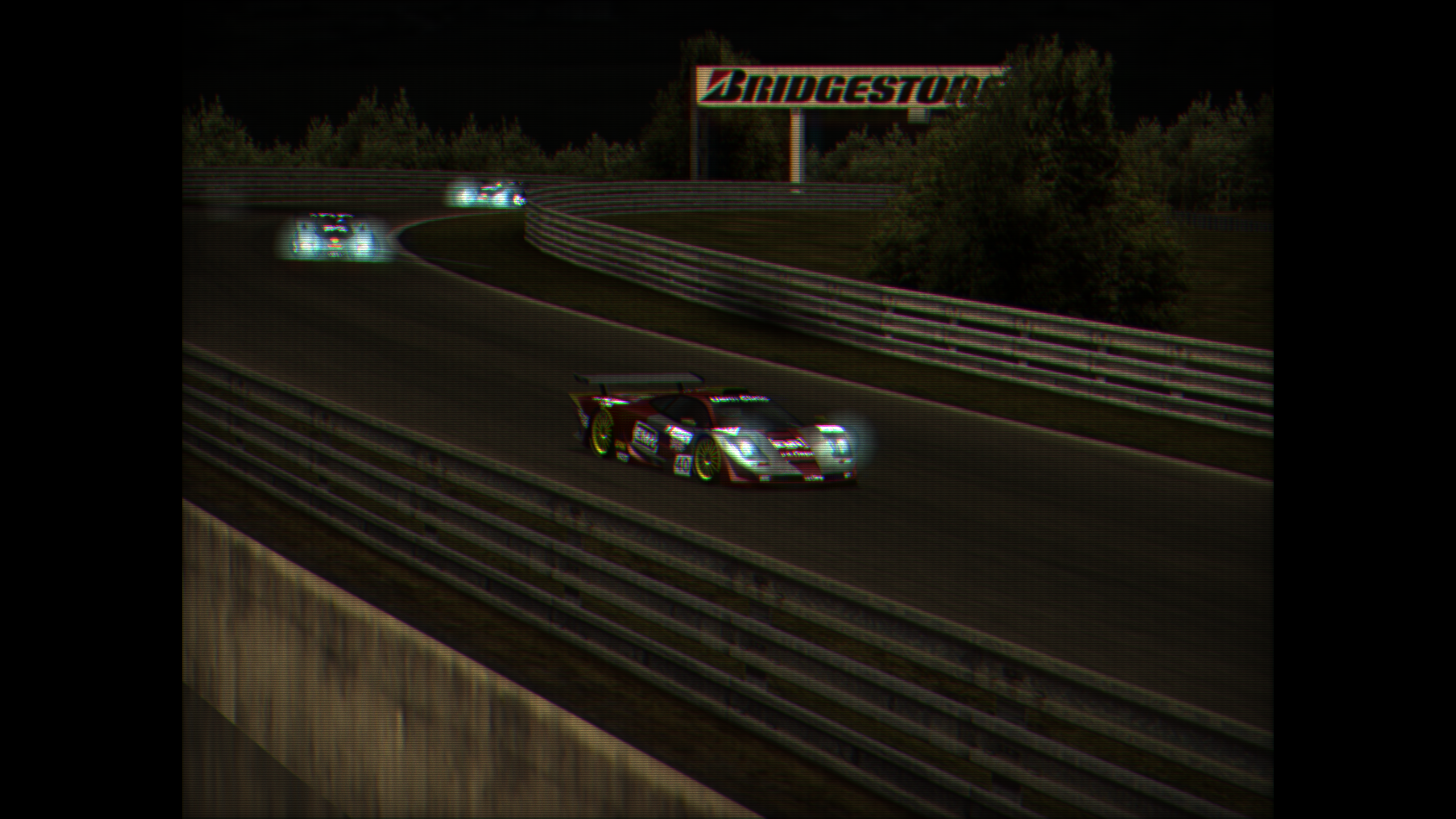
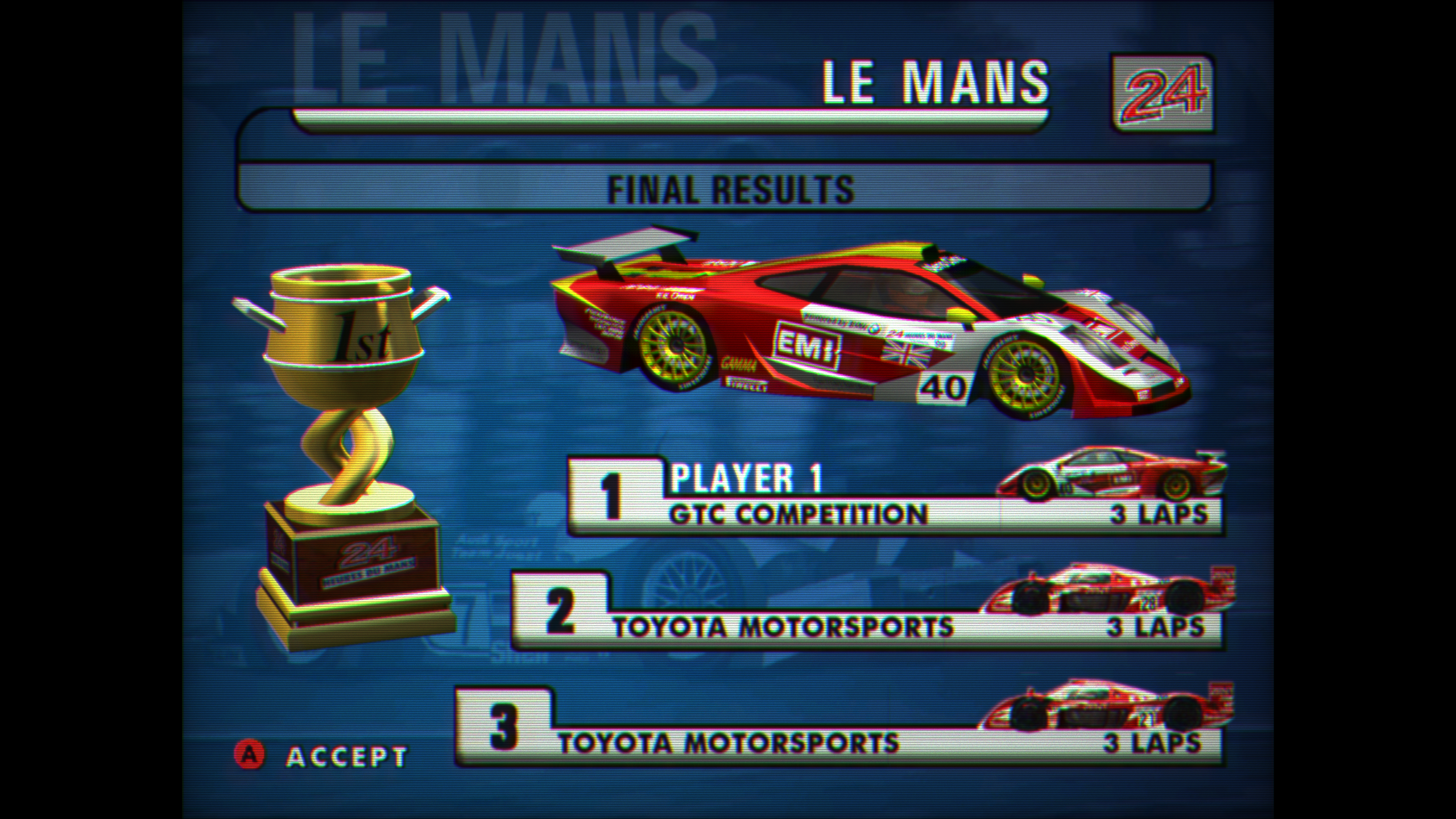



It's great for a third party Dreamcast release. Up to 24 cars in applicable tracks, dynamic time of day, varied weather, decent rain, ref(ake)lections, glowy brake discs, large draw distance (though in high res you notice some of it and changing car lod in particular) and a solid 30fps performanceAlexios That game looks better than I remembered, I need to try it sometime (tho for sim racers, I've found using a controller is just a no-go, at least for me. Gonna have to get a decent wheel after all).
The PCSX2 core is still quite an early release that only recently got out of the preview alpha or whatever, the stand alone emulator is improved daily with the development builds so it probably will have a huge difference until the former matures and/or reaches a given solid version of the latter.Alright so, after going through hell and trying to find one of the required files, I just went ahead and installed standalone PCSX2 and weird thing is, the games launch with no issue whatsoever there. In Retroarch, even tho I put all the files where needed, it still hangs when I try to load content.
But in the standalone PCSX2 the game I tried just launched flawlessly with no issue, and runs stable too. I'm pretty sure I have the latest version of Retroarch but it sucks PS2 doesn't seem to work for me in there, and I already use other emus for PS1, SNES etc. But I'll keep it for Saturn, Dreamcast, PC-FX, 3DO, Gamecube etc. (assuming those cores work...well the Saturn one works but I haven't tried the others yet), and DOS.
Anyone maybe have an idea on what's going on with my Retroarch causing the issue with the PCSX2 core there?
IMO they jumped the gun when porting the PCSX2 to retroarch. Since then huge strides in terms of portability were made and it only made backporting of improvements harder.The PCSX2 core is still quite an early release that only recently got out of the preview alpha or whatever, the stand alone emulator is improved daily with the development builds so it probably will have a huge difference until the former matures and/or reaches a given solid version of the latter.
You definitely arent wrong. When games "were for nerds" you had more unique things going on.Mass appeal and ease of use will draw attention from C&D darlings like Nintendo, assuming that they're missing out on money by people using emulators instead of buying their Nintendo Online subs or whatever they're peddling. They'll campaign that emulation = piracy, and enough nitwits will get caught pirating to give them ammo to make even more stringent laws/policies etc.
Remember how weird and fun the internet was before smartphones? How about Facebook when it was for college kids only? Videogames before casualization and pointing out everything 'problematic' about it? Movies before everything was a remake or a sequel?
That's what's going to happen.
I've been thinking about making a thread about this for a while, but for hobbies at least, I think gatekeeping is extremely healthy for the hobby itself.
