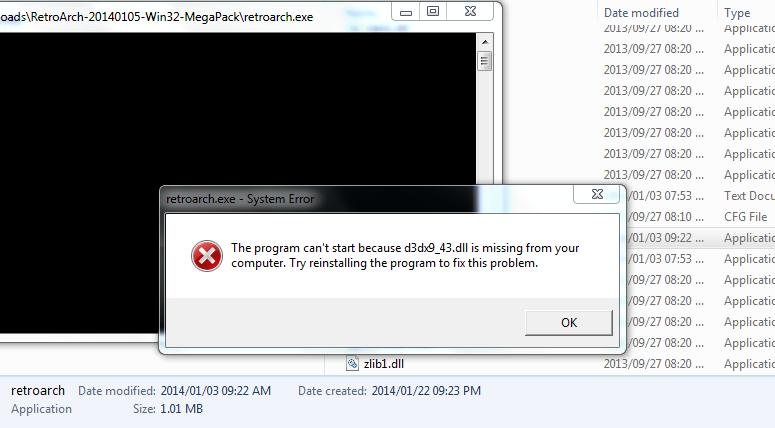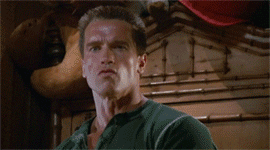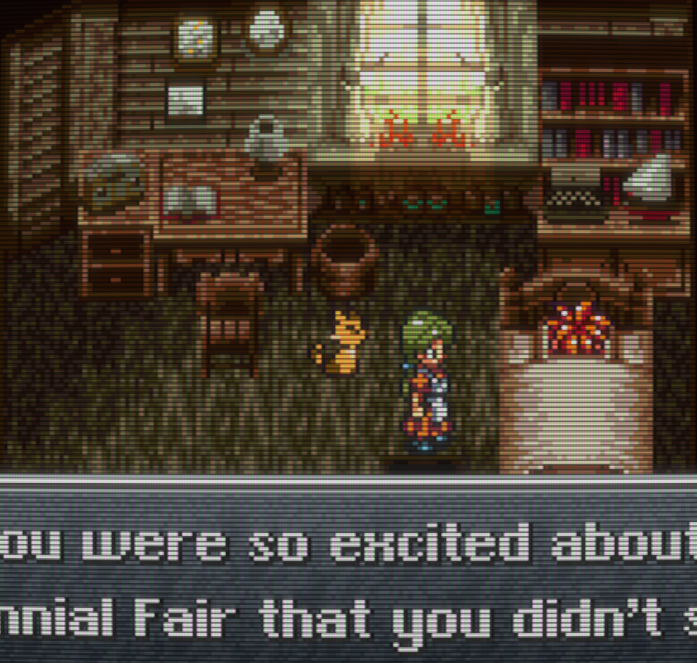Noticed the latest version, 2013-11-15 has removed the option for auto detect core option when loading a rom.
Also i am using the crt-interlaced-halation shader, and whilst this looks awesome for 240p games if you have a game that has a 480i res or above then you get the slight jitter of the screen like you would on a normal CRT display (which is great) but you also get artifacts appear on the scanlines every few seconds. I noticed this whilst playing G-Police on the PSX last night the main game is 240p but the title screen must be 480i as it displays the above issue. This is also apparently in a lot of post 1994 arcade games when using MAME, is there anyway to sort this out?? Also that annoying cluster of dark pixels near the center of the screen is still present in the crt-interlaced-halation shader!
As always you can grab lordashram from the Libretro boards latest build from his dropbox HERE
Also i am using the crt-interlaced-halation shader, and whilst this looks awesome for 240p games if you have a game that has a 480i res or above then you get the slight jitter of the screen like you would on a normal CRT display (which is great) but you also get artifacts appear on the scanlines every few seconds. I noticed this whilst playing G-Police on the PSX last night the main game is 240p but the title screen must be 480i as it displays the above issue. This is also apparently in a lot of post 1994 arcade games when using MAME, is there anyway to sort this out?? Also that annoying cluster of dark pixels near the center of the screen is still present in the crt-interlaced-halation shader!
As always you can grab lordashram from the Libretro boards latest build from his dropbox HERE