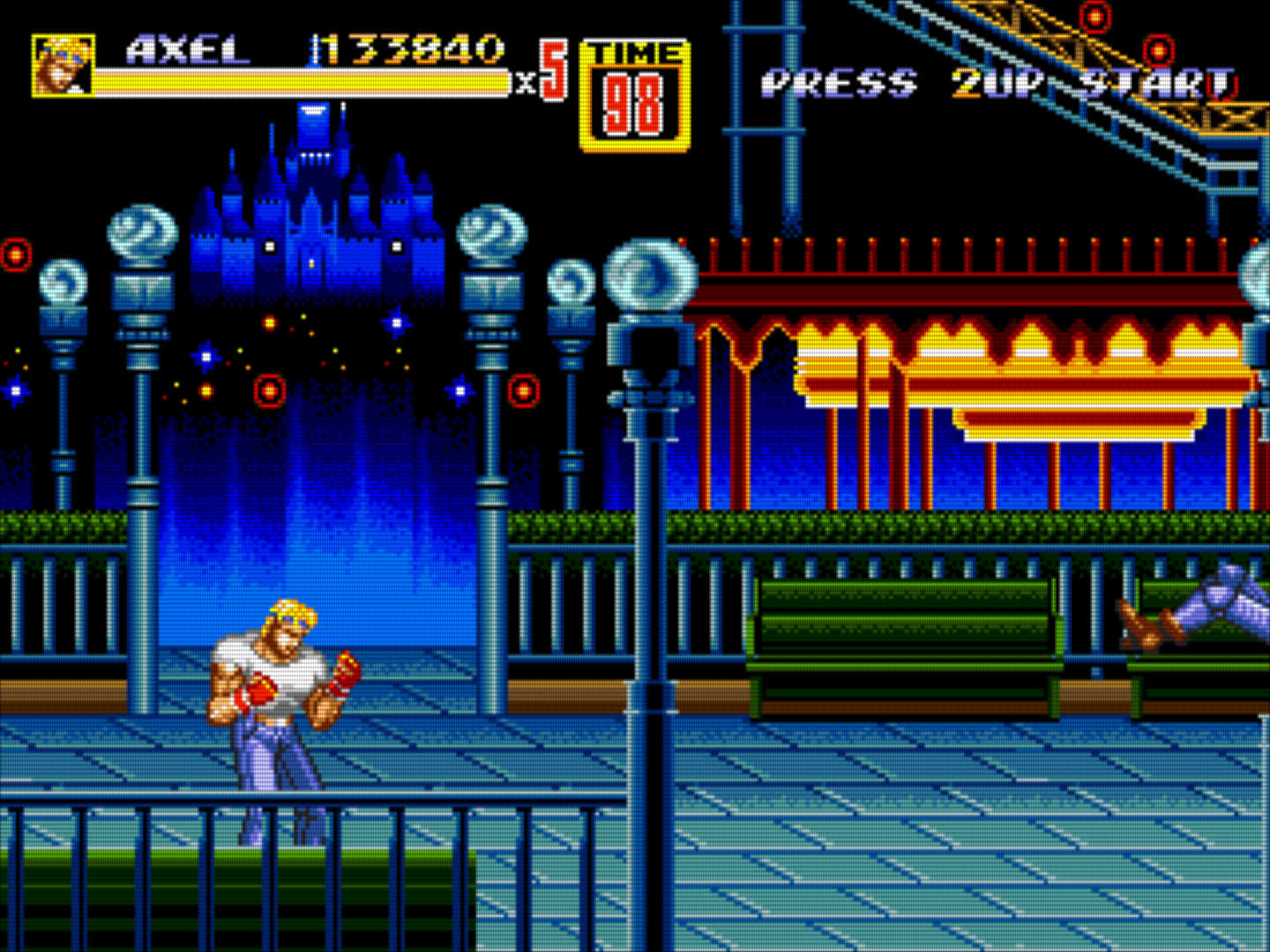No, you would still be outside of the core did if you did that.. you need to cd into vbam-libretro after cloning
hmmm ok so,
export CFLAGS=-mcpu=cortex-a7 -mfpu=neon-vfpv4″
git clone https://github.com/libretro/vbam-libretro.git
cd vba-libretro
make platform=armv neon hardfloat -j4