Ulairi said:
I'm trying to mimic this one:
http://www.neogaf.com/forum/showpost.php?p=28174104&postcount=1050
I'm having issues getting the 5 icons set and with the weather widgets getting the ability to alter the colours.
For AiX Weather, I simply turned off the
"Top Text" and the
"Day/Night Effect" in the UI Settings. Then I just set the remaining items to white, except for the
"Above Freezing" color, which I made purple to match the wallpaper.
For the Beautiful Widgets forecast, the skin I used is called
"Flat White" which I downloaded from within the widget settings. Then I set a
"4x1" widget, and unchecked the box to
"Hide Current Weather" while setting it up. If you check that, it will simply have the 4 forecast icons.
Ulairi said:
Now anytime I try to do anything ADW EX Launcher keeps crashing and causing my phone not to work. Is there a way to remove it and go back to Launcher Pro?
If you want to switch to LP, simply install it, and then when you attempt to go
"Home" the first time, it should ask you which launcher you want to use.
If you ever want to switch back to stock, but leave LP or ADW installed, go to....
Settings --> Applications --> Manage Apps -->
{Current Launcher}
.... and clear data. This will reset the defaults, and it will ask you when going home again. This time just select the stock launcher, and you'll be back to stock.
Let me know if that helps at all.


![QUOTE]What are your sources](http://i.imgur.com/Srict.png[/IM][/QUOTE]What are your sources? This looks awesome.)