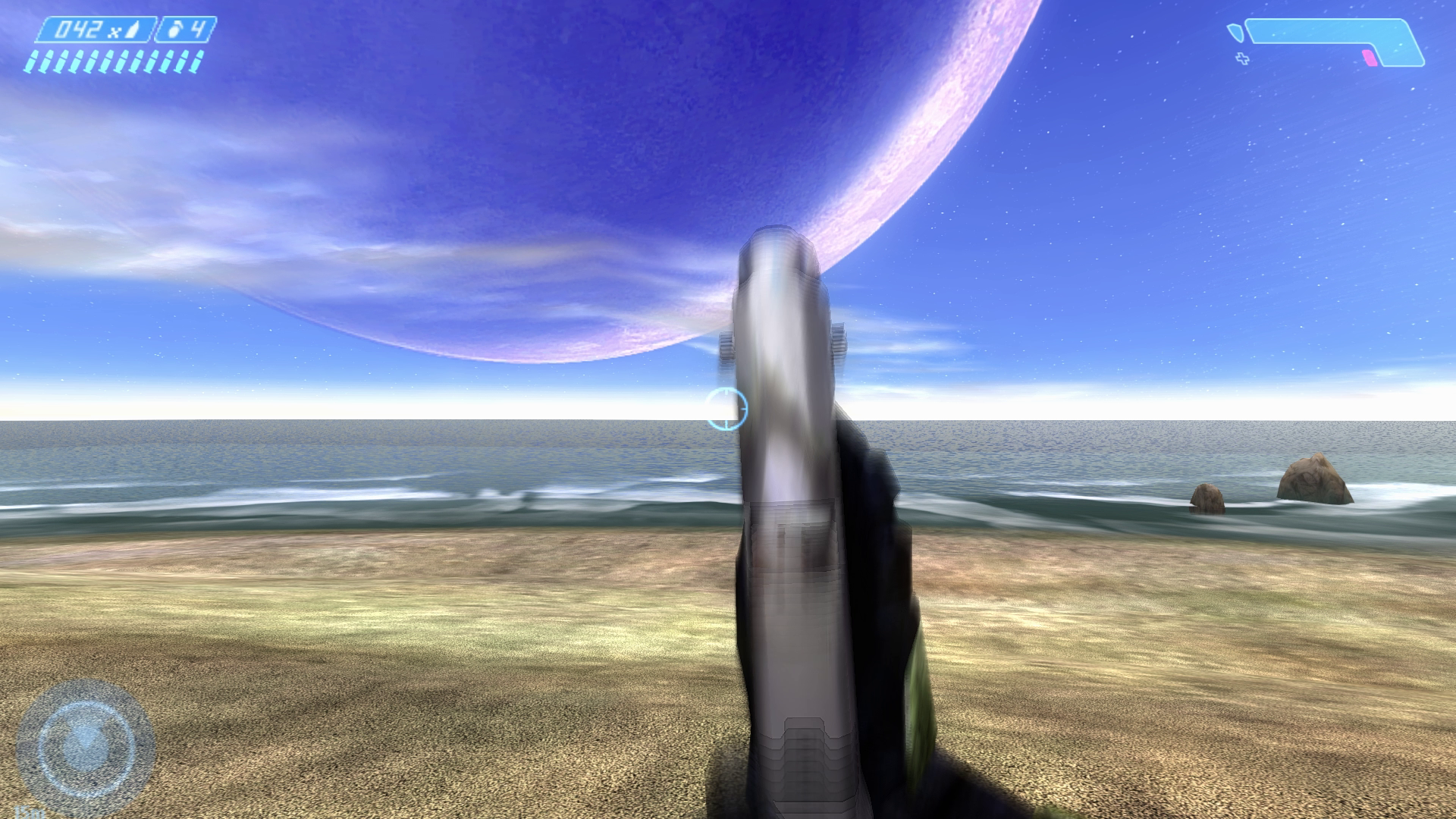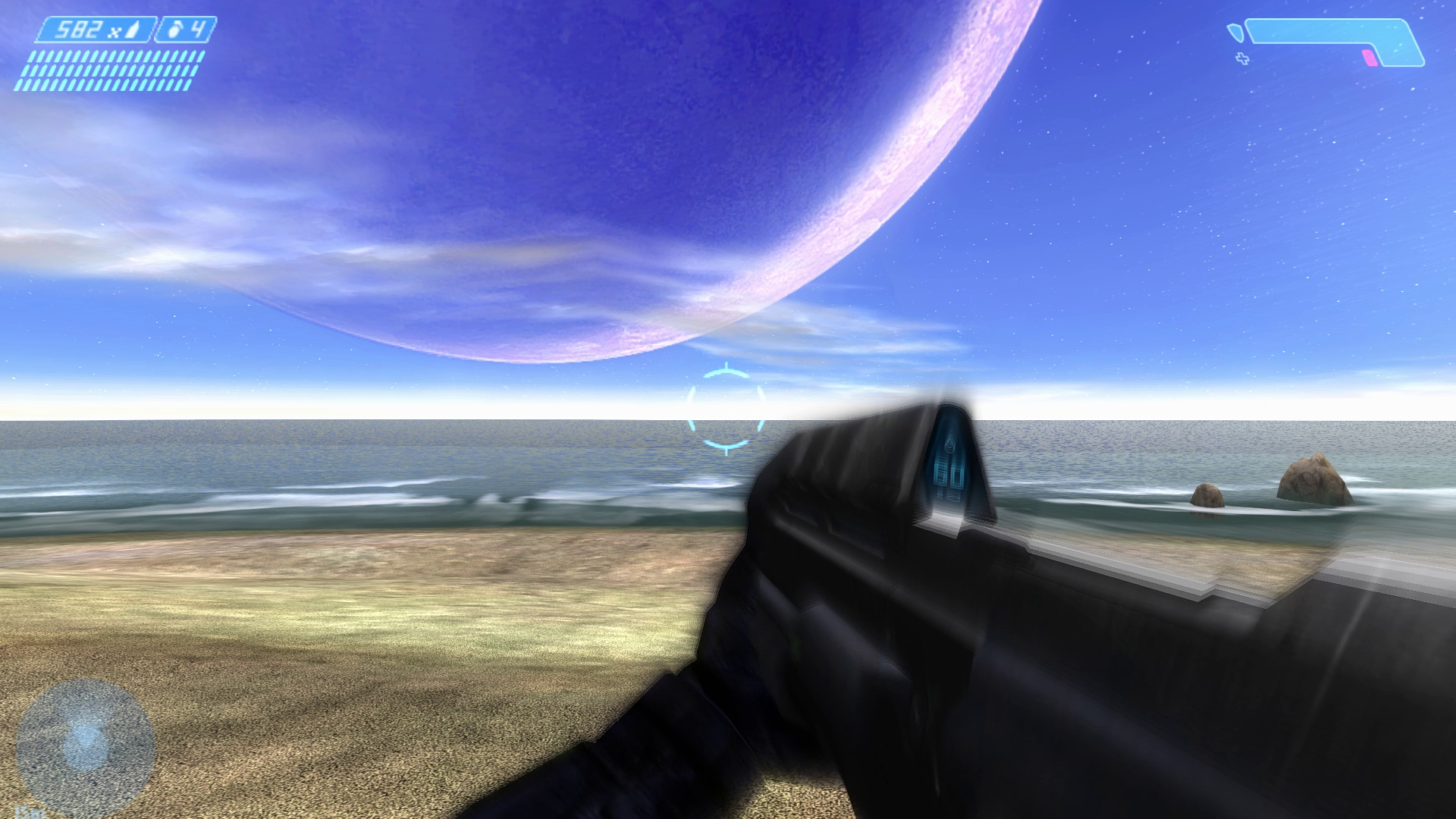Dictator93
Member
Are you talking about Halo CE? The OP describes exactly how to solve that issue.For some reason the guns and vehicles all seem to be running at a different framerate than the background, its infuriating. No idea how to fix it, ive searched a bit and found nothing conclusive.
Yeah, if you were into it fpr PvP it is a better version than OG xbox. But i still maintain the port is problematic everywhere else. Even the simplified netcode for pvp is problematic imo.Despite the omission of co-op and some technical drawbacks I always felt it was a good version of the game to be honest. I put many hours into it at the time; it quickly became my online multiplayer game of choice. The officially hosted dedicated servers were a pleasant surprise, as well as the extra multiplayer content we got in this version over the original Xbox game.