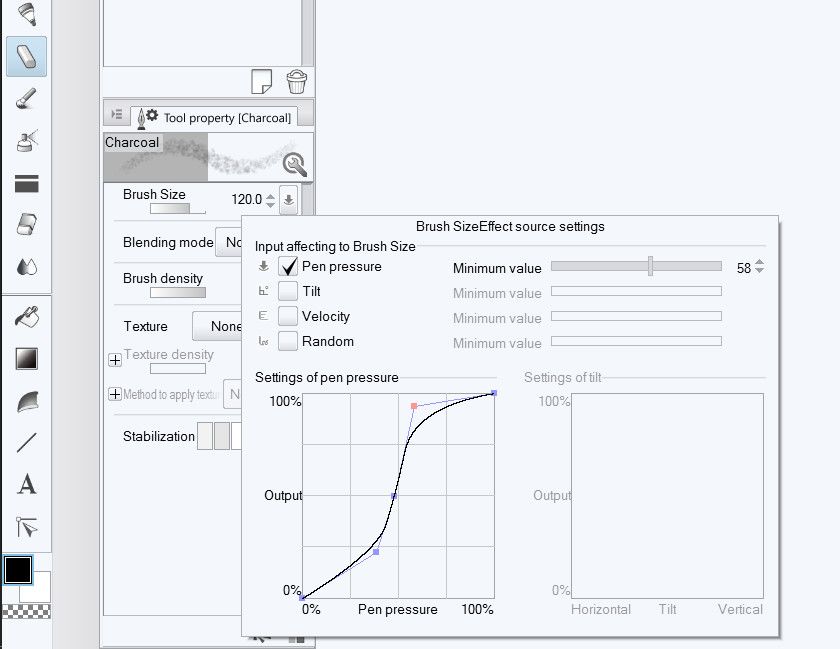What apps/programs will you be using? Reason I ask is because Miix 700 won't have Wintab driver available, which means you can't use legacy apps that rely on Wintab for pressure. You are limited to ones that use MS pen API, like Photoshop CC, Clip Studio Paint, etc..
Also, I assume that the Surface Pro 4 at that price is the Core M3 version with 4GB of RAM? Then I will make 2 option suggestion:
OPTION 1 -
Spend $450 and get the Huawei Matebook Core M3/4GB RAM/128GB SSD from Amazon. This unit won't come with keyboard but with a pen. It uses proper Wacom AES panel so you will have Wintab driver for it, allowing you to use both legacy and MS pen API apps. The only real annoyance is the single USB=C port.
OPTION 2 -
Spend $720 and get Lenovo Miix 510 with Core i5, 8GB of RAM and 256GB SSD from Newegg (was $699 last night lol). This unit has lower resolution screen than SP4, but 1920x1200 is still good for 12.2" and more importantly it has Wacom's official AES panel with Wintab driver, and 8GB of RAM to muscle through large canvas sizes and layers. Also comes with backlit type cover, so you just need to spring $25~40 for the pen.