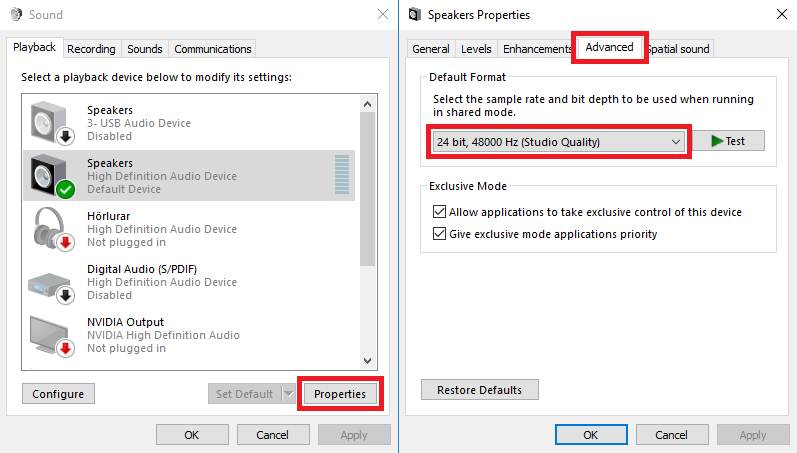MikeBison
Member
So this seems like a pretty problematic port ey?
Ryzen 1600
GTX 1080
16GB RAM
1440p monitor
Left it at default which is 1440p and most things medium with the vsync 60 thing and upped the fov to 80
It's 60fps most of the time but drops to the 40s. Even when it is at 60 those microstutters drive me fucking crazy. The cutscenes seem the worst of it.
Anyone with the same config getting it to run 1440/60 solid? Don't mind the medium settings, game looks decent.
Ryzen 1600
GTX 1080
16GB RAM
1440p monitor
Left it at default which is 1440p and most things medium with the vsync 60 thing and upped the fov to 80
It's 60fps most of the time but drops to the 40s. Even when it is at 60 those microstutters drive me fucking crazy. The cutscenes seem the worst of it.
Anyone with the same config getting it to run 1440/60 solid? Don't mind the medium settings, game looks decent.