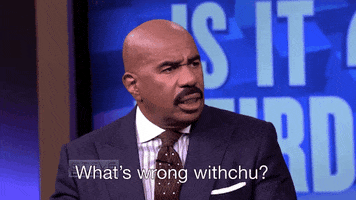Cloud saves just work on Ally, btw. I play a game there, quit game, and can go pick it up on my desktop PC a second later. I found there to be no noticeable difference between Deck and PC/Ally in this regard.
Actually, my favorite feature of the Ally is using Hibernate. For example, I turned off my Ally in the middle of playing Yakuza Zero a few days ago, by tapping the power button. Several days later, I turn on my Ally, it takes under 10 seconds to quick boot right back into the game, - battery still at 100%, - there’s zero “standby” drain unlike a Switch or Deck in sleep mode. Just fantastic.
Valve has done a tremendous job with the Steam Deck, and the OLED looks fantastic, but once the Ally is set up, you really can boot straight into Big Picture mode in Steam, and it feels nigh identical to the Deck, with all the additional benefits (twice the resolution, 120hz VRR, and no standby drain when having to shut down in the middle of a session).
It makes me look forward to the next Deck. I hope Valve can put in a proper powerful APU, and also higher res with VRR.