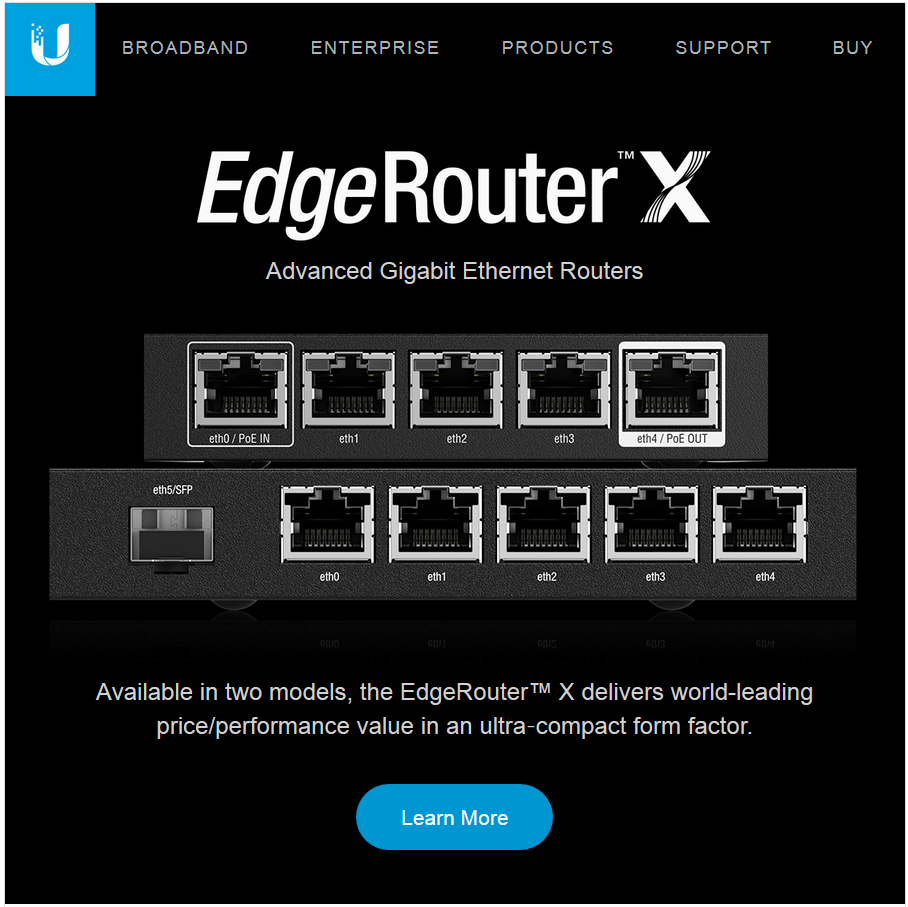potatohead
Member
I got an AC router but the PS4 ain't AC capable until I get the Pro.
My desktop has an AC card which gets better speeds than ethernet cable. Max 1100 mbps or more.
Laptop running on 5 Ghz N max 150 mbps.
My desktop has an AC card which gets better speeds than ethernet cable. Max 1100 mbps or more.
Laptop running on 5 Ghz N max 150 mbps.