-
Hey, guest user. Hope you're enjoying NeoGAF! Have you considered registering for an account? Come join us and add your take to the daily discourse.
You are using an out of date browser. It may not display this or other websites correctly.
You should upgrade or use an alternative browser.
You should upgrade or use an alternative browser.
Wii U HOMEBREW Discussion Thread [exploits/apps/games/stuff]
- Thread starter Robin64
- Start date
Did you set the correct path in directory?Both my xbm and glui drivers look really, really bad. All white and red. Am I missing something?
Did you set the correct path in directory?
Edit: Yeah, everything was configured properly. I started from scratch again and now it works. Maybe I didn't remove the previous config file as I thought? Dunno, but it's cool now!
gingerbeardman
Member
Is there a way for Wii U to boot straight into RetroArch? Or as quickly as possible?
You can create a single folder in sd:/wiiu/apps that contain a single core yes, from there you can load other cores. But it always will start Genesis first.I have a question... Not a very bright one
I can load each core separately on the homebrew channel
If i want to play genesis games, i open the homebrew channel and load the Retroarch - Genesis
Its possible to open a single retroarch and it has all the cores?
sd:/wiiu/apps/genplus_gx/genplus_gx.rpx
Is not that genplus gx "has all the other cores" it can call other cores to be loaded.
You can create a single folder in sd:/wiiu/apps that contain a single core yes, from there you can load other cores. But it always will start Genesis first.
sd:/wiiu/apps/genplus_gx/genplus_gx.rpx
Is not that genplus gx "has all the other cores" it can call other cores to be loaded.
Wait, my apps folder looks like this because of all the "libretos"
Is that normal?
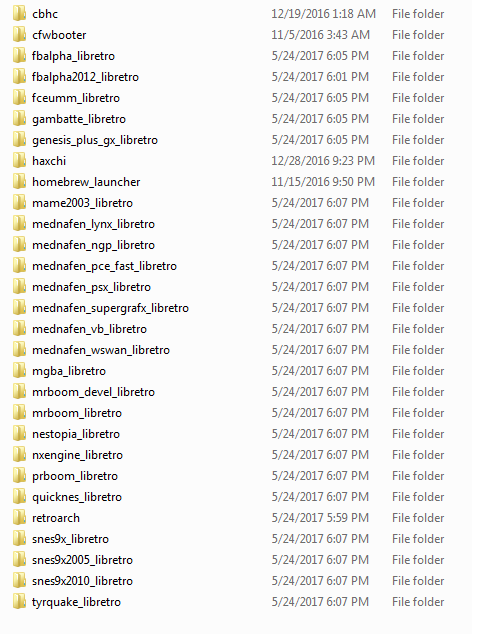
Also, i REALLY cant make the analogic sticks work (with the final burn libreto). Is there a way?
With latest version you can exchange cores without need to load a specific a core.Wait, my apps folder looks like this because of all the "libretos"
Is that normal?
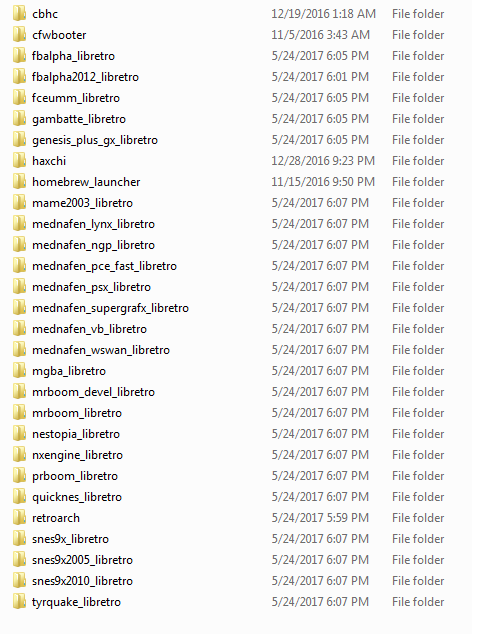
Also, i REALLY cant make the analogic sticks work (with the final burn libreto). Is there a way?
Is there a way for Wii U to boot straight into RetroArch? Or as quickly as possible?
quickest way for me is to use haxchi via a DS game and which loads right into the homebrew channel and then you can go into the core your want to use. Still using the old non xmb version til the next stable release.
gingerbeardman
Member
Interesting, thanksBefore installing haxchi you can set shortcuts, like holding B while haxchi loads automatically goes to homebrew X
But if you want to change you have to delete the channel, redownload the DS game and install it again
With latest version you can exchange cores without need to load a specific a core.
How should i organize my apps folder to make it like this?
Where should i put all the cores/libretos (did i got that right)?
Interesting, thanks
The config.txt works looks like this (this is mine)
Code:
a=wiiu/apps/hidtovpad/hidtovpad.elf
b=wiiu/apps/fbalpha2012_libretro/fbalpha2012_libretro.elf
default=wiiu/apps/homebrew_launcher/homebrew_launcher.elfSo if I don't press anything, homebrew launcher
If I hold A, it launches HID to vPAD and goes back to the menu with controllers working
if I hold B, it go full retro godness
The main app:How should i organize my apps folder to make it like this?
Where should i put all the cores/libretos (did i got that right)?
Code:
sd:/wiiu/apps/retroarch/retroarch.rpx
Code:
sd:/retroarch/cores/genplus_libretro.rpx
/nestopia_libretro.rpx
/mame2003_libretro.rpxThe main app:
The cores:Code:sd:/wiiu/apps/retroarch/retroarch.rpx
...etcCode:sd:/retroarch/cores/genplus_libretro.rpx /nestopia_libretro.rpx /mame2003_libretro.rpx
Thanks
Any new updates? I still cant make the analog stick work
There's an option under settings>input make sure you select retropad/w analog, the default is retropad.Thanks
Any new updates? I still cant make the analog stick work
There's an option under settings>input make sure you select retropad/w analog, the default is retropad.
It didnt work but dont worry, it will work someday
Im getting the "nightly builds" now. The last one had a hard time to start. Most of the time complaining about "usb hard drive problems" (no other game or anything complain about hard drive problems on my wiiu)
Why do they repeat the "libretos" so much on the buils zip? I think there´s 3 sets of folders with all the libretos in the builds they release?
It didnt work but dont worry, it will work someday
Im getting the "nightly builds" now. The last one had a hard time to start. Most of the time complaining about "usb hard drive problems" (no other game or anything complain about hard drive problems on my wiiu)
Why do they repeat the "libretos" so much on the buils zip? I think there´s 3 sets of folders with all the libretos in the builds they release?
Are you launching your games off a HDD? If so you need boot HBL with signature patches, otherwise SD loading should work just fine, RetroArch and all other HBL apps can't 'see' Wii U formatted drives so there's no conflict with it.
They keep the releasing builds with the old structure just in case it fits user needs, but you should only have the retroarch/cores folder, and retroarch.rpx in the app folder.
-shadow-
Member
Out of curiosity, is it possible to dump downloaded Wii titles? I already tried with DDD because it was worth a try, but considering the system reboots in Wii mode I got nothing at all. I want to dump Project Zero 2 Wii Edition eventually because I can't use my Wii since the Wii disc drive is busted.
stan423321
Member
Out of curiosity, is it possible to dump downloaded Wii titles? I already tried with DDD because it was worth a try, but considering the system reboots in Wii mode I got nothing at all. I want to dump Project Zero 2 Wii Edition eventually because I can't use my Wii since the Wii disc drive is busted.
It is possible to dump files of downloaded Wii titles with other programs running in a different way, but these files are in its very own format that isn't too popular, because, well, Wii U. Apparently someone has started revengineering this, I remember reading some details about it, but I don't think they actually finished it.
If you have your Wii disc handy and Wii U drive okay, you can launch Wii homebrew on Wii U through either an exploitable Wii game or some Wii U homebrew temporarily overwriting some Wii-side channel with an installer or something, I don't remember the details for the latter as I keep that stuff on my Wii and I have Brawl just in case. Once you set Homebrew Channel up, CleanRip should work perfectly with Wii discs (not GameCube ones though for hardware reasons). It doesn't even need hacked IOSes nowadays.
-shadow-
Member
Ah, of course... Nintendo obviously! But thanks for the help! My WiiU drive is still good, but I haven't done the Wii myself because I find it a bit confusing, mostly because I at one point messed it up and left it over to a friend to fix things. I'll see if he can help me on the Wii side of the system in that case. Thanks!
It's good start https://gbatemp.net/threads/sdcafiine.471360/How do I install Smash mods?
Also good timing as SDCafiine was released not long ago
So I'm finally starting haxchi using Plailect's guide. I noticed that it says to copy config.txt to my haxchi folder, but that already exists on my haxchi folder.
The one on the website says
a=wiiu/apps/homebrew_launcher/homebrew_launcher.elf
default=sysmenu
whereas the one in my folder says
a=fw.img
b=sysmenu
default=wiiu/apps/homebrew_launcher/homebrew_launcher.elf
Which one is right?
The one on the website says
a=wiiu/apps/homebrew_launcher/homebrew_launcher.elf
default=sysmenu
whereas the one in my folder says
a=fw.img
b=sysmenu
default=wiiu/apps/homebrew_launcher/homebrew_launcher.elf
Which one is right?
gingerbeardman
Member
Either
The bottom one has an extra startup shortcut defined
each line defines what will boot when you press the button listed a, b, none (default)
The bottom one has an extra startup shortcut defined
each line defines what will boot when you press the button listed a, b, none (default)
I'm trying to play DS Roms using Loadiine but every time I try to launch a game, it just goes back to the Homebrew Launcher. I try to go BACK to Loadiine and when I launch it it gives me a black screen and I have to manually power off/on the Wii U. What gives?
[QUOTE="D";243060541]I'm trying to play DS Roms using Loadiine but every time I try to launch a game, it just goes back to the Homebrew Launcher. I try to go BACK to Loadiine and when I launch it it gives me a black screen and I have to manually power off/on the Wii U. What gives?[/QUOTE]
how are you doing the DS roms ?
What games are you trying and what games are you using as base ?
how are you doing the DS roms ?
What games are you trying and what games are you using as base ?
how are you doing the DS roms ?
What games are you trying and what games are you using as base ?
I own a physical copy of Bowser's Inside Story but I didn't know how to rip it so I just downloaded the ROM from a site. I used NDS to WIIU to inject the game and I created a games folder in my wiiu folder in the SD Card. My Wii U has the Homebrew Launcher installed to the main screen without need for launching Internet Explorer, so I load it up, head to Loadiine and my game shows up albeit with no game art or anything cause I don't have it. When I click on the game it just kicks me out and goes straight back to Homebrew Launcher...pretty much everything I just stated up above
[QUOTE="D";243062899]I own a physical copy of Bowser's Inside Story but I didn't know how to rip it so I just downloaded the ROM from a site. I used NDS to WIIU to inject the game and I created a games folder in my wiiu folder in the SD Card. My Wii U has the Homebrew Launcher installed to the main screen without need for launching Internet Explorer, so I load it up, head to Loadiine and my game shows up albeit with no game art or anything cause I don't have it. When I click on the game it just kicks me out and goes straight back to Homebrew Launcher...pretty much everything I just stated up above[/QUOTE]
https://wiki.gbatemp.net/wiki/WiiU_VC_NDS_injection
The game does not have good compatibility with any avaliable rom.
"NDS to WiiU" uses NSMB ... but others just delay the softblock
https://wiki.gbatemp.net/wiki/WiiU_VC_NDS_injection
The game does not have good compatibility with any avaliable rom.
"NDS to WiiU" uses NSMB ... but others just delay the softblock
https://wiki.gbatemp.net/wiki/WiiU_VC_NDS_injection
The game does not have good compatibility with any avaliable rom.
"NDS to WiiU" uses NSMB ... but others just delay the softblock
Well, shit.
I was interested in doing this with my Wii U cause I wanted to back up my discs. According to gbatemp, Color Splash is the only retail game with the latest firmware - meaning it's a good game to have a copy of...and I just sold it. What firmware does Zelda have? Does it not have a Wii U firmware built-in?
I was interested in doing this with my Wii U cause I wanted to back up my discs. According to gbatemp, Color Splash is the only retail game with the latest firmware - meaning it's a good game to have a copy of...and I just sold it. What firmware does Zelda have? Does it not have a Wii U firmware built-in?
There are zero problems updating to the latest firmware. Everything works the same on all firmwares.
There are zero problems updating to the latest firmware. Everything works the same on all firmwares.
I'm fully aware. But in case I ever need a new Wii U and there is a later update that breaks this I would want a physical copy of a good firmware. Im aware it's unlikely to be an issue.
I'm fully aware. But in case I ever need a new Wii U and there is a later update that breaks this I would want a physical copy of a good firmware. Im aware it's unlikely to be an issue.
¬¬
Seriously ?
¬¬
Seriously ?
Or they shut down their servers or anything. Things happen. Why would I not want a physical version of the latest firmware?
Or they shut down their servers or anything. Things happen. Why would I not want a physical version of the latest firmware?
Games that require have it. Homebrew works in all versions. If they kill the servers you will probably be able to update it trough homebrew =P
They still have homebrew ways to access Mario Kart Wii servers
Thanks
Any new updates? I still cant make the analog stick work
I searched around for this and couldn't find it mentioned anywhere, but apparently the analog to digital option isn't working with the Pro Controller, but you can simply remap the analog to directions in the Input menu.
This is cool. Play any game on your gamepad.
You can still use the browser method, but now you can also install a small hack that uses a DS Virtual Console game to load a signature-patched Home menu (meaning you can run unsigned code directly from it, without the need for Loadiine). You can either start it manually or modify the system settings further to auto-boot it when the Wii U is turned on.
Read this.
Sorry, I'm out of touch here. Are you still able to mod just by going to a website in the Wii-U browser or is it more in depth now?
You can still use the browser method, but now you can also install a small hack that uses a DS Virtual Console game to load a signature-patched Home menu (meaning you can run unsigned code directly from it, without the need for Loadiine). You can either start it manually or modify the system settings further to auto-boot it when the Wii U is turned on.
Read this.
Or they shut down their servers or anything. Things happen. Why would I not want a physical version of the latest firmware?
...sorry I guess
gingerbeardman
Member
You didn't update for the past 1.5 years and now you want to do so minutes after the latest update is released? You snooze you lose. The only option is to wait.I never updated my firmware to 5.5.1 because I never use my Wii U and now there's new firmware that blocks modding. I'm on 5.3.2 so what are my options to mod?
Actually I was planning on doing it this week, and by insane bad luck Nintendo decides to remember the console. Also it looks like I can still mod without issue as 5.3.2 is one of the moddable firmwares.You didn't update for the past 1.5 years and now you want to do so minutes after the latest update is released? You snooze you lose. The only option is to wait.
Conrad Link
Member
Yea that sucks, I was finally gonna buy Metroid Zero Mission this weekend using the My Nintendo discount voucher I got last month.
Wont be doing that anymore, rather stay offline and keep mah brew.
Wont be doing that anymore, rather stay offline and keep mah brew.
