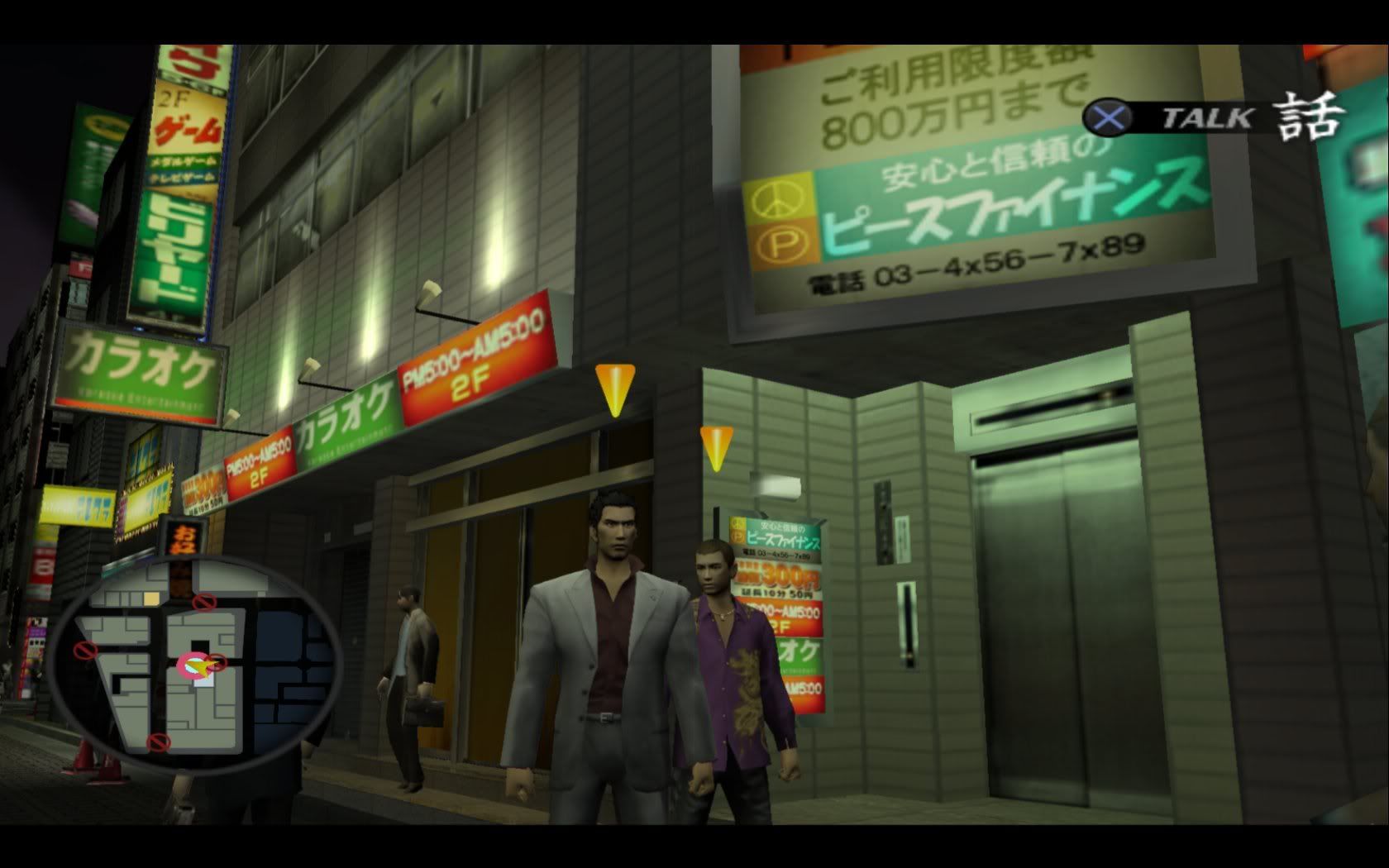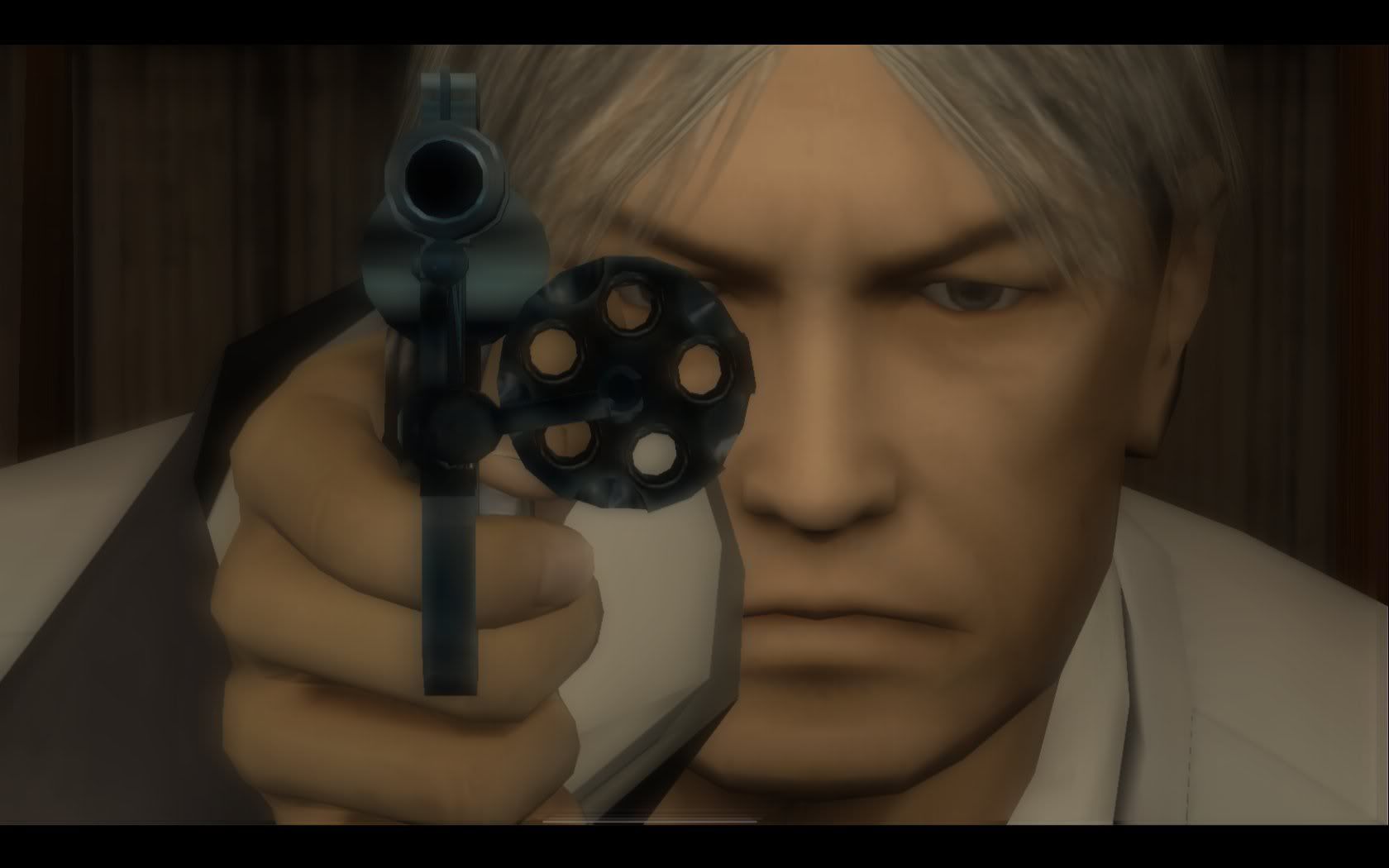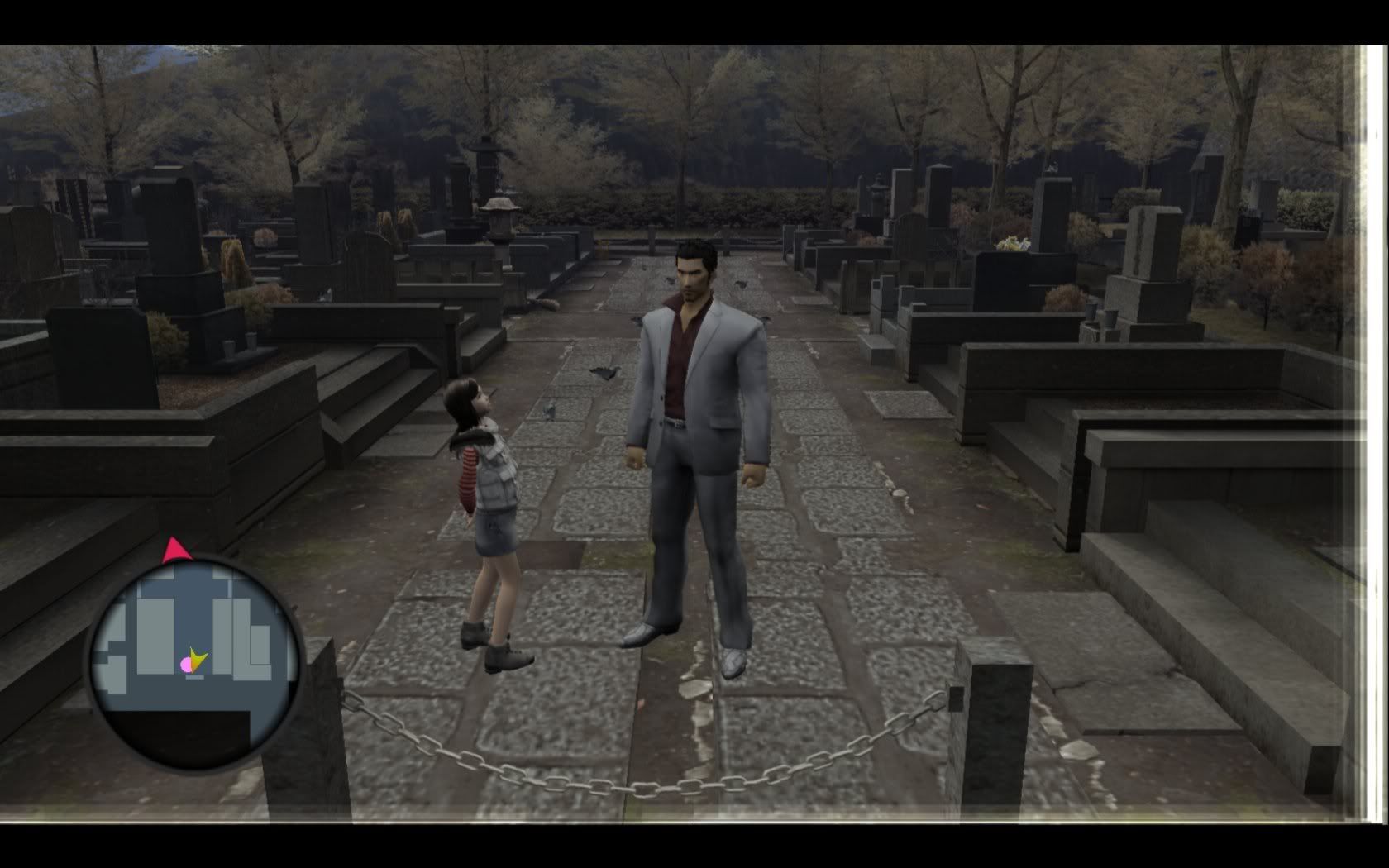It should run pretty well with the right tweaks, but apparently for some reason possibly worse than persona 4. Look here:TheGreatDave said:Should Persona 3 be a hard game to run? I've got a 4850 and a Dual Core at around 3ghz, but as soon as the game gets to actual gameplay everything is in slow motion; voices included. Is this something a tweak should fix; I admit I'm ignorant as to what all those speed options do.
http://forums.pcsx2.net/thread-3015.html