-
Hey, guest user. Hope you're enjoying NeoGAF! Have you considered registering for an account? Come join us and add your take to the daily discourse.
You are using an out of date browser. It may not display this or other websites correctly.
You should upgrade or use an alternative browser.
You should upgrade or use an alternative browser.
PCSX2 - Excellent PS2 emulation, support improving all the time!
- Thread starter xemumanic
- Start date
- Status
- Not open for further replies.
bee
Member
Baloonatic said:Hmm, I can't get the VM version to run with that for some reason, but I actually get acceptable fps in the TLB version. Thanks!
if it fails to allocate memory on start up, you can either reboot to fix it or download the latest beta (reg required) there is no more separate vm and tlb builds anymore just a unified vtlb build
grab it HERE, get the updated plugins too
run x2 speedhack and the other hacks with tickboxes, mtgs dual core mode, in advanced set both to flush to zero and denormals are zero and set vu skip on in cpu frame limiting
OH SHITZ!
SOTC is playable in this new version of emu!!!!
http://forums.pcsx2.net/thread-2494-post-12175.html#pid12175






SOTC is playable in this new version of emu!!!!
http://forums.pcsx2.net/thread-2494-post-12175.html#pid12175


Baloonatic
Member
bee said:if it fails to allocate memory on start up, you can either reboot to fix it or download the latest beta (reg required) there is no more separate vm and tlb builds anymore just a unified vtlb build
grab it HERE, get the updated plugins too
run x2 speedhack and the other hacks with tickboxes, mtgs dual core mode, in advanced set both to flush to zero and denormals are zero and set vu skip on in cpu frame limiting
Thanks, all I had to do though was run it in admin mode. Vista -.-
I'll pick up those plugins and check out those settings, I seem to have a problem where my games run way too fast.
bee
Member
Baloonatic said:I seem to have a problem where my games run way too fast.
goto cpu > frame limiting, if the game is running way too fast like FF X does use limit, if its running a little slow use vu skip
Baloonatic
Member
bee said:goto cpu > frame limiting, if the game is running way too fast like FF X does use limit, if its running a little slow use vu skip
Ah great, thanks very much runs fine now. Gonna mess about with SotC a bit I think.
Edit:
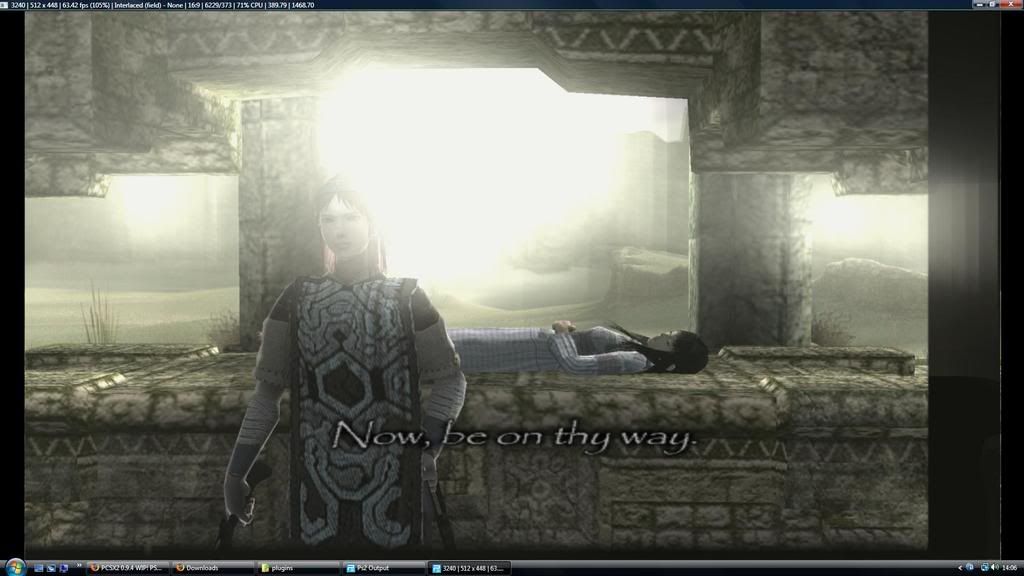
Baloonatic
Member
SotC is pretty much unplayable for me at 1920x1080 (not really surprising) but runs a treat at 1280x720.
DieH@rd said:OH SHITZ!
SOTC is playable in this new version of emu!!!!
http://forums.pcsx2.net/thread-2494-post-12175.html#pid12175



http://i43.tinypic.com/nq6y6s.jpg[/img
[img]http://i43.tinypic.com/hvqjk0.jpg[/img[/QUOTE]
don't get your hopes up. I have this game and it's stuck at half speed even on my 3.4Ghz dual core.
Baloonatic said:SotC is pretty much unplayable for me at 1920x1080 (not really surprising) but runs a treat at 1280x720.
can you post your system specs?
Baloonatic
Member
E8400 3.0Ghz
Radeon 4850 512MB
4GB DDR2 RAM
God Hand appears to work as well
I also got an error in SotC when I tried to save, not sure why.
Radeon 4850 512MB
4GB DDR2 RAM
God Hand appears to work as well
I also got an error in SotC when I tried to save, not sure why.
go read full report @ my linkBaloonatic said:I also got an error in SotC when I tried to save, not sure why.
DieH@rd said:OH SHITZ!
SOTC is playable in this new version of emu!!!!
http://forums.pcsx2.net/thread-2494-post-12175.html#pid12175
edit- beaten!
Can anyone test MGS3? [either original or subsistence]
Just tried out. I tried to run SMT: Nocturne for 20 minutes and then decided the emu isn t worth it.
Problems encountered in just 20 minutes:
- Borked graphics on all plugins, look here!
- I was able to configure my pad with one plugin but it didn t work in the PS2 bios even though it was completly configured (I could map keyboard buttons which actually worked).
- Even though I loaded the (non pirated) SMT: Nocturne it didn t show up in the Bios which resulted in me not beeing able to start the game at all. The Peops CD plugin crashed the whole program without an error log.
Seems pretty unusable atm for me.
Problems encountered in just 20 minutes:
- Borked graphics on all plugins, look here!
- I was able to configure my pad with one plugin but it didn t work in the PS2 bios even though it was completly configured (I could map keyboard buttons which actually worked).
- Even though I loaded the (non pirated) SMT: Nocturne it didn t show up in the Bios which resulted in me not beeing able to start the game at all. The Peops CD plugin crashed the whole program without an error log.
Seems pretty unusable atm for me.
Baloonatic
Member
DieH@rd said:go read full report @ my link
edit- beaten!
Can anyone test MGS3? [either original or subsistence]
Just tried the original quickly (got in game and ran about a bit) and it seems to run fine!
Rektash said:Just tried out. I tried to run SMT: Nocturne for 20 minutes and then decided the emu isn t worth it.
Problems encountered in just 20 minutes:
- Borked graphics on all plugins, look here!
- I was able to configure my pad with one plugin but it didn t work in the PS2 bios even though it was completly configured (I could map keyboard buttons which actually worked).
- Even though I loaded the (non pirated) SMT: Nocturne it didn t show up in the Bios which resulted in me not beeing able to start the game at all. The Peops CD plugin crashed the whole program without an error log.
Seems pretty unusable atm for me.
Hmm, I'm trying Nocturne out now and it seems to be running ok.
I just played Nocturne for about a half hour and it was perfect.
Even the lighting/fog effects that were glitchy in the official build are fixed.
Full speed as well. I'm running the latest Playground build (658 or something.)
You have toy around with interlacing and plug-ins a bit before the emulator works well.
It's not perfect right off the bat.
I dunno what to tell ya on the controller thing.
I've been using a 360 controller with the lilypad plug-in perfectly for about a year now.
Also, DDS 2 now seems to work perfectly too (big deal since it was only in-game or menus in 377.)

Even the lighting/fog effects that were glitchy in the official build are fixed.
Full speed as well. I'm running the latest Playground build (658 or something.)
You have toy around with interlacing and plug-ins a bit before the emulator works well.
It's not perfect right off the bat.
I dunno what to tell ya on the controller thing.
I've been using a 360 controller with the lilypad plug-in perfectly for about a year now.
Also, DDS 2 now seems to work perfectly too (big deal since it was only in-game or menus in 377.)

Baloonatic
Member
Yeah, I had to use interlacing on Nocturne as well. I'm using a MadCatz 360 controller with the SSSPSX PAD plugin and it's working fine as well. I'll give Persona 3 a go now.
Brofist
Member
If possible can some of you who are getting good results/performance also post your specs and the plugins you are using. Especially the plugins, every so often I try to get this running but never seem to get it running smoothly.
My specs are not the greatest, but should be adequate (E6650, 4GB ram, 8800GTS etc...)
My specs are not the greatest, but should be adequate (E6650, 4GB ram, 8800GTS etc...)
Rektash said:I solved the interlace problem. Still a lot of graphical glitches with ZeroGS Plugin (even in bios) but okay I guess.
Biggest Problem ist that I cannot load a game dvd. I put in the dvd -> Run CD/DVD and it starts the PS2 bios without showing a medium in the browser.
Try using GSDX and a different CD plugin. Be sure to tell the plugin what drive your DVD is in.

Graphically, it's near perfect. There were some missing textures in the very first part of the jungle. Also, there's no sepia filter in the codec screen and the profile pics for Zero/Paramedic are missing.
The framerate is ass on my specs, but oh so close to being fine. When I point the camera at the sky (i.e. when a bunch of crap isn't on screen) its full speed. Codecs and fmvs were full speed. Looking out at the lush jungle with enemies on screen drops it to like 10-15fps. But those were at my normal settings WITHOUT tweaking.
Here's what I'm using:
Playground version 658
GSDX 1.0.1.9 w/ SSE3
SPU Playground 1.9
Lilypad for the controller
Linusappz iso
CPU - multithreaded/MMX/etc. stuff is all checked.
Speed hacks - 1.5x Cycle rate, IOP x2 cycle rate
Specs:
CPU - C2D E6750 (Overclocked to 3.04ghz)
GPU - 8800 GTS 8800 512mb
2gb ram
XP 32 bit
1280x720 res
Baloonatic
Member
Quick question: Would I notice any performance increases from ripping the games to my HDD?
Baloonatic said:Quick question: Would I notice any performance increases from ripping the games to my HDD?
probably faster loading times. outside that, I'm not sure.
iDoubleSpy
Member
I hope SOTC doesn't suffer from even worse FPS drop with AA on. Glad to see AA is finally available!!!
I've been messing with this and I'm wondering if anyone knows if it is possible to adjust the fullscreen resolution with the ZEROGS plugin? I can set window resolution to whatever I like, but it always uses 1280x1024 in fullscreen mode. My display is 1920x1080 and I would like to use that resolution, if possible.
Slightly Live
Dirty tag dodger
Anyone tried Gitaroo Man with this latest build?
I'm going to rip it myself shortly and find out, just want to know that if it doesn't work, then it may be my pc is at fault.
I'm going to rip it myself shortly and find out, just want to know that if it doesn't work, then it may be my pc is at fault.
Finally got SMT: Nocturne to work. Just made an .iso which worked right away. The only remaining BIG problem is, that ZeroGS plugin has no proper working interlacing mode on my pc.
Interlacing off: Looks awesome, no artifacts but the whole screen shakes a little up and down with high frequency -> unplayable
mode0: best overall, no screen shaking but interlacing artefact lines whenever 3d objects move -> playable but doesn't look good because of interlacing artefacts
mode1: whole screen is filled with interlacing artefact lines -> unplayable
GSdx9 produces some heavy artefacts (SMT: Nocturne character isn t displayed properly, etc.) and is generally unplayable.
:-///
Interlacing off: Looks awesome, no artifacts but the whole screen shakes a little up and down with high frequency -> unplayable
mode0: best overall, no screen shaking but interlacing artefact lines whenever 3d objects move -> playable but doesn't look good because of interlacing artefacts
mode1: whole screen is filled with interlacing artefact lines -> unplayable
GSdx9 produces some heavy artefacts (SMT: Nocturne character isn t displayed properly, etc.) and is generally unplayable.
:-///
Rektash said:Finally got SMT: Nocturne to work. Just made an .iso which worked right away. The only remaining BIG problem is, that ZeroGS plugin has no proper working interlacing mode on my pc.
Interlacing off: Looks awesome, no artifacts but the whole screen shakes a little up and down with high frequency -> unplayable
mode0: best overall, no screen shaking but interlacing artefact lines whenever 3d objects move -> playable but doesn't look good because of interlacing artefacts
mode1: whole screen is filled with interlacing artefact lines -> unplayable
GSdx9 produces some heavy artefacts (SMT: Nocturne character isn t displayed properly, etc.) and is generally unplayable.
:-///
what build are you using? There must be something off because Nocturne has been close to perfect since at least official build svn 377.
rollingstart
Banned
the newer versions are such a headache. The old ones would run fine, but now it doesn't even start.
Linkzg said:the newer versions are such a headache. The old ones would run fine, but now it doesn't even start.
I've got this running fine without much set up and it blows the hell out of the last build I used. It's not that "it doesn't even start," you probably just have a setting set wrong.
If you guys have questions, I can help out.
Baloonatic
Member
Compatibility is actually pretty amazing on the Playground version. Even more obscure games like Kuon and Haunting Ground are running fine =D
polyh3dron
Banned
Holy shit he's holding a sword? I always thought it was a big pixel stick..DieH@rd said:OH SHITZ!
SOTC is playable in this new version of emu!!!!
Awesome.
arstal said:Would an intel core duo T9400 be good enough to play this processor-wise? My RAM and Graphics card would definitely be more then good enough.
Also does it reduce load times?
Also, could you buy a commercial disk, and run it on the emulator?
It ran decently on my 2.66ghz E6750 before I overclocked it. I'm not sure if a mobile processor is different in any way, but you should be able to run many games.
It does reduce load times if you run from an iso.
you could pop in a PS2 disc and play it directly, but why do that when you can rip it to an iso?
Zombie James
Banned
Getting SotC working is a pretty amazing feat when you consider just how much it pushed the PS2. Very impressive.
rollingstart
Banned
Mamesj said:I've got this running fine without much set up and it blows the hell out of the last build I used. It's not that "it doesn't even start," you probably just have a setting set wrong.
If you guys have questions, I can help out.
I think it was just the playground version because when I switched to 396_X3_pcsx2, it worked great.
f@luS
More than a member.
The Abominable Snowman said:Ive personally played Tenkaichi 3 full speed on a weaker 2.6GHz C2D, 2GB Vista Geforce 8600 GT system on an old build perfectly. That was around Playground pre-100 (About 75)
Theyre now on revision 671 and have gotten an incredible smattering of games working perfectly. Tons of speedups. Tons of bg fixes. Much more accurate emulation
I've heard that about 60-75% of the more popular games are perfect now.
Picture from the emu running @ almost 100% speed

i have 40fps ingame with my setup. with budokai 3. I dont understand.......and its trying to run at 60fps (for the 100%) when i have the pal game
I'm not sure. You should try running the Gsdx plugin. It works much better and if the game runs well you can up the internal resolution to your hearts content to make the game look really nice.dark10x said:I've been messing with this and I'm wondering if anyone knows if it is possible to adjust the fullscreen resolution with the ZEROGS plugin? I can set window resolution to whatever I like, but it always uses 1280x1024 in fullscreen mode. My display is 1920x1080 and I would like to use that resolution, if possible.
Schrade said:Everyone posting stretched and squished screenshots are hurting my eyes. How in the hell can you play like that :-/
'cause it looks fine in motion.
Flying_Phoenix
Banned
bee said:someone on another forum evidently has, very nice it looks too
Sweet Jesus. I really hope they fixed the slowdown with the game. That and the repetitive backdrops were the only things that hindered it for me.
sixteen-bit
Member
:lol at the stretching
fatass snake :lol
I really like the SotC pics. I'd imagine this works way better for games with 16:9 support.
fatass snake :lol
I really like the SotC pics. I'd imagine this works way better for games with 16:9 support.
Mamesj said:'cause it looks fine in motion.
No it doesn't, and your Snake needs to cut down on the snake eating, because he's a little pudgy.
- Status
- Not open for further replies.
