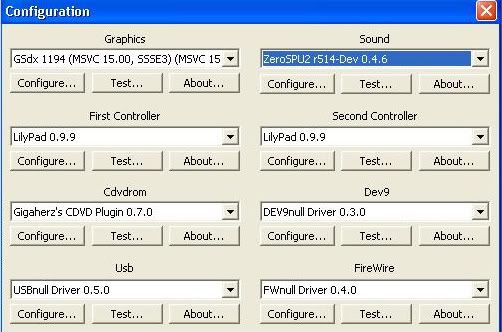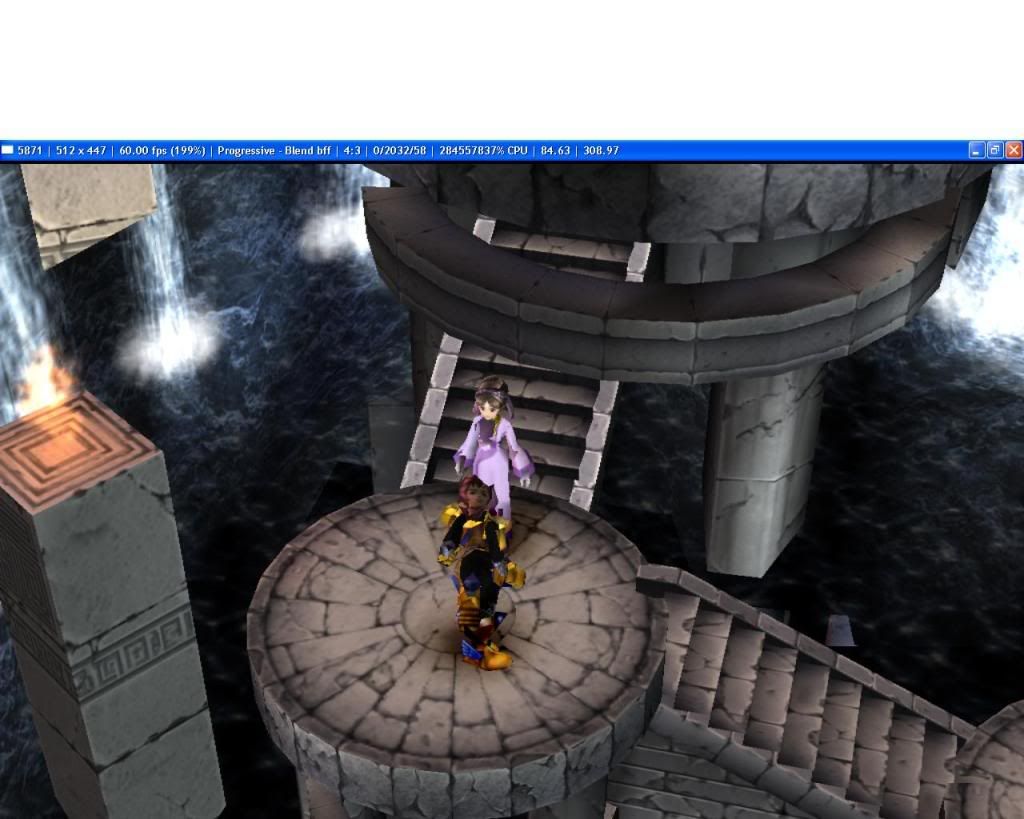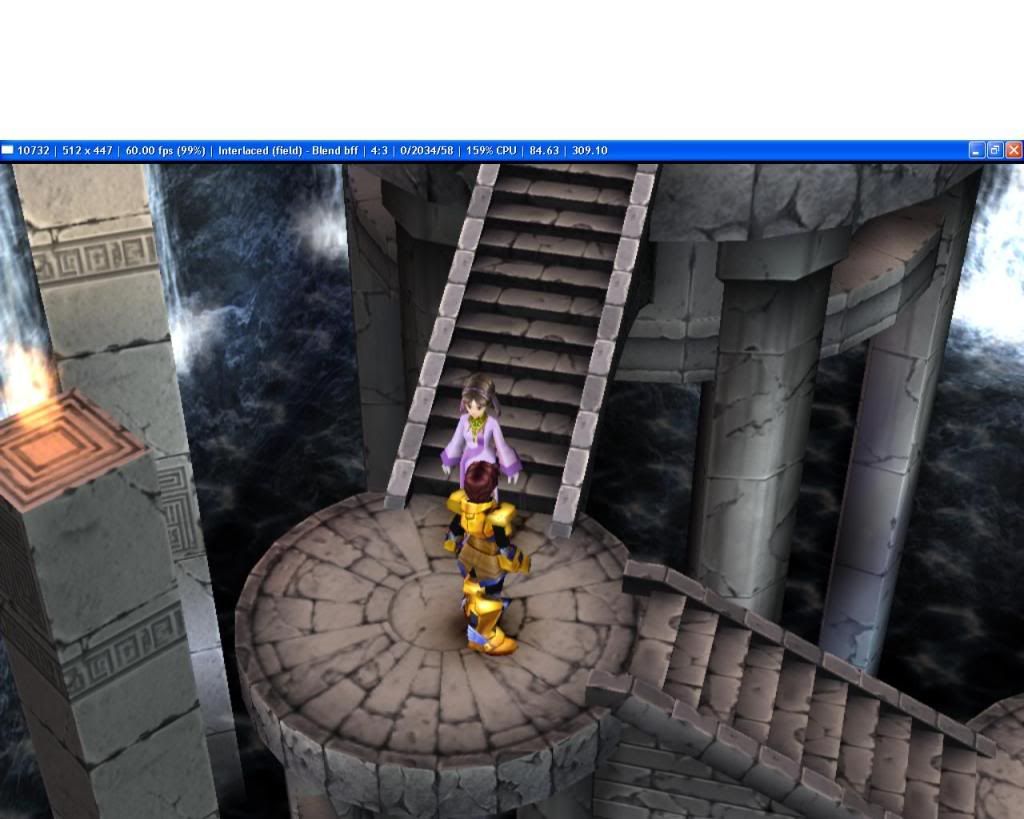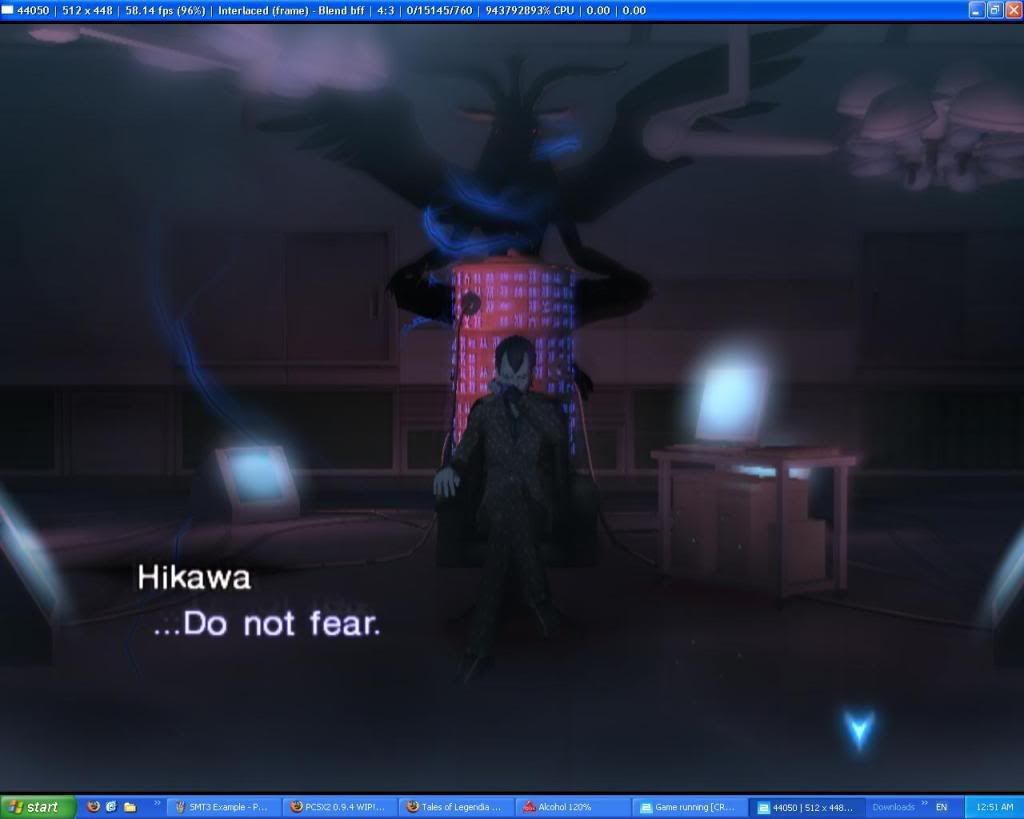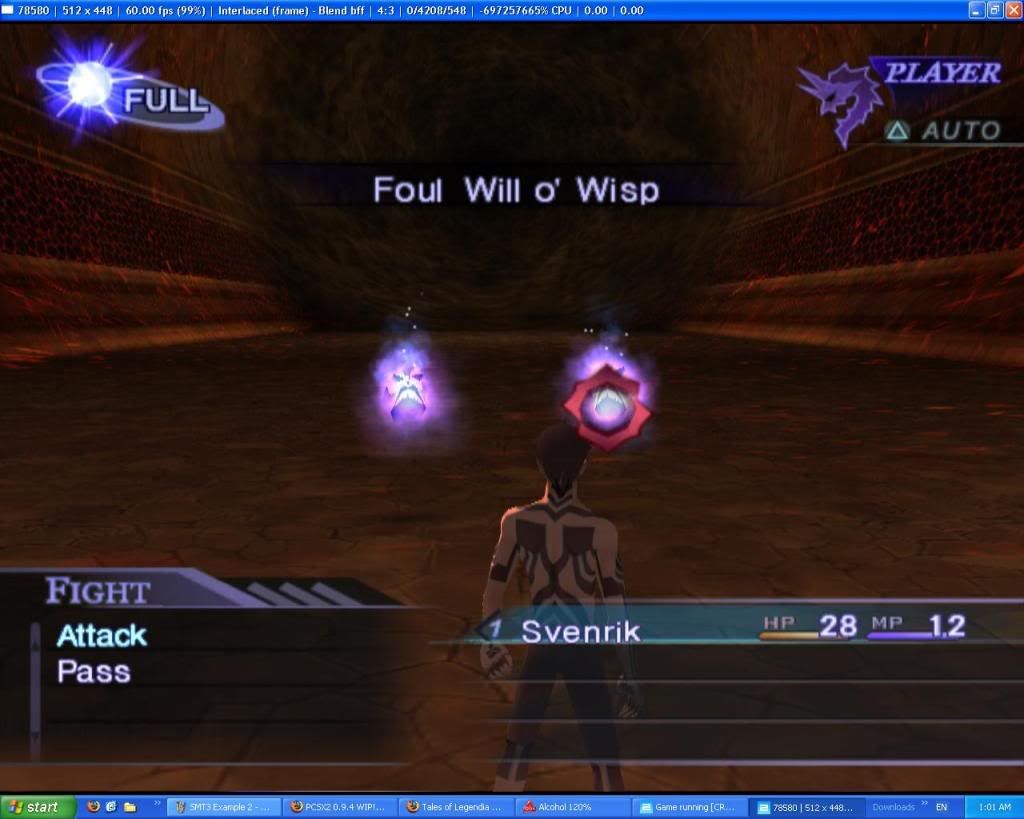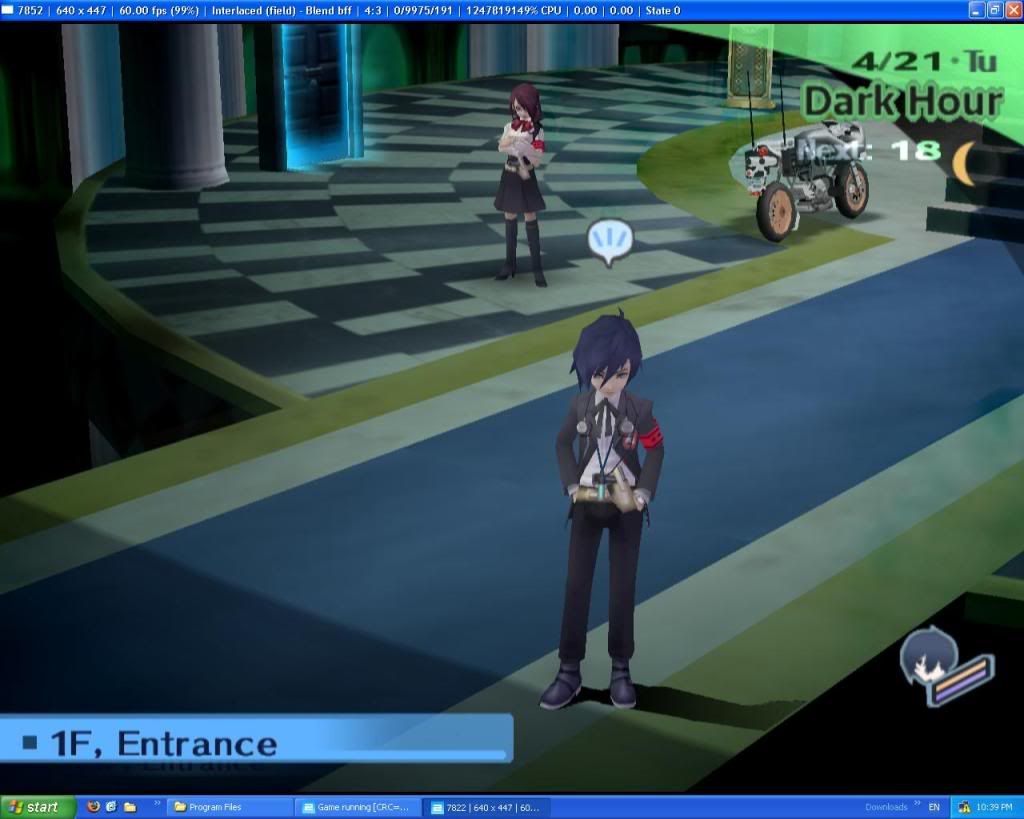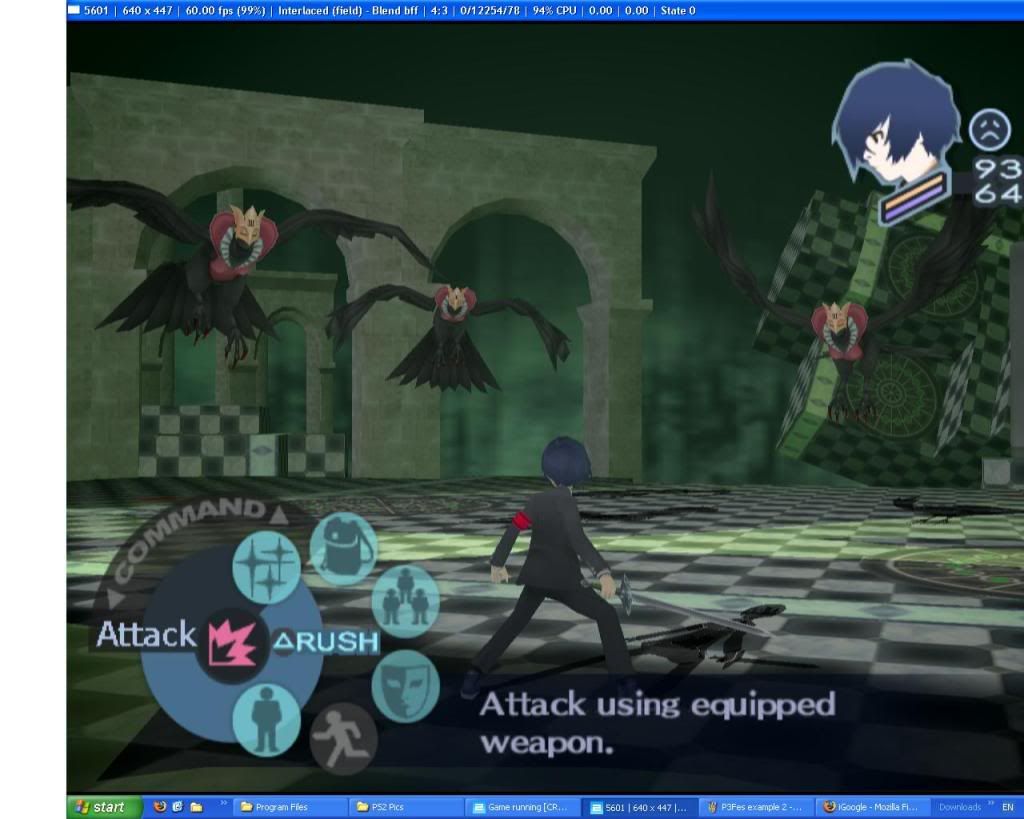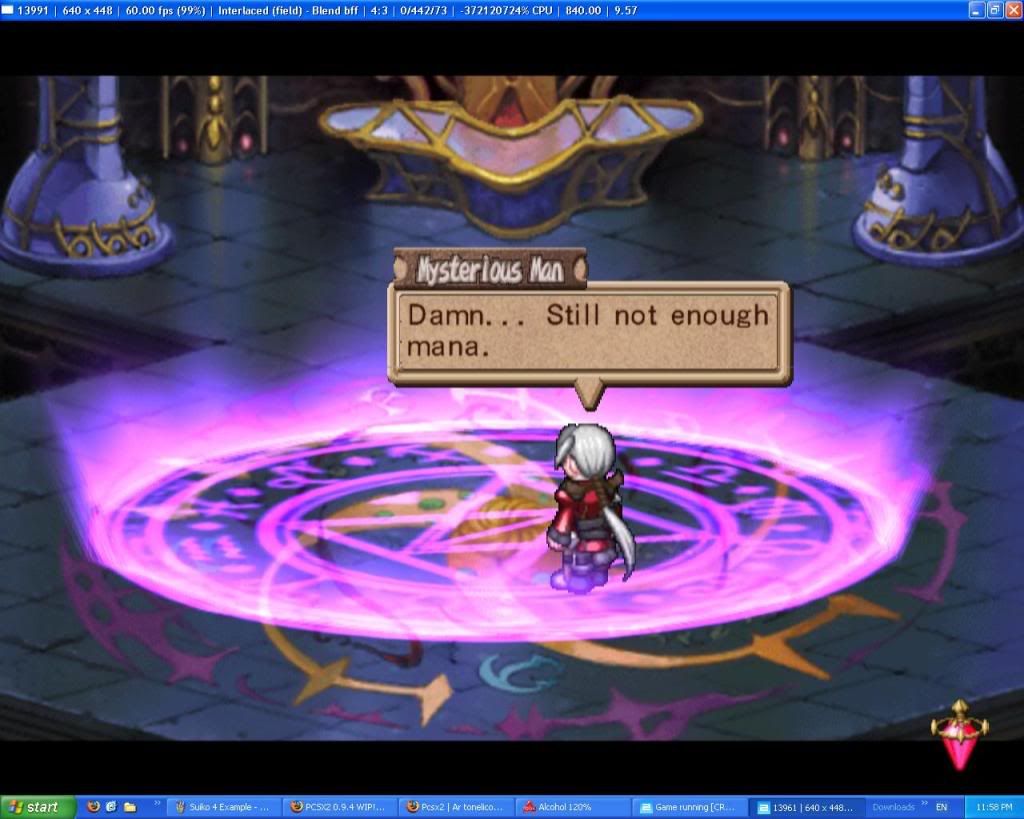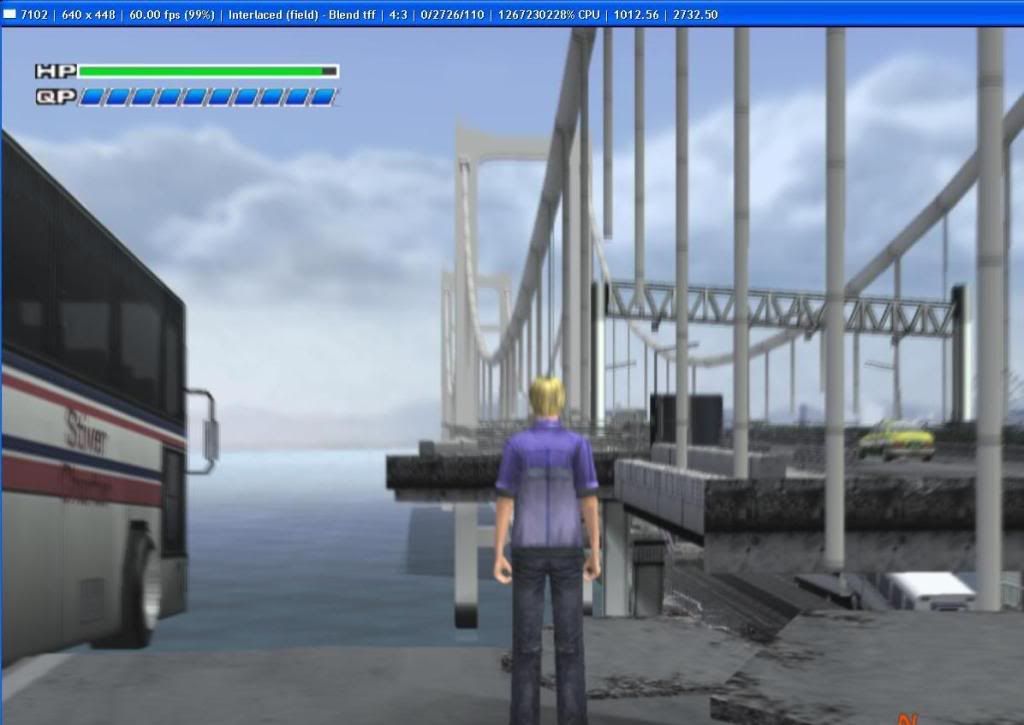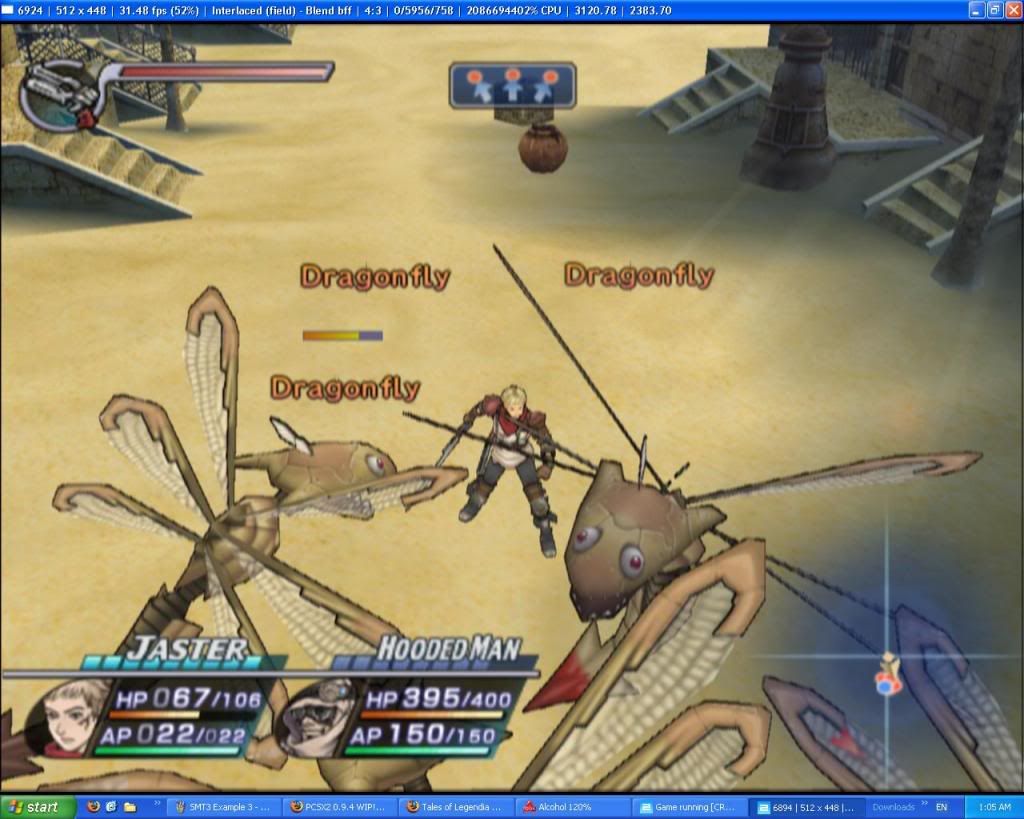papercut said:
Since my PS2 is on it's last legs, I've been looking at using this emulator as a replacement (especially for the blue discs, which the PS2 laser really dislikes).
Anyway, I'm having trouble running anything at full speed and was wondering if I'm using the latest plugins (that matters, right?). I'm running the 0.9.6 version of the emulator.
My system:
Phenom II 940
4GB RAM
4870 1GB
Is there a site that posts the latest plugins? Right now I have:
GSdx 890 0.1.14
SPU2-X 1.1.0
Thanks!
i just got into the ps2 emulation thing yesterday. i have fiddled with it before a couple of years ago but i have to say pcsx2 has come a long way.
Your system is faster than mine.. i am using a E6320 overclocked from 1.8Ghz to 2.2Ghz and i am getting respectable speeds with a good number of my games. Some run almost flawlessly like Persona 4 and Nightmare of Druaga.. in others there is some dips here and there. Just taking a look at your plugins i can see that they are out of date. Those are what come with 0.9.6 but there are updates available.
GSdx 1194 - latest version i can find so yours is waaay out of date it seems. When you choose the option in the general configuration.. there are several different selections offered. If you have a Phenom II 940 it might be best to choose either the SSE41 option since your cpu offers that set of instructions. Personally i use SSSE3 which is the most advanced my old Core2Duo supports.
ZeroSPU2 r514-Dev 0.4.6 - i used this plugin instead of the SPU2-X that was set at default. With ZeroSPU2 sound works much better for me.. i also got a boost in framerate iirc. im not sure if r514 0.4.6 version came preloaded with the 0.9.6 version of PCSX2 or if i snagged an updated plugin though.
All of the other plugin options i left at default i think. Here is a screen shot of my plugin setup:
And here are my settings for the GSdx plugin:
Resolution - i leave this at windowed but i hear that fullscreen mode runs at a slightly higher fps
Renderer - Direct3D9 Hardware is the general option of preference. i suppose there would be a Direct3D10 Hardware option if you are running Vista. If you have the DX10 option def give that a go.
Shader - If you have any modern video card you should be able to set at Pixel Shader 3.0. im using an 8600 GTS which is a couple years old and Shader 3.0 works fine. EDIT: Some games work better with 2.0.. its a try it and see ordeal.
Interlacing - ok.. this one is set to None by default.. When running games however, there was a slight "jitteriness" to the screen. i fiddled with the options and Blend bff is my new BFF because it fixed the problem. It says 1/2 fps but i dont get a 50% hit to framerate and i dont really care about it too much atm to investigate it further. It works so thats all i care about.
Aspect Ratio - whatever
D3D internal res - mine was set to 1024x1024 by default.. ive read that lowering the internal resolution can help with fps but havent experimented with it so far.
Logarithmic Z - ok this is a big one. By default it is not checked and this cures graphical clipping.
Here is what games can look like with Logarithmic Z not enabled:
How it should look like with L Z turned on:
Here are my system specs:
C2D E6320 1.86Ghz clocked up just slightly to 2.2Ghz (i did the OC as a test strictly for PSCX2.. cpu speed is very important), 8600 GTS, 4GB memory.
Hope this helps get you up and running.