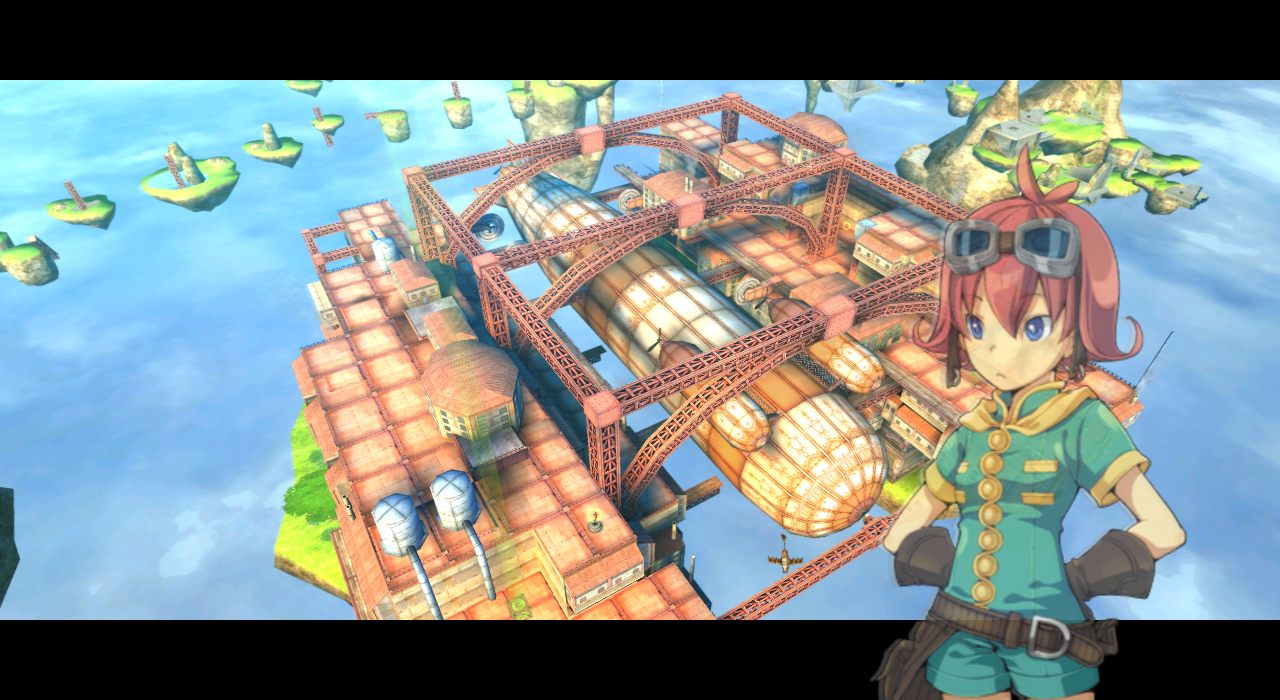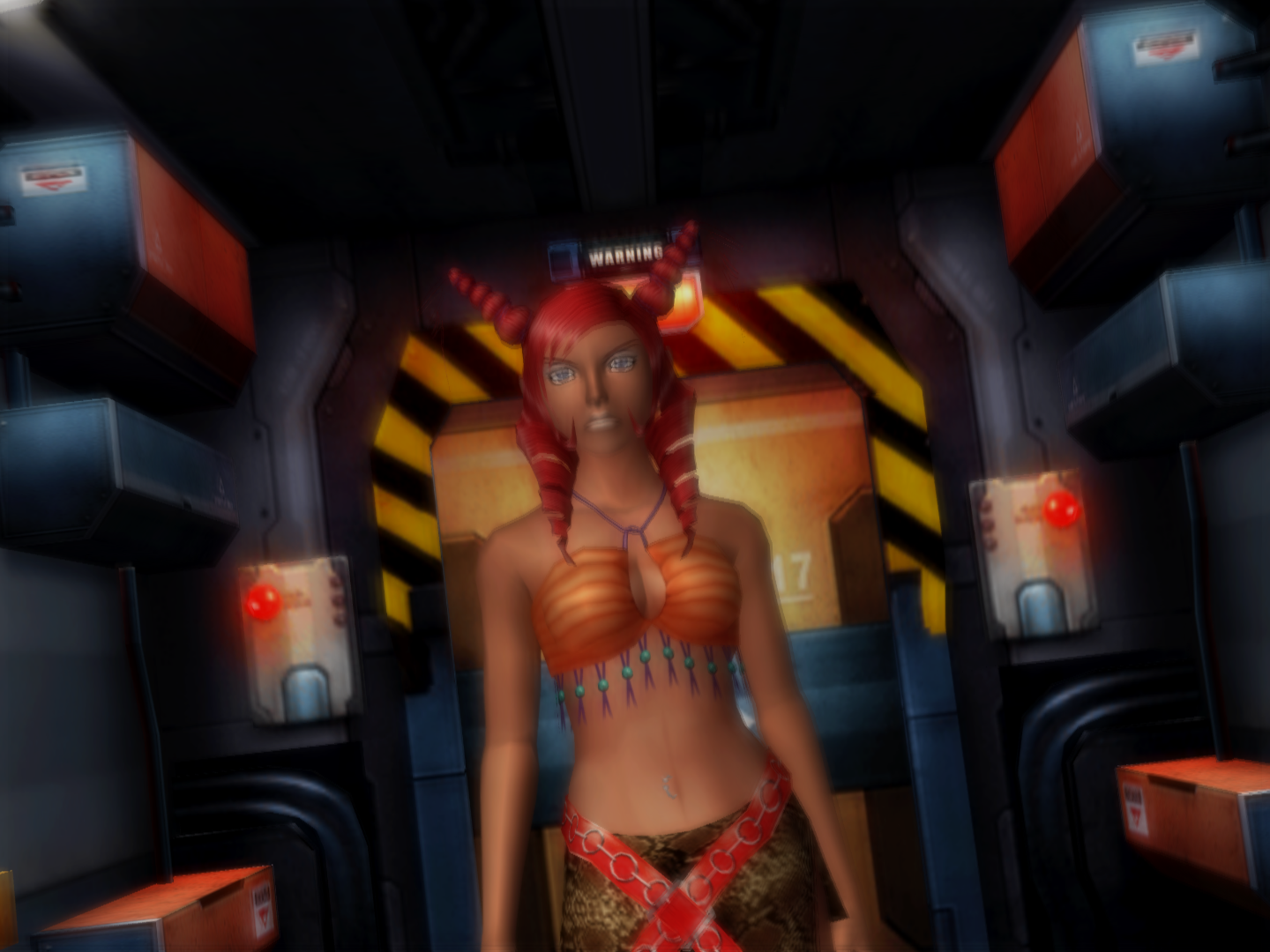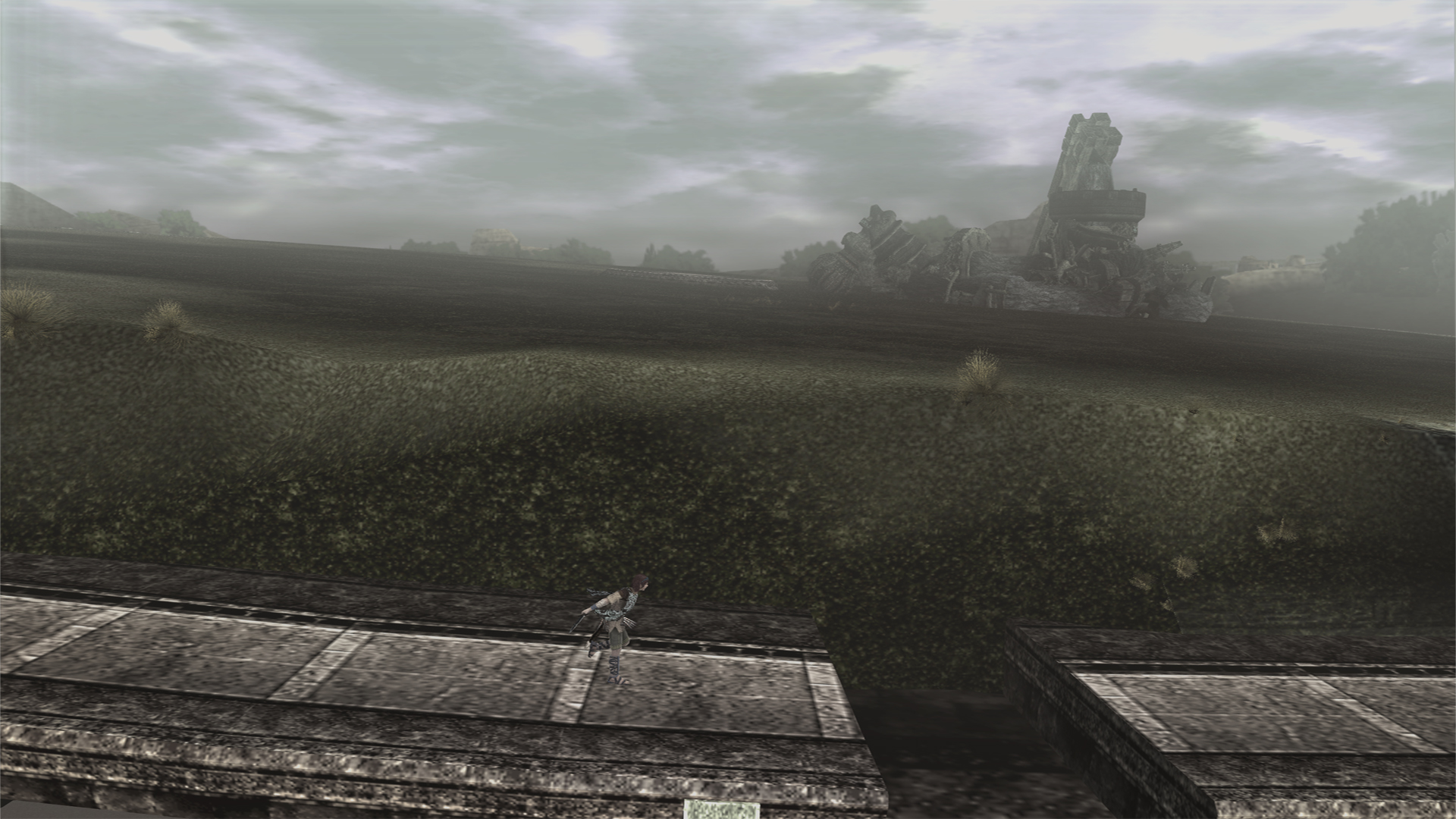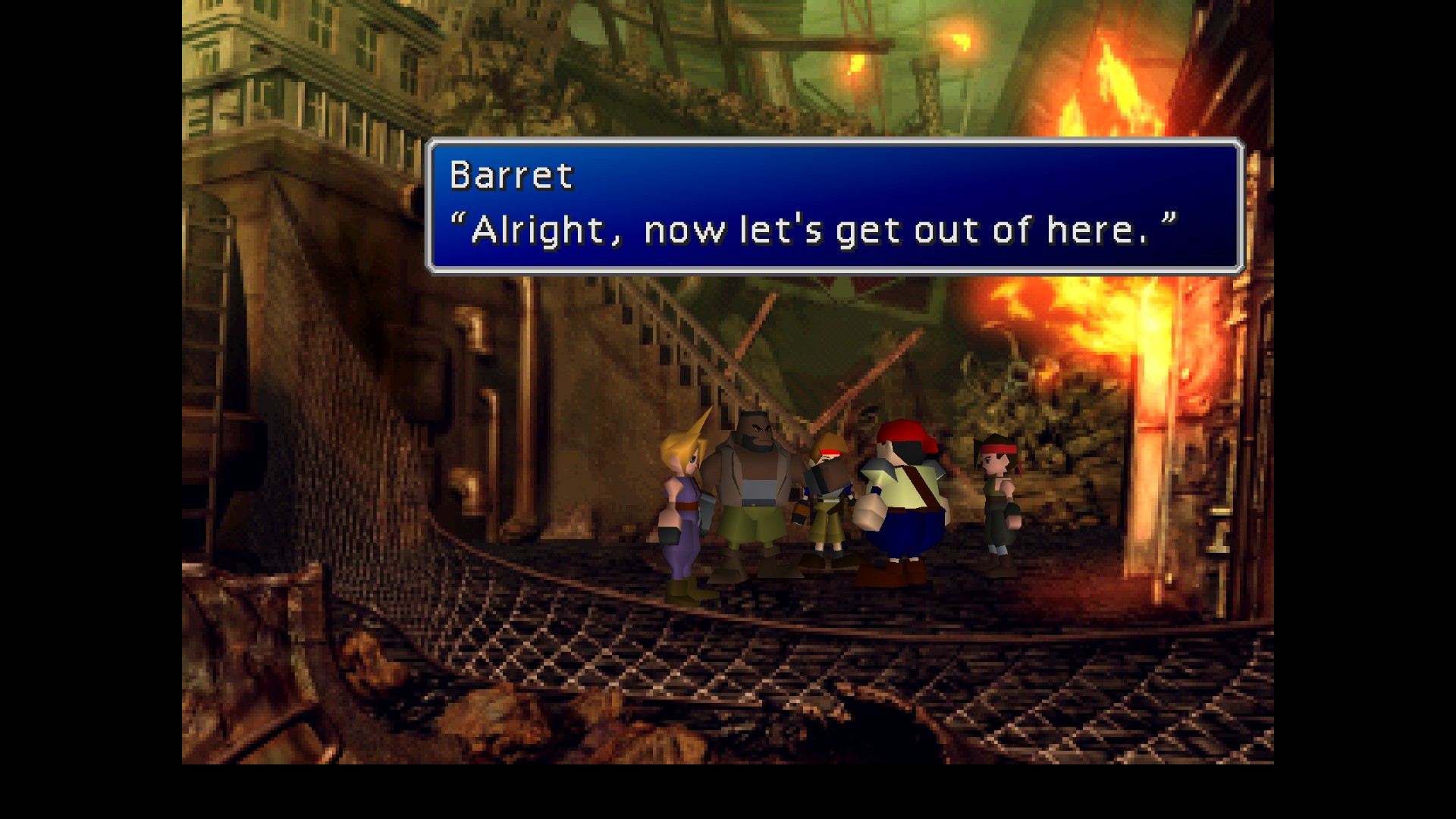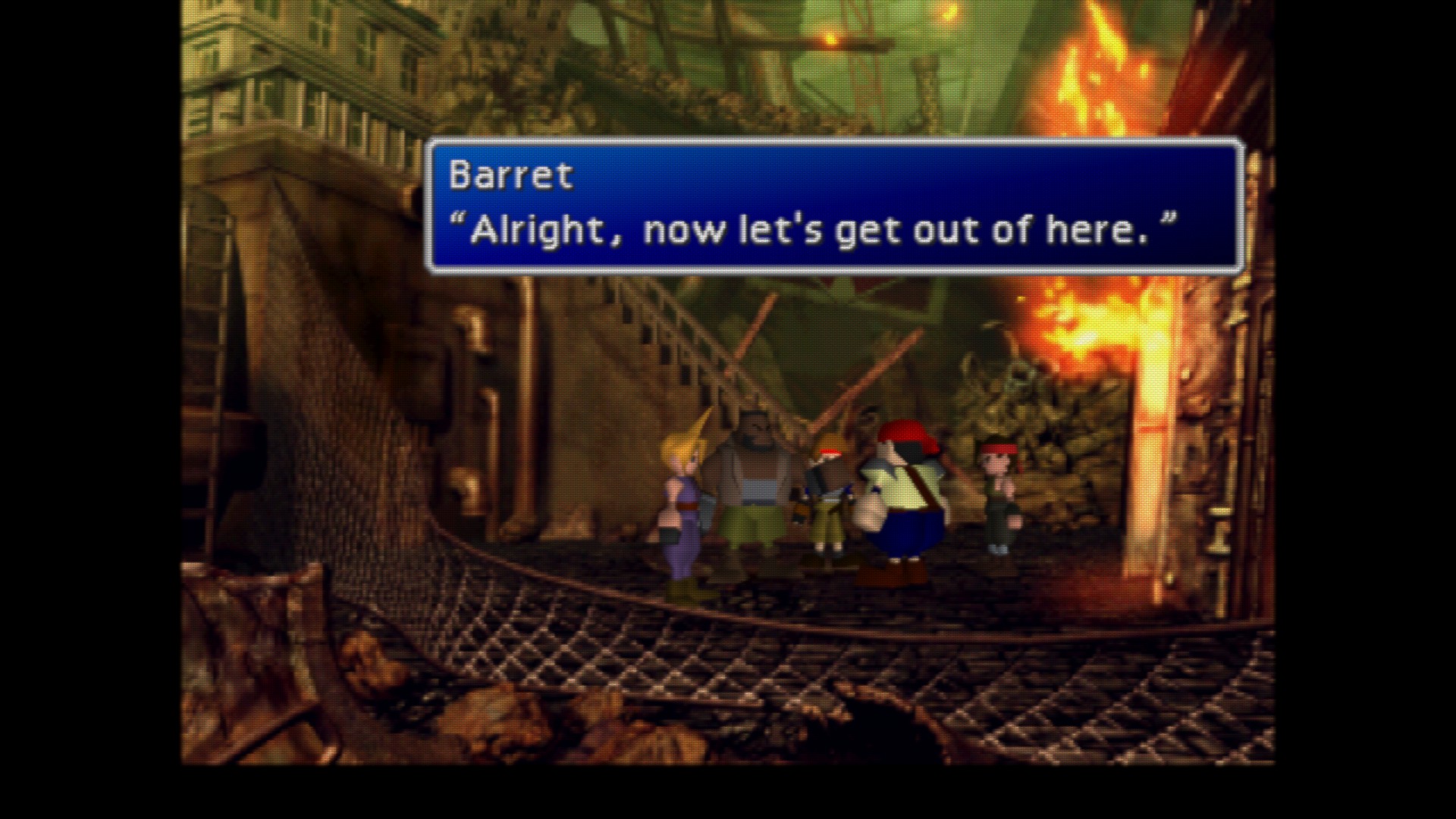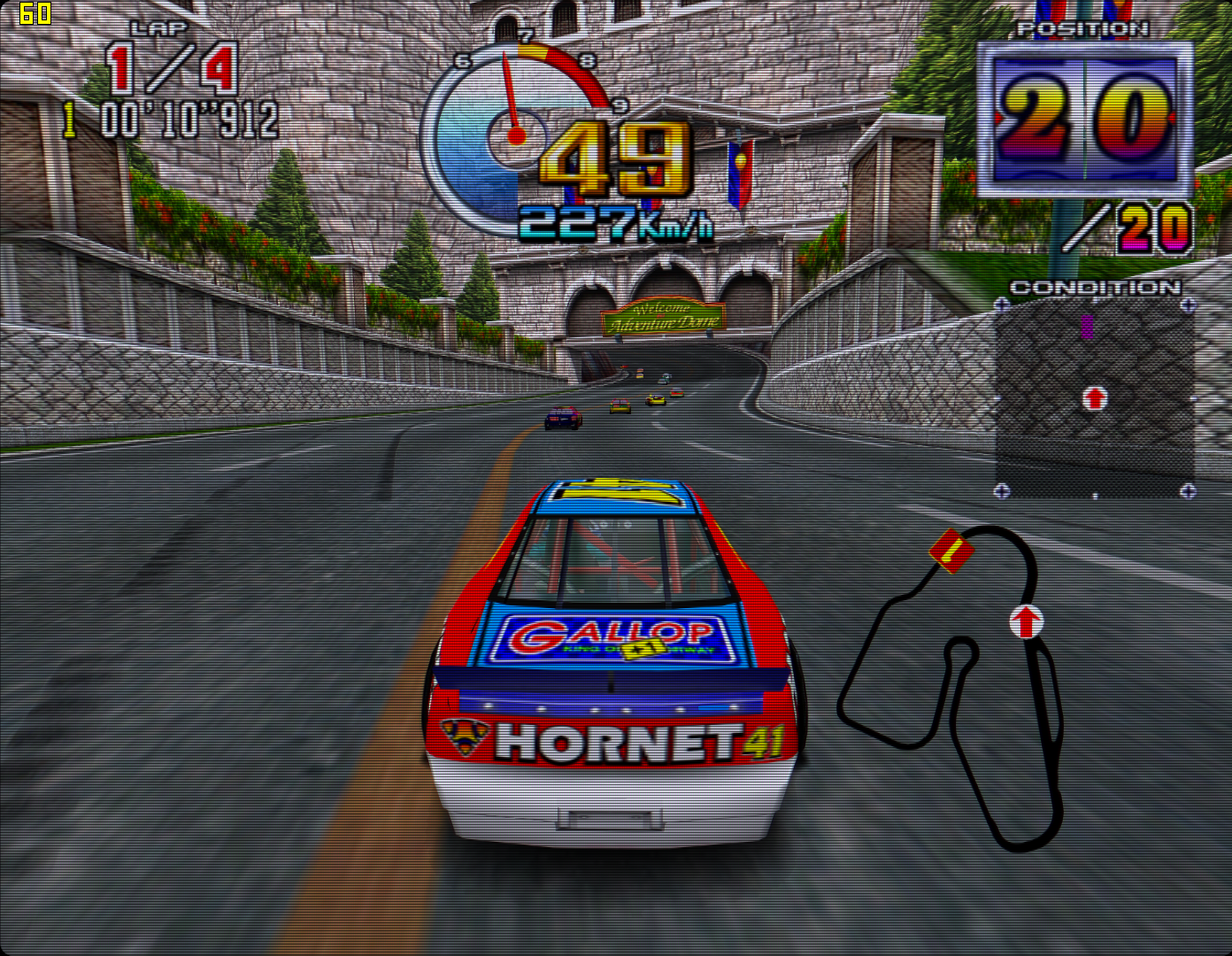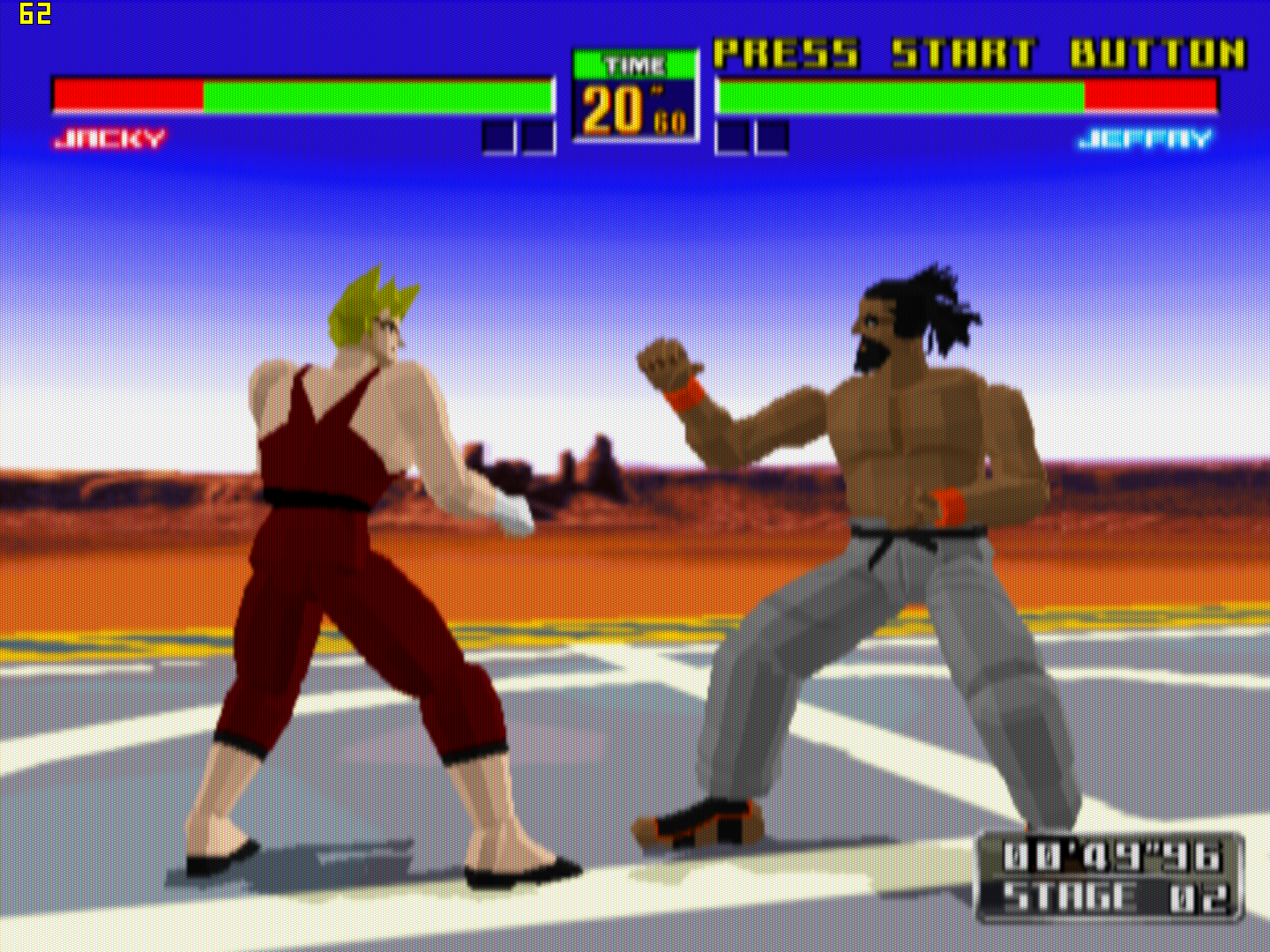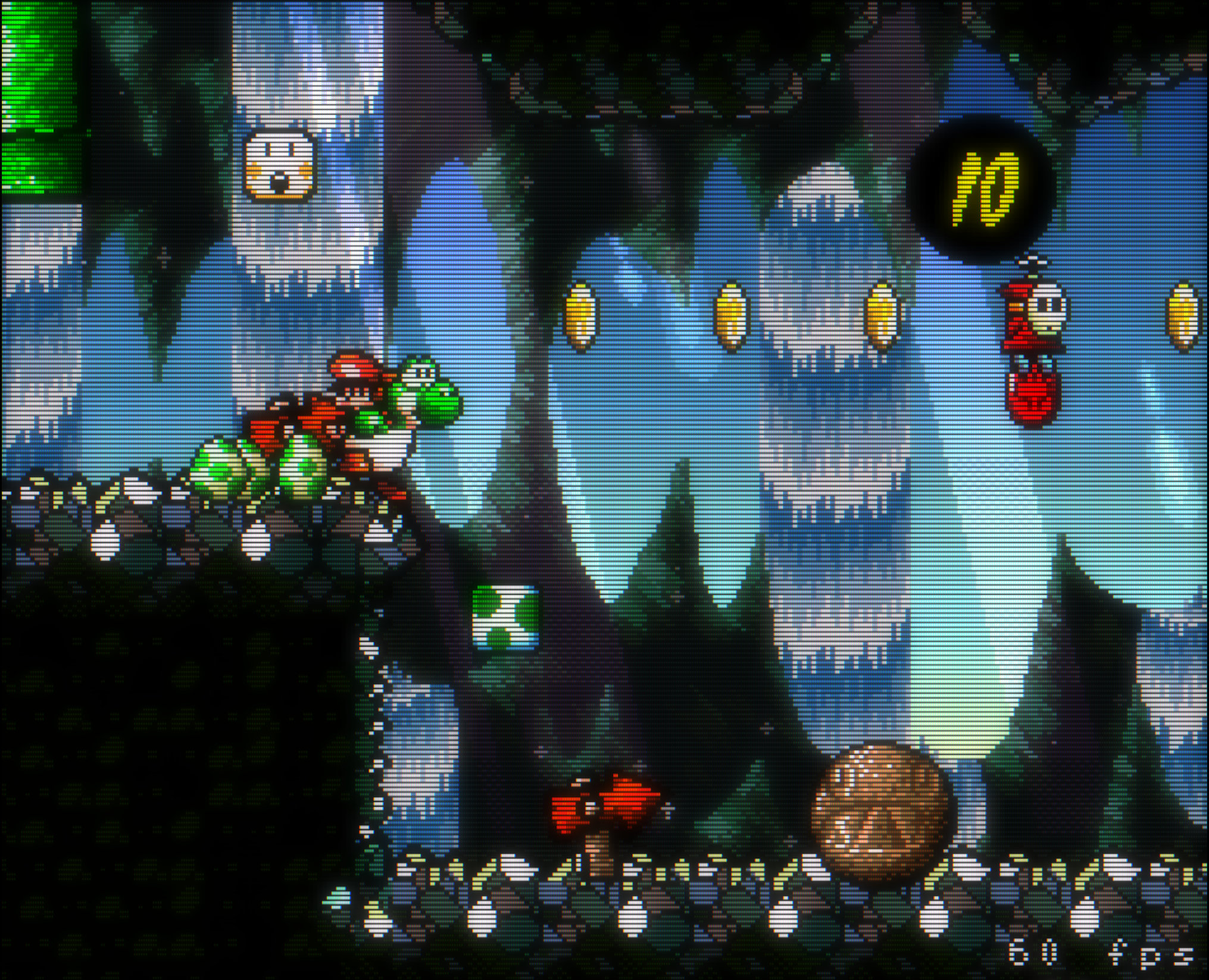With a customized CRT-Royale (more specifically crt-royale-kurozumi) that you can find here :
http://shmups.system11.org/viewtopic.php?p=1175621#p1175621


Probably the best Trinitron BVM emulation out there.
Once the game is loaded in Retroarch you need to load up the shader preset called crt-royale-kurozumi.cgp found in shaders\shaders_cg\cgp\ and there you go for scanlines heaven
(I did turn Integer scaling on in the Video settings, I guess it's better for CRT-Royale...)
Looks like a PC98 game pretty cool. Great scan line shader as well.