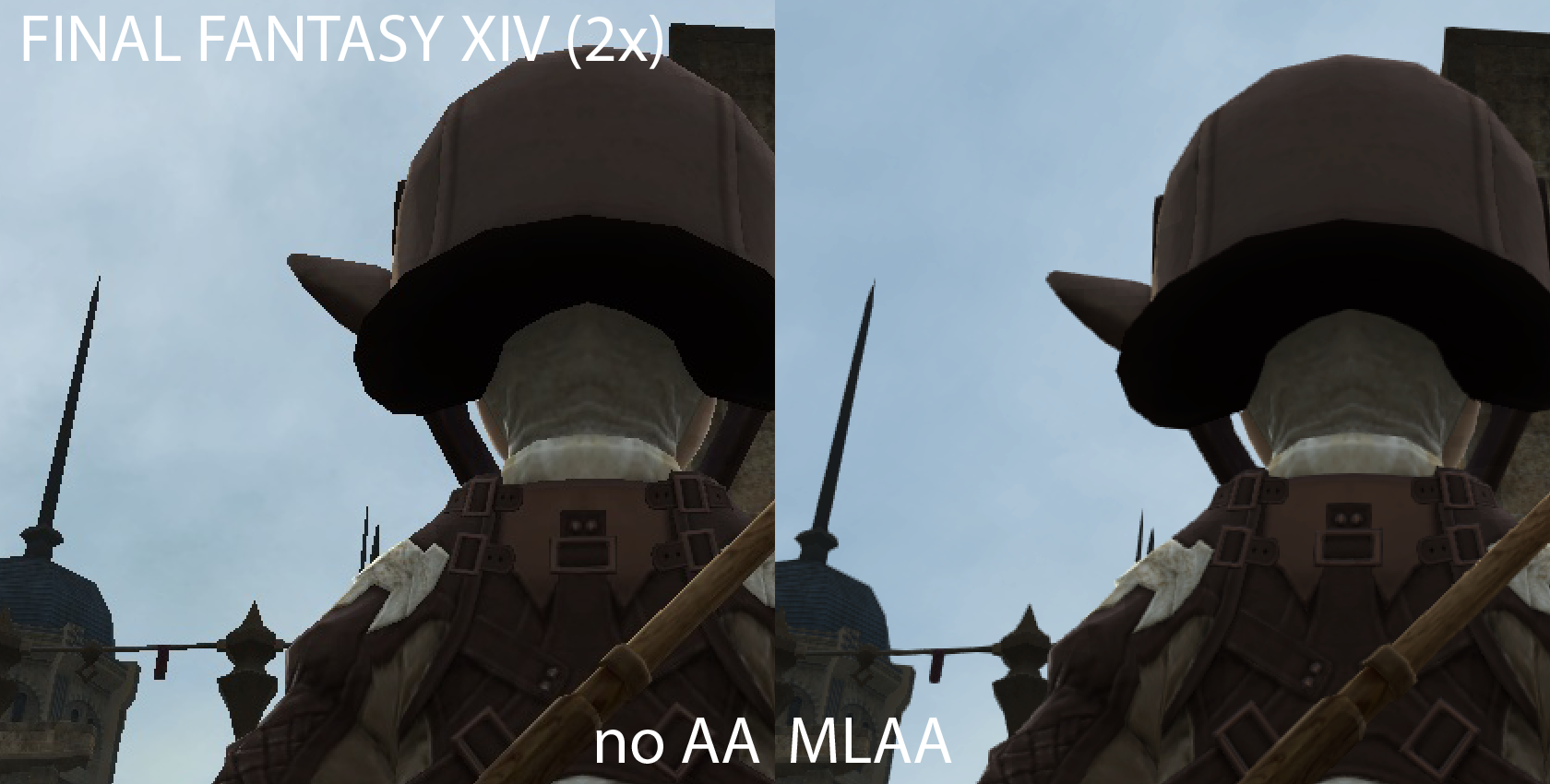brain_stew said:Well if it offers even 2xmsaa quality with practically no performance cost then its worthwile. You can use it in conjunction with MSAA as well you realise, right?
Can someone try getting some screen captures by running games in Windowed mode and using the Windows 7 snipping tool, please? It should work just fine.
It's not awful at all, but there is definitely a downside in respect to small/fine detail. For example, the Steam overlay is pretty gross with this enabled. I don't think I would bother running this alongside MSAA for that reason.
On the plus side, it really doesn't seem to cause any performance loss that I can tell.