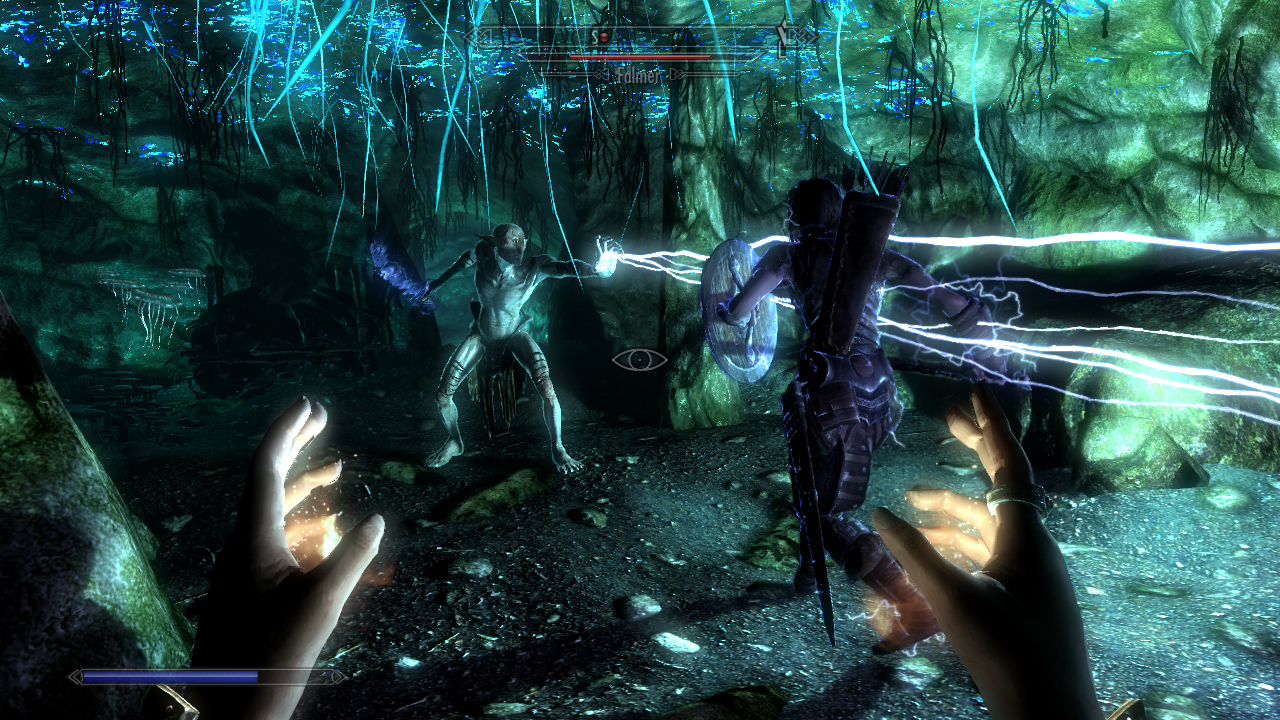Okay, I'm going to post these one time only and just hope someone adds them to the OP. For too many previously answered questions and myths floating around here at the moment.
uGridsToLoad is (should be) a harmless setting to play with if you know how to restore your saves. As said before, your save becomes effectively 'bound' to the value you specify and will crash the game if you try it with a lower value. What you need to do is load the save with the value it was saved at, then rewrite and refresh the ini, then save again. Here's how:
1) Load game with uGridsToLoad at the 'safe' setting - the one it was at when you saved.
2) Load the save, which should load correctly.
3) Open the console and type the following:
setini "ugridstoload:general" 5
saveini
refreshini
This has restored the uGridsToLoad setting to its default while your save is already open.
4) Save the game. The save you create now will work at any uGrids setting from the default up.
A
Large Address Aware patch to the TESV.exe is essential for safe uGrids tweaking, and even then the results are entirely subject to your system specs and the drive you're running the game from. You're totally overloading the game's streaming system by doing this, so you'll probably need the entire game installed on an SSD for stability and performance. The aforementioned exe is a 32bit application that can't, by default, use more than 2gb of RAM. This is insufficient. By following this (very simple) method, you can give Skyrim full access to all the RAM it needs, provided you have enough:
http://www.techpowerup.com/forums/showthread.php?t=112556
Doing this
can solve a whole range of problems, from instability when taking screenshots to random CTDs. One thing it won't do is create problems. If you're getting them after doing it, the problem is somewhere else.
I'm playing the game at 2160p with FXAA (no multisampling - that's a performance killer) and it's smooth as butter, so these tweaks do work. As with Oblivion, though, once you've taken all the necessary steps, only the intricate configuration of your PC can really determine how stable they are.
Something else to bear in mind is that this is with a vanilla install. In all likelihood, once a significant HD texture mod arrives, uGridsToLoad will become a much more volatile thing to play with.
Game is awesome. The end.