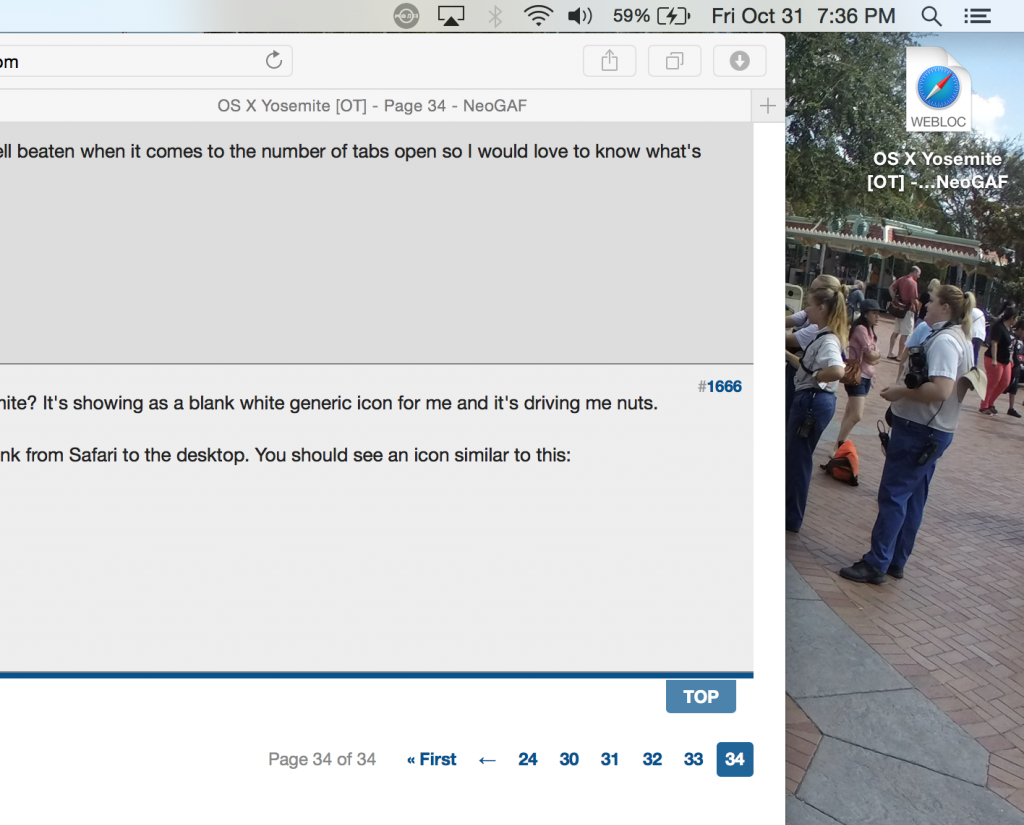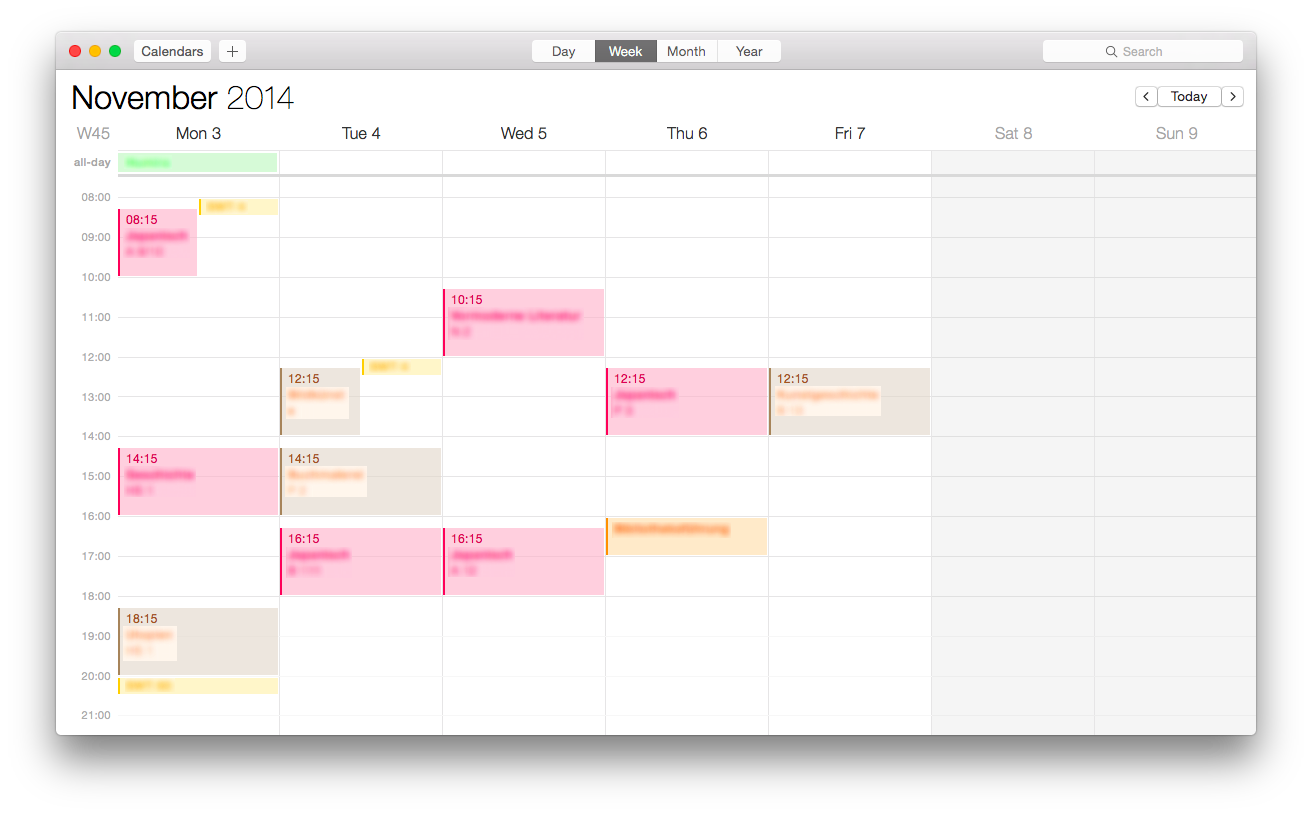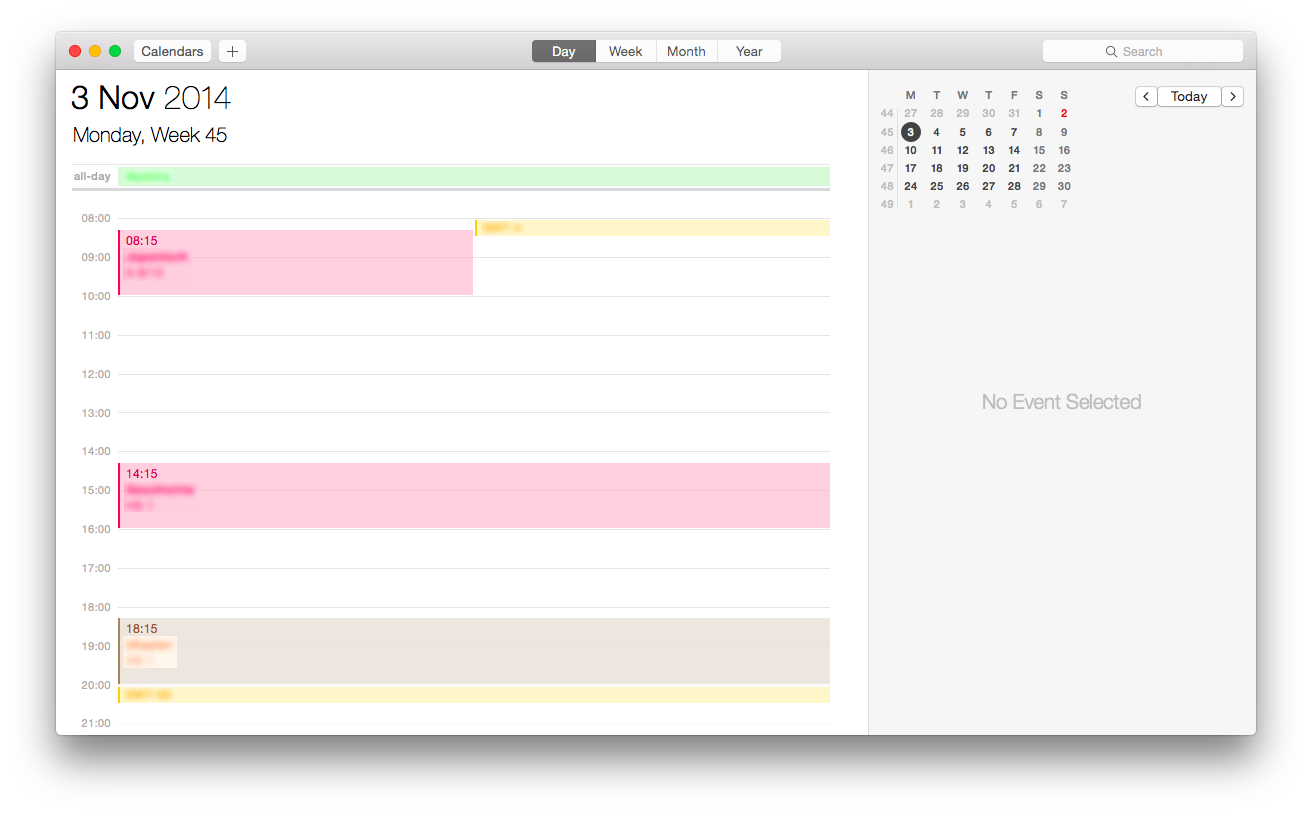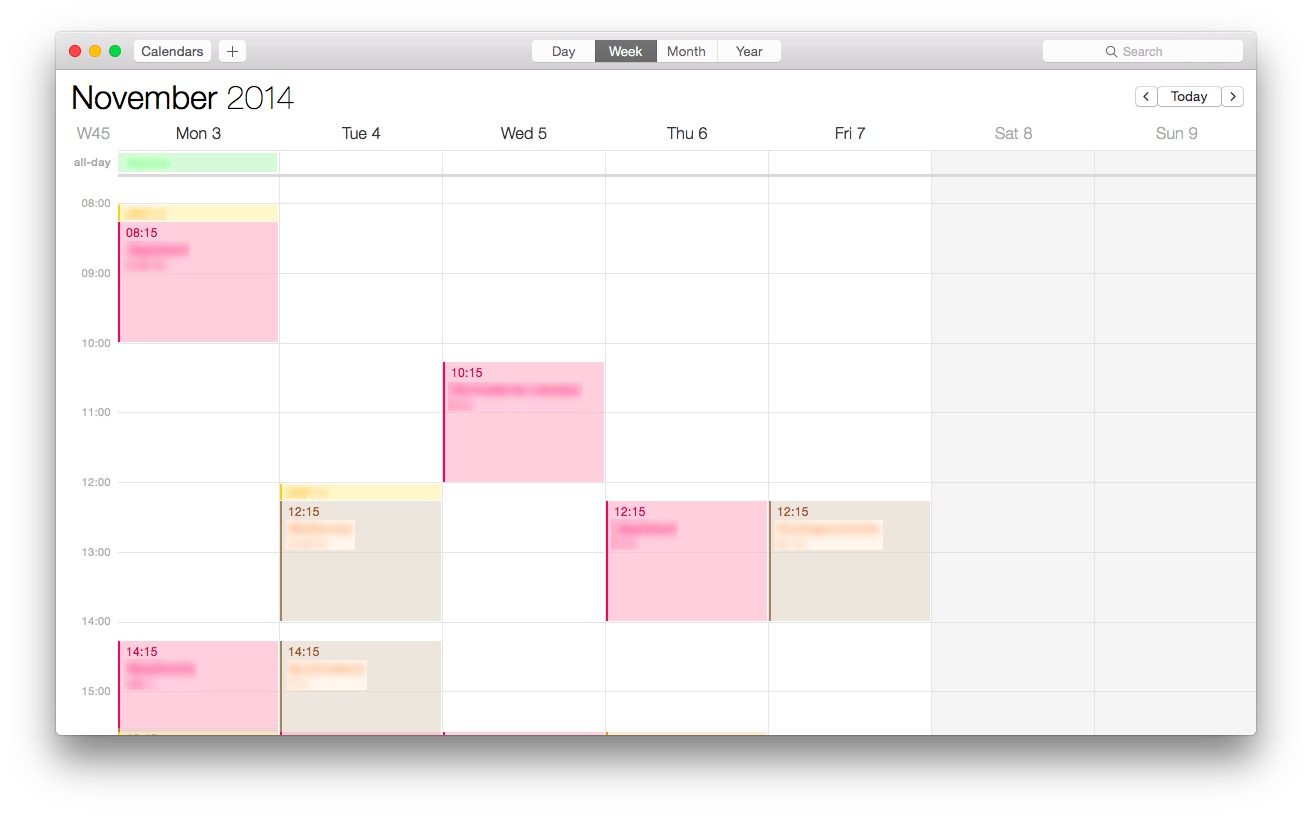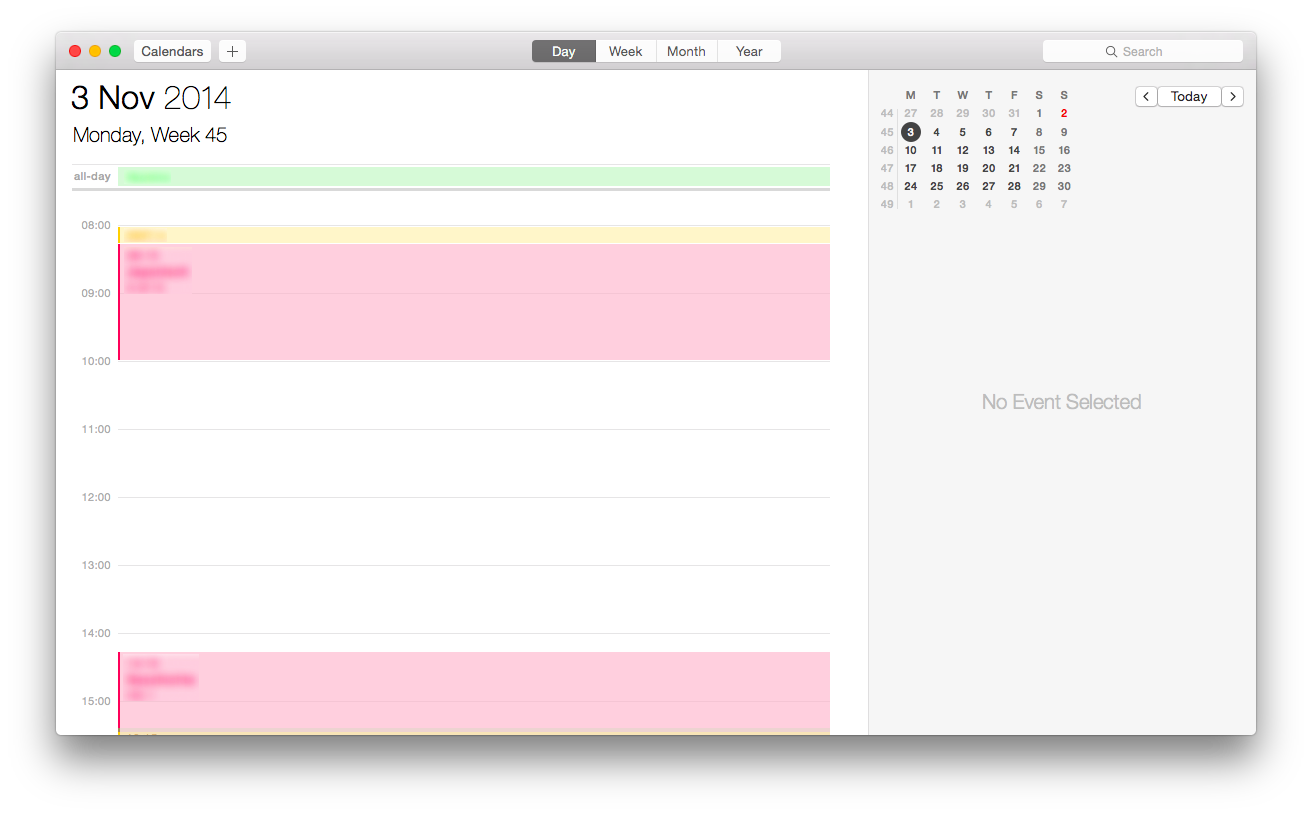Mr. Wonderful
Member
So Chrome isn't great again? I switched from Chrome to FF probably a year and a half ago due to some performance issues that weren't getting fixed (gifs, among other things). Apparently that stuff has been taken care of since.
Now, fullscreen in FF is broken and it's driving me up a wall. Safari's UI is terrible so I certainly can't switch over to that.
I like Safari's UI personally. It takes up less room than Chrome.
The 64-bit version of Chrome for Mac is supposed to leave a lot of baggage behind, and may close the gap again some. It should be coming in the next major update or so.